why aren’t my screen recordings saving
# Why Aren’t My Screen Recordings Saving? A Comprehensive Guide
In today’s digital age, screen recording has become an essential tool for communication, education, and entertainment. Whether you’re creating tutorials, capturing gameplay, or holding virtual meetings, the ability to record your screen is invaluable. However, many users encounter a frustrating problem: their screen recordings are not saving. This article explores the various reasons behind this issue, offers troubleshooting tips, and provides insights into best practices for screen recording.
## Understanding Screen Recording
Before diving into the reasons why your screen recordings may not be saving, it’s crucial to understand what screen recording involves. Screen recording software captures video footage of what is displayed on your computer or mobile device screen. This can include everything from applications and menus to gameplay and video calls. Depending on the software used, users can also record audio from their microphone or system sounds, making it a versatile tool for content creation.
Despite its practicality, screen recording can sometimes be plagued by technical issues that prevent files from saving correctly. Understanding the underlying causes is the first step toward resolving these problems.
## Common Reasons for Screen Recordings Not Saving
There are several reasons why your screen recordings may not be saving. Here are some of the most common issues:
### 1. Insufficient Storage Space
One of the most common reasons screen recordings fail to save is a lack of storage space on your device. Screen recordings can consume a significant amount of disk space, particularly if you’re recording high-resolution videos or lengthy sessions. If your device is running low on storage, the screen recording may either fail to save or save only a portion of the recording.
### 2. Software Bugs or Glitches
Like any software, screen recording applications can have bugs or glitches that affect their functionality. These issues can lead to recordings not saving properly or the software crashing during the recording process. Keeping your software up to date is crucial for minimizing these problems.
### 3. Incorrect Settings
Most screen recording software allows users to customize settings such as video quality, audio input, and file format. If these settings are misconfigured, it might lead to recordings not saving or not being saved in a recognizable format. For instance, if you accidentally set the file format to an unsupported type, the recording might not save as intended.
### 4. permissions Issues
On some operating systems, particularly macOS and Windows, screen recording software may require specific permissions to function correctly. If these permissions are not granted, the software might not be able to save recordings. This is particularly common on macOS, where users must manually enable screen recording permissions in the system settings.
### 5. Running Out of Battery
For mobile devices, low battery levels can disrupt screen recording sessions. If your device runs out of battery while recording, the file may not be saved, resulting in lost footage. Always ensure your device is sufficiently charged before starting a recording session, particularly for longer recordings.
### 6. Conflicts with Other Applications
Sometimes, conflicts with other applications running on your device can interfere with screen recording. For example, if you have multiple resource-intensive applications open, your screen recording software may struggle to operate effectively, resulting in failed recordings.
### 7. Corrupted Installation
If your screen recording software is corrupted or improperly installed, it may malfunction and fail to save recordings. In such cases, a reinstallation of the software may be necessary to resolve the issue.
### 8. Using Outdated Software
Using outdated versions of screen recording software can lead to compatibility issues and bugs that may prevent recordings from saving. Developers frequently release updates to fix known issues, improve performance, and add new features. Keeping your software up to date is essential for optimal performance.
### 9. File Name Conflicts
In some cases, if you try to save a screen recording with the same name as an existing file, it may cause the new file not to save. This is more common in systems that do not allow overwriting files without confirmation. Always check your save location for existing files before starting a new recording.
### 10. Network Issues (For Cloud-Based Software)
If you’re using cloud-based screen recording software, network issues can prevent recordings from saving properly. A slow or unstable internet connection may interrupt the saving process, leading to lost recordings. Ensure you have a reliable internet connection when using such services.
## Troubleshooting Tips
If you find yourself facing the issue of screen recordings not saving, here are some troubleshooting tips to help you resolve the problem:
### Check Storage Space
The first thing you should do is check the available storage space on your device. If your storage is low, consider deleting unnecessary files or transferring them to an external drive to free up space.
### Review Software Settings
Take a moment to review the settings of your screen recording software. Ensure that the configurations for file format, video quality, and audio input are set correctly. If you’re unsure, consider resetting the settings to their defaults.
### Grant Necessary Permissions
If you’re using macOS, navigate to System Preferences > Security & Privacy > Privacy. Here, you can check if your screen recording software has the necessary permissions. On Windows, ensure that the software is allowed to run in the background.
### Update Your Software
Check if there are any updates available for your screen recording software. If updates are available, download and install them. This can often resolve bugs and glitches that may be causing issues with saving recordings.
### Restart Your Device
Sometimes a simple restart of your device can resolve temporary glitches or conflicts that may be preventing recordings from saving. Restarting clears the memory and resets running applications, which can help restore functionality.
### Reinstall the Software
If you suspect that your screen recording software is corrupted, consider uninstalling and then reinstalling it. This can often resolve issues related to improper installations and restore the software to its default state.
### Monitor Battery Levels
For mobile devices, ensure that your battery is adequately charged before starting a recording session. If you’re recording on a laptop, consider plugging it into a power source to prevent interruptions.
### Test Different Formats
If you suspect that file naming conflicts are causing issues, try saving your screen recording in a different format or using a different file name. This can help bypass any potential conflicts with existing files.
### Check Network Connection
If you’re using a cloud-based screen recording service, ensure that your internet connection is stable. Consider switching to a wired connection or moving closer to your Wi-Fi router to improve signal strength.
### Look for Alternative Software
If your current screen recording software consistently fails to save recordings despite troubleshooting, consider exploring alternative options. There are numerous screen recording applications available, each with its own set of features and capabilities.
## Best Practices for Screen Recording
To minimize issues with screen recordings, consider following these best practices:
### 1. Plan Your Recordings
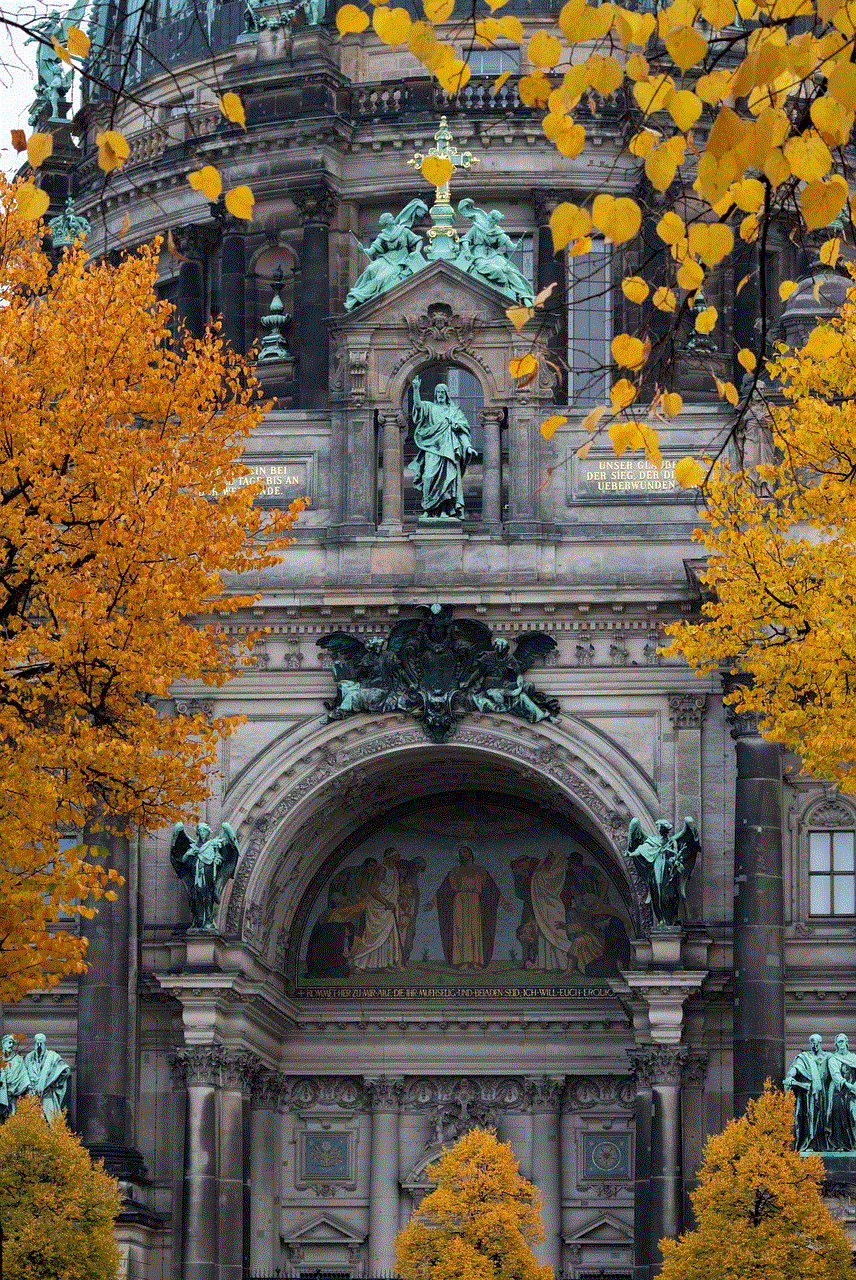
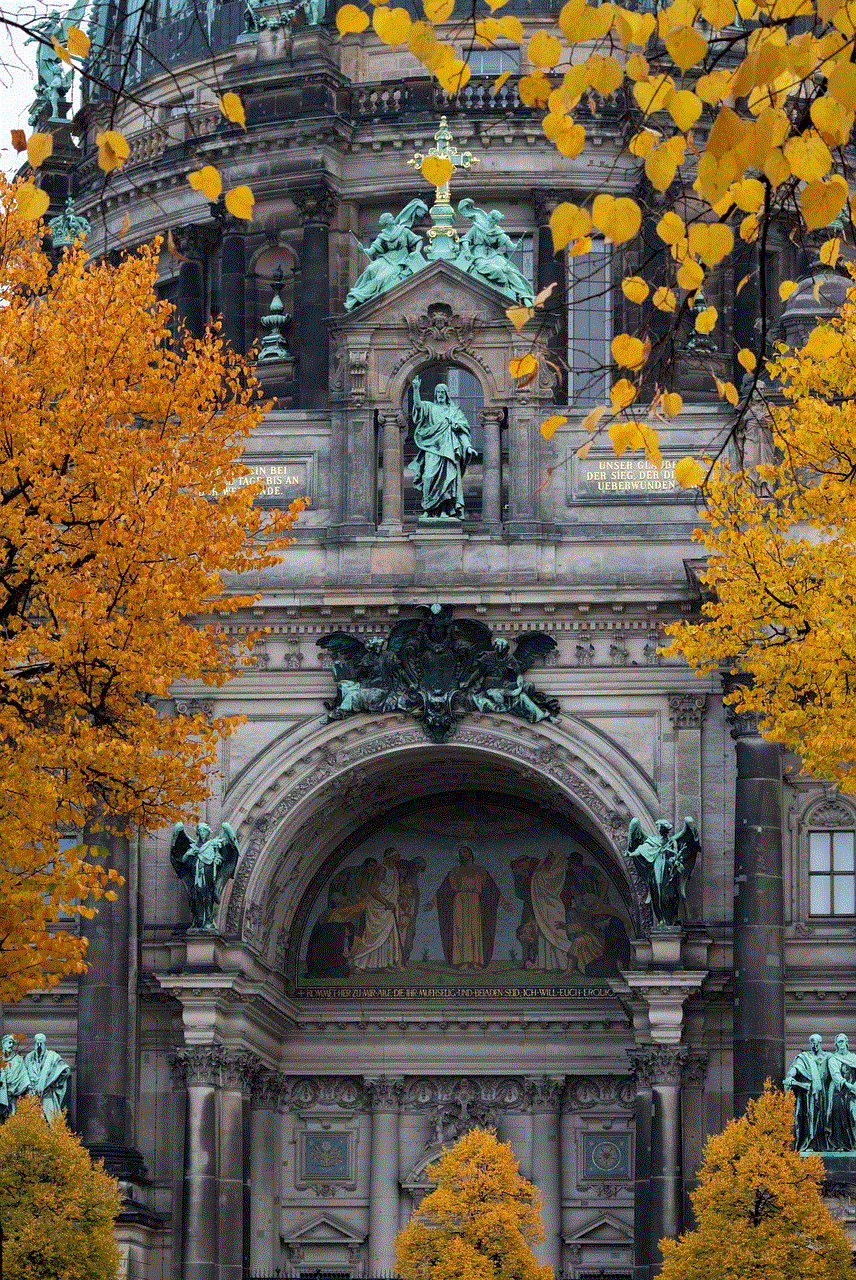
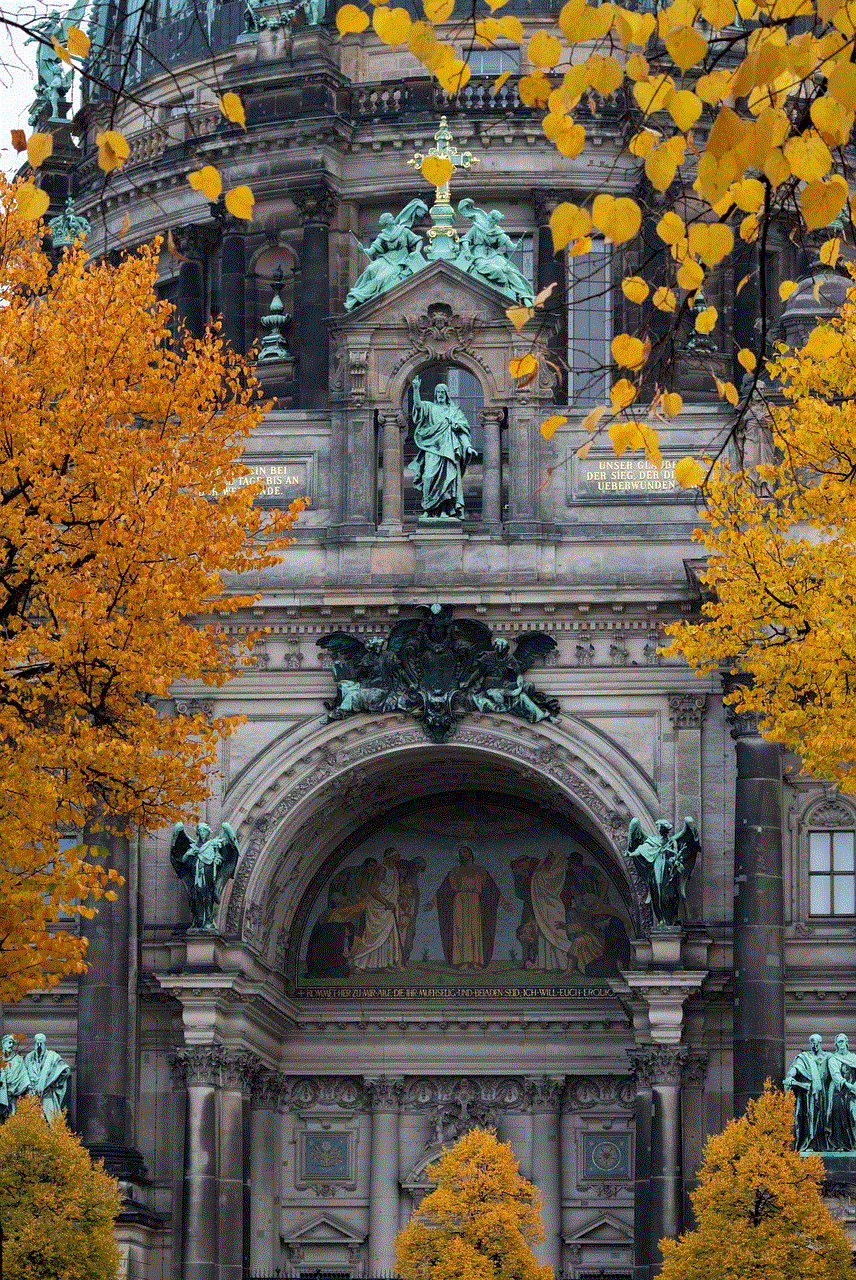
Before starting a screen recording, take a moment to plan what you want to capture. This includes deciding on the content, duration, and any necessary scripts or notes. Planning helps streamline the recording process and reduces the chances of errors.
### 2. Optimize Device Performance
Close any unnecessary applications running in the background to free up system resources. This can improve the performance of your screen recording software and reduce the likelihood of crashes or failed recordings.
### 3. Use a High-Quality Microphone
If your recording requires audio commentary, investing in a high-quality microphone can significantly improve sound quality. Clear audio enhances the overall viewing experience and makes your recordings more professional.
### 4. Test Your Setup
Before starting a significant recording session, conduct a test recording to ensure that everything is working correctly. Check audio levels, video quality, and any other settings to avoid issues during the actual recording.
### 5. Choose the Right Format
Select a file format that is widely supported and meets your needs. Common formats like MP4 are often recommended due to their compatibility with various devices and platforms.
### 6. Backup Your Recordings
After saving your recordings, consider creating backups to prevent data loss. Use cloud storage services or external hard drives to store copies of your recordings.
### 7. Stay Updated
Regularly check for updates for both your operating system and screen recording software. Keeping everything updated can help prevent compatibility issues and improve overall performance.
### 8. Engage with Your Audience
If you’re creating content for an audience, consider engaging with them through comments or feedback. This interaction can provide valuable insights into what works well and what can be improved in your recordings.
### 9. Practice and Improve
Like any skill, screen recording improves with practice. Take the time to refine your techniques, explore new features, and learn from your experiences. Over time, you’ll become more comfortable and efficient with the process.
### 10. Seek Help When Needed
If you encounter persistent issues with your screen recording software, don’t hesitate to seek help. Online forums, user communities, and customer support can provide valuable assistance in troubleshooting problems.
## Conclusion
Screen recordings have become an essential aspect of modern communication, education, and entertainment. However, the frustration of recordings not saving can hinder your efforts and creativity. By understanding the common causes of this issue and following the troubleshooting steps outlined in this article, you can effectively resolve these problems and enjoy seamless screen recording experiences.
Remember, technology can sometimes be unpredictable, but with the right knowledge and practices, you can mitigate the risks and make the most of your screen recording endeavors. Whether you’re creating content for YouTube , conducting training sessions, or simply capturing moments on your screen, mastering the art of screen recording will serve you well in today’s increasingly digital world.
videogames good or bad
# Video Games: Good or Bad?
In the modern age, video games have become a ubiquitous part of culture, entertainment, and even education. With advancements in technology, the video game industry has burgeoned into a multi-billion dollar sector, captivating millions of players worldwide. However, this popularity is met with a polarized view on their impact on society. Are video games a harmless pastime, or do they pose significant risks? This article explores the multifaceted nature of video games, examining both their positive and negative effects on individuals and society.
## The Rise of Video Games
The history of video games dates back to the early 1950s, with the development of simple computer games. However, it wasn’t until the 1970s and 1980s that video games became a mainstream phenomenon, with iconic titles like “Pong” and “Space Invaders.” The advent of home consoles, including the Atari 2600 and later the Nintendo Entertainment System (NES), revolutionized the industry, making video games accessible to the general public. Today, video games span a wide range of genres, platforms, and technologies, including mobile devices, virtual reality, and online multiplayer experiences.
## Positive Effects of Video Games



### 1. Cognitive Benefits
Numerous studies suggest that playing video games can enhance cognitive functions. Action games, for instance, can improve spatial awareness, reaction time, and hand-eye coordination. Players often develop skills such as problem-solving, strategic thinking, and multitasking. A study published in the journal “Nature” found that playing action games improved participants’ ability to track multiple objects simultaneously, a skill that can be beneficial in various real-life scenarios.
### 2. Educational Value
Video games have also found a place in education. Educational games are designed to teach specific skills or knowledge in an engaging manner. For example, games like “Minecraft ” have been used in classrooms to teach subjects ranging from mathematics to history. The interactive nature of video games can promote active learning and help students retain information more effectively than traditional teaching methods.
### 3. Social Connections
Contrary to the stereotype of the isolated gamer, many video games foster social interaction. Online multiplayer games allow players to connect with others around the globe, forming friendships and communities. For many, these social connections can be vital, especially for individuals who may struggle with face-to-face interactions due to anxiety or other challenges. Games like “Fortnite” and “World of Warcraft” are not just games; they are social platforms that encourage collaboration and teamwork.
### 4. Stress Relief
Video gaming can also serve as a form of escapism and stress relief. After a long day, immersing oneself in a virtual world can provide a much-needed break from reality. For many players, video games offer an outlet for emotions and a way to unwind. Research has indicated that playing video games can lead to decreased levels of stress and improved mood, making them a valuable tool for mental well-being.
## The Dark Side of Video Games
### 5. Addiction and Compulsive Behavior
While video games can offer many benefits, they also pose risks, particularly in terms of addiction. The immersive nature of games can lead to excessive play, resulting in negative consequences in players’ lives. The World Health Organization (WHO) officially recognized “gaming disorder” as a mental health condition, characterized by impaired control over gaming, prioritization of gaming over other activities, and continued gaming despite negative consequences. This addiction can lead to issues such as poor academic performance, strained relationships, and physical health problems.
### 6. Violent Content and Aggression
One of the most debated topics regarding video games is their potential link to aggression and violence. Critics argue that exposure to violent video games can desensitize players to real-world violence and contribute to aggressive behavior. Numerous studies have explored this connection, with mixed results. While some research suggests a correlation between violent gaming and increased aggression, others find no significant impact. Nonetheless, the concern remains that children and adolescents may be particularly susceptible to the influence of violent content.
### 7. Impact on Mental Health
The relationship between video games and mental health is complex. While gaming can provide a temporary escape, excessive gaming can lead to social isolation and exacerbate mental health issues such as anxiety and depression. A study published in the journal “Psychological Medicine” found that individuals who spent more than three hours a day playing video games were more likely to report symptoms of depression and anxiety. It is crucial to strike a balance between gaming and other activities to maintain overall well-being.
## The Role of Parents and Guardians
### 8. Parental Guidance
The role of parents and guardians is pivotal in shaping a child’s gaming experience. Setting limits on screen time and monitoring the content of the games played can help mitigate potential negative effects. Parents should engage in open discussions about the games their children are playing, emphasizing the importance of balancing gaming with other activities, such as physical exercise, social interaction, and academic responsibilities.
### 9. Understanding Game Ratings
Familiarizing oneself with game rating systems, such as the Entertainment Software Rating Board (ESRB) in the United States, is essential for making informed choices about video games. These ratings provide guidance on the appropriate age for players based on content, including violence, language, and themes. By understanding these ratings, parents can help ensure that their children engage with age-appropriate content.
## The Future of Video Games
### 10. The Evolution of Gaming
As technology advances, the future of video games holds exciting possibilities. Virtual reality (VR) and augmented reality (AR) are set to revolutionize the gaming experience, immersing players in ways previously thought impossible. Additionally, the rise of cloud gaming and streaming services is making games more accessible, allowing players to enjoy high-quality gaming experiences without the need for expensive hardware.
### 11. The Potential for Positive Change
The gaming industry is increasingly recognizing its role in promoting positive social change. Many developers are creating games that address pressing social issues, such as mental health awareness, environmental concerns, and inclusivity. Games like “Celeste,” which tackles themes of mental health, and “Sea of Solitude,” which explores loneliness, show how gaming can be a powerful medium for storytelling and empathy.
## Conclusion: Finding Balance
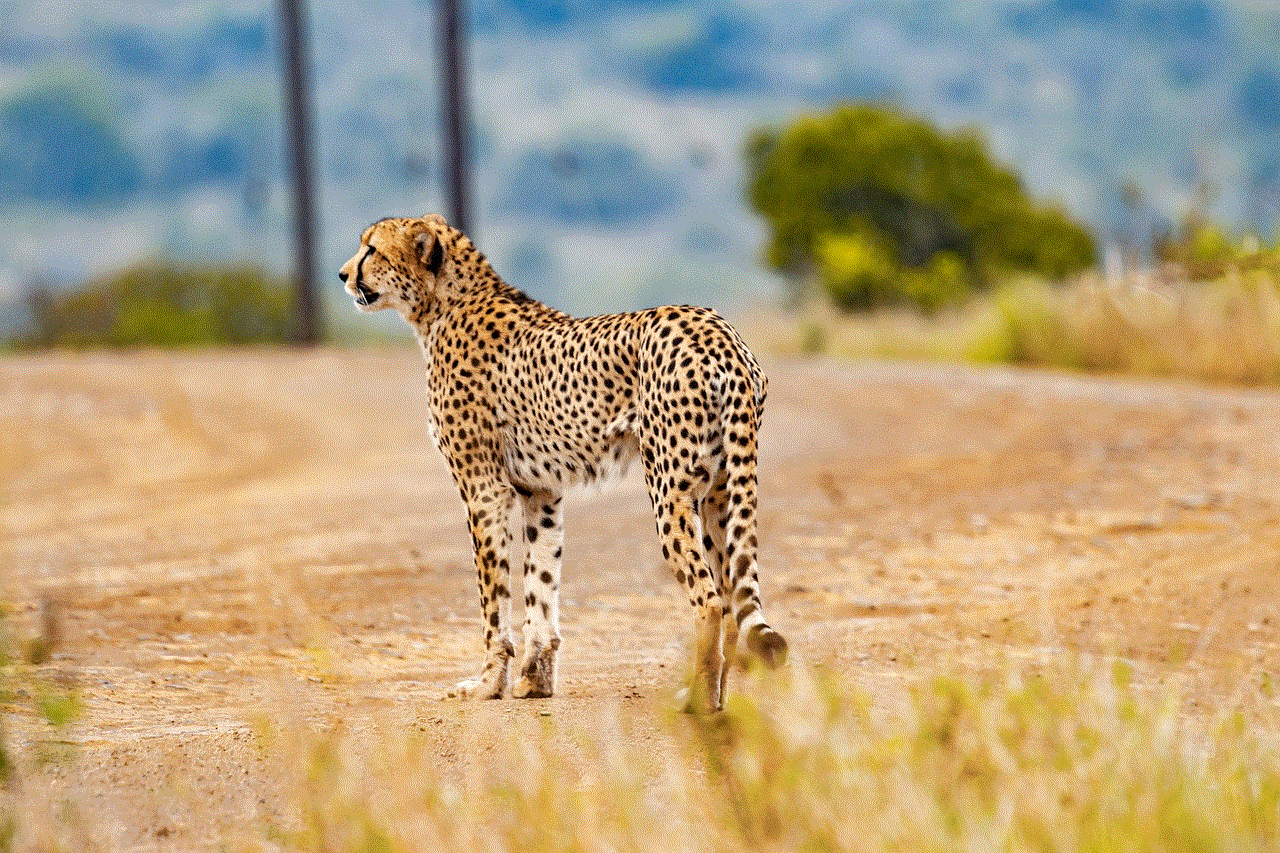
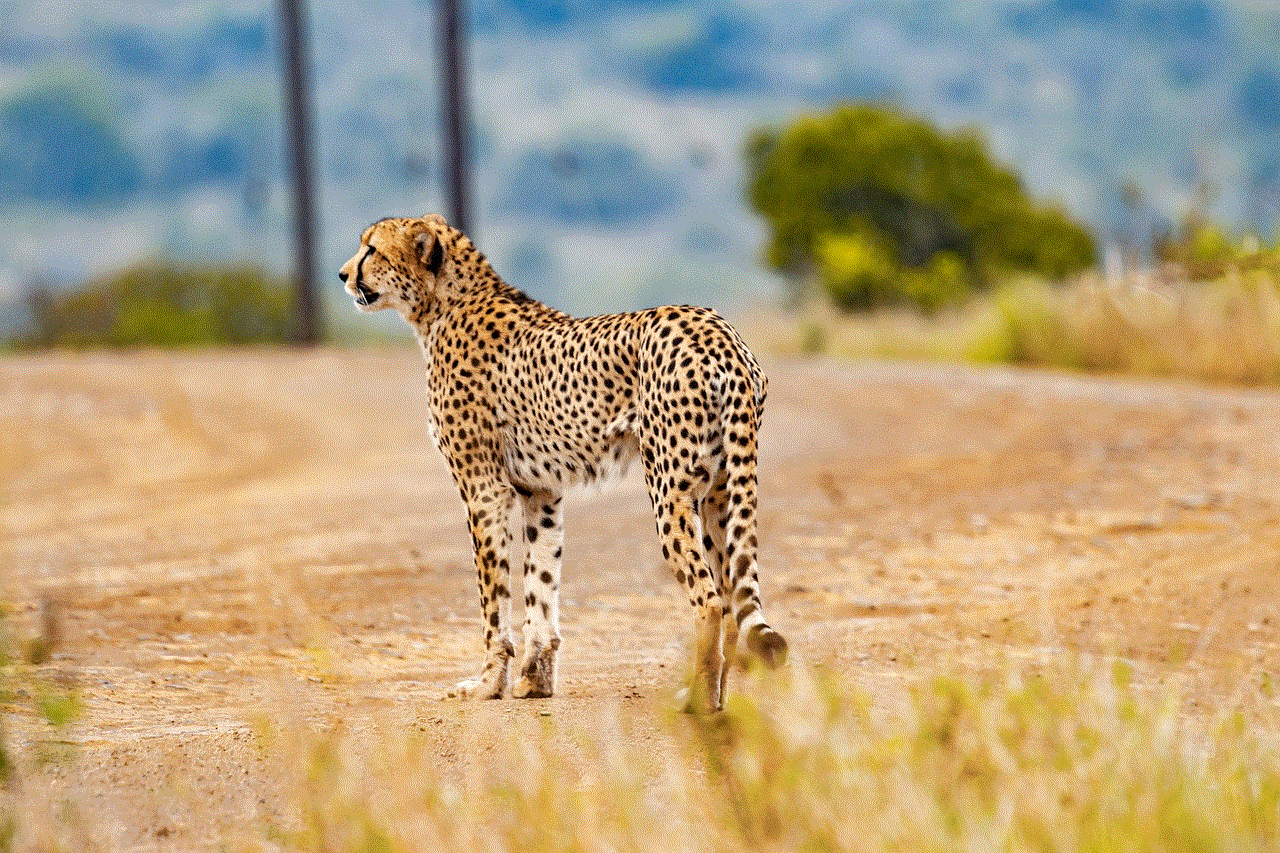
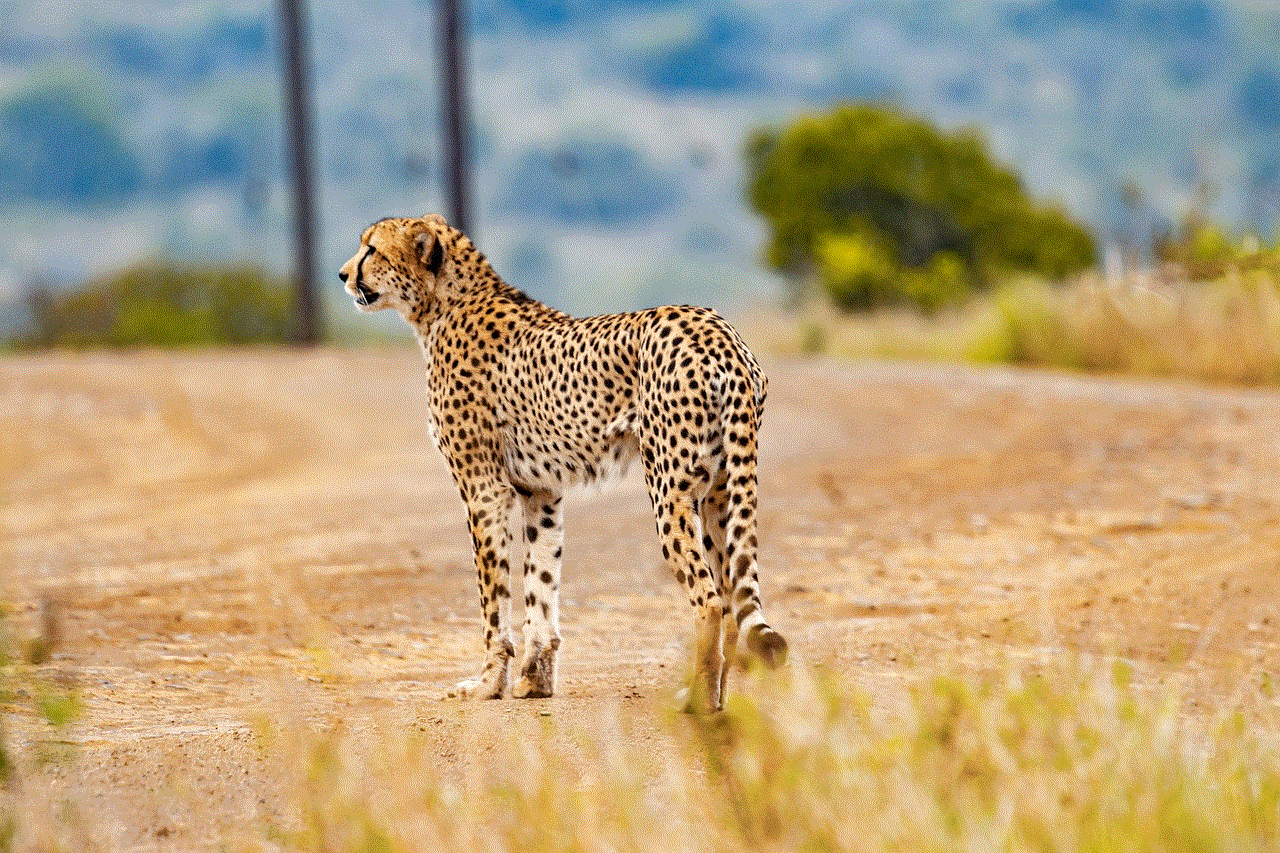
In conclusion, video games are neither inherently good nor bad; their impact largely depends on how they are played and the context in which they are experienced. While video games can provide cognitive benefits, educational value, and social connections, they also pose risks related to addiction, violence, and mental health.
The key lies in finding a balance. By promoting responsible gaming habits, encouraging parental involvement, and embracing the potential for positive change within the industry, society can harness the benefits of video games while mitigating their drawbacks. As we move forward, it is essential to foster an environment where video games can be enjoyed safely and responsibly, ultimately enriching our lives and communities.