prime video settings – parental controls
Prime Video Settings – Parental Controls
Introduction
In today’s digital age, streaming services have become increasingly popular, and one of the most popular platforms is Prime Video. Prime Video offers a vast library of movies, TV shows, and original content, making it a go-to source of entertainment for millions of users worldwide. However, with this abundance of content comes the need for parental controls to ensure that children are protected from inappropriate material. In this article, we will explore the Prime Video settings for parental controls and discuss how parents can utilize these features to create a safe and suitable viewing environment for their children.
1. What are Parental Controls?
Parental controls are features incorporated into digital platforms that allow parents to restrict access to certain content, features, or functionalities. These controls are designed to protect children from inappropriate content, limit screen time , and promote responsible usage of digital media. Prime Video, like many other streaming platforms, provides an array of parental control options that can be customized according to the needs of each family.
2. Accessing Parental Controls on Prime Video
To access the parental controls on Prime Video, you need to have a Prime Video account and be signed in. Once you are signed in, navigate to the “Account & Settings” section. From there, select “Parental Controls” to access the various settings available.
3. Setting Up Viewing Restrictions
One of the primary features of Prime Video’s parental controls is the ability to set up viewing restrictions. Parents can choose between age-based restrictions or manually select specific content ratings to block. Age-based restrictions are divided into four categories: All, 7+, 13+, and 18+. By selecting an age-based restriction, Prime Video will automatically block content that is not suitable for the selected age group.
4. PIN Protection
Prime Video also offers PIN protection, which adds an extra layer of security to prevent children from accessing restricted content. With PIN protection enabled, a four-digit PIN is required to access content that is blocked by the viewing restrictions. Parents can set up and manage their PINs through the parental control settings.
5. Enabling and Disabling Purchases and Rentals
In addition to content restrictions, Prime Video also allows parents to enable or disable purchases and rentals. By disabling purchases and rentals, parents can prevent their children from making unauthorized purchases or renting content without their knowledge. This feature is especially useful for families with young children who may accidentally make purchases or access content that is inappropriate for their age.
6. Managing Watch History and Recommendations
Prime Video’s parental controls also extend to managing watch history and recommendations. Parents can choose to turn off the watch history, which prevents the platform from recording the shows or movies that have been watched. This can be useful for parents who want to limit the data collected about their child’s viewing habits. Additionally, parents can also choose to disable personalized recommendations to ensure that their child does not come across content that may not be suitable for them.
7. Time Limits and Viewing Restrictions
Another valuable feature offered by Prime Video’s parental controls is the ability to set time limits and viewing restrictions. Parents can specify the maximum amount of time their child is allowed to watch content per day. Once the time limit is reached, Prime Video will automatically stop playing, ensuring that children do not spend excessive amounts of time in front of screens. Parents can also set specific time ranges during which their child is allowed to access Prime Video, ensuring that viewing is restricted to specific hours of the day.
8. Content Filtering and Block Lists
Prime Video’s parental controls also provide options for content filtering and block lists. Parents can create a block list of specific titles, actors, or genres that they want to prevent their child from accessing. Additionally, Prime Video offers content filters that allow parents to tailor the content library to their child’s age and interests. This feature ensures that only appropriate content is displayed to the child, minimizing the risk of exposure to inappropriate material.
9. Remote Control and Offline Viewing
For parents who want to have more control over their child’s viewing experience, Prime Video offers remote control and offline viewing options. Parents can use the remote control feature to pause, play, or stop playback on their child’s device remotely. This can be particularly useful for parents who want to monitor and manage their child’s viewing habits from a distance. Additionally, Prime Video allows users to download selected content for offline viewing. Parents can choose to disable this feature to ensure that their child can only access content when they have an active internet connection.
10. Monitoring and Adjusting Parental Controls
Once the parental controls are set up on Prime Video, it is essential for parents to regularly monitor and adjust these settings as their child grows and their viewing preferences change. Parents should stay informed about the latest content ratings and adjust the restrictions accordingly. It is also essential to have open and honest conversations with children about responsible media consumption and the importance of adhering to parental control settings.
Conclusion
In conclusion, Prime Video’s parental controls provide a comprehensive suite of features that allow parents to create a safe and suitable viewing environment for their children. By utilizing these controls, parents can restrict access to inappropriate content, manage screen time, and personalize the viewing experience for their child. It is crucial for parents to familiarize themselves with the various settings and regularly monitor and adjust the parental controls to ensure that their child’s digital media consumption remains safe and age-appropriate. With Prime Video’s parental controls, parents can have peace of mind while allowing their children to enjoy the vast array of content available on the platform.
how to add a picture on life360
Life360 is a popular family location tracking app that allows users to stay connected and keep track of their loved ones’ whereabouts. It provides real-time location updates, allows for messaging and communication, and even includes various features like driving safety reports and crash detection. While the app primarily focuses on location sharing , there are also options to add pictures to enhance your family’s experience on Life360. In this article, we will explore how to add a picture on Life360, step-by-step.
1. Update to the Latest Version:
Before you can start adding pictures to Life360, it is important to ensure that you have the latest version of the app. Visit your respective app store, whether it’s the Apple App Store for iOS devices or the Google Play Store for Android devices, and search for “Life360.” If an update is available, simply click on the update button to download and install the latest version of the app.
2. Open Life360:
Once you have updated the app, locate the Life360 icon on your device’s home screen and tap on it to open the application. If you are new to Life360, you will be prompted to create an account and set up your family circle. Follow the on-screen instructions to complete the setup process.
3. Access the Menu:
On the main screen of the Life360 app, you will find a menu button typically represented by three horizontal lines. Tap on this button to access the menu options.
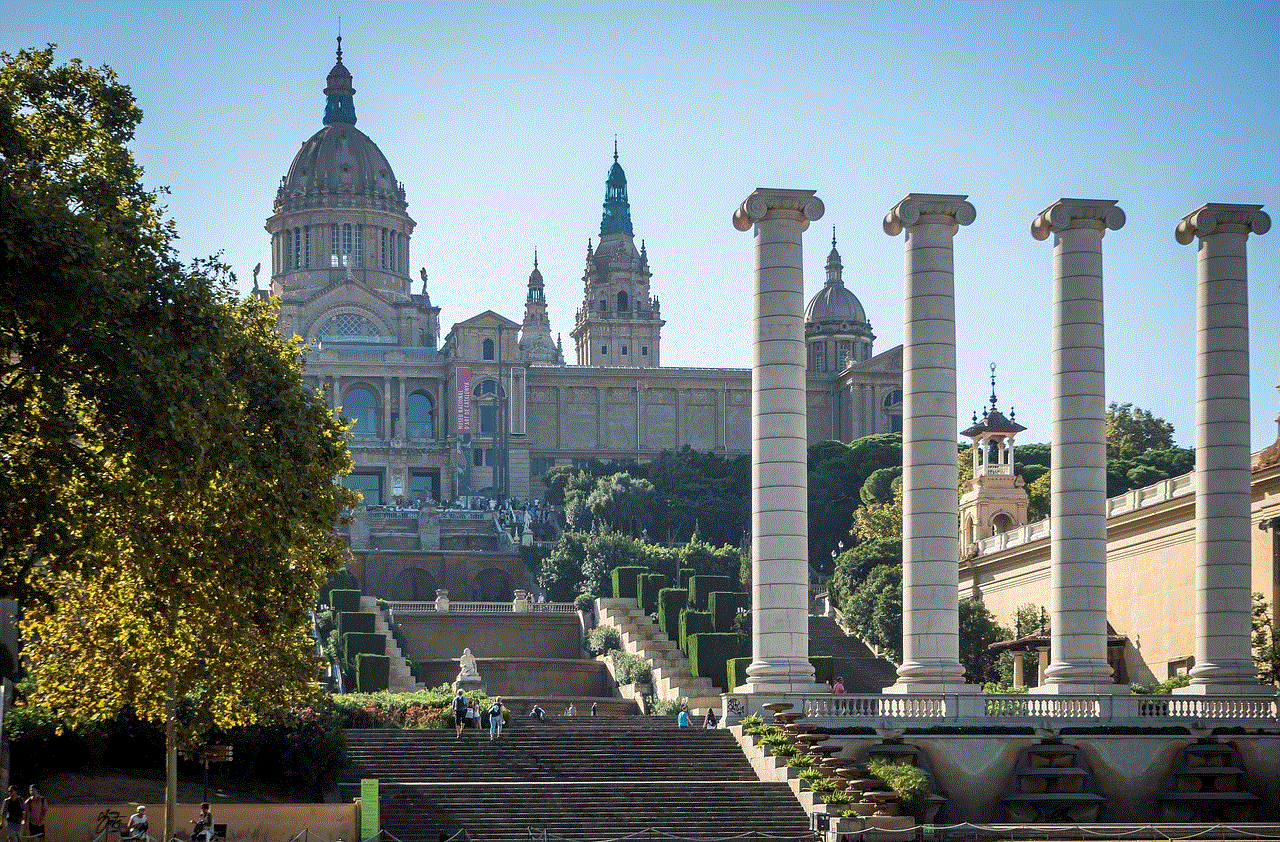
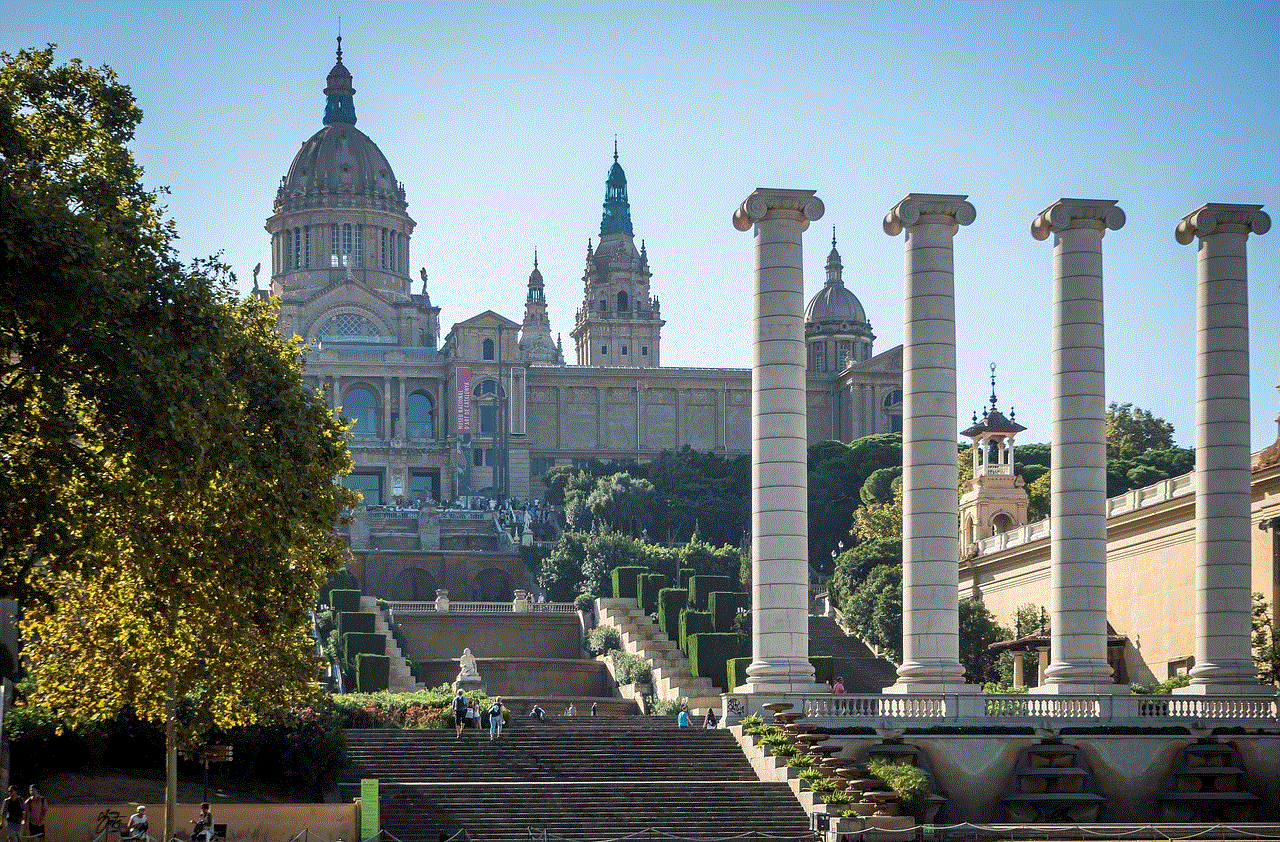
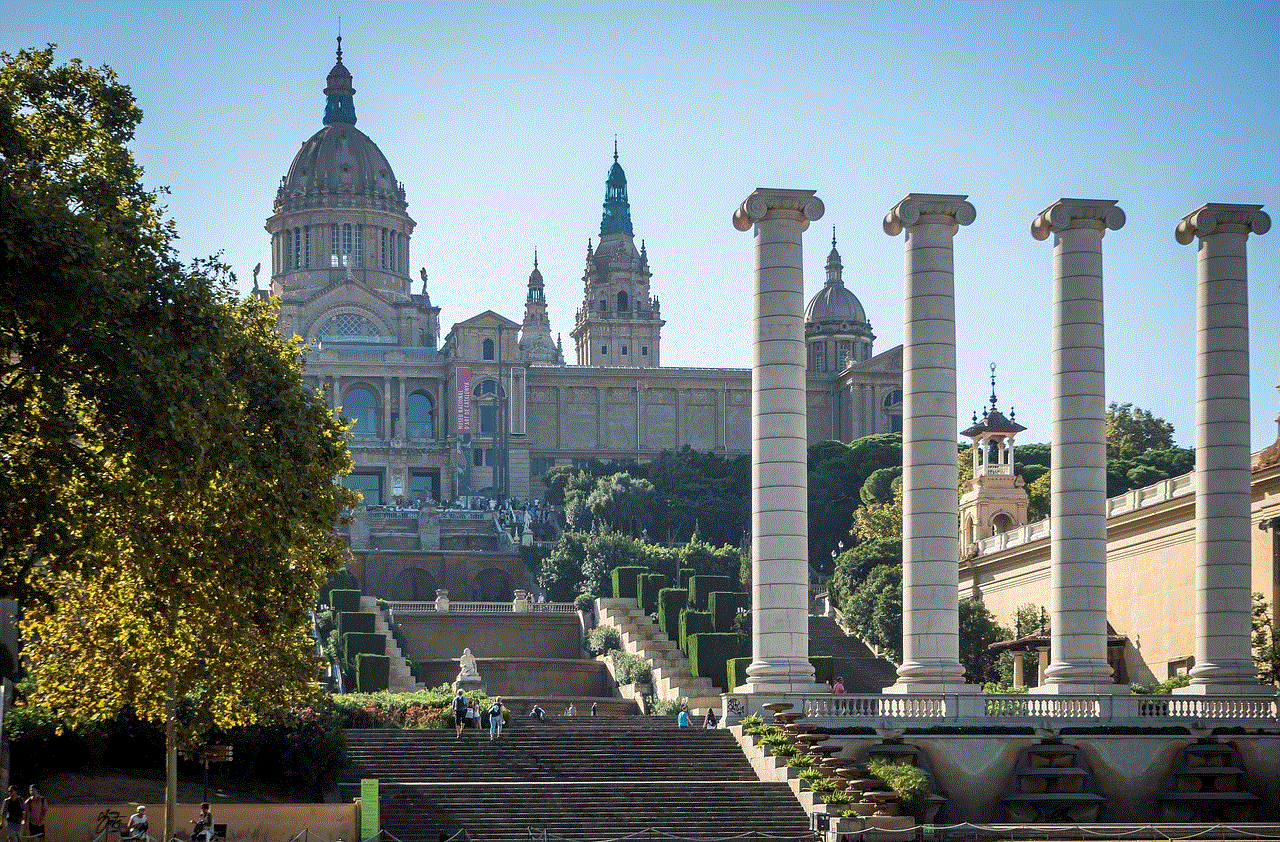
4. Navigate to the Settings:
Within the menu, you will find various options. Look for the “Settings” or “Preferences” option and tap on it to proceed.
5. Locate the Profile Settings:
Once you are in the Settings menu, search for the “Profile Settings” option. This option is usually listed under a section labeled “Account” or “Profile.” Tap on it to access the profile settings.
6. Edit Profile Picture:
Within the Profile Settings, you will find an option to edit or change your profile picture. Tap on this option to proceed.
7. Choose a Picture:
After selecting the option to edit your profile picture, you will be presented with different ways to choose a picture. You can either take a new picture using your device’s camera or select an existing picture from your photo gallery. Choose the method that suits you best and follow the on-screen instructions.
8. Crop and Adjust:
Once you have chosen a picture, you may be prompted to crop or adjust it to fit within the specified profile picture dimensions. Use the on-screen cropping or adjustment tools to make any necessary changes. Once you are satisfied with the picture, tap on the “Save” or “Done” button to proceed.
9. Confirm the Changes:
After saving your profile picture, you will be redirected to the profile settings screen. Here, you should see your newly added picture. Take a moment to review the changes and ensure that the picture is displayed correctly.
10. Test the Picture:
To ensure that the picture appears successfully, exit the profile settings and navigate back to the main screen of the Life360 app. You should now see your profile picture displayed in the designated area.
Adding a picture on Life360 enhances the overall experience by personalizing your profile and making it easier for your family members to identify you within the app. It also adds a touch of familiarity, making the app feel more like a virtual family space.
Remember that the profile picture you choose should be appropriate and recognizable. Avoid using pictures that may be offensive, inappropriate, or misleading. It is always a good idea to select a clear and recent picture of yourself to ensure easy identification.
Additionally, if you are a parent and have set up a family circle, you can encourage your family members to add their profile pictures as well. This will make it easier for everyone to recognize each other within the app and strengthen the sense of connection.
In conclusion, adding a picture on Life360 is a simple process that can be done within the app’s settings. By following the steps outlined in this article, you can personalize your profile and enhance your family’s experience on the app. So, go ahead and add that perfect picture to your Life360 profile and enjoy staying connected with your loved ones!
tracking boyfriend cell phone
Title: The Ethics and Legality of Tracking Your Boyfriend’s Cell Phone: A Comprehensive Guide



Introduction:
In today’s digital age, trust and transparency are crucial in maintaining healthy relationships. However, suspicions and uncertainties can sometimes arise, leading individuals to consider tracking their partner’s activities, including their cell phone usage. While the idea of tracking your boyfriend’s cell phone might seem tempting, it is crucial to understand the ethical and legal implications of such actions. This article aims to provide a comprehensive guide to help individuals navigate the complex terrain of tracking their partner’s cell phone, specifically focusing on the situation of tracking a boyfriend’s cell phone.
1. Understanding the Motivation:
Before diving into the technicalities of tracking a boyfriend’s cell phone, it is essential to understand why someone might consider doing so. Trust issues, infidelity concerns, and general suspicion are some common motivations behind this desire. However, it is crucial to address these concerns through open communication and trust-building exercises, rather than resorting to invasive measures.
2. The Importance of Open Communication:
Tracking a partner’s cell phone should never be a substitute for open and honest communication. Engaging in respectful conversations about concerns, fears, and doubts can help foster trust and strengthen the relationship. It is essential to create an environment where both partners feel comfortable discussing their feelings and addressing potential issues.
3. Legality: The Law and Your Rights:
When it comes to tracking someone’s cell phone, it is vital to understand the legality of such actions. Laws regarding tracking vary across jurisdictions, and it is essential to research and comply with the regulations in your specific location. In many countries, tracking someone’s cell phone without their consent is considered an invasion of privacy and can be illegal.
4. Consent and Trust: The Foundation of Healthy Relationships:
Respecting your partner’s privacy and seeking their consent before tracking their cell phone is crucial. Violating their privacy without consent can lead to a breach of trust, damaging the foundation of a healthy relationship. It is important to have an open conversation about the intentions behind tracking and reach a mutual understanding.
5. Alternative Approaches: Building Trust and Addressing Concerns:
Instead of resorting to invasive tracking methods, it is often more productive to focus on building trust within the relationship. Engage in open conversations, express concerns, and work together to address any underlying issues. Seek professional help, such as couples therapy or counseling, to facilitate a healthier and more constructive approach to relationship challenges.
6. The Risks of Tracking: Potential Consequences:
Tracking your boyfriend’s cell phone can have severe consequences that extend beyond legal implications. It can lead to a breakdown of trust, increased tensions, and emotional distress for both parties involved. Even if no wrongdoing is discovered, the mere act of tracking can inflict lasting damage on the relationship.
7. Responsible Tracking: Ethical Considerations:
If you have valid reasons to track your boyfriend’s cell phone and have obtained his consent, it is crucial to practice responsible tracking. Set clear boundaries, establish guidelines, and ensure that the tracking is used solely for the intended purpose. Avoid using the tracked information to manipulate or control your partner.
8. The Role of Technology: Tracking Apps and Features:
Numerous tracking apps and built-in features are available in the market, allowing individuals to monitor someone’s cell phone activities. While these technologies can be tempting, it is essential to approach them cautiously and consider the potential consequences. Research thoroughly, read user reviews, and ensure that the app or feature you choose aligns with your ethical and legal boundaries.
9. Seeking Professional Advice:
If you are genuinely concerned about your relationship or suspect infidelity, it is advisable to seek professional advice rather than resorting to tracking methods. Relationship counselors, therapists, or even legal experts can provide guidance based on your specific circumstances, helping you navigate the complexities of your relationship in a healthier and more constructive manner.



10. Conclusion:
Tracking your boyfriend’s cell phone is a decision that should not be taken lightly. While it may seem like a quick solution to insecurities, it can lead to severe consequences, both legally and emotionally. Building trust, fostering open communication, and seeking professional help when needed are essential steps towards maintaining a healthy and fulfilling relationship. Remember, trust and respect are the foundations of any successful partnership, and invasive tracking measures should only be considered as a last resort, if at all.