is twitter safe for 12 year olds
Twitter, the popular social media platform, has become a household name in recent years. It allows users to share their thoughts, opinions, and updates in short messages known as tweets. With over 330 million active users, Twitter has become a hub for communication, news, and entertainment. However, with its increasing popularity, the question arises – is Twitter safe for 12-year-olds?
As a parent or guardian, it is only natural to be concerned about your child’s safety on social media. With the rise of cyberbullying, inappropriate content, and online predators, it is essential to understand the potential risks involved in your child using Twitter. In this article, we will discuss the various aspects of Twitter and its safety for 12-year-olds.
To begin with, let’s understand the minimum age requirement for creating a Twitter account. According to Twitter’s terms of service, the minimum age to join the platform is 13 years old. This restriction is in compliance with the Children’s Online Privacy Protection Act (COPPA), a federal law that requires websites and online services to obtain parental consent before collecting personal information from children under the age of 13.
Despite the age requirement, many 12-year-olds have Twitter accounts, either by lying about their age or with their parent’s permission. This raises another question – should 12-year-olds be allowed to use Twitter? The answer to this question depends on several factors, such as the child’s maturity level, parental involvement, and the child’s understanding of online safety.
One of the primary concerns with Twitter is cyberbullying. It is a form of bullying that takes place online through social media platforms, including Twitter. According to a study by the Cyberbullying Research Center, 37% of middle and high school students have experienced cyberbullying in their lifetime. This alarming statistic highlights the prevalence of cyberbullying and the need for parents to monitor their child’s online activity.
Twitter, like any other social media platform, has features that can lead to cyberbullying. For instance, the ability to retweet someone else’s tweet can quickly spread hateful or hurtful messages. Also, the anonymity of Twitter accounts allows bullies to hide behind a screen and target their victims without fear of consequences. This makes it crucial for parents to have open communication with their child and educate them about cyberbullying and its consequences.
Another concern with Twitter is the exposure to inappropriate content. The platform allows users to post and share content, including images and videos, without any restrictions. This means that there is a possibility of your child coming across explicit or violent content while scrolling through their Twitter feed. Moreover, with the use of hashtags, it is effortless for users to find and access such content.
To address this issue, Twitter has implemented a safety feature called “Safe Search.” This feature allows users to filter out sensitive content and have a more controlled experience on the platform. However, it is not a foolproof solution, as the content may still slip through the filters. It is essential for parents to monitor their child’s Twitter account and educate them about the appropriate use of hashtags and reporting any inappropriate content they come across.
Apart from external threats, Twitter can also have a negative impact on a child’s mental health. The pressure to have a high number of followers, likes, and retweets can lead to feelings of inadequacy and low self-esteem in young users. The constant comparison to their peers’ online presence can also cause anxiety and can be detrimental to a child’s mental well-being.
Moreover, the use of Twitter can also lead to addiction, which can have adverse effects on a child’s academic performance and social life. It is crucial for parents to set limits on their child’s screen time and encourage them to engage in other activities such as sports, hobbies, and spending time with family and friends.
On the other hand, Twitter can also have some positive aspects for 12-year-olds. It can serve as a platform for them to express themselves, share their thoughts and opinions, and connect with like-minded individuals. It can also be an excellent tool for learning and staying updated on current events and news. However, it is crucial for parents to guide their child and set ground rules for the appropriate use of Twitter.
As mentioned earlier, parental involvement is crucial in ensuring the safety of 12-year-olds on Twitter. It is essential for parents to have open and honest communication with their child about the platform and its potential risks. They should also monitor their child’s Twitter activity and have access to their account.
Furthermore, parents can also use parental control software to monitor their child’s online activity. These software programs allow parents to set restrictions on the content their child can access and can also monitor their child’s screen time.
In addition to parental involvement, Twitter also has safety measures in place to protect its users. It has a dedicated Safety Center that provides resources and tips for users to stay safe on the platform. It also has a feature called “Mute,” which allows users to block or mute accounts that they do not want to interact with. Moreover, Twitter also has a reporting system that enables users to report accounts or tweets that violate the platform’s rules.
In conclusion, is Twitter safe for 12-year-olds? The answer is not a simple yes or no. Twitter, like any other social media platform, has its risks and benefits. It is up to the parents to assess their child’s maturity level and guide them on the appropriate use of Twitter. It is also crucial for parents to be actively involved in their child’s online activity and educate them about online safety. With proper guidance and monitoring, Twitter can be a safe and enjoyable platform for 12-year-olds.
where is verizon media on my phone
Verizon Media is a leading telecommunications company that provides a range of services, including wireless phone services, internet, and television. With over 150 million customers, Verizon Media has become a household name and a go-to provider for reliable connectivity. However, with the ever-evolving technology landscape, many users may find themselves asking, “where is Verizon Media on my phone?” In this article, we will explore the various ways in which Verizon Media can be accessed on your phone and how it has revolutionized the way we stay connected.
First and foremost, Verizon Media can be accessed through its official mobile application, aptly named “My Verizon.” This app allows users to manage their account, view and pay bills, and monitor data usage all in one convenient location. It is available for both iOS and Android devices and can be downloaded for free from the respective app stores. With the My Verizon app, users can also purchase additional services, such as international plans or add-ons, and track their device’s location in case of loss or theft.
Apart from the official app, Verizon Media also offers a range of other apps that cater to specific services. For instance, Verizon Cloud allows users to store and access their data from any device, while Verizon Call Filter helps block spam calls and texts. These apps can be found on the app store and can be downloaded for free or at a minimal cost, depending on the service.
In addition to apps, Verizon Media can also be accessed through the phone’s settings. For users who prefer a more traditional approach, Verizon Media can be configured through the phone’s network settings. This allows users to set up their phone to connect to Verizon’s network automatically, without the need for an app. It is a simple process that involves entering the correct network information provided by Verizon and selecting it as the default network for your phone.
Moreover, Verizon Media can also be accessed through the phone’s web browser. By visiting the Verizon website, users can log into their account and access all the features and services offered by the company. This is particularly useful for users who do not wish to download the app or have limited space on their device. The website is optimized for mobile use, ensuring a seamless experience for users.
Aside from accessing Verizon Media directly through the phone, it can also be accessed through various third-party apps and services. For instance, many streaming services, such as Netflix and Hulu , offer the option to sign in using a Verizon account. This allows users to access their favorite shows and movies seamlessly without having to enter their login information every time. Additionally, Verizon Media also offers partnerships with some of the most popular music streaming services, such as Apple Music and Spotify, allowing users to enjoy their favorite tunes without any interruptions.
Another way to access Verizon Media on your phone is through its messaging service, Verizon Messages. This app allows users to send and receive text messages, as well as make and receive calls, from any device. It also offers features such as group messaging, GIFs, and the ability to schedule messages. Users can download the app for free and log in using their Verizon account credentials to use the service.
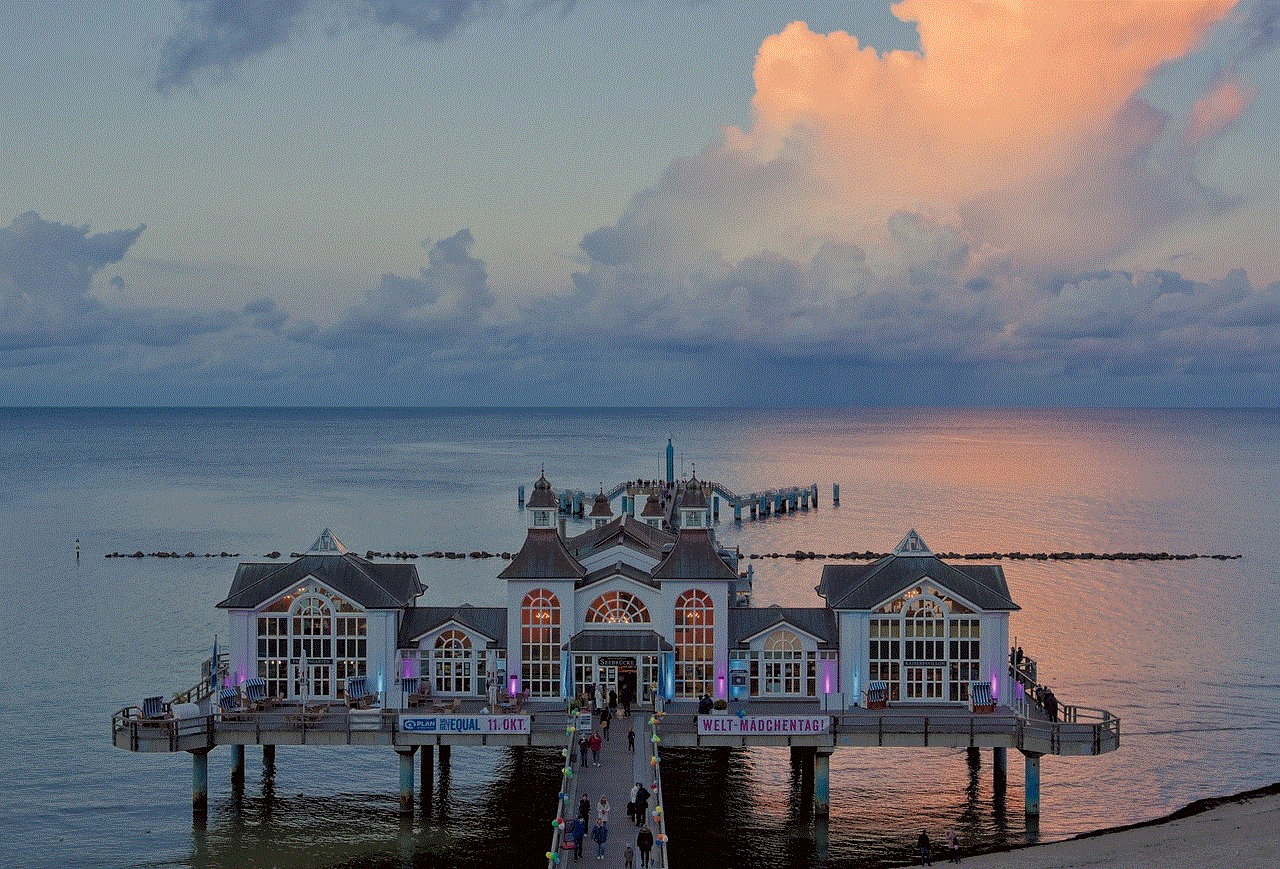
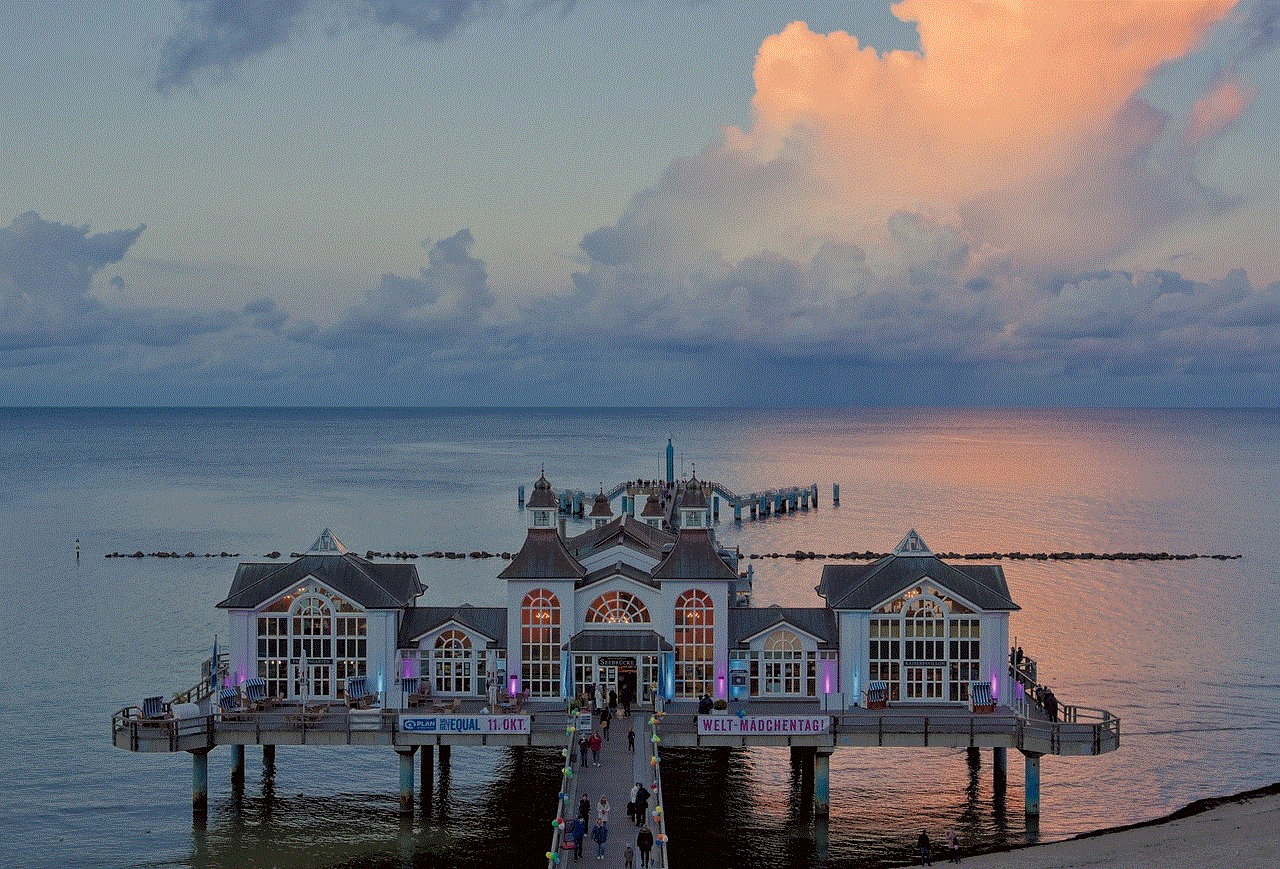
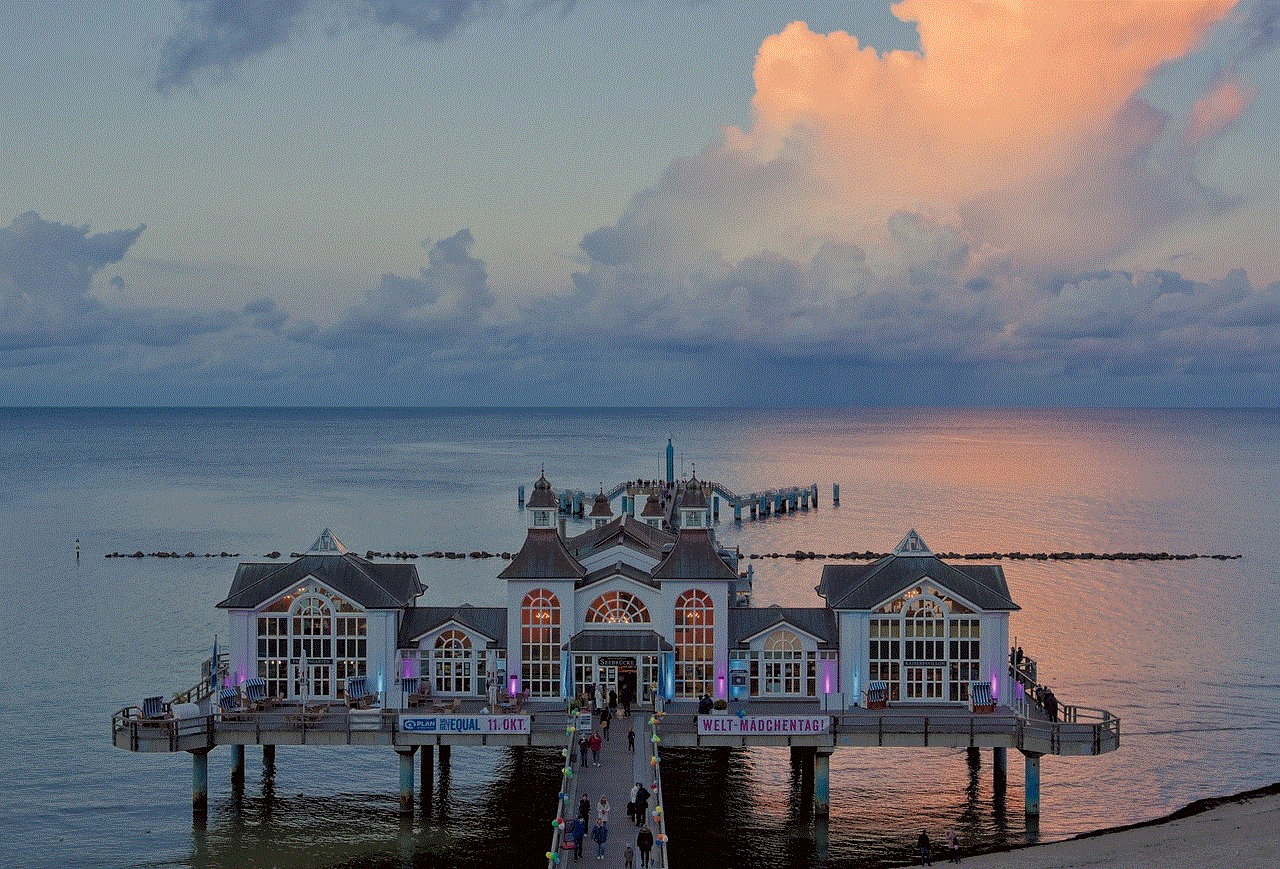
Furthermore, Verizon Media can also be accessed through its TV service, Fios TV. Fios TV offers a range of channels, including local, sports, and premium options, as well as on-demand content. With the Fios TV app, users can access their favorite shows and movies on the go, making it a convenient option for entertainment on the phone. The app is available for free for Verizon Fios customers and can be downloaded on iOS, Android, and Amazon devices.
Apart from these services, Verizon Media also offers a range of other features that can be accessed through the phone. For instance, users can use their phone to check their voicemail, set up call forwarding, and even make international calls. Additionally, Verizon also offers a range of digital security services, such as Verizon Mobile Security and Verizon Identity Protection, which can be accessed through the phone for enhanced protection.
In conclusion, Verizon Media offers a comprehensive range of services that can be accessed through various methods on your phone. From downloading the official app to accessing it through the web browser or using third-party apps, Verizon has made it easier than ever to stay connected on the go. With its user-friendly interface and seamless integration with popular services, Verizon Media has become a go-to choice for millions of users worldwide. So the next time you find yourself asking, “where is Verizon Media on my phone?” remember that it is just a click away.
how to read deleted messages on instagram
In today’s digital age, social media platforms have become an integral part of our daily lives. Among these platforms, Instagram stands out as one of the most popular and widely used apps, with over 1 billion active users. It allows people to connect with friends, share photos and videos, and even promote businesses. However, with its immense popularity, it has also become a hub for online drama and conflicts. One of the most common occurrences on Instagram is the deletion of messages, often leading to curiosity and the question – how to read deleted messages on Instagram? In this article, we will explore the various methods and tools that can help you retrieve deleted messages on Instagram.
Before diving into the process of reading deleted messages on Instagram, it is essential to understand the reasons behind their deletion. Often, people delete messages due to a change of heart, typos, or accidentally sending the message to the wrong person. However, in some cases, the messages are deliberately deleted to cover up conversations or hide evidence of wrongdoing. Whatever the reason may be, the act of deleting messages on Instagram can create a sense of suspicion and mistrust amongst users.
One of the most straightforward methods to read deleted messages on Instagram is by using the notification feature. Whenever a person sends you a message on Instagram, you receive a notification, and the message appears in your inbox. However, if the sender deletes the message, you will still receive a notification, but the content of the message will be replaced by a line that reads, “This message has been deleted.” This method works only if the message is deleted after being sent, and you have not opened the notification. Once opened, the message will be permanently deleted, and you won’t be able to retrieve it.
Another way to read deleted messages on Instagram is by using third-party apps or tools. These apps claim to have the ability to retrieve deleted messages from Instagram, but they come with certain risks. Most of these apps require you to give them access to your Instagram account, which can compromise your privacy and security. Moreover, there is no guarantee that these apps will be able to retrieve the deleted messages, and some may even contain malware that can harm your device. Therefore, it is essential to be cautious when using such apps and only download them from trusted sources.
Similarly, some websites offer the service of reading deleted messages on Instagram. These websites claim to have a database of all the messages sent on Instagram, and they can retrieve deleted messages for a fee. However, like third-party apps, these websites also pose a risk to your privacy and security, and there is no guarantee that they will be able to retrieve the deleted messages. It is always advisable to be cautious and avoid sharing personal information or giving access to your Instagram account to such websites.
Apart from third-party apps and websites, there are also methods that can help you recover deleted messages on Instagram without using any external sources. One such method is by using the Instagram Data Download feature. This feature allows you to download all the data associated with your Instagram account, including messages, photos, and videos. To use this method, go to your Instagram profile settings, click on “Privacy and Security,” and then select “Download Data.” Once the data is downloaded, you can search for the deleted messages in the downloaded files.
Another method to retrieve deleted messages on Instagram is by contacting Instagram support. If you believe that the deleted messages contain important information or evidence, you can reach out to Instagram support and request them to retrieve the messages for you. However, this method is not foolproof, and Instagram may or may not be able to help you, depending on the circumstances. Moreover, it is a time-consuming process, and you may not get a response from Instagram immediately.
Apart from these methods, there are also some tips and tricks that you can use to read deleted messages on Instagram. For instance, you can try using the “Undo” feature on your device to retrieve deleted messages. This feature works in some cases, but it is not guaranteed to work all the time. Similarly, you can also try scrolling through your chat history to see if the deleted messages are still there. However, this method is only useful if the messages were deleted recently and you have not had many conversations since then.
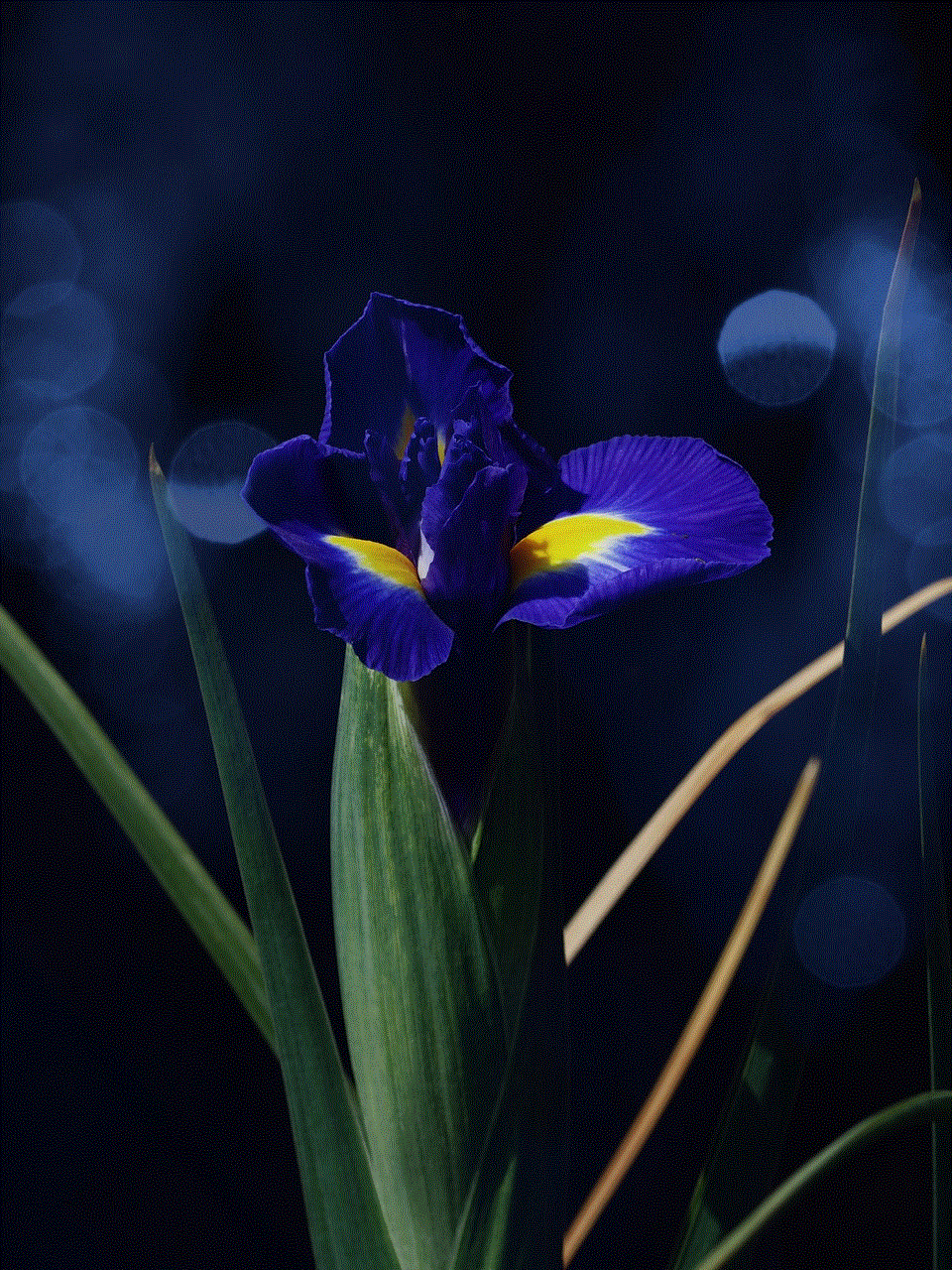
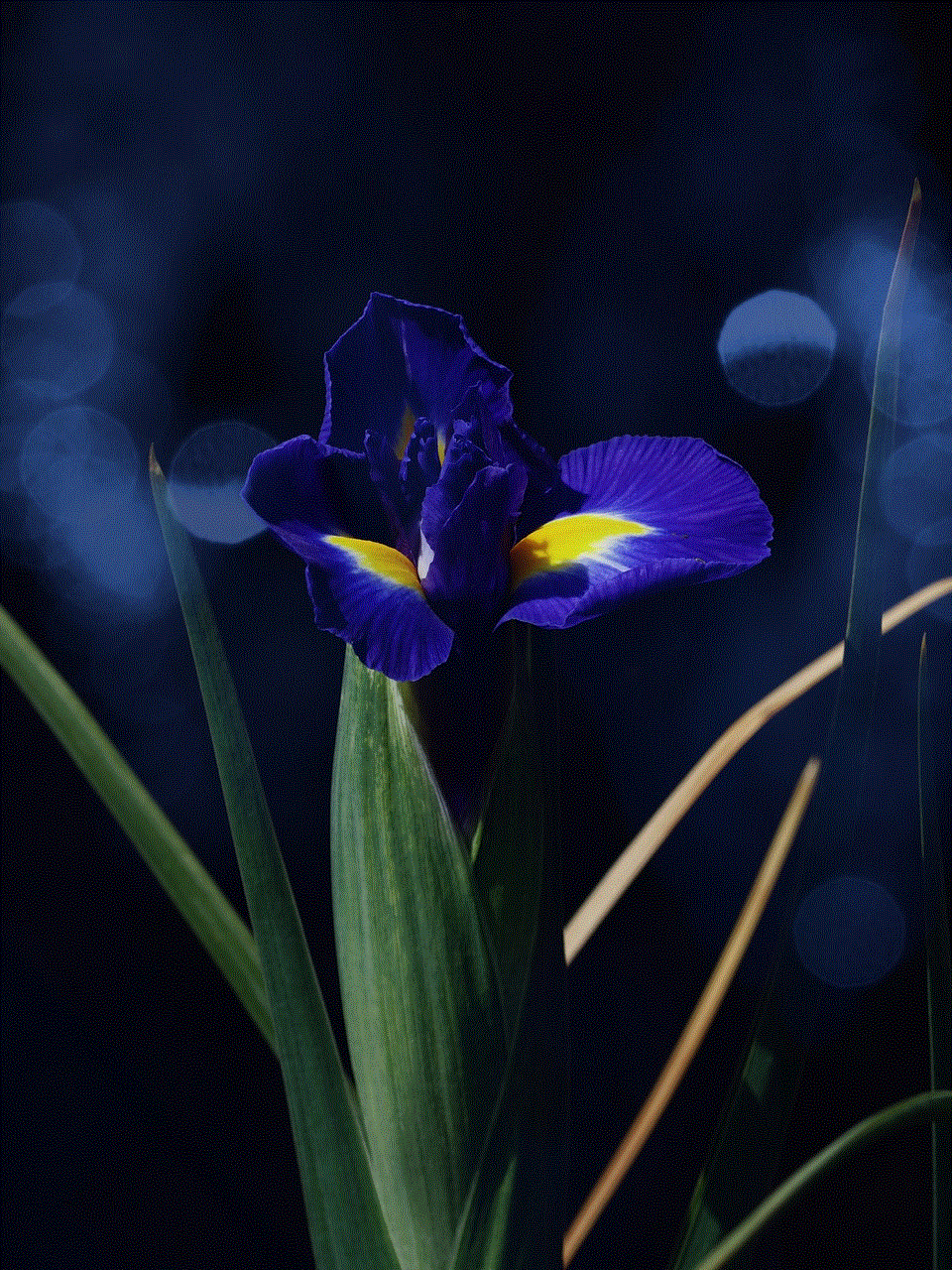
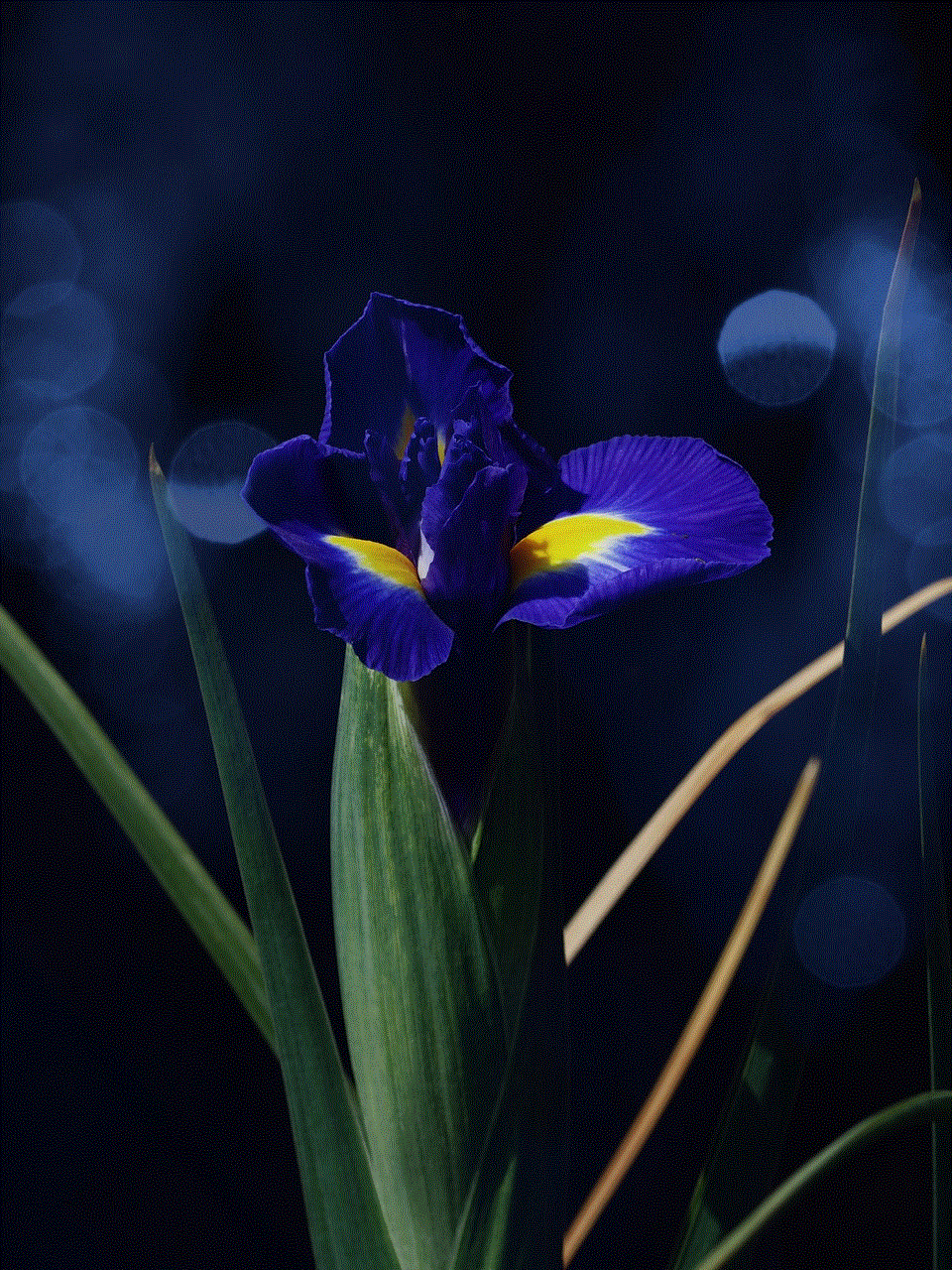
In conclusion, reading deleted messages on Instagram is not a straightforward process, and there is no guaranteed method to retrieve them. It mostly depends on the timing of the deletion, the method used to delete the messages, and the efforts put in by the user to retrieve them. However, it is essential to remember that privacy is a crucial aspect of social media, and we should respect each other’s boundaries and not try to invade someone’s privacy by reading their deleted messages. It is always better to communicate openly and honestly rather than resorting to sneaky tactics to read deleted messages on Instagram.