how to use the galaxy note 8
The Galaxy Note 8 is a powerful and feature-rich smartphone that offers a wide range of capabilities. From its large display to its innovative S Pen, there are many ways to make the most of this device. In this article, we will explore how to use the Galaxy Note 8 and uncover its hidden features, tips, and tricks.
1. Introduction to the Galaxy Note 8
The Galaxy Note 8 is a flagship smartphone released by Samsung in 2017. It comes with a 6.3-inch Super AMOLED display, a powerful Snapdragon 835/Exynos 8895 processor, and 6GB of RAM. The phone runs on Android 7.1.1 Nougat, which can be upgraded to newer versions of Android. The Note 8 also features a dual-camera setup, a large battery, and IP68 water and dust resistance.
2. Setting Up the Galaxy Note 8
To start using your Galaxy Note 8, you need to go through the initial setup process. After turning on the device, follow the on-screen instructions to connect to a Wi-Fi network, sign in to your Google account, set up a lock screen security method, and customize your device settings. Make sure to enable features like fingerprint unlock, face recognition, and iris scanning for added security and convenience.
3. Navigating the User Interface
The Galaxy Note 8 runs on Samsung’s custom user interface called Samsung Experience. It offers a clean and intuitive interface with various customization options. To navigate the interface, use the on-screen navigation buttons or swipe up from the bottom to access the app drawer. You can also customize the home screen by adding widgets, changing wallpapers, and rearranging or deleting app icons.
4. Using the S Pen
One of the most distinguishing features of the Galaxy Note 8 is its S Pen. The S Pen is a stylus that allows for precise and accurate input on the device. You can use it for drawing, taking notes, navigating the interface, and more. To use the S Pen, simply pull it out from the bottom-right corner of the device. A menu of S Pen features will appear, including options like creating notes, translating text, and capturing screenshots.
5. Multitasking with Multi-Window
The Galaxy Note 8 supports a feature called Multi-Window, which allows you to run two apps simultaneously on the screen. To use Multi-Window, open an app and then swipe in from the right side of the screen to reveal the app tray. Tap and hold an app icon, then drag it to the screen. You can resize the windows by dragging the separator bar, and you can also swap the positions of the apps by dragging the blue dot at the top of each window.
6. Enhancing Productivity with DeX
The Galaxy Note 8 is compatible with Samsung’s DeX (Desktop Experience) feature, which transforms your phone into a desktop-like experience when connected to an external monitor. To use DeX, you need a DeX Station or DeX Pad that connects to a monitor, keyboard, and mouse. Simply plug in your phone, and you’ll have a desktop interface with resizable windows, a taskbar, and support for multiple apps.
7. Taking Advantage of the Dual Camera
The Galaxy Note 8 is equipped with a dual-camera setup that allows for stunning photography. The two rear cameras work together to capture depth-of-field effects, wide-angle shots, and more. To take advantage of the dual camera, open the camera app and swipe to the “Live Focus” mode. From there, you can adjust the background blur effect and take professional-quality photos.
8. Exploring Bixby
Bixby is Samsung’s virtual assistant that is built into the Galaxy Note 8. It can perform various tasks, answer questions, and provide suggestions based on your usage patterns. To access Bixby, press the dedicated Bixby button on the left side of the device or swipe right on the home screen. You can use Bixby to set reminders, control smart home devices, check the weather, and more.
9. Customizing Your Galaxy Note 8
The Galaxy Note 8 offers a wide range of customization options to make your device reflect your personal style. You can change the theme, icons, and fonts by going to Settings > Wallpapers and Themes. Additionally, you can customize the Always-On Display, Edge Panel, and Edge Lighting settings to suit your preferences. Explore the Galaxy Store for even more customization options.
10. Optimizing Battery Life
With its large display and powerful hardware, the Galaxy Note 8 has a high power consumption. However, there are several ways to optimize battery life and make it last longer. You can enable power-saving modes, such as the “Mid” or “Max” power saving mode, which reduce background activity and limit performance. Additionally, you can manually adjust the screen brightness, disable unnecessary features, and close unused apps to conserve battery.
11. Conclusion
In conclusion, the Galaxy Note 8 is a versatile smartphone that offers a multitude of features and capabilities. From its large display and powerful hardware to its innovative S Pen and dual camera, there are many ways to make the most of this device. By following the tips and tricks mentioned in this article, you can enhance your productivity, customize your device, and optimize its performance. So, grab your Galaxy Note 8 and start exploring all that it has to offer!
how to delete tiktok account permanently
tiktok -parental-control-effectively-in-2023″>TikTok has taken the world by storm since its launch in 2016. With over 800 million active users worldwide, it has become one of the most popular social media platforms. Known for its short, entertaining videos, it has gained a massive following among the younger generation. However, for various reasons, some users may decide to delete their TikTok account permanently. In this article, we will discuss the steps to delete a TikTok account permanently and some important things to consider before you make this decision.
Why Delete Your TikTok Account Permanently?
There can be various reasons why someone may want to delete their TikTok account permanently. Some of the common reasons include:
1. Privacy concerns: With the rise of online privacy issues, many users are becoming more cautious about the information they share online. TikTok has been under scrutiny for its data collection practices, and this may make some users uncomfortable about using the platform.
2. Time management: TikTok can be quite addictive, and some users may find themselves spending too much time scrolling through videos and neglecting other important tasks. Deleting the account can be a way to break this addiction and focus on more productive activities.
3. Content overload: While TikTok is known for its short, entertaining videos, some users may find the endless stream of content overwhelming. They may want to simplify their online experience by deleting their TikTok account.
4. Negative impact on mental health: Social media can have a significant impact on mental health, and TikTok is no exception. Some users may feel pressured to create viral content or compare themselves to others, leading to feelings of anxiety and inadequacy. In such cases, deleting the account can be a way to protect one’s mental health.
5. Switch ing to a different platform: As with any social media platform, users’ interests and preferences can change over time. Some users may decide to switch to a different platform that aligns better with their current interests, making them delete their TikTok account.
Whatever the reason may be, if you have decided to delete your TikTok account permanently, here are the steps to follow.
How to Delete Your TikTok Account Permanently?
1. Open the TikTok app on your phone and log in to your account.
2. Click on the “Me” icon at the bottom right corner of the screen.
3. On your profile page, click on the three dots at the top right corner.
4. From the menu, select “Manage my account.”
5. In the “Manage my account” section, click on “Delete account.”
6. A confirmation pop-up will appear, click on “Delete” to proceed.
7. You will be asked to verify your account by entering your phone number or email address.
8. Enter the verification code you receive and click on “Continue.”
9. You will now be directed to the “Delete account” page.
10. Here you can read the information provided by TikTok about deleting your account and its consequences.
11. If you are sure you want to delete your account, click on “Delete Account.”
12. A final confirmation pop-up will appear. Click on “Delete” to finalize the process.



Congratulations, you have successfully deleted your TikTok account permanently. It’s important to note that once you delete your account, you will not be able to recover it. All your videos, followers, and account data will be deleted, and you will not be able to log in using the same credentials again.
Important Things to Consider Before Deleting Your TikTok Account Permanently
1. Is there an alternative solution? Before you delete your account permanently, consider if there is an alternative solution to your problem. For example, if you are concerned about your privacy, you can review and change your privacy settings on TikTok to control what information is shared.
2. Will you lose any important data? Deleting your account means losing all your videos, followers, and other account data. If you have any important videos or memories on the platform, consider downloading them before deleting your account.
3. Are you sure you want to lose your followers? If you have a significant following on TikTok, deleting your account means losing all your followers. If you have built a community that you want to stay connected with, consider informing them of your decision and directing them to your other social media accounts.
4. Can you take a break instead? If you are feeling overwhelmed or addicted to TikTok, consider taking a break from the platform instead of deleting your account permanently. You can deactivate your account for a while and come back when you feel ready.
5. How will it impact your online presence? If you are a content creator or use TikTok for business purposes, deleting your account can have a significant impact on your online presence. Consider the consequences of deleting your account before making the decision.
Final Thoughts
TikTok has become an integral part of many people’s lives, and deleting an account may not be an easy decision for some. Before you delete your account permanently, make sure you have considered all the factors and weighed the pros and cons. It’s essential to understand the consequences of deleting your account and ensure that it aligns with your long-term goals and interests. If you are sure that deleting your account is the right step for you, follow the steps outlined in this article, and bid farewell to TikTok.
if your turn signal fails
As a driver, one of the most essential components of your vehicle is the turn signal. This seemingly small light on your dashboard has a crucial role in keeping you and others on the road safe. It serves as a communication tool, letting other drivers know your intentions to turn or change lanes. However, what happens if your turn signal fails? This scenario can be quite daunting and potentially dangerous. In this article, we will explore the different reasons why your turn signal may fail, the consequences of a failed turn signal, and what you can do to prevent it from happening.
The turn signal, also known as the indicator or blinker, is a crucial safety feature in every vehicle. It is a visual cue that informs other drivers of your intentions to turn, merge, or change lanes. The turn signal works by flashing a light on the front and rear of your vehicle, indicating the direction you plan to move. It is controlled by a lever or switch on the steering column, which activates either the left or right turn signal. In most modern vehicles, the turn signal is also accompanied by an audible clicking sound to further alert other drivers.
There are several reasons why your turn signal may fail. One of the most common causes is a blown fuse. Like any other electrical component in your car, the turn signal requires electricity to function. The fuse acts as a safety device, protecting the electrical system from overloading. If the fuse for your turn signal blows, it will result in a complete failure of the turn signal. This issue can be easily fixed by replacing the blown fuse with a new one.
Another common cause of a failed turn signal is a burnt-out bulb. Just like any other light bulb, the turn signal bulb has a limited lifespan and will eventually need to be replaced. A burnt-out bulb will result in a lack of illumination, making it difficult for other drivers to see your turn signal. To fix this issue, all you need to do is replace the bulb with a new one. It is essential to regularly check and replace any burnt-out bulbs to ensure your turn signals are functioning correctly.
A faulty turn signal switch can also cause your turn signal to fail. The turn signal switch is the component that controls the activation of the turn signal. Over time, this switch can wear out or malfunction, resulting in a failed turn signal. Signs of a faulty turn signal switch include the turn signal not turning on or staying on without being activated, or the turn signal only working intermittently. If you notice any of these symptoms, it is crucial to have your turn signal switch checked and replaced if necessary.
In some cases, a malfunctioning turn signal relay can also cause a failed turn signal. The turn signal relay is responsible for controlling the flashing of the turn signal lights. If the relay is faulty, the turn signal may not flash at all, or it may flash at a much faster rate than usual. This issue can sometimes be fixed by replacing the turn signal relay, but it is best to have a professional mechanic diagnose the problem to ensure it is not a more significant issue.
Aside from the technical reasons for a failed turn signal, there are also other factors that can contribute to its failure. One of these factors is a damaged or broken turn signal lever or switch. The lever or switch is the physical component that you use to activate the turn signal. If it becomes damaged or broken, it can result in a failed turn signal. It is essential to handle the turn signal lever or switch with care and have it repaired or replaced if necessary.
Another common cause of a failed turn signal is a dead battery. As mentioned earlier, the turn signal requires electricity to function, and if your car battery is dead, it will result in a failed turn signal. It is crucial to regularly check your car battery’s condition and replace it if necessary to avoid any issues with your turn signal and other electrical components.
Now that we have discussed the different reasons why your turn signal may fail let’s explore the consequences of a failed turn signal. The most obvious consequence is the potential danger it poses to you and other drivers on the road. Without a functioning turn signal, other drivers may not be aware of your intentions to turn or change lanes, resulting in a higher risk of accidents. This situation can also lead to traffic violations and fines, as using your turn signal is a legal requirement when driving.
Aside from the danger and legal consequences, a failed turn signal can also be a hassle and inconvenience. It may cause delays as you try to figure out what is wrong with your turn signal and how to fix it. It can also result in additional expenses if the issue requires professional repairs or replacement parts.
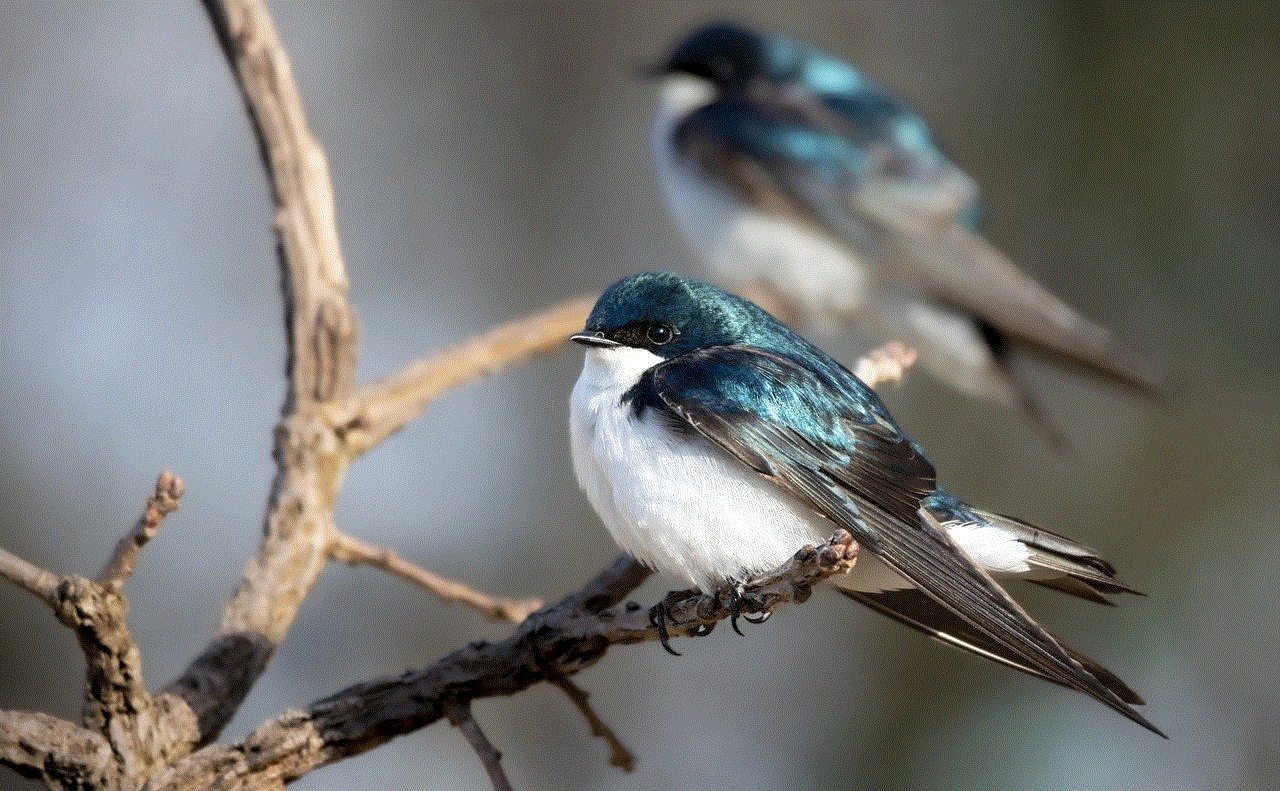
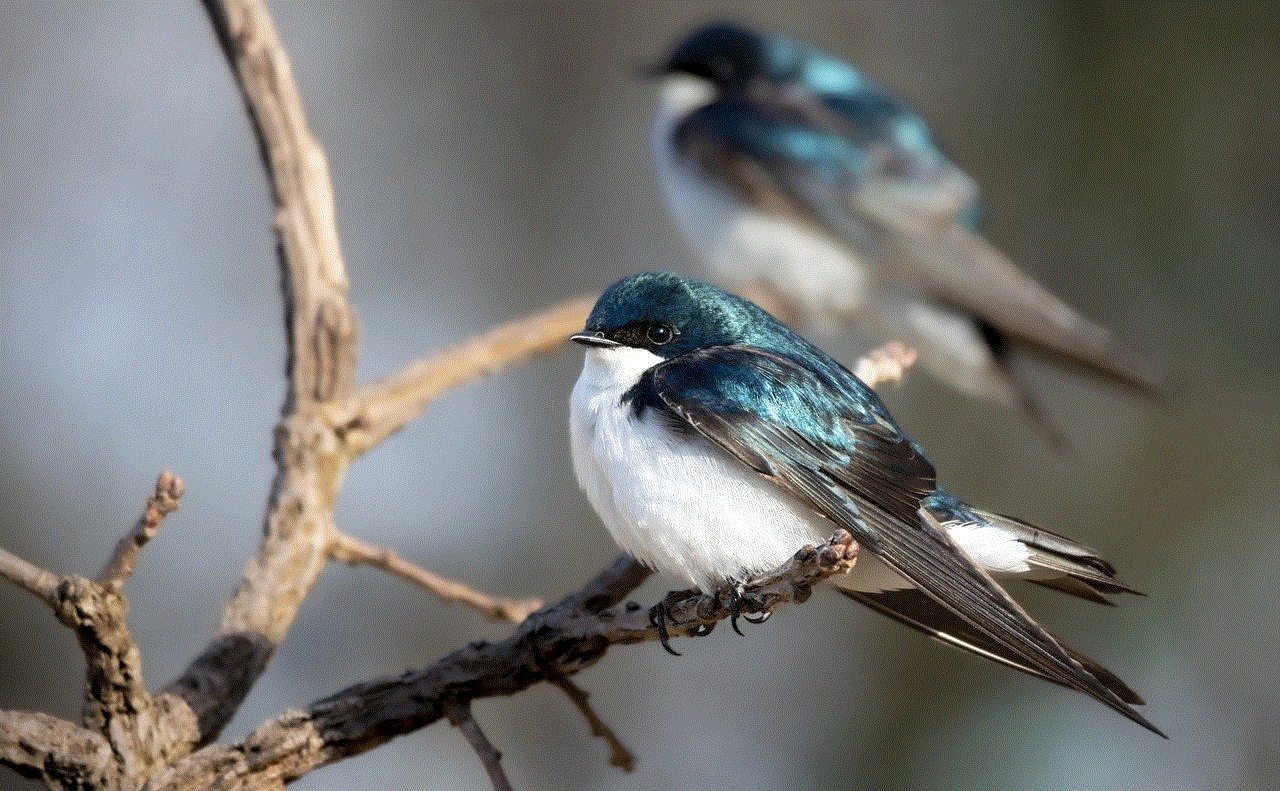
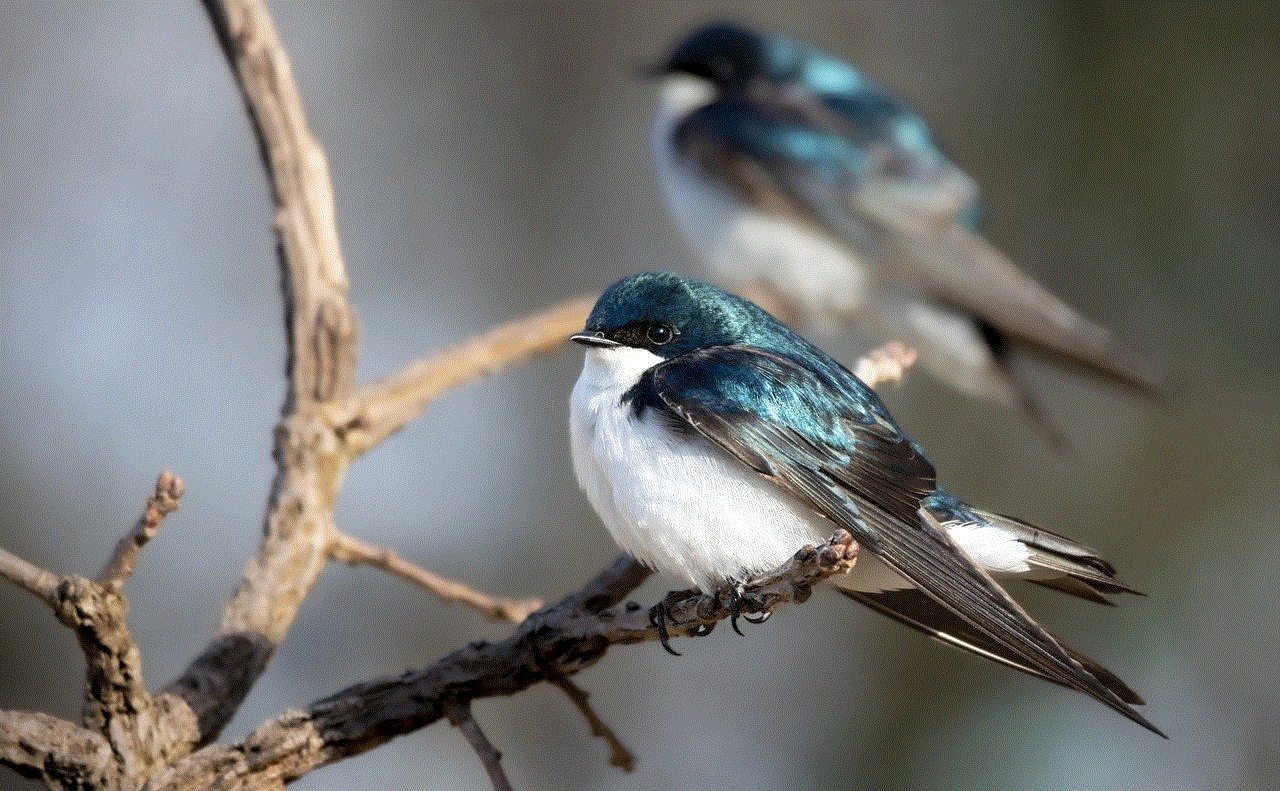
To prevent your turn signal from failing, regular maintenance and checks are essential. It is crucial to have your car inspected by a professional mechanic regularly to ensure all components, including the turn signal, are functioning correctly. It is also essential to replace any burnt-out bulbs or damaged parts as soon as possible to avoid any issues. Additionally, make sure to use your turn signal appropriately and avoid any aggressive or sudden movements that may damage the turn signal lever or switch.
In conclusion, a failed turn signal can be a frustrating and potentially dangerous situation. It can be caused by various reasons, including blown fuses, burnt-out bulbs, faulty switches, and damaged components. It is essential to regularly maintain your vehicle and address any issues promptly to prevent your turn signal from failing. Remember, using your turn signal not only keeps you safe but also shows courtesy and consideration for other drivers on the road. So, keep those turn signals flashing and drive safely!