how to unblock texts on android
How to Unblock Texts on Android
Text messaging has become one of the most common forms of communication in today’s digital age. However, there may be times when you need to block someone from sending you text messages. Whether it’s to avoid harassment, filter spam, or simply take a break from someone, blocking texts can be a useful feature on your Android device. But what if you change your mind or want to unblock someone? In this article, we will guide you through the process of unblocking texts on Android.
1. Understand the Consequences of Unblocking Texts
Before we delve into the steps of unblocking texts on Android, it’s essential to understand the implications. Once you unblock someone, they will be able to send you text messages again. Depending on the reason you blocked them in the first place, you may want to think twice before unblocking them. Consider whether the individual has changed their behavior or if unblocking them could lead to further issues.
2. Access Your Messaging App
To unblock texts on your Android device, you’ll need to access your messaging app. Android devices come with a default messaging app, often labeled “Messages” or “Messaging.” If you’re using a different messaging app, the steps may vary slightly, but the overall process should be similar.
3. Open the Menu
Once you’re inside the messaging app, look for the menu icon. It is usually represented by three vertical dots or horizontal lines and is located either at the top-right or bottom-right corner of the screen. Tap on the menu icon to open the options menu.
4. Go to Settings
In the options menu, you should see various settings related to your messaging app. Look for the “Settings” option and tap on it to proceed.
5. Select Block List or Blocked Contacts
Inside the messaging app settings, you may find different options depending on the app you’re using. Look for either “Block List” or “Blocked Contacts” and tap on it. This is where you’ll find the list of contacts you have blocked from sending you text messages.
6. Find the Contact to Unblock
In the list of blocked contacts, scroll through to find the person you want to unblock. You may see their name, phone number, or both, depending on how you initially blocked them. Tap on their name or number to access their specific settings.
7. Unblock the Contact
Once you’re on the contact’s settings page, you should see an option to unblock them. It might be labeled as “Unblock,” “Allow,” or something similar. Tap on that option to reverse the blocking action.
8. Confirm the Unblock
After tapping on the unblock option, a confirmation prompt may appear to ensure you want to unblock the contact. Confirm your decision by tapping “Yes,” “Unblock,” or any similar affirmative option.
9. Verify the Unblock
After confirming the unblock, the contact should be removed from your blocked list. You can verify this by checking if their name or number is no longer present in the blocked contacts section.
10. Test the Unblock
To make sure the unblock was successful, ask the contact to send you a text message. If you receive the message, it means the unblock was successful, and you can now communicate with them again via text.
11. Consider Additional Steps
While unblocking texts on Android is a straightforward process, there are a few additional steps you can take to enhance your messaging experience. For example, you can mute notifications from specific contacts to avoid being constantly alerted by their messages. Additionally, some messaging apps allow you to set up filters or block specific words to prevent unwanted messages from reaching your inbox.
12. Monitor Your Inbox
After unblocking a contact, it’s essential to keep an eye on your inbox. If the individual continues to send unwanted messages or reverts to the behavior that led to the initial block, you may need to re-block them or consider other measures to protect your privacy and well-being.
13. Seek Help if Necessary
If you’re experiencing persistent harassment or facing a more serious issue with someone via text messages, it’s crucial to seek help. Reach out to your mobile service provider or local authorities to report the problem and seek guidance on how to handle the situation effectively.
In conclusion, unblocking texts on Android is a relatively simple process that can be done through your messaging app’s settings. However, it’s essential to carefully consider the consequences of unblocking someone and assess whether it’s the right decision for your specific circumstances. Always prioritize your safety and well-being when dealing with unwanted or harassing text messages.
why are parents scared of tiktok
Title: Understanding Parental Concerns: Why Are Parents Scared of TikTok ?
Introduction:
TikTok, a popular social media platform, has taken the world by storm, especially amongst younger individuals. However, many parents express concern and fear regarding their children’s involvement with this app. This article aims to delve into the reasons behind parental apprehension towards TikTok, discussing various aspects including content, privacy and safety concerns, addiction risks, and potential negative impacts on mental health.
1. Content: The Influence of Inappropriate and Harmful Content
One of the main concerns parents have is the exposure of their children to inappropriate content on TikTok. This social media platform hosts a vast amount of content, ranging from harmless dancing and lip-syncing videos to more adult-oriented, explicit, and potentially harmful content. Parents worry that their children may come across videos that contain adult language, sexual content, violence, or dangerous challenges that could negatively impact their values and behaviors.
2. Privacy and Safety Concerns: Data Collection and Predatory Behavior
Parents are also worried about the data collection practices of TikTok and the potential for their children’s personal information to fall into the wrong hands. With numerous reports of data breaches and privacy concerns, parents fear that their child’s personal information, including location, age, and contact details, could be compromised. Additionally, TikTok’s direct messaging feature raises concerns about potential predatory behavior, as strangers can easily reach out to children and teenagers.
3. Cyberbullying: A Rising Concern on TikTok
Cyberbullying is a growing issue across all social media platforms, and TikTok is no exception. Parents are rightly concerned about their children being subjected to online bullying, harassment, or ridicule. The app’s comment section and duet features can be used maliciously, allowing users to publicly criticize or mock others. The anonymity provided by the platform makes it easier for cyberbullies to target victims without consequences.
4. Addiction Risks: Time Consumption and Distraction
Parents often express concern over the addictive nature of TikTok. The platform’s endless scroll and engaging content can easily consume vast amounts of their children’s time. Parents worry that excessive usage of TikTok may result in reduced academic performance, decreased social interaction, and a lack of focus on other essential activities and responsibilities.
5. Negative Impact on Mental Health: Self-esteem and Comparison
TikTok’s emphasis on appearance and popularity can negatively impact the self-esteem and mental health of children and teenagers. The app promotes a culture of comparison, where users may feel pressured to conform to certain beauty standards or compete for likes and followers. Parents fear that their children may develop body image issues, low self-esteem, or even depression and anxiety as a result of these unhealthy comparisons.
6. Inadequate Moderation and Filter Systems
Parents have raised concerns about TikTok’s moderation and filter systems, which they believe are not robust enough to protect their children from inappropriate or harmful content. Despite efforts to implement stricter guidelines, TikTok still faces challenges in effectively moderating content due to the vast amount of videos uploaded daily. This lack of efficiency raises doubts about the platform’s ability to filter out explicit or dangerous content that may be harmful to young users.
7. Influence on Behavior and Values
TikTok’s influence on behavior and values is another concern for parents. Many worry that the platform promotes superficiality, materialism, and unhealthy behaviors. The app’s focus on likes, followers, and viral trends may encourage children and teenagers to prioritize popularity over authenticity and develop a skewed perception of success. Parents fear that their children may adopt negative behaviors or values displayed by influencers on the platform.
8. Lack of Parental Control Features
Parents often express dissatisfaction with the limited parental control features available on TikTok. Without extensive monitoring tools, parents find it challenging to supervise their children’s activities and ensure their safety on the platform. This lack of control exacerbates their fears and leaves them feeling powerless over their child’s online experiences.
9. Peer Pressure and FOMO (Fear of Missing Out)
Peer pressure and the fear of missing out play a significant role in parental concerns regarding TikTok. Children and teenagers may feel pressured to join the platform to fit in with their friends or keep up with the latest trends. Parents worry that their child’s desire to be socially accepted may override their judgment, leading to increased risks and exposure to potentially harmful content or individuals.
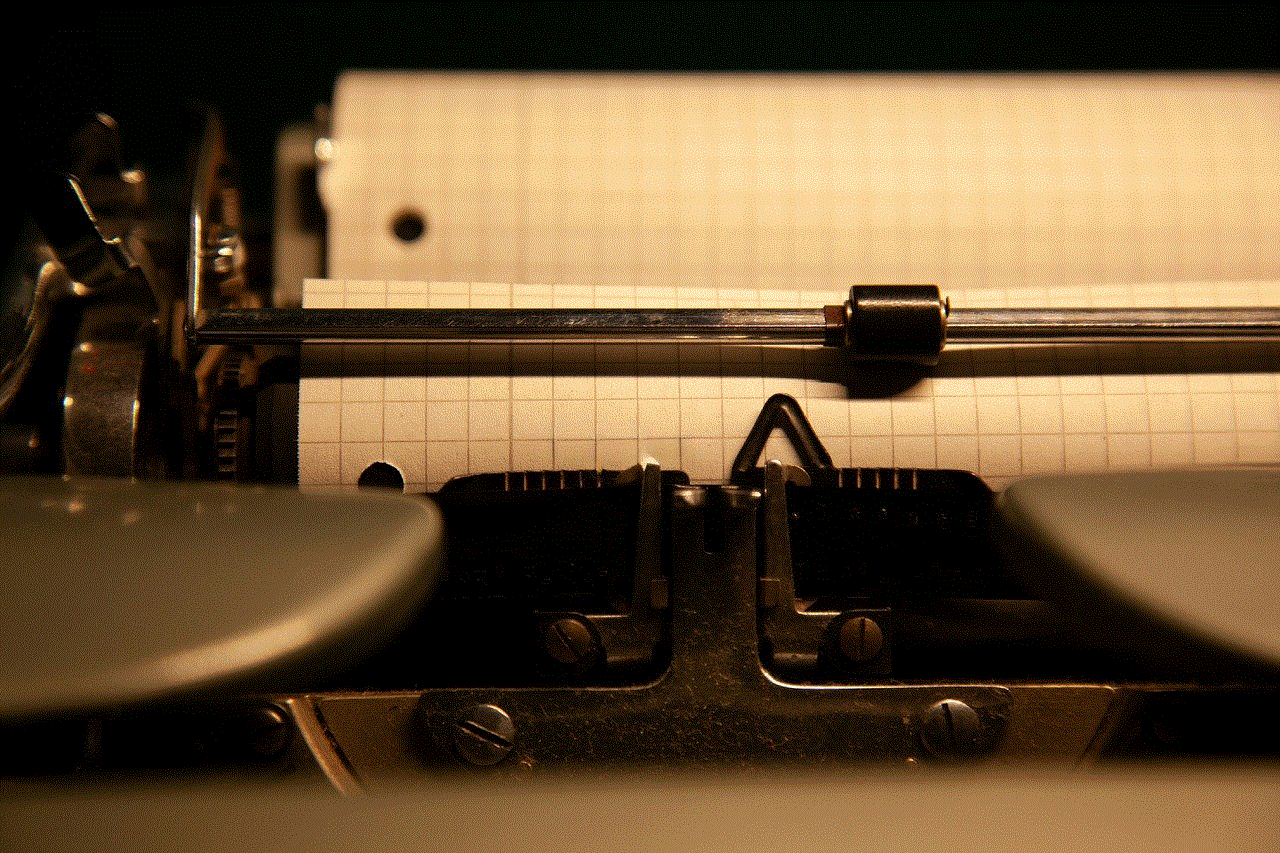
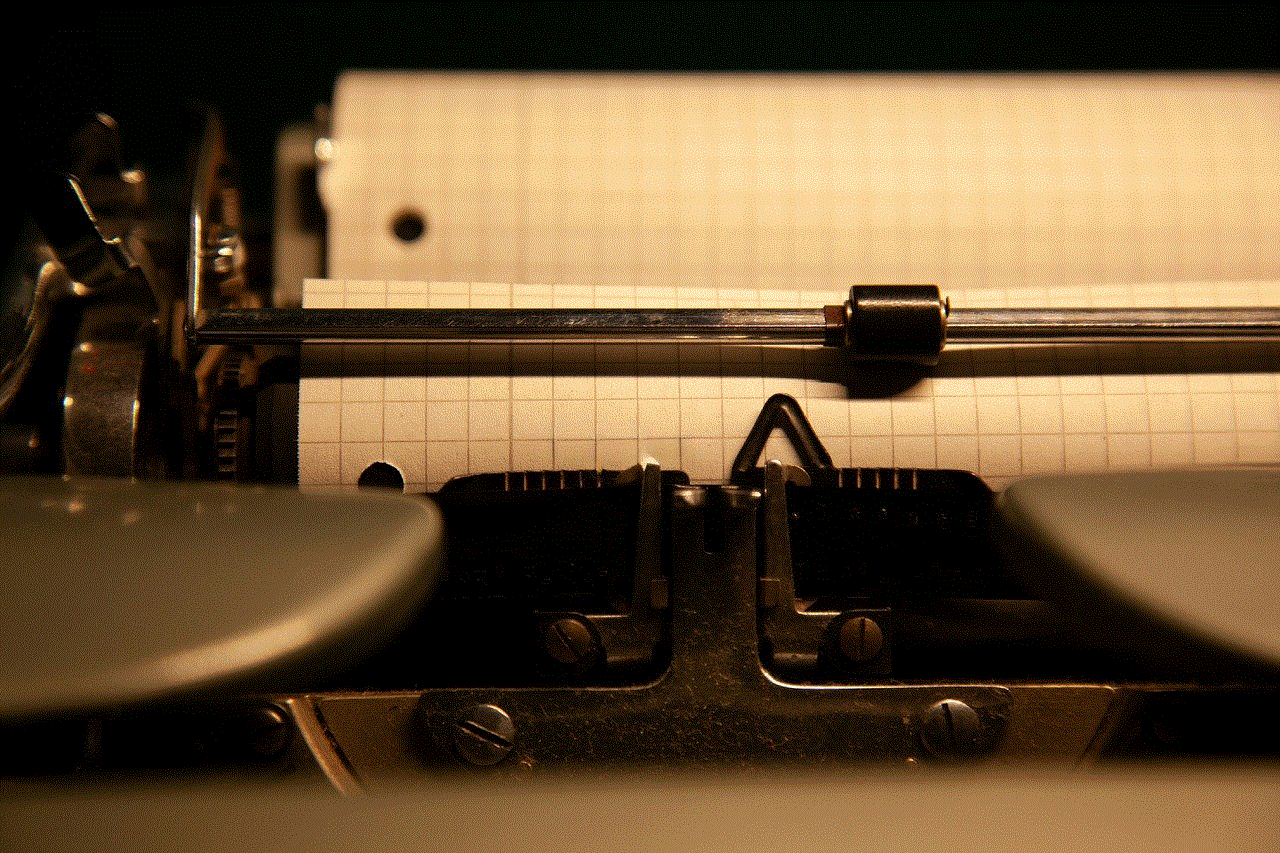
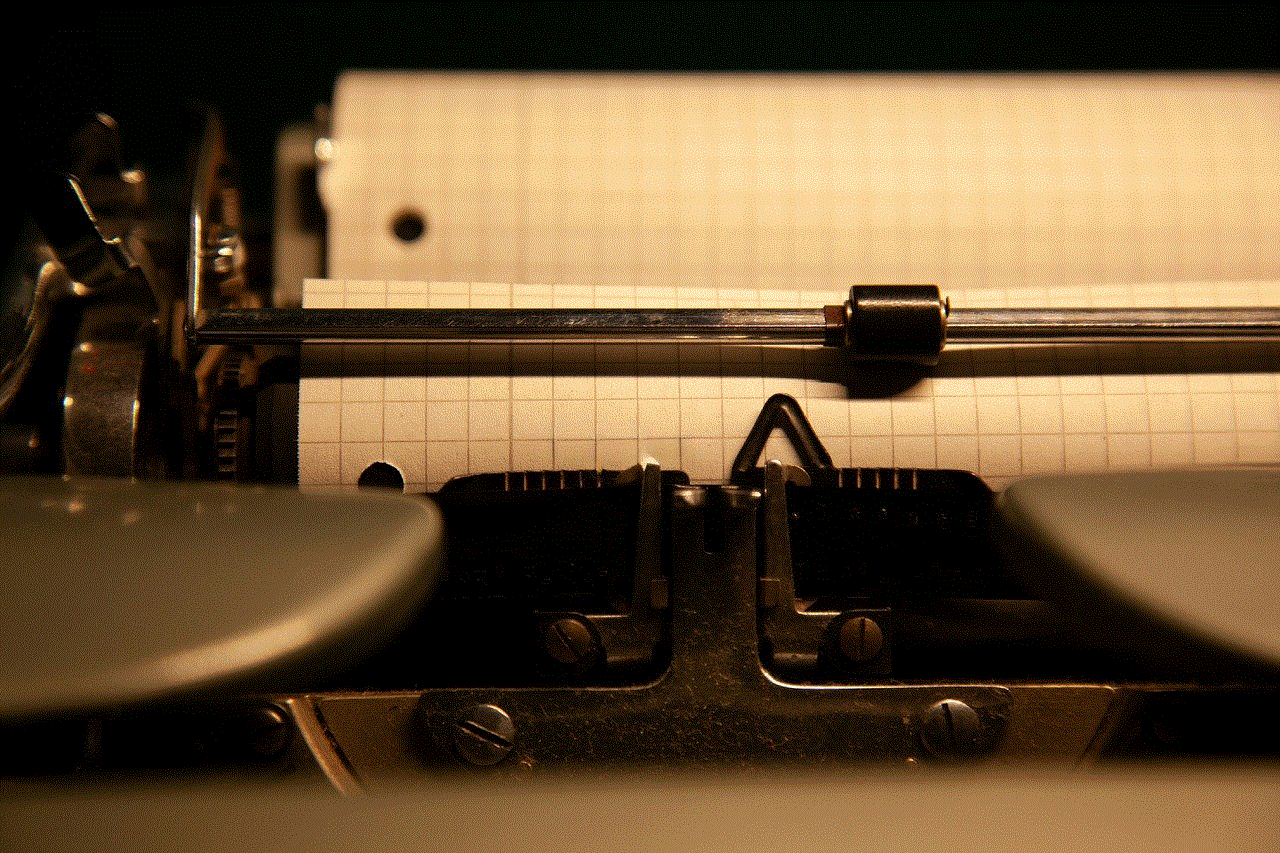
10. Educational Impact: Distraction from Learning
Finally, parents are concerned about TikTok’s potential impact on their children’s education. With its addictive nature and the constant desire for engagement, TikTok can easily distract students from their studies. Parents fear that excessive use of the app may result in decreased productivity, poor academic performance, and a lack of focus on important educational tasks.
Conclusion:
Parental concerns surrounding TikTok are multifaceted and arise from a genuine desire to protect their children from potential harm. The app’s content, privacy and safety issues, addiction risks, negative impact on mental health, moderation and filter system inefficiencies, influence on behavior and values, lack of parental control features, peer pressure, and potential educational distractions all contribute to these concerns. As technology evolves, it is crucial for parents, educators, and society as a whole to stay informed and engaged in fostering a safe and healthy online environment for our children.
device to find cell phone
Title: The Ultimate Guide to Choosing the Right Device to Find Your Cell Phone
Introduction:
Losing our cell phones can be a frustrating and anxiety-inducing experience. Luckily, there are several devices available on the market designed specifically to help us find our misplaced phones quickly and efficiently. In this comprehensive guide, we will walk you through the different types of devices to find a cell phone, their features, benefits, and drawbacks. By the end, you will have all the necessary information to make an informed decision and find the perfect device to protect your valuable mobile device.
1. Bluetooth Trackers:
Bluetooth trackers are small, compact devices that use Bluetooth technology to connect with your cell phone and help you locate it. These trackers work within a limited range, usually around 100 feet. They are convenient, easy to use, and generally inexpensive. However, their effectiveness may be limited, especially if you have misplaced your phone outside the Bluetooth range.
2. GPS Trackers:
GPS trackers are more advanced devices that utilize global positioning system technology to track and locate your cell phone. These trackers offer real-time tracking, making them highly accurate and efficient. However, they are often more expensive and require a monthly subscription to use their full features. GPS trackers are particularly useful if you frequently misplace your phone or if you want to track its location remotely.
3. Mobile Apps:
Numerous mobile apps are available on various platforms that can help you find your lost cell phone. These apps often come with additional features such as remote locking, wiping data, or sounding an alarm to locate your phone even if it’s on silent mode. However, the effectiveness of these apps depends on your phone’s battery life and internet connectivity.
4. Smartwatches:
Smartwatches are not only trendy accessories but can also be used as a tool to find your cell phone. Many smartwatches offer a feature that allows you to locate your phone by triggering an alarm or vibration. This can be particularly helpful when you have misplaced your phone in your immediate vicinity. However, smartwatches are a more expensive option compared to other devices, and their effectiveness is limited to their Bluetooth range.
5. Key Finders:
Key finders are small devices that can be attached to your keychain or any other item you frequently misplace, including your cell phone. Most key finders work using Bluetooth technology and can be paired with your phone via a mobile app. They often come with features like ringing your phone or displaying its location on a map. Key finders are affordable and versatile, as they can be used for multiple purposes. However, their effectiveness is limited to the Bluetooth range.
6. RFID Tags:
Radio Frequency Identification (RFID) tags are small adhesive stickers that can be attached to your cell phone or any other valuable item. These tags can be tracked using an RFID reader, which is usually a separate device. RFID tags offer a more extensive range compared to Bluetooth trackers, making them suitable for larger areas or outdoor environments. However, RFID technology is less common and may require specific hardware to locate your phone.
7. Wi-Fi Trackers:
Wi-Fi trackers use Wi-Fi signals to locate your cell phone. These trackers are particularly useful in indoor environments where Wi-Fi signals are abundant. Wi-Fi trackers can provide accurate location information by triangulating the signals from different access points. However, they rely on the availability of Wi-Fi networks, and their range may vary depending on the signal strength.
8. Portable Scanners:
Portable scanners are handheld devices that can detect the electromagnetic radiation emitted by cell phones. These scanners can help you locate your phone even if it is turned off or in airplane mode. However, portable scanners are less common and may require technical expertise to operate effectively.
9. Smart Home Assistants:
Smart home assistants like Amazon Echo or Google Home can be used to find your cell phone by using voice commands. These devices can ring your phone, send an alert, or even help you locate it through voice-guided instructions. However, you need to have a compatible smart home assistant and set up the necessary features to use this functionality.
10. Combination Devices:
Some devices offer a combination of features to help you find your cell phone. For example, a Bluetooth tracker with a built-in GPS or a key finder with additional features like an RFID tag. These combination devices provide versatility and increased chances of locating your phone efficiently. However, they may be more expensive and bulkier compared to single-purpose devices.



Conclusion:
With the increasing reliance on cell phones in our daily lives, finding a lost phone quickly has become a priority. Fortunately, there are numerous devices available that can help us locate our cell phones efficiently. From Bluetooth trackers to GPS devices, mobile apps, and smartwatches, each option has its own advantages and limitations. By considering your specific needs, budget, and preferences, you can choose the perfect device to find your cell phone and ensure peace of mind in case of a misplacement or theft.