how to rename apple devices
How to Rename Apple Devices: A Comprehensive Guide
Introduction:
Apple devices have become an integral part of our lives, from iPhones to iPads and MacBooks. While these devices come with default names assigned by Apple, users may want to personalize their devices by giving them unique names. Renaming your Apple devices not only adds a personal touch but also helps in distinguishing between multiple devices on your network. In this article, we will guide you through the process of renaming various Apple devices, including iPhones, iPads, MacBooks, and Apple Watches.
1. Renaming an iPhone:
To rename your iPhone, follow these simple steps:
– Open the Settings app on your iPhone.
– Scroll down and tap on ‘General.’
– Tap on ‘About.’
– Tap on ‘Name,’ which is the first option.
– Enter the desired name for your iPhone and tap on ‘Done.’
2. Renaming an iPad:
To rename your iPad, the process is similar to renaming an iPhone:
– Open the Settings app on your iPad.
– Tap on ‘General.’
– Tap on ‘About.’
– Tap on ‘Name.’
– Enter the desired name for your iPad and tap on ‘Done.’
3. Renaming a MacBook:
Renaming your MacBook involves a few additional steps compared to renaming iOS devices:
– Click on the Apple logo in the top-left corner of your screen.
– Select ‘System Preferences.’
– Click on ‘Sharing,’ which is represented by a blue folder icon.
– In the ‘Computer Name’ field, enter the desired name for your MacBook.
– Close the window, and your MacBook will be renamed.
4. Renaming an Apple Watch:
To rename your Apple Watch, you need to use the Apple Watch app on your iPhone:
– Open the Apple Watch app on your iPhone.
– Tap on the ‘My Watch’ tab at the bottom of the screen.
– Tap on ‘General.’
– Tap on ‘About.’
– Tap on ‘Name.’
– Enter the desired name for your Apple Watch and tap on ‘Done.’
5. Benefits of renaming your Apple devices:
Renaming your Apple devices offers several advantages:
– Personalization: Giving your devices unique names adds a personal touch and makes them feel more like your own.
– Easy identification: Renaming devices helps in identifying them easily, especially when you have multiple devices on the same network.
– Network management: Renaming devices simplifies network management, as you can quickly identify and troubleshoot any connectivity issues.
– Security: Renaming your devices can enhance security by making it harder for hackers to identify your devices on public networks.
6. Best practices for renaming Apple devices:
When renaming your Apple devices, it’s important to follow some best practices:
– Choose unique names: Ensure that the names you choose for your devices are unique to avoid any confusion.
– Avoid sensitive information: Avoid using any personal or sensitive information in your device names, as it may be visible to others on the network.
– Be consistent: If you have multiple Apple devices, consider using a naming convention to keep things organized and consistent.
– Update network settings: After renaming your devices, remember to update the network settings on any connected devices or routers to reflect the new names.
7. Troubleshooting renaming issues:



If you encounter any issues while renaming your Apple devices, here are some troubleshooting tips:
– Restart your device: Sometimes, a simple restart can resolve any renaming issues.
– Check for software updates: Make sure your device is running the latest software version, as updates often include bug fixes.
– Reset network settings: If you’re experiencing connectivity issues after renaming, try resetting your network settings on the device and reconnecting to your network.
8. Renaming devices in a corporate or educational environment:
In a corporate or educational environment, renaming devices may require administrative access or permission. It’s best to consult with your IT department or network administrator before making any changes to device names.
9. Renaming devices in a family or shared setting:
In a family or shared setting, it’s essential to communicate and coordinate device renaming with others. Ensure that everyone is aware of the new device names to avoid confusion or connectivity issues.
10. Conclusion:
Renaming your Apple devices can add a personal touch and make them easier to identify on networks. Whether it’s an iPhone, iPad, MacBook, or Apple Watch, the process of renaming is straightforward. By following the steps outlined in this guide and considering the best practices, you can easily personalize your Apple devices and enjoy the benefits of easy identification and network management.
youtube suggested videos at the end
In today’s digital age, youtube -reviews”>YouTube has become one of the most popular platforms for entertainment, education, and information. With over 2 billion monthly active users, it has revolutionized the way we consume video content. One of the most fascinating features of YouTube is its suggested videos at the end of a video. These suggested videos appear in the form of thumbnails on the right side of the screen once a video ends, enticing viewers to click and continue their viewing experience. In this article, we will take a deep dive into YouTube’s suggested videos and understand its impact on the platform and its users.
Before we delve into the world of suggested videos, let’s understand how YouTube’s algorithm works. YouTube’s algorithm is a complex system that takes into account various factors to suggest videos to its users. These factors include the user’s watch history, likes and dislikes, video titles, descriptions, and tags, among others. The algorithm uses this information to suggest videos that are most relevant and interesting to the user. This personalized approach has made YouTube a go-to platform for video consumption.
Now, let’s talk about suggested videos. As the name suggests, suggested videos are recommendations that appear at the end of a video, encouraging viewers to continue watching. These recommendations are based on the user’s watch history and the video they have just finished watching. The algorithm takes into account the video’s content, length, and engagement rate to suggest the most relevant and interesting videos to the user. This feature has proven to be highly successful, with 70% of YouTube’s total views coming from suggested videos.
One of the main reasons for the success of suggested videos is its ability to keep users engaged on the platform. With the vast amount of content available on YouTube, it is easy for users to get distracted and leave the platform. However, with the help of suggested videos, YouTube is able to retain its users for a longer duration. As soon as a video ends, the suggested videos appear, giving the user a wide range of options to choose from. This not only keeps the user engaged but also increases the chances of them discovering new channels and content.
Moreover, suggested videos have also played a significant role in boosting the popularity of many YouTubers and content creators. As suggested videos are based on the user’s watch history and engagement, it gives smaller channels and creators a chance to be discovered by a wider audience. This has opened up new opportunities for creators to grow their audience and reach a larger following. In fact, many successful YouTubers have credited suggested videos for their rise to fame.
Another interesting aspect of suggested videos is its impact on the platform’s revenue. As YouTube’s algorithm suggests videos based on the user’s watch history, it increases the chances of users watching ads that are relevant to them. This has proven to be highly beneficial for advertisers as they can target their ads to a specific audience, resulting in better conversion rates. This, in turn, has led to an increase in YouTube’s revenue, making it a win-win situation for both the platform and its advertisers.
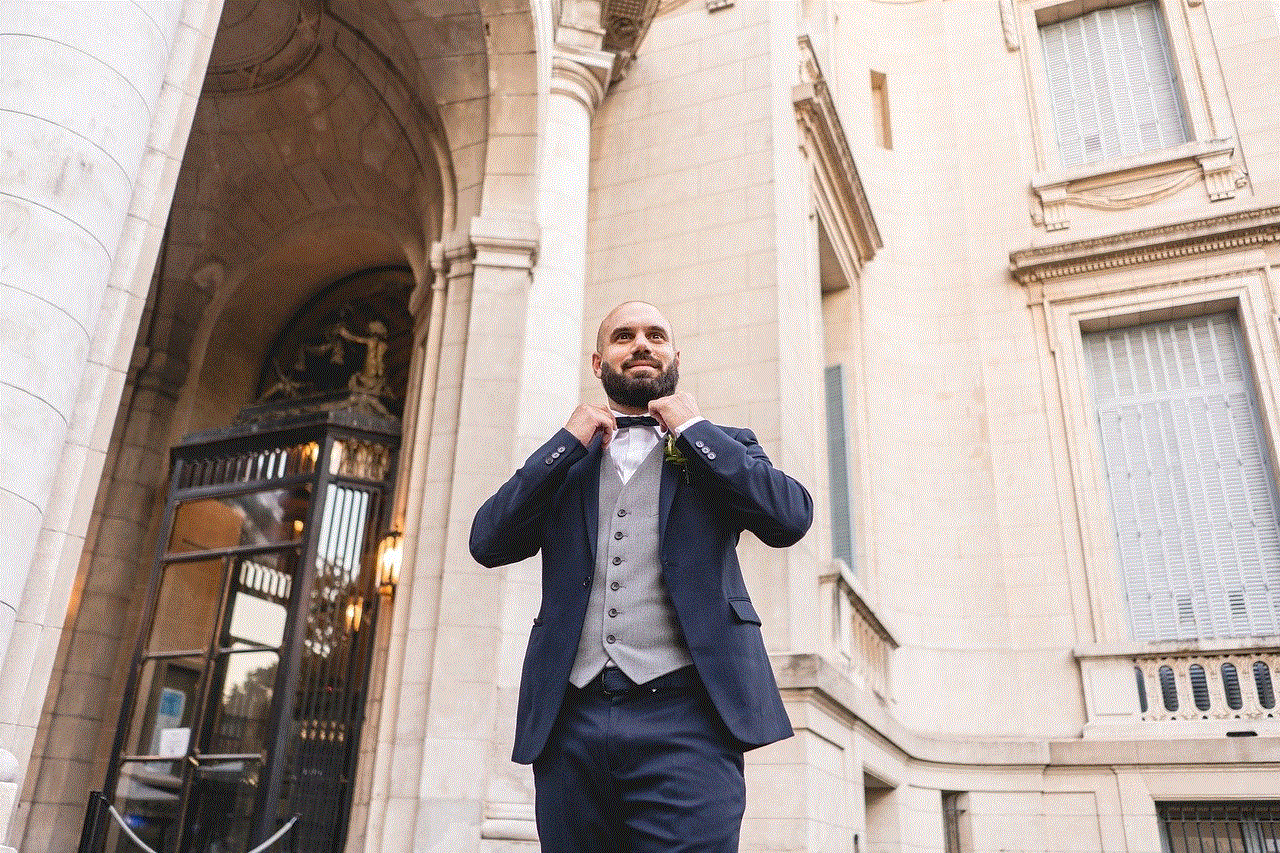
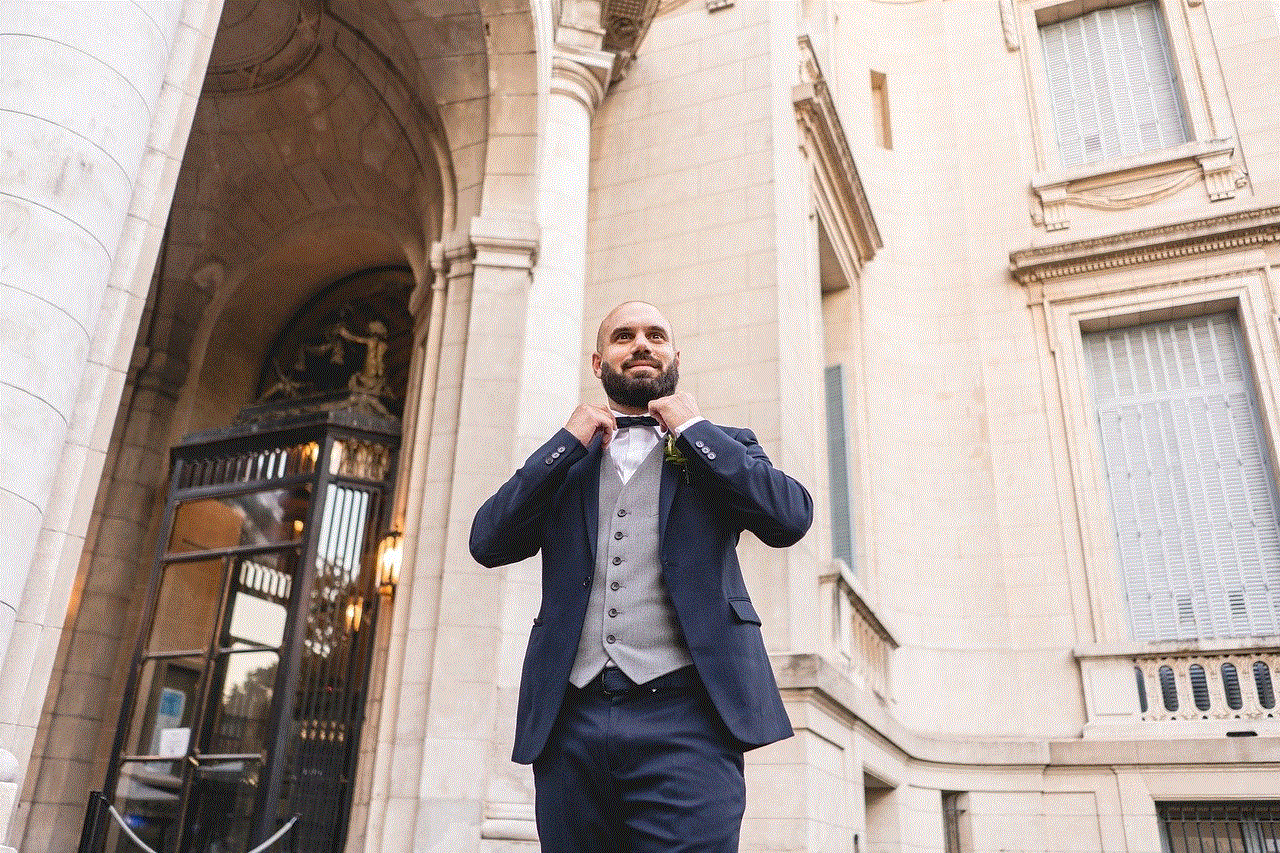
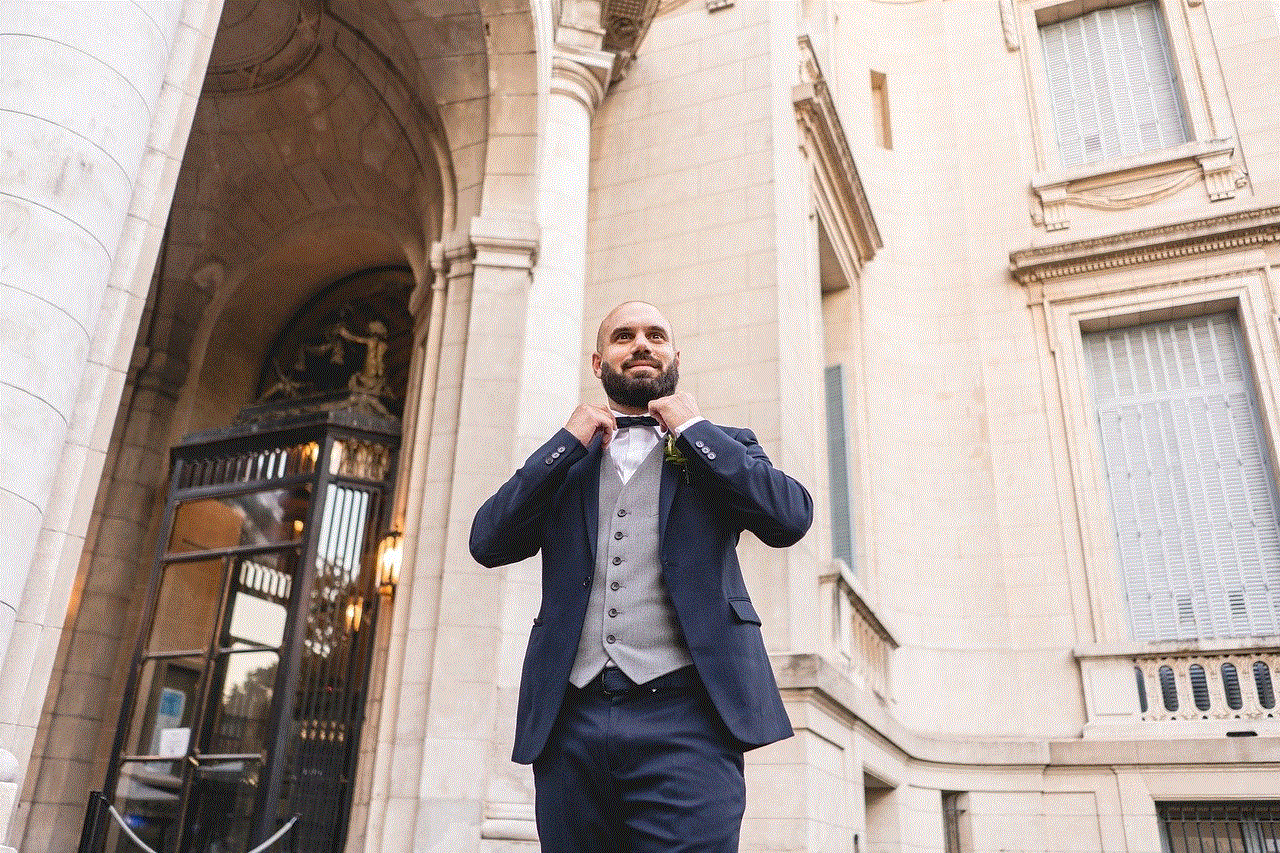
However, with the rise in popularity of suggested videos, there have been concerns about the impact it has on the user’s viewing experience. Some critics argue that the algorithm’s personalized approach may lead to a filter bubble, where users are only exposed to content that aligns with their beliefs and interests. This can limit the user’s exposure to diverse perspectives and ideas, leading to a narrow-minded approach. Moreover, there have been instances where the algorithm has suggested inappropriate or misleading content, raising concerns about the platform’s responsibility towards its users.
To address these concerns, YouTube has taken various measures to improve the accuracy and reliability of its suggested videos. The platform has introduced new policies and guidelines for content creators, ensuring that their videos are suitable for all audiences. It has also made changes to its algorithm to prioritize high-quality and relevant content over clickbait and misleading videos. Additionally, YouTube has also introduced features like “Not interested” and “Don’t recommend channel” to give users more control over the suggested videos they see.
Furthermore, suggested videos have also played a crucial role in the growth of e-commerce on YouTube. With the rise in popularity of unboxing and product review videos, brands have started leveraging suggested videos to promote their products. As suggested videos are based on the user’s watch history, it increases the chances of users seeing videos related to the products they have shown interest in. This has made YouTube a go-to platform for product discovery, leading to an increase in e-commerce sales.
In conclusion, YouTube’s suggested videos at the end of a video have proved to be a game-changer for the platform and its users. It has not only improved user engagement and retention but has also opened up new opportunities for content creators and businesses. However, with the power of suggested videos comes the responsibility of ensuring a safe and diverse viewing experience for its users. As YouTube continues to evolve, it will be interesting to see how the platform balances the benefits and challenges of suggested videos and maintains its position as the world’s most popular video-sharing platform.
how to keep life 360 location in one spot
Life 360 is a location-sharing app that has gained immense popularity in recent years. The app allows users to keep track of the whereabouts of their family and friends in real-time. It also offers features like group messaging, check-ins, and crash detection. While some people find it helpful in keeping their loved ones safe and connected, others have raised concerns about privacy and the accuracy of its location tracking. In this article, we will discuss how to keep Life 360 location in one spot and address some of the concerns surrounding this app.
Let’s start by understanding how Life 360 works. The app uses a combination of GPS, Wi-Fi, and cellular data to track the location of its users. It continuously updates the location of the user and shares it with their circle members. While this feature can be beneficial in certain situations, it can also be a cause of worry for some users. They might not want their every move to be monitored and shared with others. So, the question arises, how can one keep their Life 360 location in one spot?
The first and most obvious way to keep your Life 360 location in one spot is by disabling the location sharing feature. This can be done by going to the app’s settings and turning off the location sharing toggle. However, if you do this, your circle members will not be able to see your location, and you will also lose access to the app’s other features like check-ins and crash detection. So, this might not be the ideal solution for everyone.
Another option is to customize your location sharing preferences. Life 360 allows you to choose who can see your precise location and who can only see your general area. You can also set specific locations, like your home or workplace, to always be shared with your circle members. This way, you can have more control over who sees your location and when.
One of the most common concerns surrounding Life 360 is the accuracy of its location tracking. Some users have reported that the app shows their location to be in a completely different place, sometimes even miles away from their actual location. This can be a cause of frustration and worry, especially for parents who use the app to keep track of their children. However, there are a few ways to ensure that your Life 360 location is accurate.
Firstly, make sure that your phone’s GPS is turned on and has a strong signal. Life 360 relies on GPS to track your location, so if your phone’s GPS is not working correctly, the app’s location accuracy will be affected. Additionally, keep your phone’s Wi-Fi and cellular data turned on. This will help the app triangulate your location and provide a more accurate reading.
Another way to improve Life 360’s location accuracy is by regularly updating the app. The developers of Life 360 are constantly working on improving the app’s performance and fixing bugs. So, make sure that you have the latest version of the app installed on your phone. You can also try force-closing the app and restarting it to see if that improves the accuracy of your location.
Now, let’s address the privacy concerns surrounding Life 360. While the app’s location sharing feature can be helpful in keeping loved ones connected, it can also be a cause of worry for some users. They might not want their every move to be tracked and shared with others. So, if you are concerned about your privacy, there are a few steps you can take to ensure that your location is not shared with anyone without your consent.
Firstly, make sure to regularly review and update your circle members. Life 360 allows you to add or remove members from your circle at any time. So, if you have someone in your circle who you do not want to share your location with, you can simply remove them. You can also limit the number of people in your circle to only those you trust and are comfortable sharing your location with.
Another way to protect your privacy on Life 360 is by using the app’s “ghost mode” feature. This feature allows you to temporarily pause location sharing for a specific period. During this time, your location will not be visible to your circle members, and you can go about your day without being tracked. This can be especially helpful when you need some privacy, like during a date or a personal appointment.



It is also essential to educate your circle members about your privacy concerns and the importance of respecting them. Let them know that you are not comfortable with your every move being tracked and that you will only share your location when necessary. Communication is key in any relationship, and it is no different when it comes to using Life 360.
In conclusion, Life 360 can be a useful app for keeping loved ones connected and safe. However, it is essential to be aware of its features and how to use them to your advantage. By customizing your location sharing preferences, ensuring the accuracy of your location, and taking steps to protect your privacy, you can keep your Life 360 location in one spot. Remember, it is always important to have open and honest communication with your circle members to ensure that everyone’s needs and concerns are respected.