how to protect my child from predators
As a parent, one of your primary concerns is keeping your child safe from harm. In today’s society, one of the biggest threats to our children’s safety comes from predators. Predators are individuals who prey on vulnerable children and use manipulation, coercion, and force to exploit them for their own gratification. These predators can be anyone – a stranger on the internet, a trusted family member, or even a teacher at your child’s school.
The thought of your child falling victim to a predator is terrifying, but as a parent, you have the power to protect them. By educating yourself and your child about potential dangers and implementing safety measures, you can help reduce the risk of your child becoming a victim. In this article, we will discuss the steps you can take to protect your child from predators.
1. Educate yourself and your child about predators
The first step in protecting your child from predators is to educate yourself and your child about who they are and how they operate. Predators can be of any age, race, or gender, and they often have charming personalities that can make them seem trustworthy. They may also use manipulation tactics to gain a child’s trust and make them feel special. By understanding the tactics used by predators, you can better prepare your child to recognize and avoid potential dangers.
2. Teach your child about personal boundaries
One of the most effective ways to protect your child from predators is to teach them about personal boundaries. Children should know that their body belongs to them and they have the right to say no to anyone who makes them feel uncomfortable. Teach your child to trust their instincts and to speak up if someone makes them feel uncomfortable or violates their personal boundaries. Encourage them to come to you or another trusted adult if they feel uncomfortable or threatened in any way.
3. Monitor your child’s online activity
In today’s digital age, the internet has become a breeding ground for predators. They can easily hide behind a screen and pretend to be someone they are not. As a parent, it is your responsibility to monitor your child’s online activity and set boundaries for their internet use. Keep the computer in a common area of the house, and regularly check their browsing history and social media accounts. Teach your child to never share personal information online and to only communicate with people they know in real life.
4. Teach your child about stranger danger
While not all predators are strangers, it is still important to teach your child about stranger danger. Teach them to never talk to strangers or accept gifts or rides from them, and to always stay with a trusted adult when out in public. Role-playing scenarios with your child can also be an effective way to teach them how to handle situations with strangers.
5. Know the warning signs
In some cases, children may not be aware that they are being targeted by a predator. As a parent, it is crucial to know the warning signs of predatory behavior. These may include an adult showing excessive interest in your child, giving them gifts or favors, or isolating them from their friends and family. If you notice any of these signs, it is important to talk to your child and address the situation immediately.
6. Talk to your child about appropriate and inappropriate touch
Another crucial aspect of protecting your child from predators is to teach them about appropriate and inappropriate touch. Children should know that their body is their own, and no one should touch them in a way that makes them feel uncomfortable. Teach your child that it is okay to say no to any form of physical contact that makes them feel uncomfortable, and to report it to a trusted adult.
7. Build a strong relationship with your child
A strong parent-child relationship can be a powerful tool in protecting your child from predators. By building a strong and open relationship with your child, you can create a safe space for them to share their thoughts and feelings. This will also make it easier for your child to come to you if they encounter any uncomfortable situations.
8. Don’t be afraid to say no
As parents, we often want to please our children and give them everything they want. However, it is important to remember that saying no can be a powerful tool in protecting them from potential dangers. If your child wants to go to a sleepover at a friend’s house, for example, but you don’t know the friend’s family well, it is okay to say no. Trust your instincts and do not feel guilty for putting your child’s safety first.
9. Teach your child to be assertive
Predators often target children who are shy, timid, or lack assertiveness. Teach your child to be assertive and confident in their actions and decisions. This will not only help them in avoiding potential dangers but also in other areas of their life.
10. Know who your child is spending time with
It is important to know who your child is spending time with – whether it be at school, extracurricular activities, or in the neighborhood. Get to know your child’s friends and their families, and be aware of any changes in your child’s behavior or attitude when they are around certain individuals.
In conclusion, protecting your child from predators is a daunting task, but it is not impossible. By educating yourself and your child, setting clear boundaries, and keeping an open line of communication, you can create a safe and secure environment for your child. Remember to trust your instincts and take necessary precautions to keep your child safe. Your child’s safety should always be a top priority, and by taking these steps, you can help protect them from potential harm.
restrict websites iphone
How to Restrict Websites on Your iPhone: A Comprehensive Guide
In today’s digital age, where access to the internet is at our fingertips, it becomes crucial to ensure a safe and controlled online experience, especially for younger users. Fortunately, Apple provides several built-in features on the iPhone that allow you to restrict access to certain websites. In this comprehensive guide, we will explore various methods to restrict websites on your iPhone, ensuring a secure browsing experience for all users.
1. Understand the Need for Website Restrictions
Before diving into the methods of restricting websites on your iPhone, it’s essential to understand why you might need to do so. Parents may want to restrict access to explicit or inappropriate content for their children, while employers may want to limit access to non-work-related websites on company-provided iPhones. Whatever your reason, these methods will help you achieve your goal.
2. Enable Content & Privacy Restrictions
The first step in restricting websites on your iPhone is to enable Content & Privacy Restrictions. To do this, go to “Settings” on your iPhone, tap on “Screen Time,” and select “Content & Privacy Restrictions.” If you haven’t set up Screen Time before, you will need to do so by tapping on “Turn on Screen Time” and following the on-screen instructions.
3. Set a Screen Time Passcode
To ensure that only authorized users can modify the Content & Privacy Restrictions, set a Screen Time passcode. This passcode will be different from your iPhone’s unlock passcode. To set a passcode, go to “Settings,” tap on “Screen Time,” select “Use Screen Time Passcode,” and follow the instructions to set a unique passcode.
4. Block Specific Websites
Once you have enabled Content & Privacy Restrictions, you can start blocking specific websites. Under the “Content & Privacy Restrictions” menu, tap on “Content Restrictions” and then select “Web Content.” Here, you have three options: “Unrestricted Access,” “Limit Adult Websites,” and “Allowed Websites Only.” Choose the option that best suits your needs.
5. Limit Adult Websites
If you select the “Limit Adult Websites” option, iOS will automatically restrict access to adult content. However, it’s important to note that this method relies on Apple’s built-in algorithms to determine which websites fall into the adult category. While it blocks most explicit content, it may not catch everything. Therefore, it’s always wise to combine it with other methods for enhanced security.
6. Allow Specific Websites Only
If you want to restrict access to only a handful of websites, select the “Allowed Websites Only” option. This allows you to create a list of approved websites that can be accessed on your iPhone. To add websites to the allowed list, tap on “Add Website” under the “Never Allow” section and enter the URL of the website you want to allow.
7. Block Websites with Safari Restrictions
In addition to Content & Privacy Restrictions, you can also use Safari Restrictions to block specific websites. To do this, go to “Settings,” tap on “Screen Time,” select “Content & Privacy Restrictions,” and then tap on “Allowed Apps.” Here, you can toggle off Safari to disable access to the browser entirely. Alternatively, you can tap on “Websites” under the “Content Restrictions” section to block specific categories or add individual websites to the “Never Allow” list.
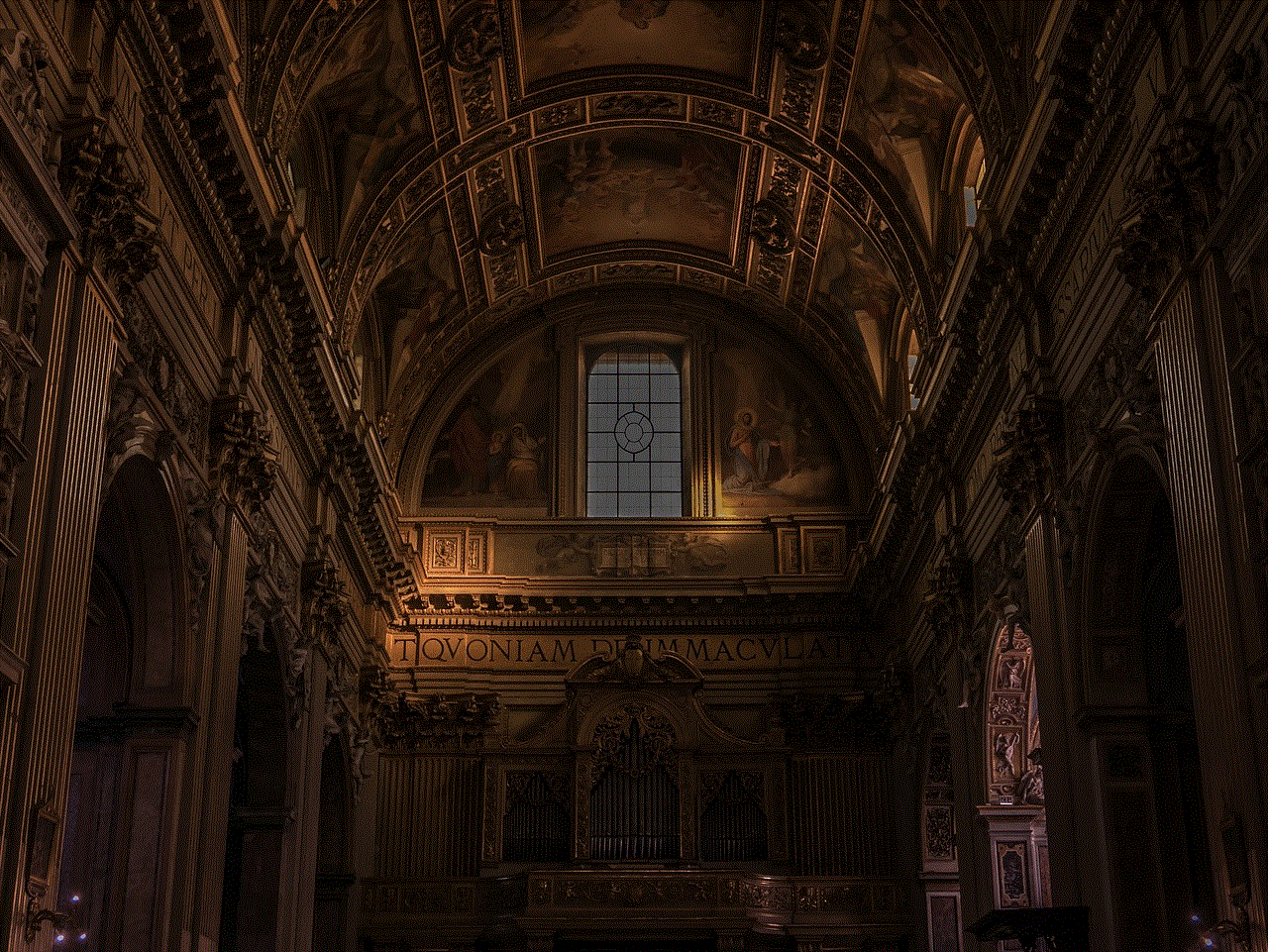
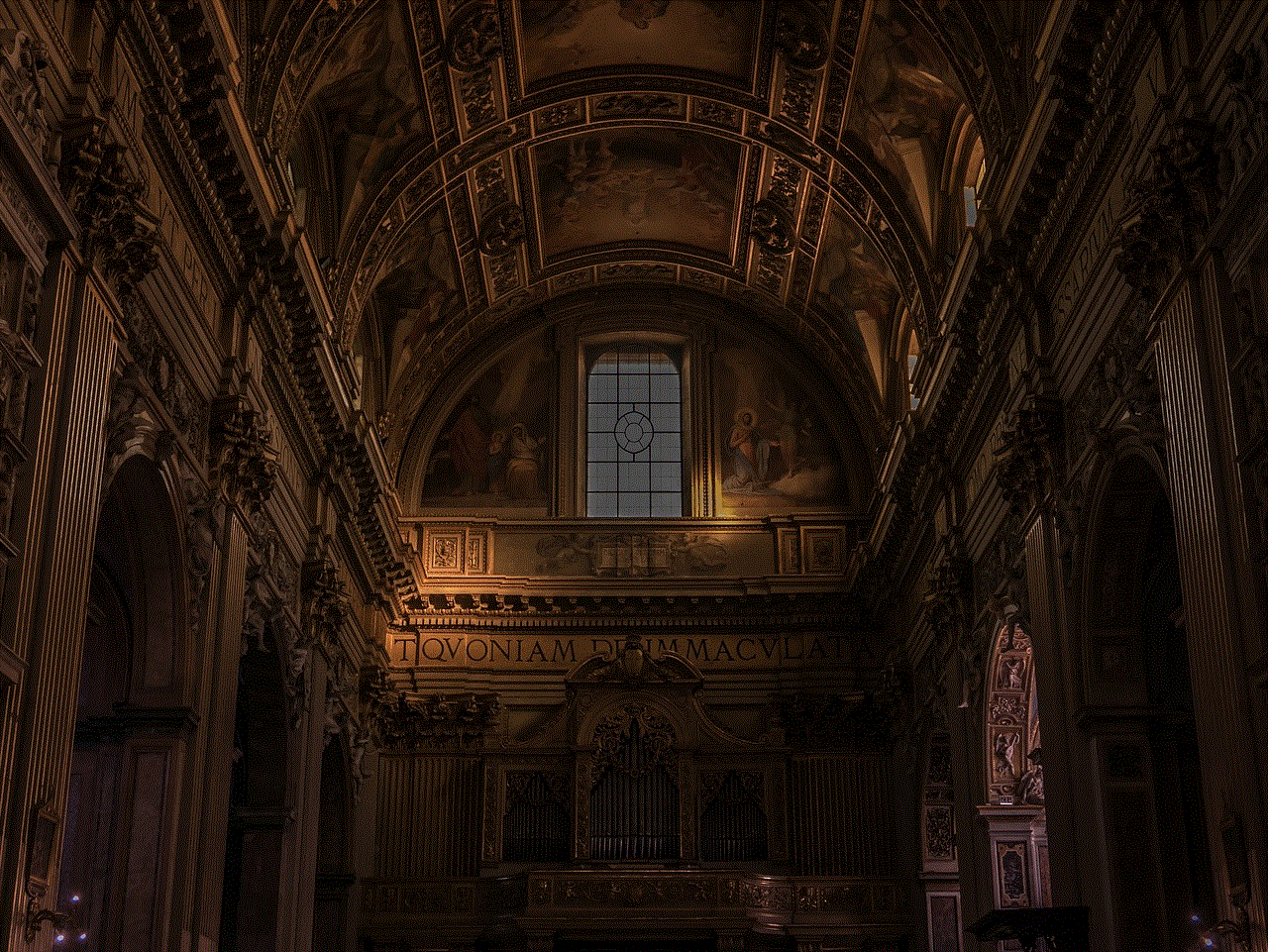
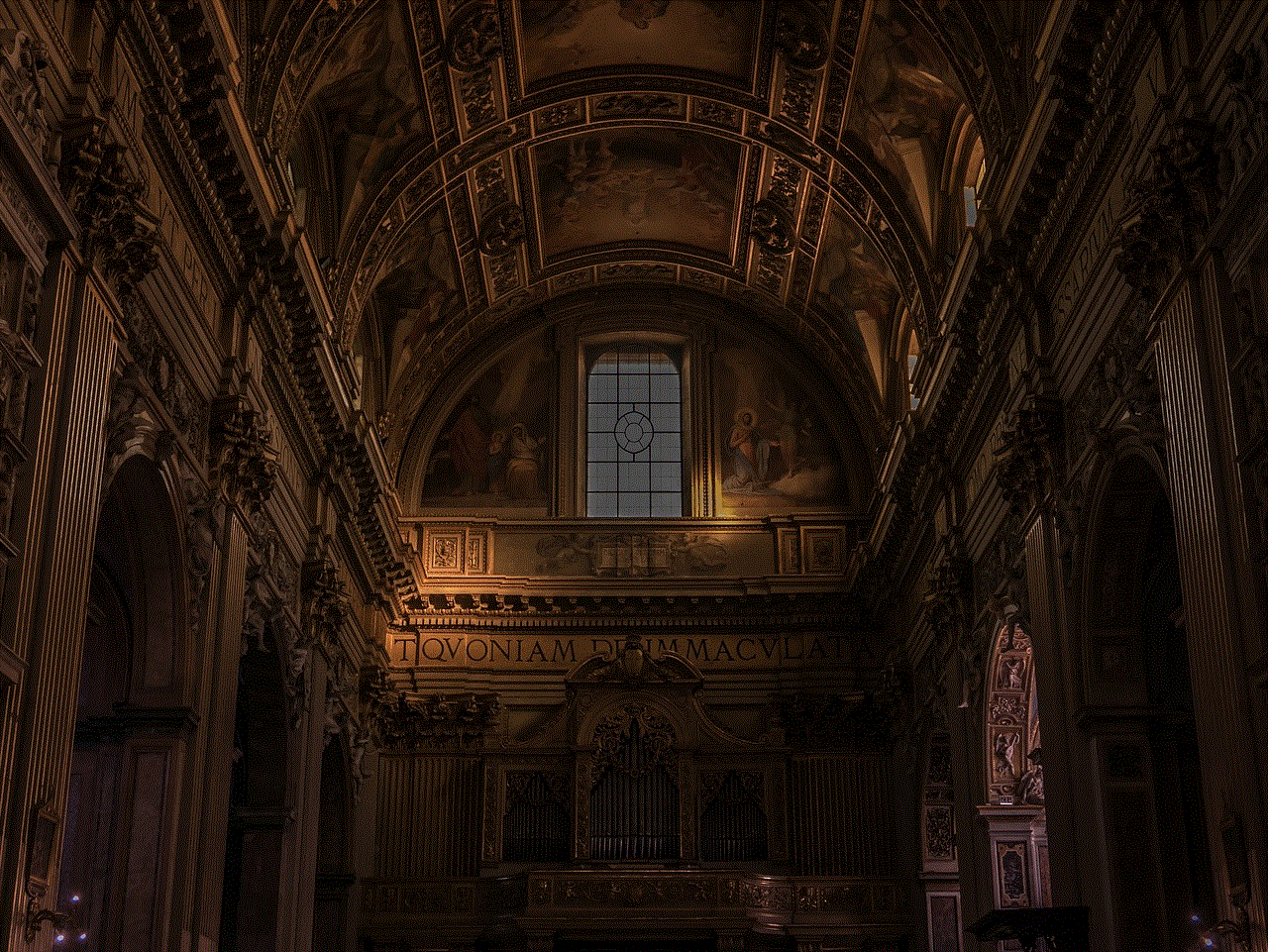
8. Use a Third-Party App
If you prefer a more comprehensive and customizable approach to restricting websites, consider using a third-party app. Several apps available on the App Store offer advanced website filtering and blocking features, allowing you to have greater control over the content accessible on your iPhone. Some popular options include Mobicip, Norton Family, and Covenant Eyes.
9. Enable Safe Browsing on Safari
While it may not provide complete website restrictions, enabling safe browsing on Safari can help filter out potentially malicious or harmful websites. To do this, go to “Settings,” tap on “Safari,” and toggle on the “Fraudulent Website Warning” and “Warn About Fraudulent Websites” options. This will provide an extra layer of protection when browsing the web on your iPhone.
10. Regularly Update iOS and Apps
To ensure the effectiveness of your website restrictions, it’s crucial to keep your iOS and apps up to date. Apple regularly releases security patches and updates that address vulnerabilities and enhance the overall security of your device. By staying up to date, you can benefit from the latest features and improvements that contribute to a safer browsing experience.
In conclusion, with the increasing need for a controlled online environment, restricting websites on your iPhone becomes vital. Whether you’re a parent, an employer, or an individual seeking a secure browsing experience, the methods outlined in this comprehensive guide provide you with the tools to achieve your goal. Remember to combine different methods for enhanced security and regularly update your device to stay ahead of potential threats.
samsung screen time tracker
Samsung Screen Time Tracker: Tracking and Managing Your Digital Habits
In today’s fast-paced digital world, it’s become increasingly important to be mindful of how much time we spend on our devices. Excessive screen time can negatively impact our mental and physical health, productivity, and even our relationships. To address this issue, Samsung has developed a screen time tracker feature that allows users to monitor and manage their digital habits. In this article, we will explore the Samsung screen time tracker in detail, discussing its benefits, how to use it effectively, and strategies to reduce screen time.
1. What is Samsung Screen Time Tracker?
The Samsung screen time tracker is a built-in feature that helps users keep track of the time they spend on their devices. It provides detailed insights into the usage patterns, including the total time spent on the device, individual app usage duration, and even the number of times the device has been unlocked. This feature is available on Samsung smartphones and tablets running on Android 9.0 (Pie) or later versions.
2. Why is Screen Time Tracking Important?
Screen time tracking is essential because excessive device usage can lead to various issues, such as decreased productivity, disrupted sleep patterns, eye strain, and even addiction. By monitoring and understanding our digital habits, we can make informed decisions to reduce screen time and allocate our time more efficiently.
3. Benefits of Samsung Screen Time Tracker:
a. Awareness: The screen time tracker creates awareness about our device usage patterns, helping us identify areas where we may be spending excessive time.
b. Accountability: It holds us accountable for our digital habits by providing accurate data on how much time we spend on different apps and activities.
c. Goal Setting: With the screen time tracker, users can set goals to limit their daily device usage, encouraging healthier habits.
d. Family Time Management: This feature is especially useful for parents who want to manage their children’s screen time and ensure a healthy balance between digital and offline activities.
4. How to Access Samsung Screen Time Tracker:
Accessing the screen time tracker on Samsung devices is simple. Follow these steps:
a. Open the Settings app on your Samsung device.
b. Scroll down and tap on “Digital Wellbeing and Parental Controls.”



c. Tap on “Dashboard” to view the screen time tracker and related information.
5. Exploring the Screen Time Tracker Features:
Once you access the screen time tracker, you will find various features that help you analyze your device usage. These include:
a. Daily Usage: This section displays the total amount of time you have spent on your device each day, along with a breakdown of time spent on individual apps.
b. App Timer: App Timer allows you to set daily time limits for specific apps. Once the set time limit is reached, the app will be paused, reminding you to take a break.
c. Focus Mode: Focus Mode allows you to temporarily pause distracting apps, ensuring you can concentrate on tasks without interruptions.
d. Wind Down: Wind Down is a feature that helps you establish a bedtime routine by gradually transitioning your device into grayscale mode and reducing notifications during a specified time.
6. Using Samsung Screen Time Tracker Effectively:
To make the most of the screen time tracker, follow these tips:
a. Regularly check your usage patterns: Take a few minutes each day to review your screen time data and identify areas where you can reduce unnecessary usage.
b. Set realistic goals: Start by setting small, achievable goals to gradually reduce your screen time. Over time, you can set more challenging targets.
c. Utilize App Timer: Use the App Timer feature to set limits on time-consuming apps, ensuring you don’t get unnecessarily consumed by them.
d. Experiment with Focus Mode: Try out the Focus Mode feature during work or study sessions to minimize distractions and improve focus.
7. Strategies to Reduce Screen Time:
While Samsung’s screen time tracker is a valuable tool, here are some additional strategies to help you reduce your overall screen time:
a. Establish tech-free zones: Designate specific areas in your home, such as the dining table or bedroom, as tech-free zones to encourage device-free activities.
b. Set device-free times: Allocate specific times of the day when you will refrain from using your devices, such as during meals or before bedtime.
c. Engage in offline activities: Find hobbies and activities that do not require device usage, such as reading, exercising, or spending time with loved ones.
d. Practice mindful device usage: Be mindful of the time you spend on your devices. Consider if the activity you are engaging in is productive or if it is simply a time-wasting habit.
8. Overcoming Challenges and Staying Motivated:
Reducing screen time can be challenging, especially when digital devices are an integral part of our daily lives. Here are some tips to help you stay motivated:
a. Track progress: Keep track of your progress over time and celebrate small victories. Seeing improvements in your screen time habits can be highly motivating.
b. Find alternative activities: Discover new hobbies or activities that you can engage in during your free time, diverting your attention from screen usage.
c. Seek support: Share your goals with friends or family members who can provide support and hold you accountable.
d. Limit notifications: Minimize distractions by turning off unnecessary notifications that may tempt you to use your device.
9. Privacy and Security Considerations:
While the screen time tracker provides valuable insights into your device usage, it is crucial to prioritize your privacy and security. Ensure that your device’s security settings are up to date, and review app permissions to protect your personal information.



10. Conclusion:
The Samsung screen time tracker is a powerful tool that helps users monitor and manage their digital habits. By providing insights into device usage patterns, users can make informed decisions to reduce screen time and establish healthier habits. With the right strategies and a mindful approach, individuals can reclaim control over their device usage, leading to improved well-being and a more balanced lifestyle.