how to leave icloud family
How to Leave iCloud Family: A Comprehensive Guide
iCloud Family is a useful feature provided by Apple that allows you to share iCloud storage plans and purchases with up to five family members. However, there may come a time when you want to leave an iCloud Family group for various reasons. Whether you wish to manage your own storage plan or no longer want to share purchases, leaving iCloud Family is a straightforward process. In this guide, we will walk you through the step-by-step instructions on how to leave iCloud Family and manage your own iCloud storage and purchases.
Before we dive into the process, it’s important to understand the implications of leaving an iCloud Family group. Once you leave, you will no longer have access to shared iCloud storage plans and purchases. Additionally, any content or data that was shared with you by other family members will be removed from your devices. Therefore, it’s crucial to ensure that you have backed up any important data before proceeding with the steps outlined below.
Without further ado, let’s explore the steps to leave iCloud Family:
Step 1: Open the “Settings” app on your iOS device.
Step 2: Tap on your name at the top of the Settings menu to access your Apple ID settings.
Step 3: Scroll down and select “Family Sharing” from the list of options.
Step 4: Tap on your name under the “Family” section to view your individual settings within the family group.
Step 5: On the next screen, you will see an option that says “Leave Family.” Tap on it to initiate the process of leaving the iCloud Family group.
Step 6: A confirmation prompt will appear, informing you about the consequences of leaving the family group. Read the information carefully and tap on “Leave” to proceed.
Step 7: Once you confirm your decision, you will be removed from the iCloud Family and all shared purchases and data will be removed from your devices.
Step 8: After leaving the family group, you will regain control over your own iCloud storage plan. You can now manage your storage settings by going back to the main Apple ID settings page and selecting “iCloud.”
Step 9: In the iCloud settings, you can view your current storage usage and upgrade or downgrade your plan based on your needs.
Step 10: To manage your own purchases, open the App Store or iTunes Store app and navigate to the “Purchased” section. From there, you can access your own purchases without sharing them with the family group.
Leaving the iCloud Family group is a simple process, but it’s important to consider a few additional factors:
1. Communication: Before leaving, make sure to inform the other family members about your decision. This will help them understand any changes in shared purchases or storage plans.
2. Shared Data: If you have any important data or files that were shared with you by other family members, make sure to back them up before leaving the family group. Once you leave, those files will be removed from your devices.
3. Shared Purchases: Any purchases made by other family members that were shared with you will no longer be accessible once you leave the iCloud Family. Consider downloading or backing up any content that you wish to keep.
4. Subscription Sharing: If you were sharing subscriptions with the family group, such as Apple Music or Apple Arcade , leaving the family group will also end your access to those subscriptions. You may need to subscribe to those services individually if you wish to continue using them.
In conclusion, leaving the iCloud Family group is a straightforward process that allows you to regain control over your iCloud storage and purchases. By following the step-by-step instructions provided in this guide, you can leave the family group and manage your own storage plan and purchases. Just remember to back up any important data and communicate your decision with the other family members to ensure a smooth transition.
can you change your snapchat location
Title: How to Change Your Snapchat Location: A Comprehensive Guide
Introduction:
Snapchat is a popular social media platform that allows users to share photos, videos, and messages with their friends and followers. One of the unique features of Snapchat is its geolocation feature, which shows your current location to your friends and allows you to explore local stories and filters. However, many users may want to change their Snapchat location for various reasons, such as privacy concerns or to access location-specific features. In this article, we will explore different methods to change your Snapchat location and provide a comprehensive guide on how to do it.
1. Why Change Your Snapchat Location?
Before diving into the methods of changing your Snapchat location, it is important to understand why you might want to do so. Changing your Snapchat location can have several benefits, including:
– Privacy: By changing your location, you can prevent others from knowing your exact whereabouts and maintain your privacy.
– Accessing location-specific features: Some geotags, filters, and stories are only available in certain regions. Changing your location allows you to access these location-specific features.
– Avoiding location-based advertisements: By changing your location, you may be able to prevent receiving targeted ads based on your physical location.
2. Method 1: Using a VPN
A Virtual Private Network (VPN) is a popular method to change your location on various platforms, including Snapchat. Here’s how you can change your Snapchat location using a VPN:
– Download and install a trusted VPN application on your smartphone.
– Launch the VPN app and connect to a server located in the desired location.
– Once connected, open Snapchat and check if your location has changed. If not, close the app and try again.
3. Method 2: Using a Location Spoofing App
Another method to change your Snapchat location is by using a location spoofing app. These apps allow you to fake your GPS location and trick Snapchat into thinking that you are in a different location. Here’s how you can use a location spoofing app to change your Snapchat location:
– Download and install a reliable location spoofing app from your app store.
– Enable developer options on your smartphone. This can usually be done by going to Settings > About Phone > Software Information > Tap on “Build Number” seven times.
– Once developer options are enabled, go to Settings > Developer Options > Select Mock Location App > Choose the location spoofing app you installed.
– Open the location spoofing app, set your desired location, and enable the spoofing feature.
– Open Snapchat and verify if your location has changed.
4. Method 3: Jailbreaking or Rooting Your Device



For advanced users, jailbreaking (iOS) or rooting (Android) their devices can provide additional options to change their Snapchat location. However, it is important to note that jailbreaking or rooting voids your device’s warranty and can have security implications. Proceed with caution and at your own risk.
5. Method 4: Using Snapchat’s Travel Mode
Snapchat’s Travel Mode is a built-in feature that allows you to temporarily change your location on the app. Here’s how you can use Snapchat’s Travel Mode to change your location:
– Open Snapchat and go to your profile by tapping on the Bitmoji icon in the top left corner.
– Tap on the gear icon to access settings.
– Scroll down and find “Travel Mode” under the “Who Can…” section.
– Enable Travel Mode, and Snapchat will stop using your location for a while, giving the impression that you are in a different location.
6. Method 5: Changing Snapchat Geofilters
Changing your Snapchat geofilters is another way to change your location temporarily. Geofilters are location-specific overlays that you can use on your snaps. Here’s how you can change your Snapchat geofilters to change your location:
– Open Snapchat and go to your profile by tapping on the Bitmoji icon.
– Tap on the gear icon to access settings.
– Scroll down and find “Manage” under the “Additional Services” section.
– Tap on “Filters” and choose a location-specific geofilter from the available options.
7. Method 6: Clearing Snapchat Cache
Clearing Snapchat cache can also help in changing your location temporarily. By clearing the cache, you are essentially removing temporary files and data stored by the app. Here’s how you can clear Snapchat cache:
– Open Snapchat and go to your profile by tapping on the Bitmoji icon.
– Tap on the gear icon to access settings.
– Scroll down and find “Clear Cache” under the “Account Actions” section.
– Tap on “Clear All” to remove all the cache data.
8. Method 7: Changing Snapchat Location with a Second Device
Using a second device is another method to change your Snapchat location. By installing Snapchat on a different device, you can log in with your account and use it to send snaps from a different location. Here’s how you can change your Snapchat location using a second device:
– Install Snapchat on a second device if you don’t already have it.
– Log in to Snapchat with your account credentials.
– Snap and share content from the second device, and your location will be based on the location of the second device.
9. Method 8: Contacting Snapchat Support
If you are unable to change your Snapchat location using the above methods or want a more permanent solution, you can contact Snapchat support. They may provide alternative options or suggestions based on your specific situation.
Conclusion:
Changing your Snapchat location can be useful for various reasons, including privacy concerns and accessing location-specific features. In this article, we explored several methods to change your Snapchat location, including using a VPN, location spoofing apps, Snapchat’s Travel Mode, changing geofilters, clearing cache, using a second device, and contacting Snapchat support. It is important to note that some methods may have limitations or risks associated with them, so it’s essential to proceed with caution and consider the potential consequences.
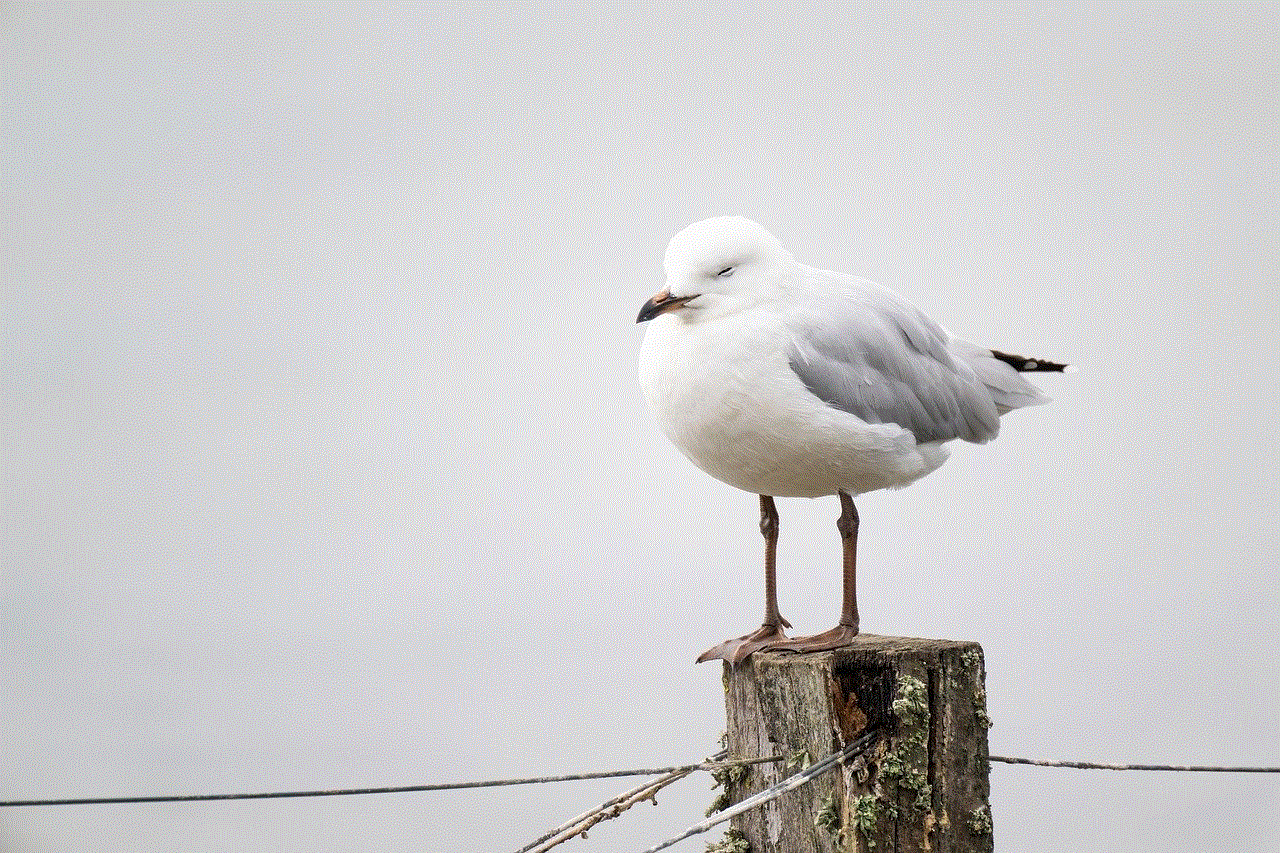
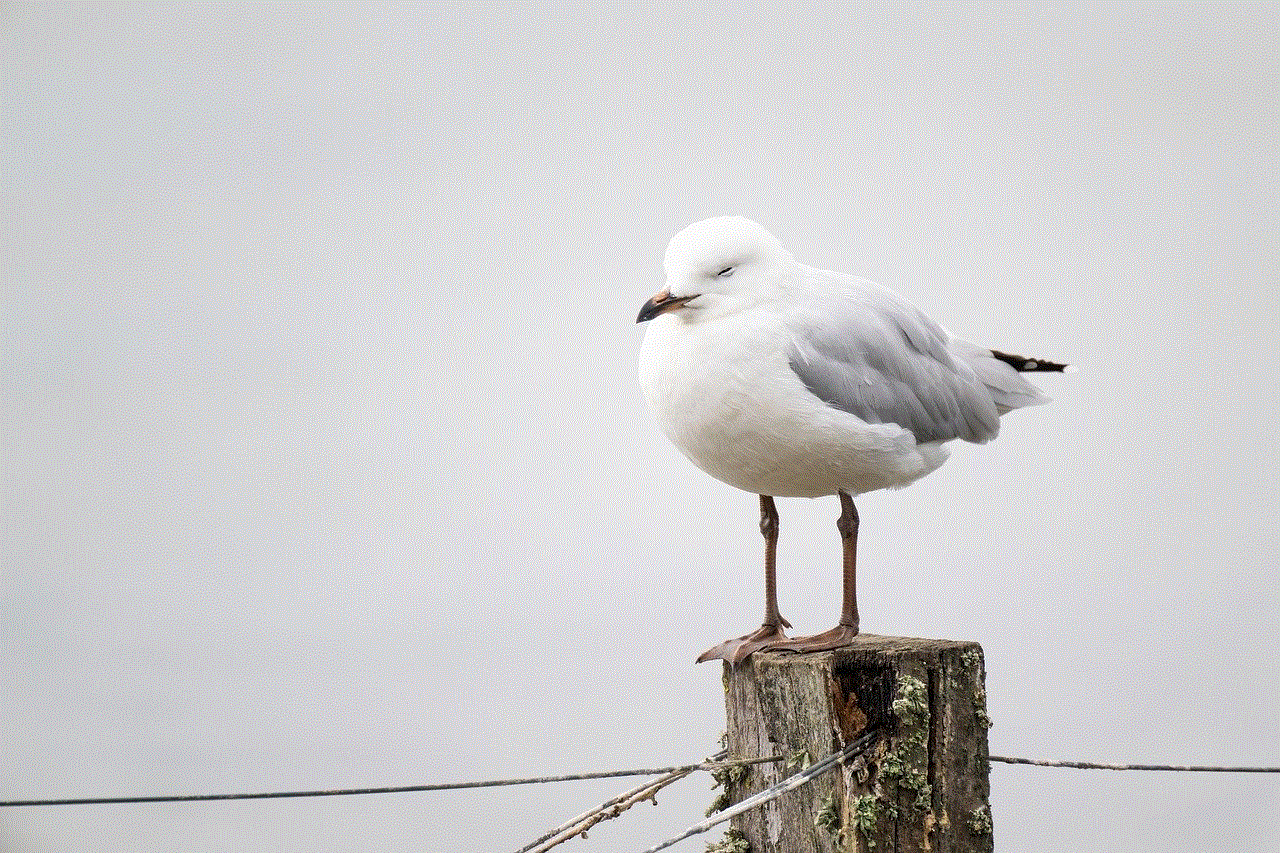
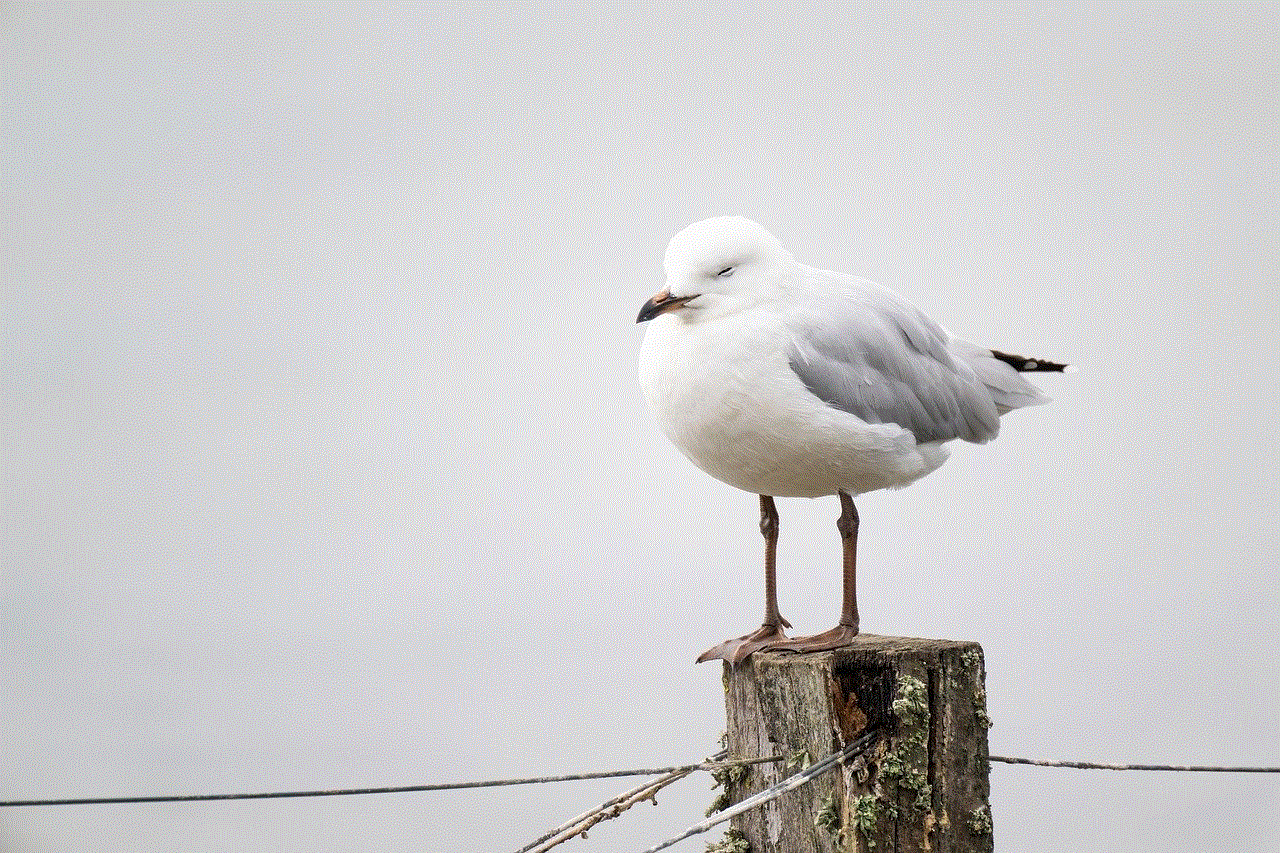
target home covid test kits
Title: The Rise of Target Home COVID Test Kits: Convenience and Reliability in the Fight against the Pandemic
Introduction:
The COVID-19 pandemic has changed the way we live, work, and interact with others. As the virus continues to spread, testing has become a crucial aspect of managing the outbreak. With the aim of making testing more accessible and convenient, target home COVID test kits have emerged as a popular solution. These kits allow individuals to test themselves for COVID-19 from the comfort of their own homes. In this article, we will explore the benefits and limitations of target home COVID test kits, their availability, accuracy, and the potential impact they can have on managing the pandemic.
1. Convenience and Accessibility:
Target home COVID test kits offer unmatched convenience by allowing individuals to test themselves without leaving their homes. This eliminates the need for scheduling appointments, traveling to testing centers, and potential exposure to the virus in public settings. The availability of these test kits at Target stores further enhances accessibility, as customers can conveniently purchase them during their regular shopping trips.
2. Ease of Use:
One of the key advantages of target home COVID test kits is their simplicity. These kits typically include a nasal or saliva swab, a collection tube, and detailed instructions for self-administered testing. By following the step-by-step instructions, individuals can collect their samples and send them to a laboratory for analysis. Some kits even provide video tutorials to ensure proper sample collection.
3. Accuracy and Reliability:
Target home COVID test kits have undergone rigorous testing and validation to ensure their accuracy and reliability. They utilize sophisticated laboratory techniques, such as polymerase chain reaction (PCR) or antigen testing, which are known for their high sensitivity and specificity. However, it is crucial to follow the instructions correctly to minimize the chance of false negatives or positives.
4. Rapid Results:
One of the main advantages of target home COVID test kits is the rapid turnaround time for results. Unlike traditional testing methods that may take several days, these kits often provide results within 24-48 hours of the laboratory receiving the sample. This promptness allows individuals to take necessary precautions and seek medical attention promptly if needed.
5. Cost-Effectiveness:
Target home COVID test kits offer a cost-effective alternative to traditional testing methods. While the price may vary depending on the brand and type of test, these kits are generally more affordable compared to in-person testing at clinics or hospitals. Additionally, they eliminate the need for transportation costs, saving individuals both time and money.
6. Privacy and Confidentiality:
For individuals who value privacy and confidentiality, target home COVID test kits provide a discreet testing option. By conducting the test at home, individuals can maintain their privacy and keep their health information confidential. This aspect is particularly important for individuals who may feel stigmatized or hesitant about seeking testing in public settings.
7. Limitations and Potential Challenges:
Despite their numerous advantages, target home COVID test kits do have some limitations. Firstly, self-administered tests may be challenging for individuals with limited dexterity or those who struggle with following complex instructions. Additionally, the accuracy of test results can be influenced by improper sample collection or handling. It is crucial for individuals to carefully follow the instructions provided to ensure accurate results.
8. Availability and Regulatory Approval:
Target home COVID test kits have gained significant popularity due to their availability at Target stores across the United States. As of now, several brands have received Emergency Use Authorization (EUA) from the U.S. Food and Drug Administration (FDA), ensuring their safety and efficacy. However, it is important to choose test kits from reputable brands and consult healthcare professionals for guidance, especially if experiencing COVID-19 symptoms.
9. Public Health Impact:
The availability of target home COVID test kits has the potential to significantly impact public health. By making testing more accessible, these kits can help identify and isolate infected individuals promptly, thereby reducing the spread of the virus. They can also provide valuable data for public health authorities to track the prevalence of the virus and make informed decisions regarding containment strategies.
10. Conclusion:
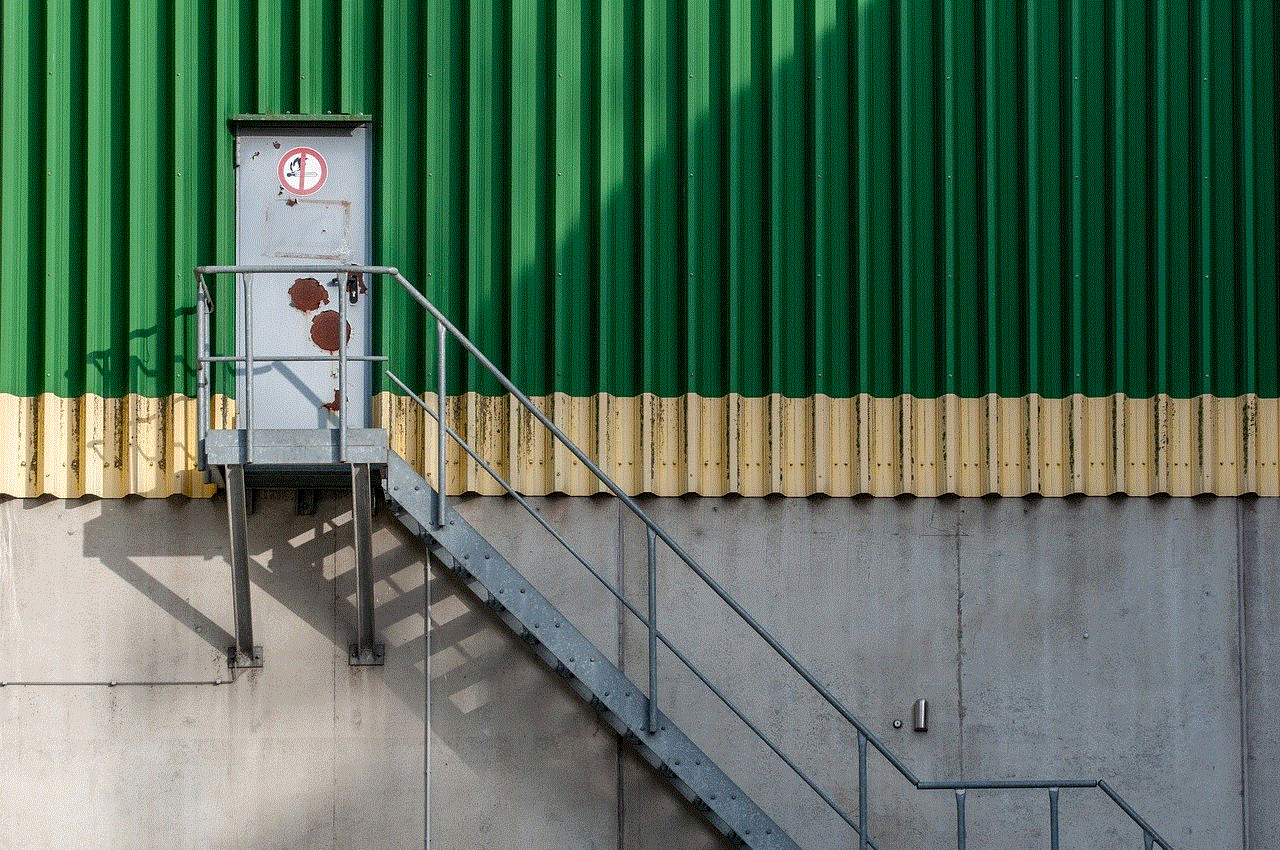
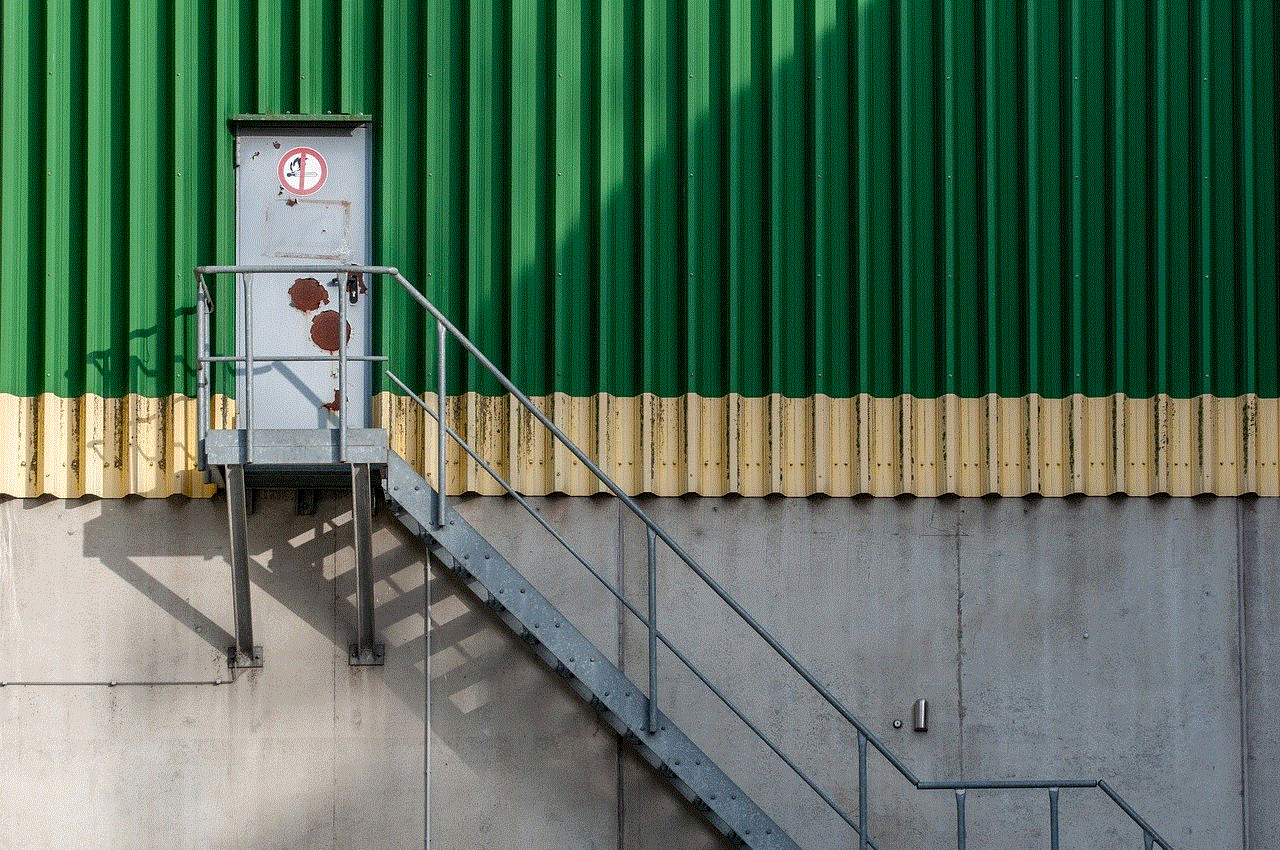
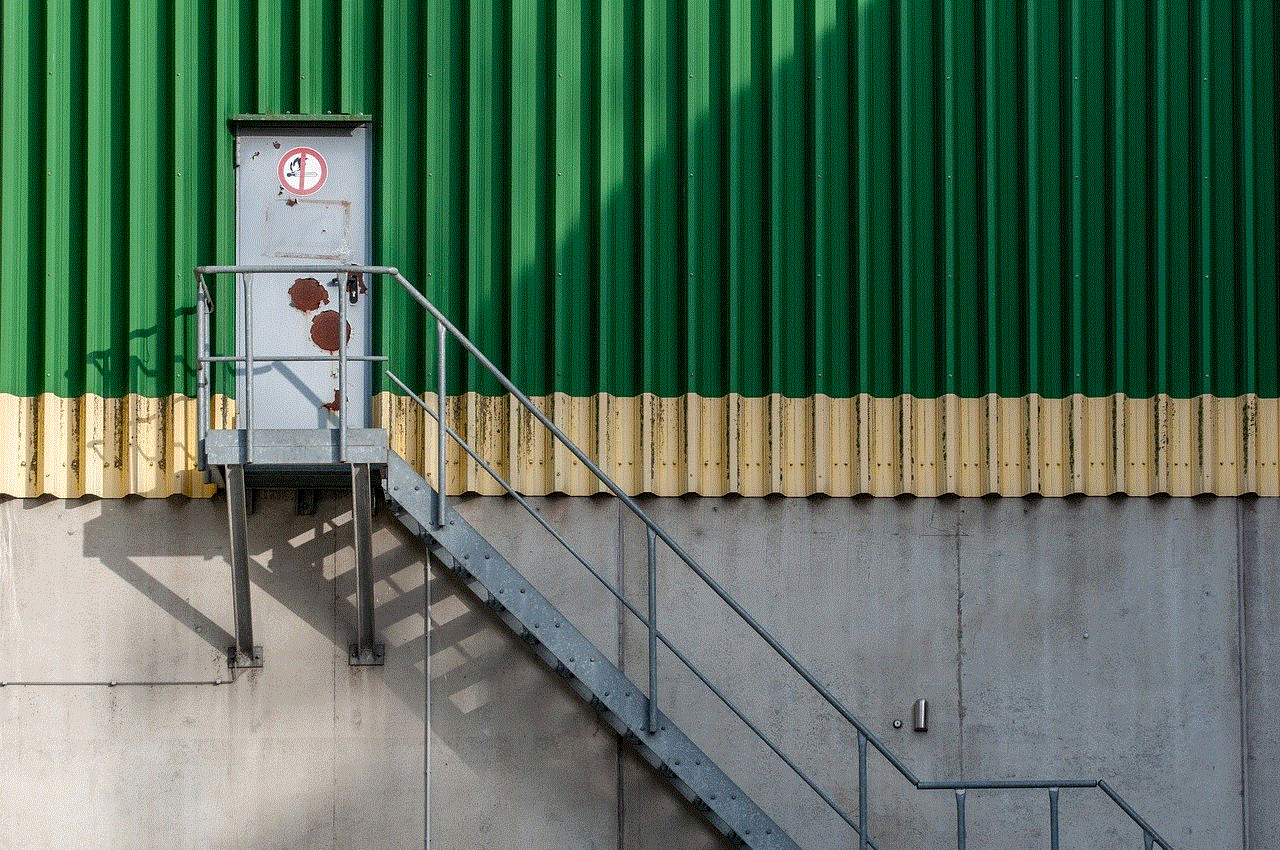
The emergence of target home COVID test kits has revolutionized the way individuals can test themselves for COVID-19. With their convenience, ease of use, accuracy, and rapid results, these kits offer a valuable tool in managing the pandemic. However, it is important to remember that these kits are not a substitute for professional medical advice and should be used in consultation with healthcare professionals. By combining targeted testing strategies with vaccination efforts and public health measures, we can work towards controlling and eventually eradicating the COVID-19 pandemic.