how do you track an iphone without them knowing
In today’s world, where technology has become an integral part of our lives, tracking someone’s iPhone without their knowledge has become a common practice. Whether it’s keeping an eye on your child’s whereabouts or monitoring your employee’s activities, the need for tracking an iPhone without the person knowing has increased significantly. With the advancement in GPS technology, it has become easier to track someone ‘s iPhone without them even realizing it. However, before we dive into the methods of tracking an iPhone without someone knowing, let’s first understand why one may need to do so.
Why track an iPhone without them knowing?
There could be several reasons why someone would want to track an iPhone without the person knowing. The most common reason is for parents to monitor their child’s location and ensure their safety. In today’s world, where children are exposed to various dangers, it has become imperative for parents to keep an eye on their kids’ whereabouts. Another reason could be to track an employee’s activities during working hours. Many companies provide their employees with company-owned iPhones, and tracking their location ensures they are not misusing the device for personal reasons. Moreover, it can also help in locating a lost or stolen iPhone.
Now that we understand the significance of tracking an iPhone without the person knowing let’s look at some of the ways to do so.
1. Use Find My iPhone
If you have an iPhone, you might be familiar with the Find My iPhone feature. This feature allows you to track the location of your iPhone in case it gets lost or stolen. However, this feature can also be used to track someone else’s iPhone. For this, you would require the Apple ID and password of the person’s iPhone you want to track. Once you have the login credentials, you can log in to their iCloud account and enable the Find My iPhone feature. This will allow you to track the location of their iPhone without them knowing. However, this method has its limitations. The person being tracked can easily turn off the Find My iPhone feature, which will make it impossible to track their device.
2. Use a Tracking App
With the rise in demand for tracking someone’s iPhone without their knowledge, several tracking apps have emerged in the market. These apps offer advanced features that allow you to track someone’s iPhone without them knowing. Some of the popular tracking apps include mSpy, FlexiSPY, and Spyzie. These apps require you to install them on the target iPhone, and once installed, they run in the background without the person knowing. These apps offer features like real-time location tracking, call monitoring, text message tracking, and even social media monitoring. However, these apps come at a cost, and you need to have physical access to the target iPhone for installation.
3. Use Google Timeline
If you want to track someone’s iPhone without them knowing, Google Timeline can be a useful tool. If the person has an iPhone, there’s a high chance they also use Google services like Gmail and Google Maps. Google Timeline uses the location data from these services to track the user’s location. To use this method, you need to have access to the person’s Google account. Once logged in, you can check their location history and get real-time updates on their whereabouts. However, this method has its limitations as well. The person can disable the location tracking feature on their iPhone, which will prevent Google Timeline from tracking their location.
4. Use Social Media Location Tagging
Social media platforms like Facebook and Instagram allow users to tag their location while posting a picture or a post. If the person you want to track is an active social media user, this could be an efficient way to track their location. You can check their social media profiles and see if they have tagged their location in their recent posts. This will give you an idea of their whereabouts. However, this method can only provide you with limited information, and it’s not a foolproof way to track someone’s location.
5. Use Spy Cameras
If you want to track someone’s iPhone without them knowing, you can also use spy cameras. These cameras are disguised as regular objects like a pen or a keychain and can be placed in a room or a car. Once installed, these cameras can capture the screen of the iPhone and provide you with real-time updates on their activities. This method is often used by parents to keep an eye on their child’s phone usage without them knowing. However, this method requires you to have access to the device, and the person might notice the camera if they are vigilant.
6. Use Bluetooth Tracking Devices
Bluetooth tracking devices like Tile and TrackR are small devices that can be attached to the iPhone or kept in the person’s bag or wallet. These devices use Bluetooth technology to track the iPhone’s location and provide you with real-time updates. However, this method has its limitations as the range of Bluetooth is limited, and the device needs to be in proximity to the target iPhone for tracking.
7. Use Phone Carriers’ Tracking Services
Most phone carriers offer tracking services to their customers. These services allow you to track your phone’s location in case it gets lost or stolen. However, these services can also be used to track someone else’s iPhone without them knowing. The person you want to track needs to have a phone connection with the same carrier as yours. Once you have their phone number, you can use the carrier’s tracking service to track their location. However, this method is not very reliable as the person can simply switch off their phone or change their carrier.
8. Use a Private Investigator
If you are not tech-savvy and still want to track someone’s iPhone without them knowing, you can hire a private investigator. Private investigators have access to advanced tracking tools and techniques, making it easier for them to track someone’s iPhone. However, this method can be costly, and you need to be careful while choosing a private investigator to ensure they are trustworthy.
9. Use GPS Tracking Devices
GPS tracking devices are small devices that can be attached to the target iPhone or kept in their bag or car. These devices use GPS technology to track the iPhone’s location and provide you with real-time updates. Some of the popular GPS tracking devices include Spytec STI GL300, AMERICALOC GL300W, and LandAirSea 54. These devices come with a monthly subscription plan, and you need to have physical access to the target iPhone to install them.
10. Use iCloud Backup
Another way to track someone’s iPhone without them knowing is by using the iCloud backup feature. If the person you want to track has enabled the iCloud backup feature, their iPhone’s data will be automatically backed up to their iCloud account. You can log in to their iCloud account using their Apple ID and password and check their location history. However, this method is not reliable as the person can easily disable the iCloud backup feature.
Conclusion
Tracking someone’s iPhone without them knowing is a sensitive matter and should be done with caution. It’s essential to respect the person’s privacy and only use these methods for legitimate reasons. Moreover, it’s crucial to ensure that the method you choose is legal in your country or state. We hope this article has provided you with useful insights on how to track an iPhone without someone knowing. With the right method and proper precautions, you can successfully track someone’s iPhone without them realizing it.
bluetooth bracelet iphone
Bluetooth Bracelet for iPhone: A Comprehensive Guide
Introduction:
In today’s fast-paced world, technology has become an integral part of our lives. Smartphones, in particular, have revolutionized the way we communicate, work, and entertain ourselves. One of the key features of smartphones is their ability to connect to other devices via Bluetooth technology. This enables users to pair their phones with various accessories, such as headphones, speakers, and fitness trackers. In this article, we will explore the world of Bluetooth bracelets for iPhones, their functionalities, benefits, and how they can enhance your overall mobile experience.
What is a Bluetooth Bracelet?
A Bluetooth bracelet is a wearable device that connects to your iPhone wirelessly using Bluetooth technology. It resembles a regular bracelet but has additional features that make it a handy companion for your smartphone. These bracelets are designed to provide users with quick access to their phone’s notifications, calls, messages, and other smartphone functionalities without having to take their phones out of their pockets or bags. They are sleek, stylish, and often come in various designs to suit different tastes and preferences.
Functionalities and Features:
Bluetooth bracelets for iPhones offer a wide range of functionalities and features that can significantly enhance your smartphone experience. Let’s explore some of the most common features found in these bracelets:
1. Call and Message Notifications: Bluetooth bracelets can display incoming call notifications, allowing you to see who is calling without having to take your iPhone out. They also show message notifications, enabling you to read messages discreetly.
2. Fitness Tracking: Many Bluetooth bracelets for iPhones come equipped with fitness tracking features such as step counting, calorie tracking, and sleep monitoring. These features allow you to keep track of your daily physical activities and maintain a healthy lifestyle.
3. Music Control: With a Bluetooth bracelet, you can control your iPhone’s music playback remotely. You can play, pause, skip tracks, and adjust the volume directly from your wrist, making it convenient while exercising or on the go.
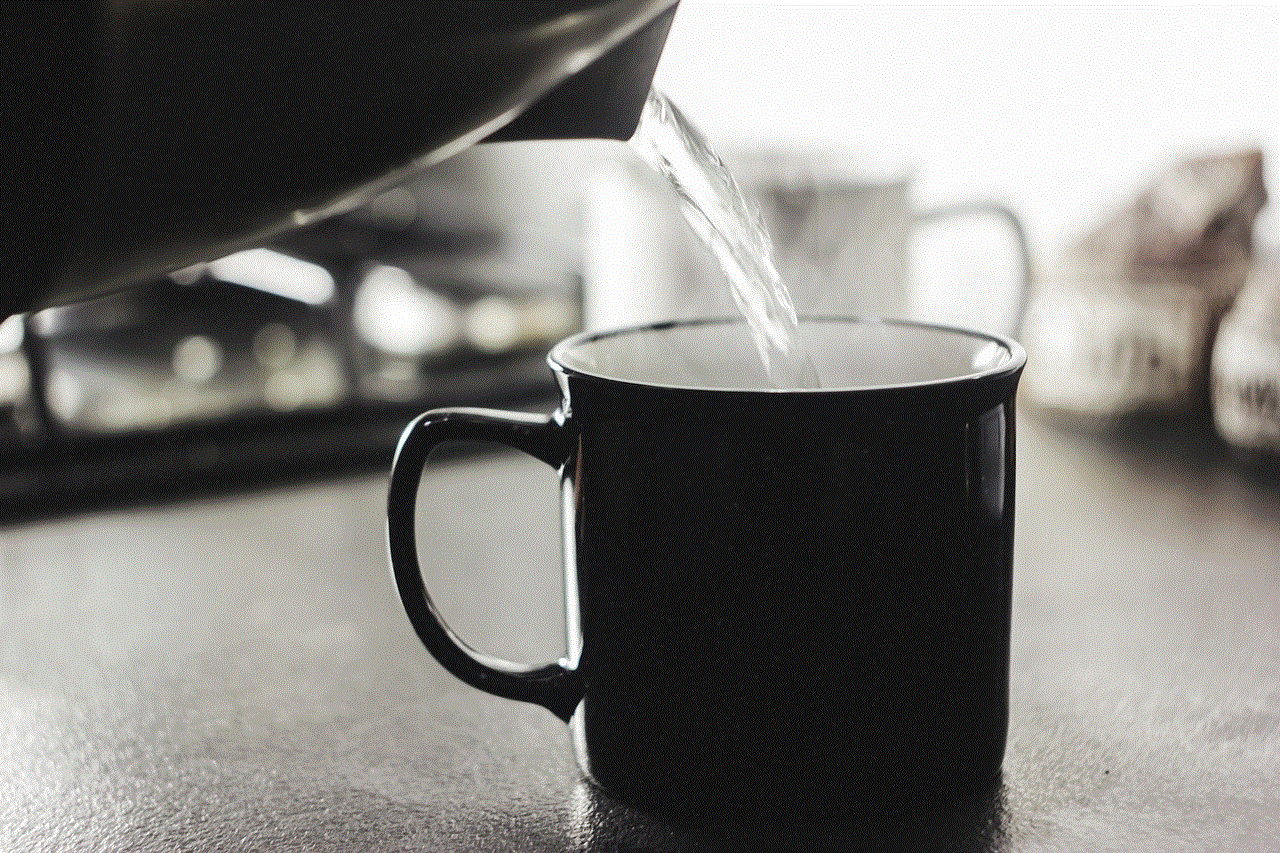
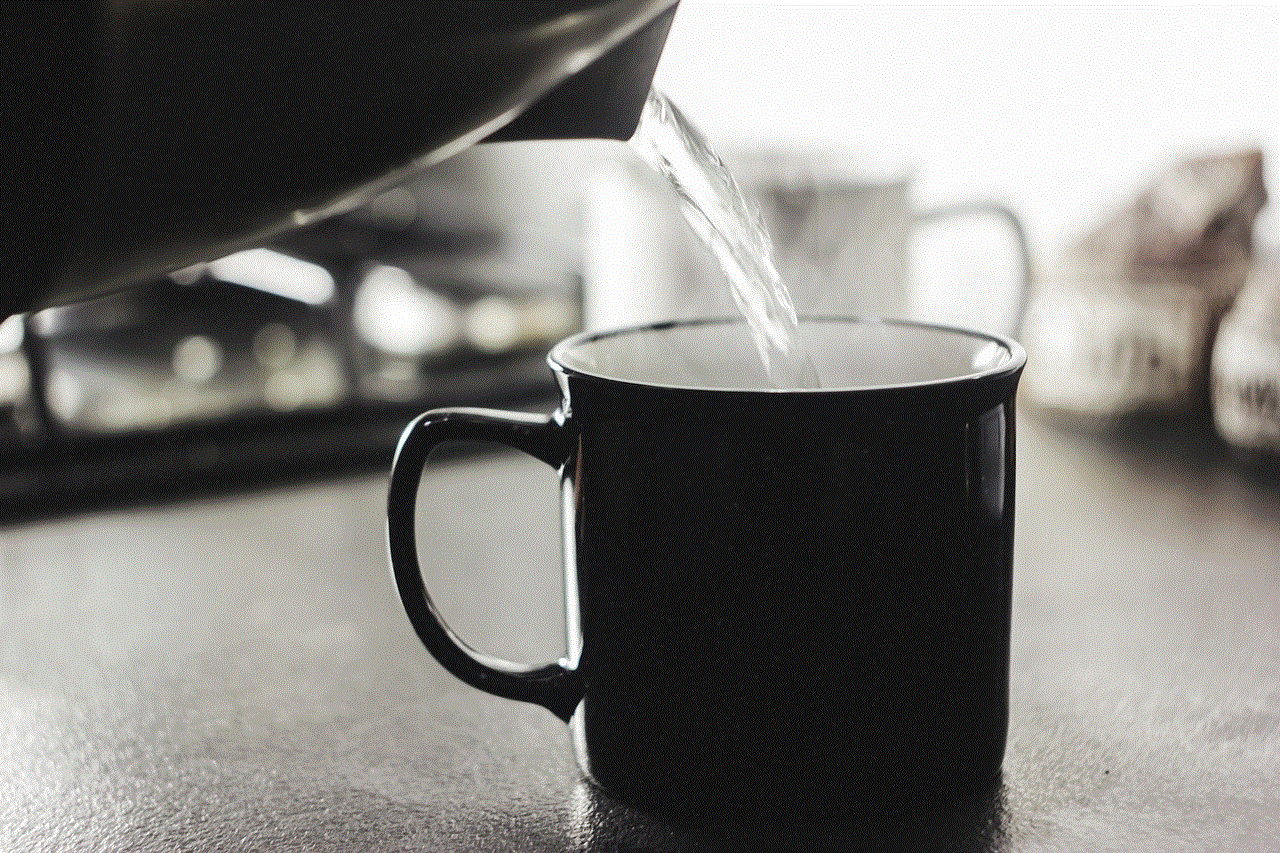
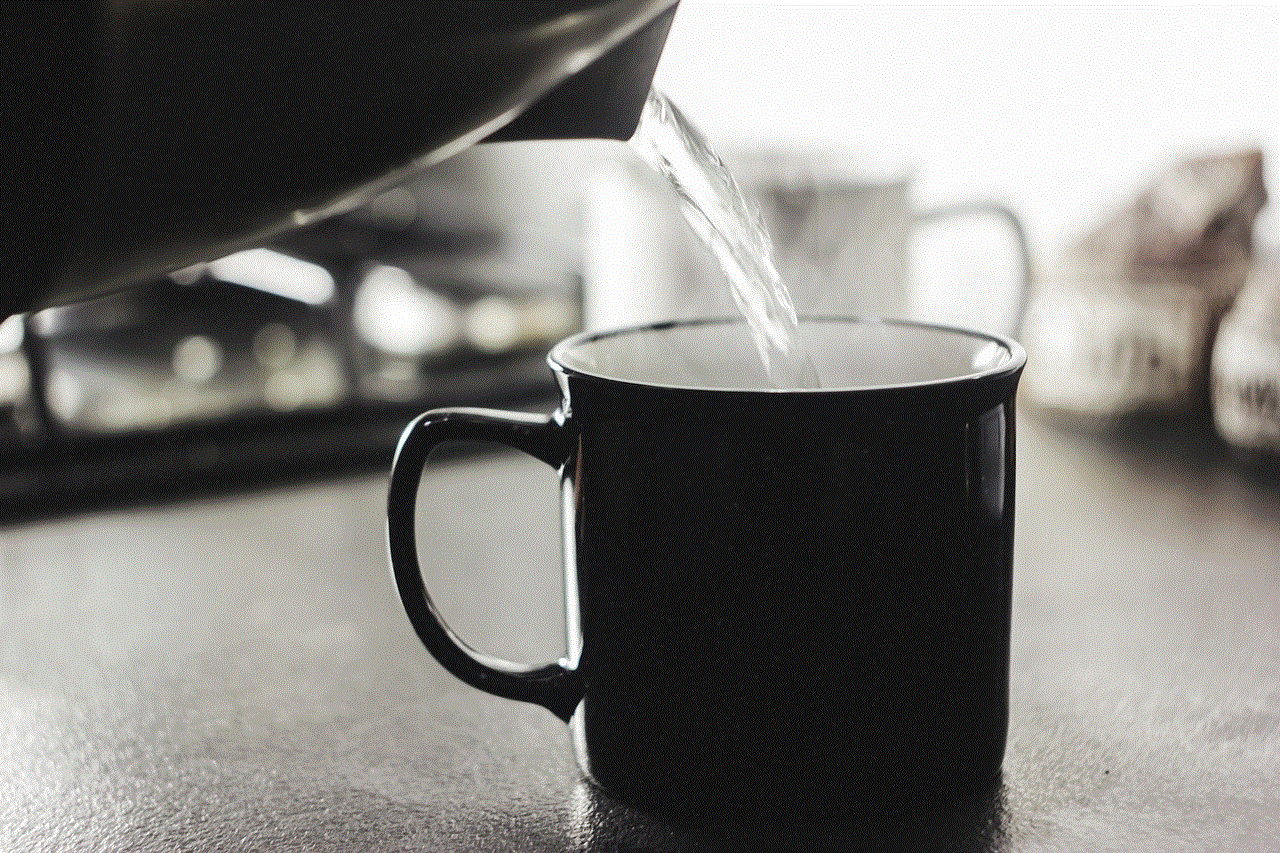
4. Camera Shutter Control: Some Bluetooth bracelets have a camera shutter control feature that allows you to capture photos remotely. This feature is handy when you want to take group photos or selfies without the need for a timer or external remote.
5. Anti-Loss Function: Bluetooth bracelets can also act as a safety device for your iPhone. They often have an anti-loss function that alerts you when your phone is out of range. This prevents you from misplacing or losing your phone.
Benefits of Using a Bluetooth Bracelet with iPhone:
Now that we understand the functionalities and features of Bluetooth bracelets for iPhones, let’s delve into the benefits of using these accessories:
1. Convenience: Bluetooth bracelets provide convenience by allowing you to access your smartphone’s notifications and functionalities without having to constantly check your phone. This is especially useful when you’re in a meeting, driving, or engaged in activities where pulling out your phone is impractical or unsafe.
2. Style and Fashion: Bluetooth bracelets come in various designs and styles, allowing you to choose one that matches your personal style and fashion preferences. They can be a fashionable accessory that complements your outfit while still serving a useful purpose.
3. Health and Fitness Tracking: Many Bluetooth bracelets have built-in fitness tracking features that help you monitor your physical activities and maintain a healthy lifestyle. They can track your steps, calories burned, and even monitor your sleep patterns, providing you with valuable insights into your overall well-being.
4. Increased Productivity: By receiving call and message notifications directly on your wrist, you can quickly decide if an incoming call or message requires your immediate attention. This can help you prioritize your tasks and increase your overall productivity.
5. Safety and Security: Bluetooth bracelets act as an anti-loss device, alerting you if your iPhone is out of range. This helps prevent theft or accidental misplacement of your phone, providing an added layer of security.
6. Hands-Free Operation: With a Bluetooth bracelet, you can control your iPhone’s music playback and camera remotely, allowing for a truly hands-free experience. This is particularly useful during workouts or when you’re engaged in activities where using your hands is not feasible.
7. Longer Battery Life: Since Bluetooth bracelets receive notifications and perform various functions, they help conserve your iPhone’s battery life. Instead of constantly waking up your phone to check for notifications, you can rely on your bracelet to keep you informed while preserving your phone’s battery.
Compatibility and Setup:
Bluetooth bracelets for iPhones are specifically designed to work with iOS devices, ensuring seamless compatibility. To set up a Bluetooth bracelet with your iPhone, follow these general steps:
1. Charge the Bracelet: Before pairing, charge your Bluetooth bracelet using the provided charging cable and adapter. Most bracelets have a built-in rechargeable battery.
2. Enable Bluetooth: On your iPhone, go to “Settings” and turn on Bluetooth.
3. Pairing: Put your Bluetooth bracelet into pairing mode by following the instructions provided in the user manual. Typically, you need to press and hold a button or combination of buttons until a pairing indicator appears on the bracelet’s display.
4. Connect and Configure: On your iPhone, a list of available Bluetooth devices will appear under the “Devices” section. Select your bracelet from the list and tap on it to connect. Follow any additional instructions to complete the setup process, such as installing a companion app if required.
5. Customize Settings: Once connected, you can customize the settings of your Bluetooth bracelet through the companion app or directly on the bracelet itself. This allows you to personalize the notifications, adjust the display brightness, set fitness goals, and more.
Conclusion:
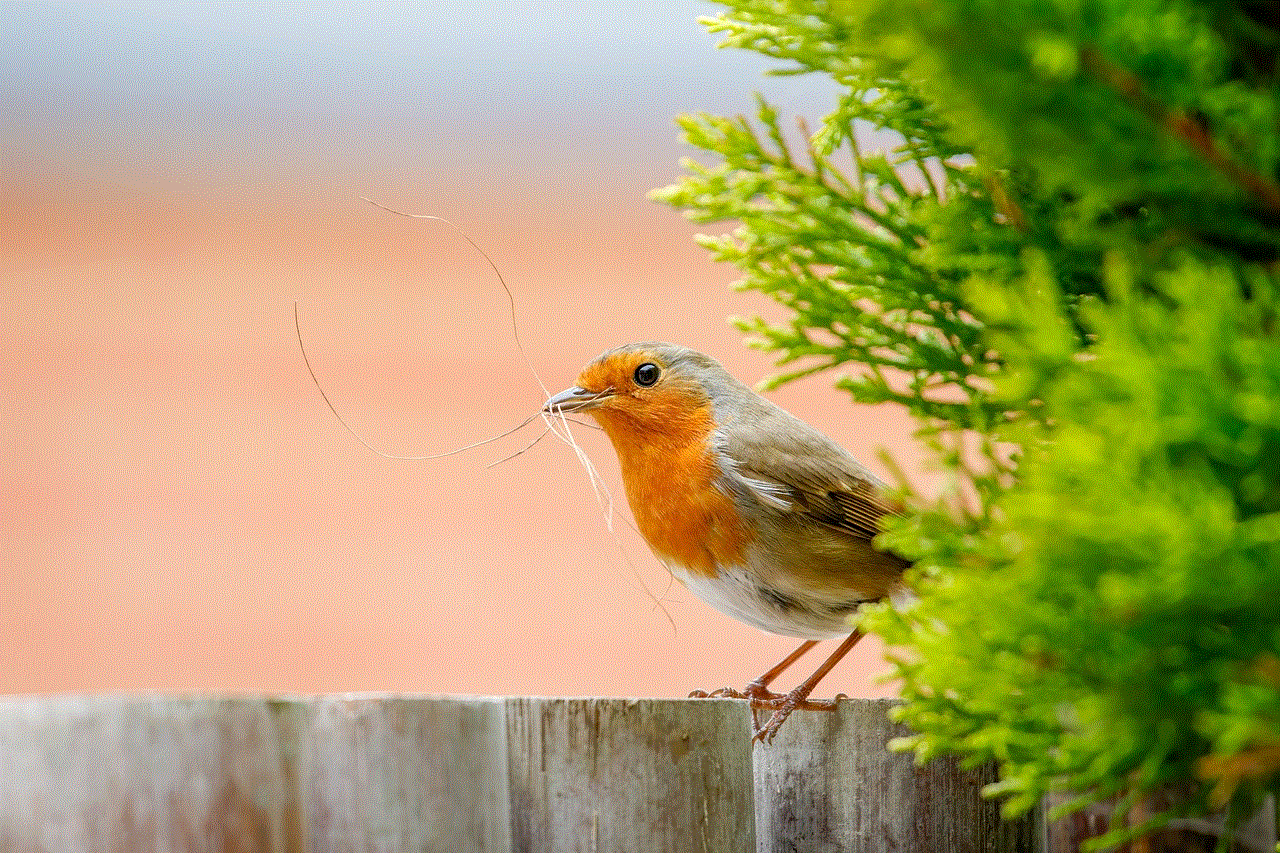
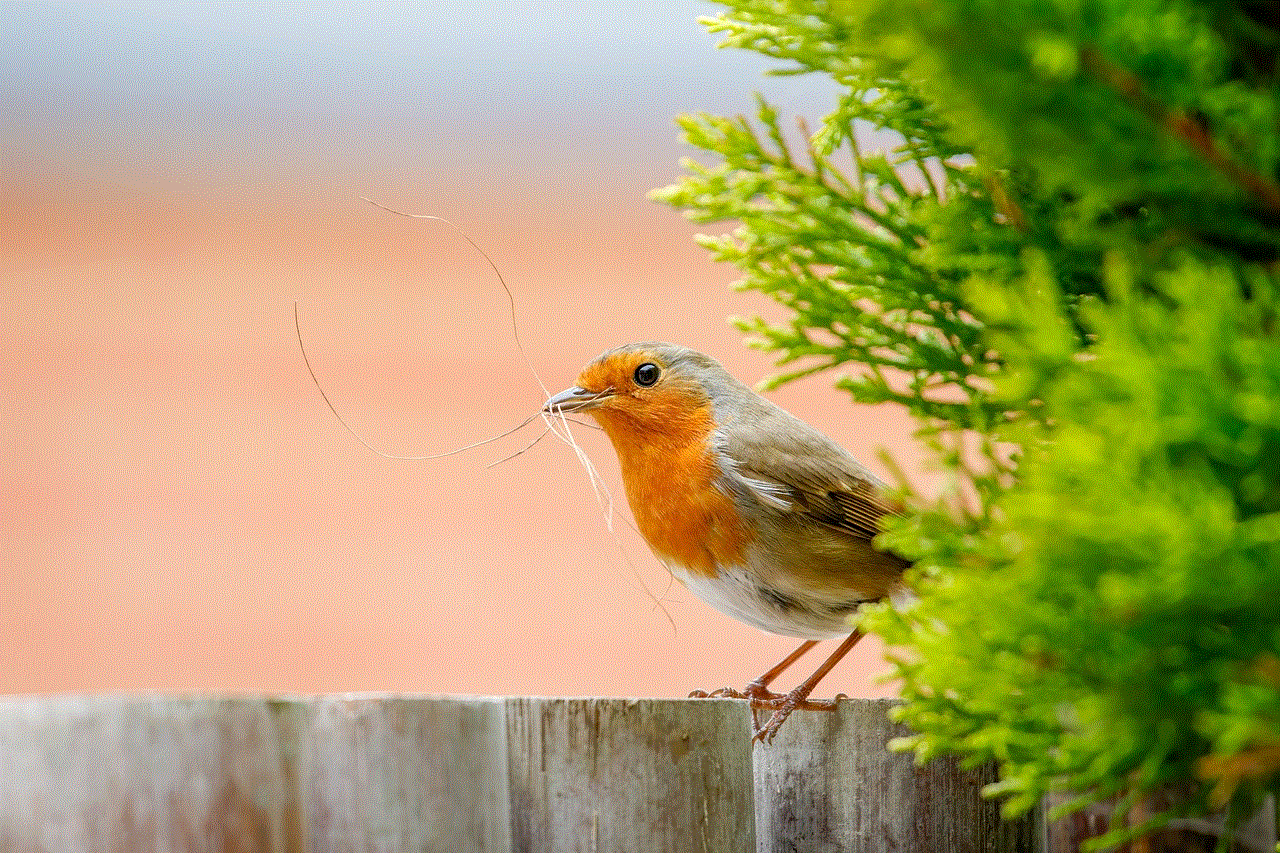
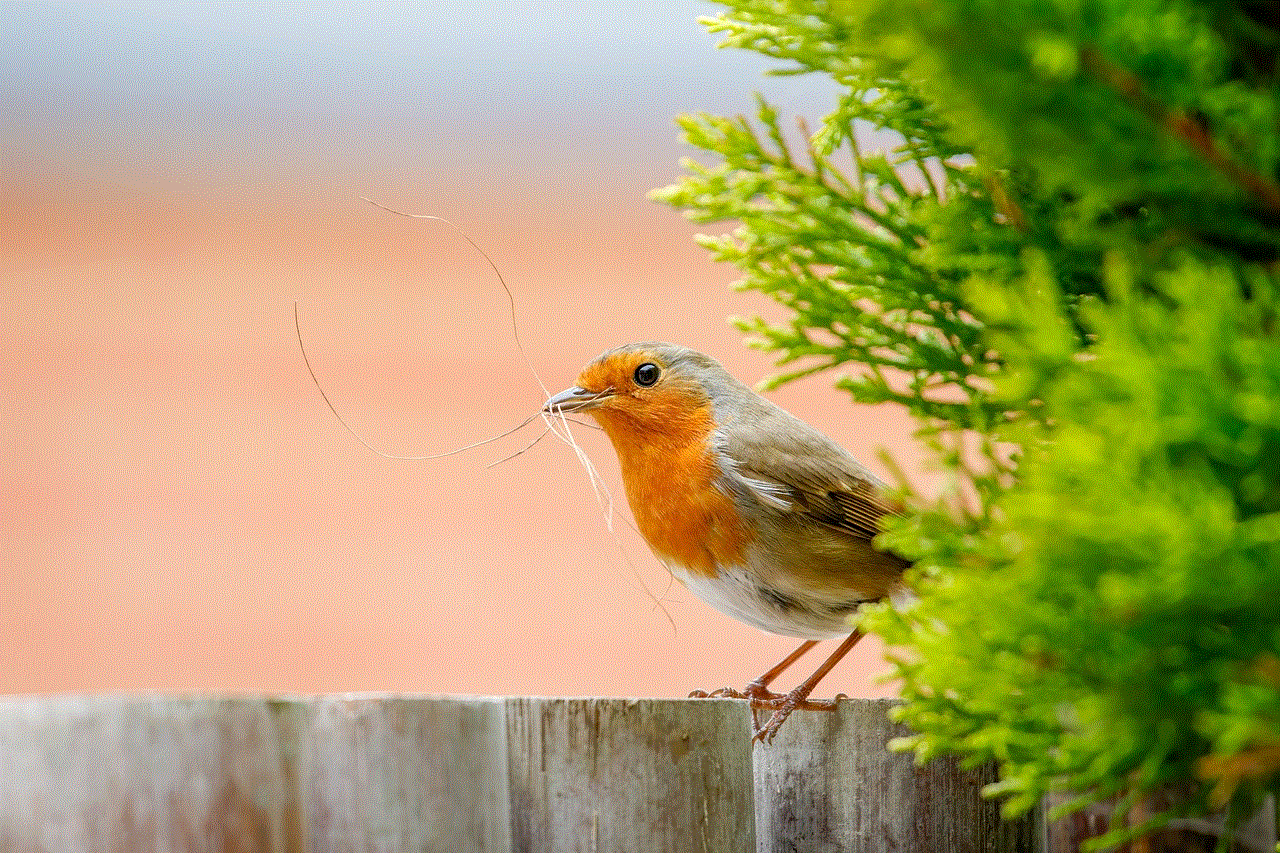
Bluetooth bracelets for iPhones offer a myriad of functionalities and benefits that enhance your smartphone experience. They provide convenience, style, and increased productivity by allowing you to access your phone’s notifications and functionalities without constantly checking your device. With fitness tracking features, you can monitor your physical activities and maintain a healthy lifestyle. Moreover, Bluetooth bracelets act as a safety device, preventing the loss or theft of your iPhone. They offer hands-free operation, longer battery life, and compatibility with iOS devices. So, if you’re looking to elevate your iPhone experience, consider investing in a Bluetooth bracelet that suits your style and meets your needs.