do phone records show text messages
In today’s digital age, communication has become easier and more convenient than ever before. With the rise of smartphones, people are able to stay connected with friends and family through various means such as text messaging, social media, and phone calls. As a result, phone records have become an essential tool for law enforcement agencies and individuals alike. They provide a wealth of information, including call logs, text messages, and other forms of communication that can be used as evidence in criminal investigations and personal matters. Many people wonder, do phone records show text messages? In this article, we will delve into the world of phone records and explore the answer to this question.
First and foremost, it is important to understand what phone records are and how they are obtained. Phone records, also known as call detail records (CDRs), are a detailed log of all incoming and outgoing calls, texts, and data usage associated with a specific phone number. These records are maintained by telecommunication companies and can be requested by law enforcement agencies or individuals with a valid reason, such as a court order or subpoena. CDRs contain information such as the date, time, duration, and phone numbers involved in each communication, but do they show the actual content of text messages?
The answer is not a simple yes or no. It depends on the type of phone record being requested. There are two types of phone records – metadata and content. Metadata refers to the information about a communication, such as the date, time, and phone numbers involved, while content refers to the actual text of the message. In most cases, phone records will only show metadata and not the content of text messages. However, there are certain circumstances where the content of text messages can be obtained through phone records.
One such circumstance is when law enforcement agencies obtain a court order or warrant to intercept and monitor communications as part of a criminal investigation. In these cases, the telecommunications company is required to provide both metadata and content of text messages to law enforcement. This is usually done through wiretapping, a method of intercepting and recording phone conversations and text messages in real-time. Wiretapping is a highly regulated process and can only be done with proper legal authorization.
Another way in which the content of text messages can be obtained through phone records is if the messages have been saved or backed up by the user. Many smartphones have a feature that automatically backs up text messages to the cloud or an external storage device. In such cases, the content of text messages can be retrieved from these backups, which can be obtained through a court order or by the user’s consent. However, it is worth noting that not all smartphones have this feature, and it is up to the user to enable it.
Apart from law enforcement agencies, phone records can also be used in personal matters, such as divorce cases or child custody disputes. In these cases, either party can request phone records to be used as evidence to support their claims. However, the rules and regulations surrounding the admissibility of phone records in court vary from state to state, and it is best to consult with a lawyer for guidance.
While phone records can provide valuable information, they are not always reliable. In some cases, phone records may not accurately reflect the content of a text message. This can happen due to technical issues or human error. For example, a text message may not show up in the records if it was sent through a third-party messaging app or if the sender has a different phone number than the one on record. In addition, phone records can only show the content of text messages that have been sent or received; they cannot retrieve deleted messages.
Another factor to consider is the privacy of communication. In the United States, the Fourth Amendment protects individuals from unreasonable searches and seizures, including their electronic communications. This means that law enforcement agencies must have a valid reason and proper authorization to access phone records and intercept communications. However, there have been debates about the extent of this protection in the digital age, and some argue that it is no longer sufficient to protect individuals’ privacy.
In recent years, there have been concerns about the government’s mass surveillance programs, which collect vast amounts of phone records from millions of Americans. In 2015, the USA Freedom Act was passed, which brought some changes to the government’s surveillance practices, including the collection of phone records. The Act requires the government to obtain a court order to collect phone records from telecommunications companies, and they can only request records that are relevant to an ongoing investigation.
In conclusion, phone records can be a valuable source of information, including call logs and metadata, but they may not always show the content of text messages. The content of text messages can be obtained through wiretapping in criminal investigations or if the user has saved or backed up the messages. However, phone records are not always reliable, and their admissibility in court varies from state to state. It is important to understand the rules and regulations surrounding the use of phone records to protect one’s privacy and ensure the accuracy of information. As technology continues to evolve, so does the use of phone records, and it is crucial to stay informed about the laws and regulations surrounding them.
how to block someone from instagram story
Instagram has become one of the most popular social media platforms, with over 1 billion active users worldwide. It allows users to share photos and videos with their followers, as well as view and interact with content from other accounts. With such a large user base, it is inevitable that there may be some unwanted interactions or encounters on the platform. If you are experiencing some unwanted attention or harassment on your Instagram story, you may be wondering how to block someone from your Instagram story. In this article, we will discuss the steps you can take to block someone from your Instagram story, as well as some additional tips to ensure your safety and privacy on the platform.
But first, let’s understand what an Instagram story is. An Instagram story is a feature on the platform that allows users to post photos or videos that disappear after 24 hours. It is a popular way for users to share their daily activities, thoughts, and experiences with their followers. However, unlike regular posts on Instagram, stories are not permanent and cannot be seen on a user’s profile. Instead, they are displayed at the top of the user’s feed, and followers can view them by tapping on the user’s profile photo.
Now, let’s get to the main question, how to block someone from your Instagram story? The process is quite simple, and there are two ways you can go about it. The first method is to block the user directly from your story, and the second method is to block them from your settings. Let’s discuss both methods in detail.
To block someone from your Instagram story directly, follow these steps:
Step 1: Open your Instagram app and go to your story by tapping on your profile photo at the top left corner.
Step 2: Once you are on your story, swipe up to view the list of users who have viewed your story.
Step 3: Look for the user you want to block and tap on their profile photo.
Step 4: This will take you to their profile. Tap on the three dots at the top right corner of their profile.
Step 5: A pop-up menu will appear with different options. Tap on “Block.”
Step 6: A confirmation message will appear, tap on “Block” again to confirm.
Alternatively, you can also block someone from your Instagram story by going to your settings. Here’s how:
Step 1: Open your Instagram app and go to your profile by tapping on your profile photo at the bottom right corner.
Step 2: Tap on the three lines at the top right corner to open the menu.
Step 3: From the menu, tap on “Settings.”
Step 4: In the settings, tap on “Privacy.”
Step 5: Under the “Connections” section, tap on “Story.”
Step 6: You will see a list of users who have viewed your story. Look for the user you want to block and tap on their profile photo.
Step 7: This will take you to their profile. Tap on the three dots at the top right corner.
Step 8: A pop-up menu will appear with different options. Tap on “Block.”
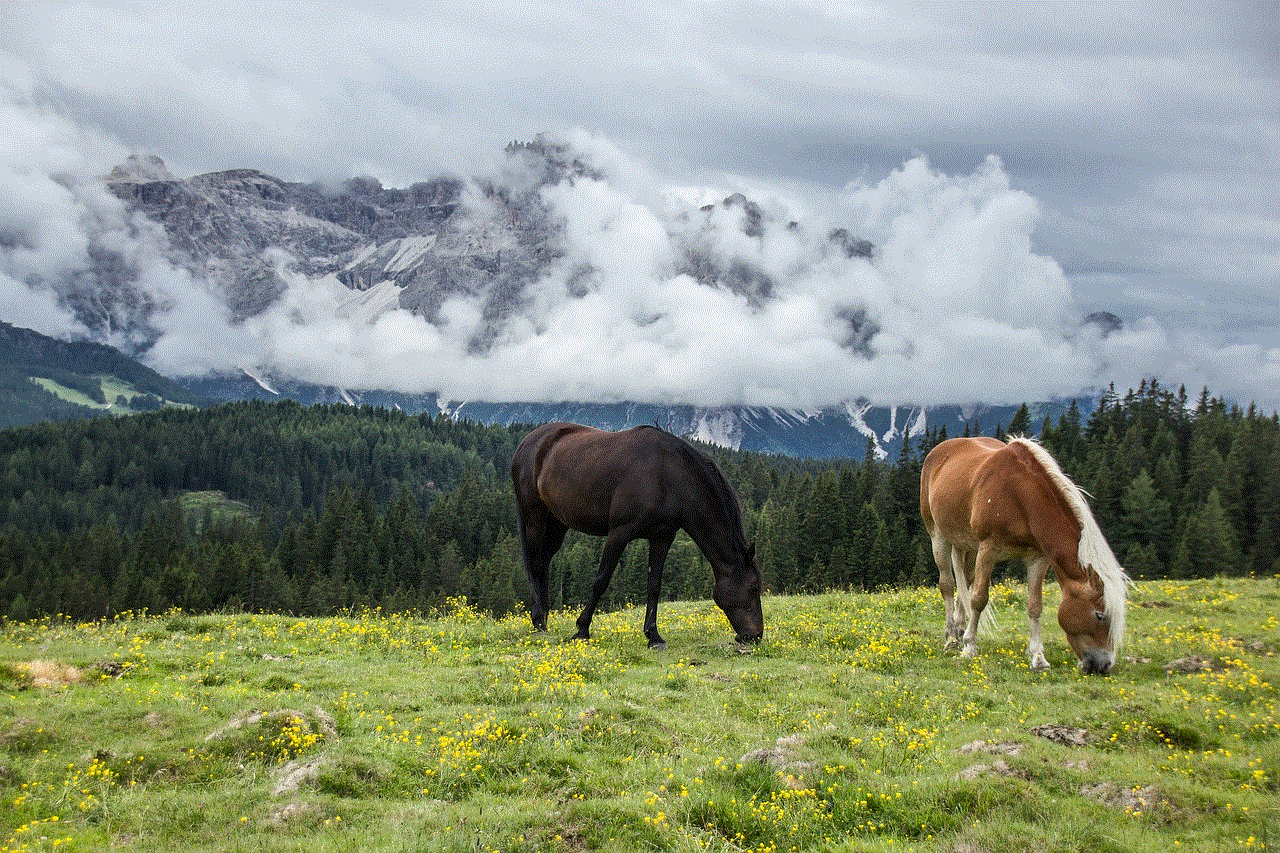
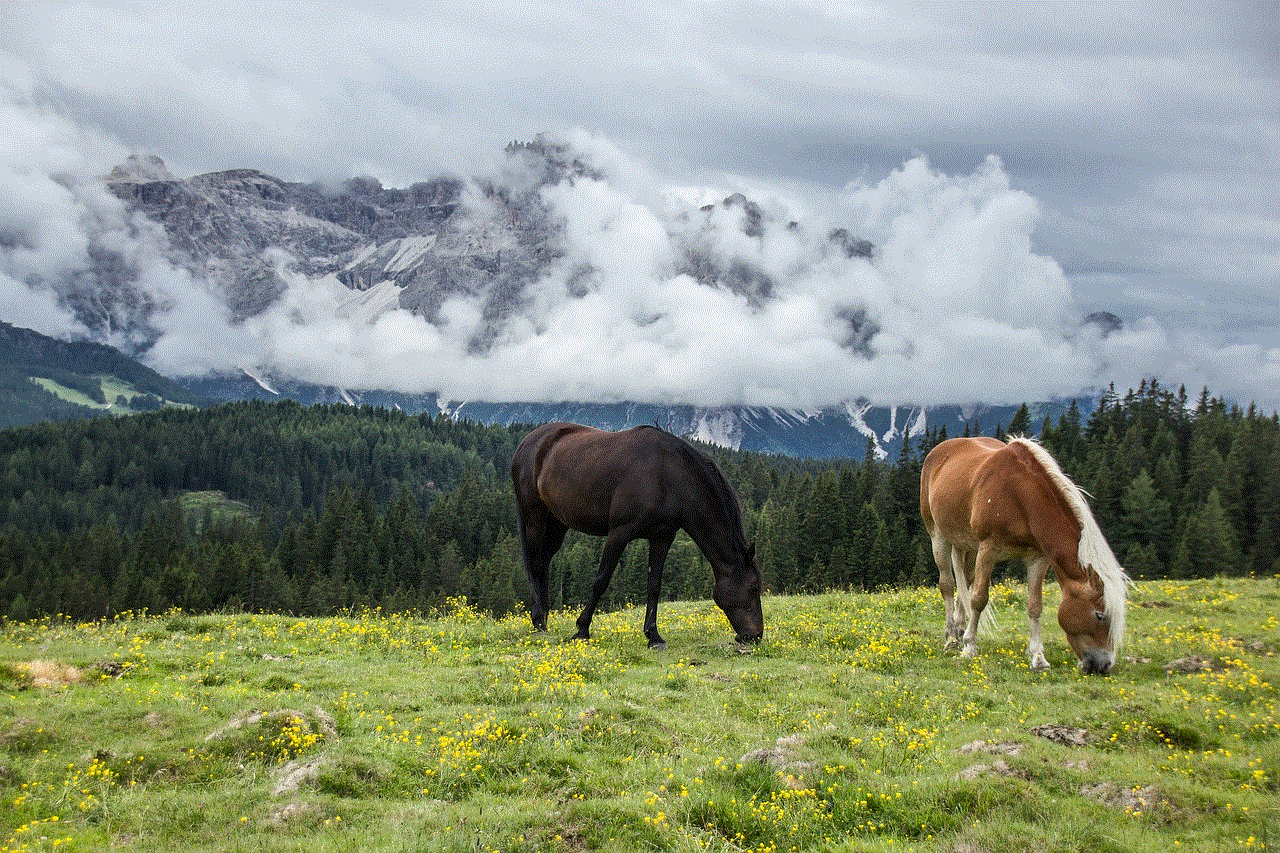
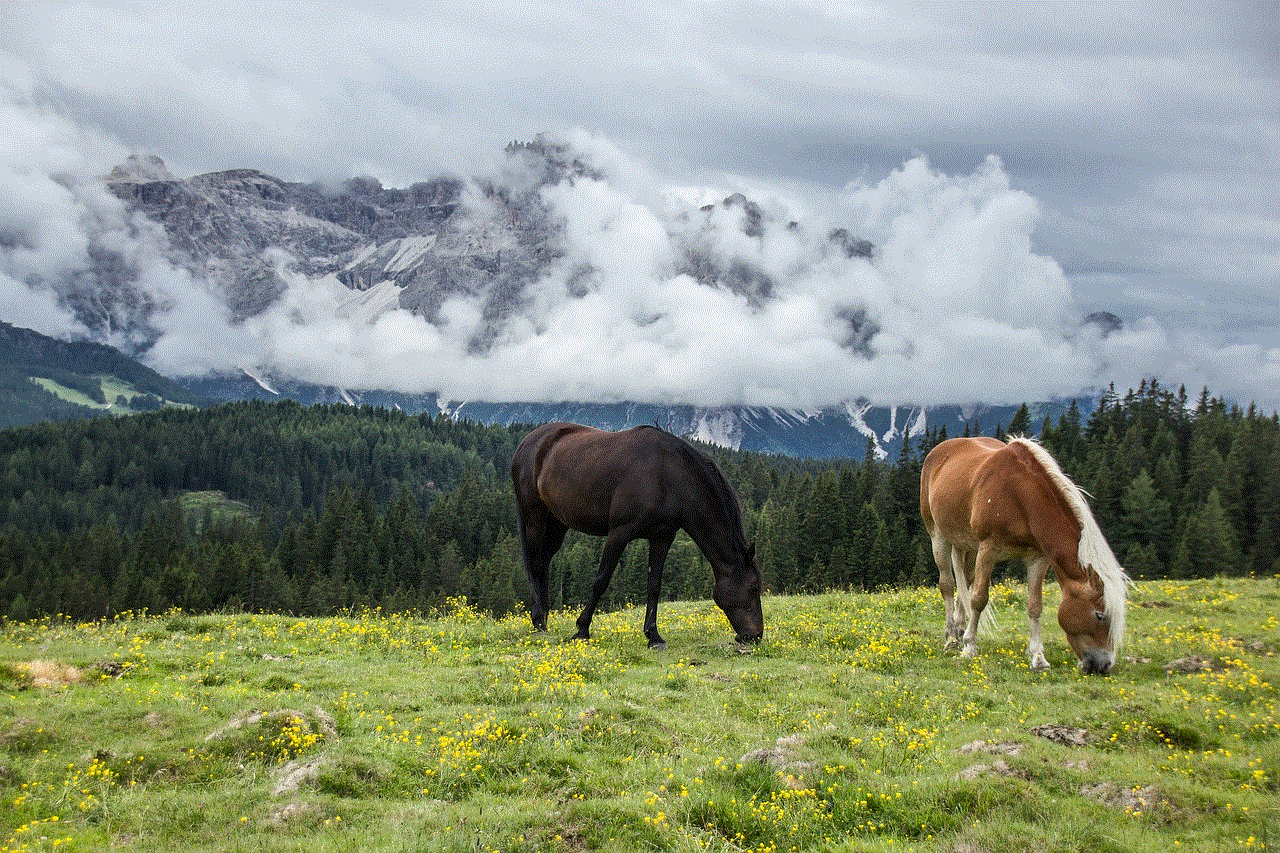
Step 9: A confirmation message will appear, tap on “Block” again to confirm.
Once you have blocked a user from your Instagram story, they will no longer be able to view your current and future stories. They will also be removed from your list of story viewers. However, this does not mean that they are completely blocked from your account. They may still be able to see your regular posts and interact with your account in other ways. If you want to completely block someone from your account, you can do so by blocking them from your followers list or by making your account private.
Now that you know how to block someone from your Instagram story, let’s discuss some additional tips to ensure your safety and privacy on the platform.
1. Set your account to private: By setting your account to private, you have control over who can see your posts and stories. Only your approved followers will be able to view your content, and you can also remove them at any time.
2. Don’t accept requests from strangers: It’s always a good idea to only accept follow requests from people you know or trust. If you receive a request from a stranger, it’s best to ignore or decline it.
3. Use the “Close Friends” feature: Instagram has a feature called “Close Friends” that allows you to create a list of people who can view your stories. You can add or remove people from this list as you please.
4. Report any harassing or abusive behavior: If you are experiencing any form of harassment or abuse on the platform, you can report it to Instagram. They have a team dedicated to handling such cases and will take necessary actions to ensure your safety.
5. Use the “Restrict” feature: Instagram has a new feature called “Restrict” that allows you to limit interactions with a specific user without them knowing. This can be helpful if you want to avoid confrontations or unwanted interactions with a certain user.
6. Be mindful of your content: It’s always a good idea to be mindful of the content you post on your Instagram story. Avoid sharing personal information or sensitive details that can make you vulnerable to unwanted attention or harassment.
7. Use strong passwords: To prevent unauthorized access to your account, make sure to use a strong and unique password. You can also enable two-factor authentication for an extra layer of security.
8. Don’t engage with trolls or bullies: If you come across any negative or hurtful comments on your Instagram story, it’s best to ignore them. Engaging with trolls or bullies will only give them the attention they seek and may escalate the situation.
9. Educate yourself on Instagram’s safety features: Instagram has various safety features and tools that you can use to protect your account. Take some time to familiarize yourself with them and use them to your advantage.
10. Trust your instincts: Lastly, always trust your instincts. If someone’s behavior or actions make you feel uncomfortable, it’s best to take necessary precautions and protect yourself.
In conclusion, blocking someone from your Instagram story is a simple process, and there are also additional steps you can take to ensure your safety and privacy on the platform. By following the tips mentioned in this article, you can create a safer and more enjoyable experience on Instagram. Remember, it’s always better to be safe than sorry, so don’t hesitate to take necessary actions to protect yourself on social media.
google chrome location settings
Google Chrome is one of the most popular web browsers in the world, with over 60% of the market share. It is known for its speed, simplicity, and user-friendly interface. However, what many people may not know is that Google Chrome also has a powerful location settings feature that allows users to customize their browsing experience based on their location. In this article, we will explore the various location settings in Google Chrome and how you can use them to enhance your browsing experience.



Before we dive into the specifics of Google Chrome’s location settings, let’s first understand what these settings are and why they are important. Location settings refer to the ability of a web browser to detect a user’s physical location using their IP address, Wi-Fi network, or GPS. This information can then be used to provide location-specific content, such as local news, weather, and advertisements. Location settings are especially useful for mobile devices, as they can provide real-time location-based services.
Google Chrome has several location settings that can be accessed through its settings menu. To access the location settings, click on the three dots in the top right corner of your browser and select “Settings.” Then, scroll down and click on “Advanced” to expand the advanced settings menu. Here, you will find the “Privacy and security” section, which includes the location settings. Let’s take a closer look at each of these settings and how you can use them to your advantage.
1. Location permission
The first setting you will come across is the “Location” setting, which allows websites to ask for permission to access your location. By default, this setting is set to “Ask before accessing,” which means that every time a website wants to access your location, you will be prompted to allow or deny it. This is a useful setting as it gives you control over which websites have access to your location information. You can also choose to block all websites from accessing your location by clicking on the “Block” option.
2. location services
Under the “Location” setting, you will also find the “Location services” option. This setting allows you to turn off location services for your device altogether. If you choose to disable this setting, websites will not be able to access your location information, and you will not receive any location-based services. However, this may affect the functionality of some websites and apps that rely on your location, such as maps and weather apps.
3. Manage exceptions
Google Chrome also allows you to manage exceptions for location access. This means that you can choose to allow or deny specific websites from accessing your location, even if the general location setting is set to “Ask before accessing.” To manage exceptions, click on the “Add” button under the “Manage exceptions” section and enter the website’s URL and choose whether to allow or block location access for that website. This is a handy feature as it gives you more control over your location privacy.
4. Geolocation
Geolocation is a technology that uses your IP address, Wi-Fi network, or GPS to determine your location. Google Chrome has a setting that allows websites to use this technology to provide location-specific content. By default, this setting is enabled, but you can choose to disable it if you do not want websites to use your IP address to determine your location.
5. Site settings
Another way to manage location settings in Google Chrome is through the “Site settings” menu. To access this menu, click on the “Site settings” option under the “Privacy and security” section. Here, you can see a list of all the websites you have visited and their respective location settings. You can choose to allow or block location access for each website individually.
6. Location-based ads
Google Chrome also has a setting that allows websites to show you location-based advertisements. This means that when you visit a website, it can use your location information to show you ads that are relevant to your location. By default, this setting is enabled, but you can choose to disable it if you do not want to see location-based ads.
7. Automatic downloads
The “Automatic downloads” setting in Google Chrome also has a location aspect to it. This setting allows websites to automatically download files to your computer without your permission. If you have this setting enabled, it is important to note that websites can use your location information to determine which files to download. For example, a website may automatically download a map of your current location. If you do not want websites to download files automatically, you can disable this setting.
8. Use a proxy server for your LAN
Google Chrome also has a proxy server setting that can be configured to use a different IP address for your device. This means that websites will see a different location than your actual one. This setting can be useful if you want to access content that is restricted in your location. However, it is important to note that using a proxy server may slow down your browsing speed.
9. Incognito mode
Many people use Google Chrome’s incognito mode to browse the internet without leaving any trace of their browsing history. However, what many may not know is that incognito mode also disables location-based services. This means that websites will not be able to access your location information while you are in incognito mode. This can be useful if you do not want websites to track your location.
10. Location-based search results



Google Chrome also has a search setting that allows websites to show you location-based results. This means that when you search for something, the results will be tailored to your location. For example, if you search for “restaurants,” you will see restaurants near your current location. If you do not want websites to use your location for search results, you can disable this setting.
In conclusion, Google Chrome’s location settings offer users a great deal of control over their location privacy and browsing experience. By understanding and customizing these settings, you can enhance your online security and enjoy a more personalized browsing experience. So the next time you use Google Chrome, be sure to explore these location settings and choose the ones that work best for you.