disable vpn on android
In today’s digital age, privacy and security have become major concerns for smartphone users. With the rise in cyber threats and data breaches, many people are turning to virtual private networks (VPNs) to protect their online activities. VPNs are designed to encrypt your internet connection, making it more secure and private. However, there may be times when you need to disable VPN on your Android device. In this article, we will discuss the reasons why you may need to disable VPN on your Android and how to do it.
What is a VPN and Why Do People Use It?
Before we dive into disabling VPN on Android , let’s first understand what a VPN is and why people use it. A VPN is a service that routes your internet traffic through a remote server, hiding your IP address and encrypting your data. By doing so, it creates a secure and private connection, making it difficult for anyone to intercept or access your online activities.
People use VPNs for various reasons, such as:
1. Protecting their privacy: With a VPN, your internet service provider (ISP) or any other third party cannot see what you are doing online. This means that your online activities are private and cannot be tracked.
2. Bypassing censorship and geo-restrictions: Some countries have strict censorship laws, and certain websites and apps are blocked. With a VPN, you can bypass these restrictions and access any content you want.
3. Accessing public Wi-Fi securely: Public Wi-Fi networks are often unsecured, making it easy for hackers to intercept your data. Using a VPN adds an extra layer of security, making it safer to use public Wi-Fi.
4. Securely accessing work resources: Many companies use VPNs to allow their employees to access work resources remotely. This ensures that their data is encrypted and secure, even when they are working outside the office.
Why You May Need to Disable VPN on Android
While VPNs offer many benefits, there may be times when you need to disable it on your Android device. Some of the reasons why you may need to do so include:
1. Slow internet connection: Using a VPN can sometimes slow down your internet connection due to the encryption process. This can be frustrating, especially if you need to access websites or apps that require a fast connection.
2. Location-based services: Some apps and services require your precise location to function properly. When using a VPN, your location is masked, making it difficult for these apps to work correctly.
3. Battery drain: Running a VPN in the background can drain your battery faster, especially if you have an older device. This can be a problem if you are traveling and cannot charge your phone regularly.
4. Incompatibility with certain apps: Some apps may not work properly when a VPN is enabled. This is because the app’s servers may not be able to recognize your masked IP address, leading to errors or restricted access.
How to Disable VPN on Android
Disabling VPN on Android is a straightforward process. The steps may vary slightly depending on the type of VPN you are using, but the general process is the same. Here’s how to disable VPN on Android:
Step 1: Open your device’s Settings and go to the Network & internet section.
Step 2: Tap on VPN to open the VPN settings.
Step 3: You will see a list of all the VPNs that are currently active on your device. Tap on the one you want to disable.
Step 4: A new screen will open with the VPN’s settings. Look for the toggle switch next to the Connect on demand option and turn it off.
Step 5: If you are using a third-party VPN app, you may need to open the app and manually disconnect from the server to disable it.
Step 6: Once you have disabled the VPN, you will see a notification on your device confirming that it is no longer active.
If you are using a built-in VPN on your Android device, such as Google’s Project Fi, the process may be slightly different. You can disable it by following these steps:
Step 1: Open your device’s Settings and go to the Network & internet section.
Step 2: Tap on Mobile network, and then tap on Advanced.
Step 3: Tap on Google Fi VPN and toggle the switch next to Always-on VPN to disable it.
Step 4: You may need to confirm your action by tapping on Disconnect.
Alternatives to Disabling VPN on Android
If you are experiencing issues with your VPN, such as a slow internet connection, you may not need to disable it entirely. Instead, you can try these alternatives:
1. Change the server location: Sometimes, a slow internet connection can be due to a busy server. Try switching to a different server location to see if it improves your connection speed.
2. Use a different VPN: Not all VPNs are created equal, and some may perform better than others. If you are facing issues with your current VPN, consider trying a different one.
3. Use split tunneling: Some VPNs offer a feature called split tunneling, which allows you to select which apps use the VPN and which ones do not. You can disable the VPN for specific apps that require a fast connection, while keeping it enabled for others.
4. turn off data-intensive features: If you are using a VPN on a mobile network, you can turn off data-intensive features like videos and images to reduce the strain on your connection.



Conclusion
VPNs are an essential tool for protecting your online privacy and security. However, there may be times when you need to disable it on your Android device. Whether it’s due to a slow internet connection, location-based services, or battery drain, disabling a VPN is a simple process. By following the steps outlined in this article, you can easily disable VPN on your Android device and continue using your device as usual. Remember to only disable a VPN when necessary and always use it when accessing sensitive information or using public Wi-Fi.
safe dating matters grindr
Online dating has become a popular and convenient way for people to meet potential partners. With the rise of dating apps like Grindr, people can easily connect with others who share similar interests and preferences. However, as with any online platform, there are risks involved, and safety should always be a top priority. That’s where the concept of “safe dating matters” comes into play, especially when it comes to using Grindr.
Grindr is a location-based dating app for gay, bi, trans, and queer individuals. It was launched in 2009 and has since become one of the most popular dating apps in the LGBTQ+ community. The app allows users to create profiles, upload photos, and search for other users based on their location. It also has a chat feature, which makes it easier for users to communicate and arrange meetings.
While Grindr has revolutionized the way people connect and date, it has also brought about concerns for safety. The app has been criticized for its lack of safety features, making users vulnerable to various risks. This is where the importance of “safe dating matters” on Grindr comes into play. In this article, we will discuss the potential risks of using Grindr and ways to ensure safe dating on the app.
The Risks of Using Grindr
1. Catfishing
One of the most common risks associated with dating apps like Grindr is catfishing. Catfishing is a term used to describe when someone creates a fake profile on a dating app to deceive others. These fake profiles often use someone else’s photos and information to lure unsuspecting users into a relationship. This can lead to emotional distress and even financial scams.
Grindr has been known to have a high number of catfishing cases, mainly because it is a location-based app. It allows users to search for other users based on their proximity, making it easier for scammers to target people in a specific area. Moreover, the app does not have a strict verification process, making it easier for fake profiles to be created.
2. Harassment and Hate Crimes
Another risk of using Grindr is the potential for harassment and hate crimes. The LGBTQ+ community has always been a target for discrimination and violence, and dating apps like Grindr can make them more vulnerable. The app’s location-based feature allows users to see other users’ exact location, making it easier for someone to track and target them.
Moreover, Grindr has been criticized for not taking appropriate measures to address hate speech and harassment on the app. This can lead to users feeling unsafe and uncomfortable using the app, especially if they have experienced discrimination or hate crimes in the past.
3. Sexual Assault
Using dating apps can put users at risk of sexual assault. Grindr, in particular, has been associated with multiple cases of sexual assault. In 2017, a man was sentenced to 15 years in prison for using Grindr to lure and assault several men. The app’s location-based feature makes it easier for predators to find potential victims in their area.
Moreover, users may also be at risk of being drugged and sexually assaulted on a date arranged through Grindr. It is essential to be cautious when meeting someone for the first time and to take necessary precautions to ensure your safety.
4. Data Privacy Breaches
Grindr has also faced criticism for its data privacy policies. In 2018, it was revealed that the app was sharing users’ HIV status with third-party companies. This raised concerns about the app’s data privacy and how it could potentially put users at risk of discrimination and stigmatization.



Moreover, Grindr has been known to share user data, including location, IP address, and device ID, with advertising companies. This puts users at risk of being targeted with personalized ads and potentially having their information leaked to other sources.
Ways to Ensure Safe Dating on Grindr
1. Verify Your Profile
One of the best ways to ensure safe dating on Grindr is to verify your profile. The app offers a verification feature that adds a blue checkmark to a user’s profile, indicating that they are a real person. This helps in identifying fake profiles and reducing the risk of catfishing.
To verify your profile, you will need to submit a photo of yourself holding a piece of paper with a unique code provided by Grindr. This process may take a few days, but it is worth the wait to ensure a safer and more authentic experience on the app.
2. Be Cautious of Your Location Settings
Grindr’s location-based feature is what sets it apart from other dating apps, but it can also put users at risk. It is essential to be cautious of your location settings and only share your exact location with people you trust. You can also choose to turn off your location when not using the app to reduce the risk of being tracked.
Moreover, it is recommended to avoid sharing personal information, such as your home address, on your profile. This can make it easier for someone to locate you and potentially put you in a vulnerable situation.
3. Trust Your Gut
When using any dating app, it is crucial to trust your gut. If something feels off or too good to be true, it probably is. If a user’s profile seems suspicious or they are pressuring you to meet up, it is okay to say no and block them. Your safety should always come first, and it is better to be cautious than to end up in a risky situation.
4. Meet in a Public Place
When meeting someone for the first time through Grindr, it is vital to meet in a public place. This can be a coffee shop, a restaurant, or any other place where there are other people around. Meeting in a public place reduces the risk of being alone with a stranger and makes it easier to ask for help if needed.
Moreover, it is recommended to let a friend or family member know where you are going and who you are meeting. This way, if something goes wrong, someone will know where you are and can come to your aid.
5. Report Suspicious Activity
Grindr has a feature that allows users to report suspicious activity or profiles. If you come across a fake profile or someone who is harassing you, it is essential to report them. This helps in keeping the app safe for all users and reduces the risk of others falling victims to the same scam.
Furthermore, if you experience any form of discrimination or hate speech on the app, you can report it to Grindr’s customer support team. They have a zero-tolerance policy for such behavior and will take necessary actions to address the issue.
Conclusion
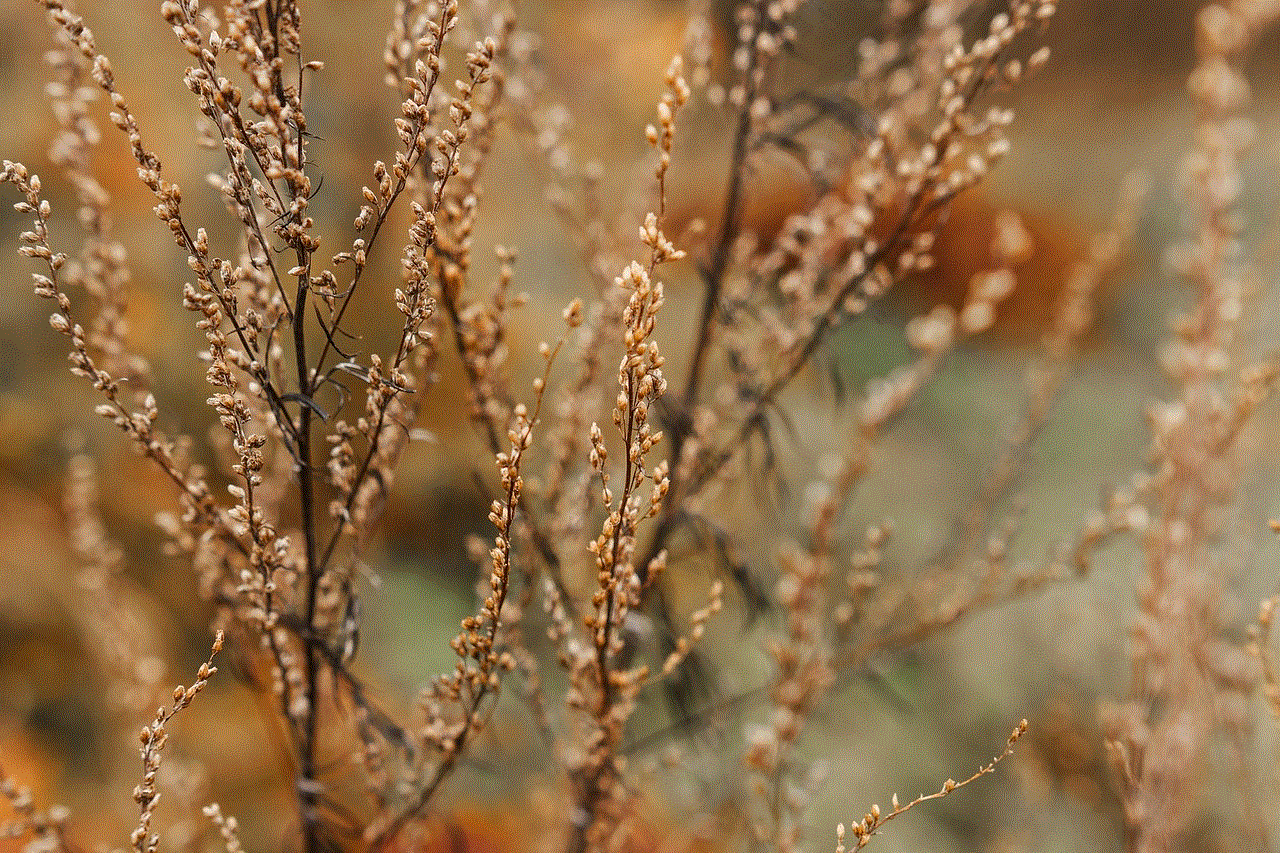
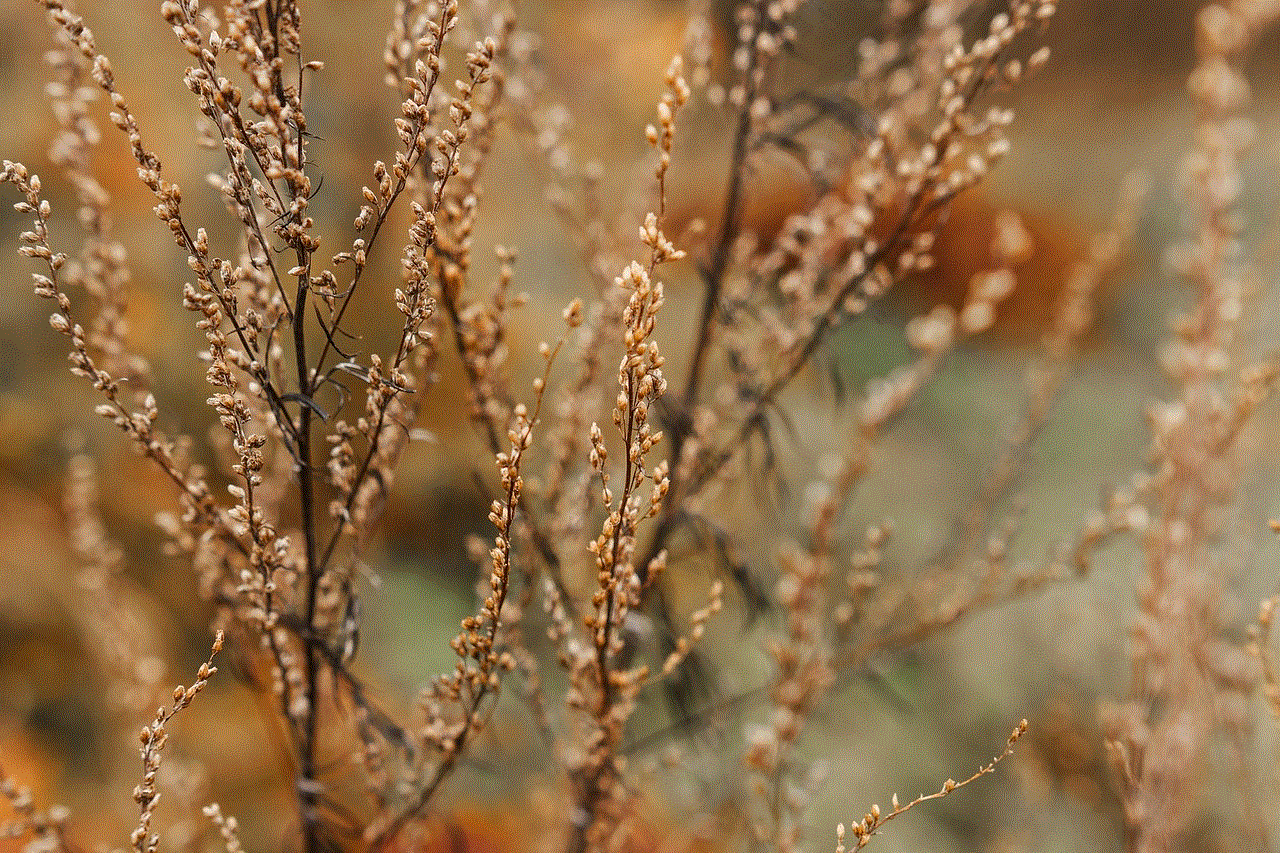
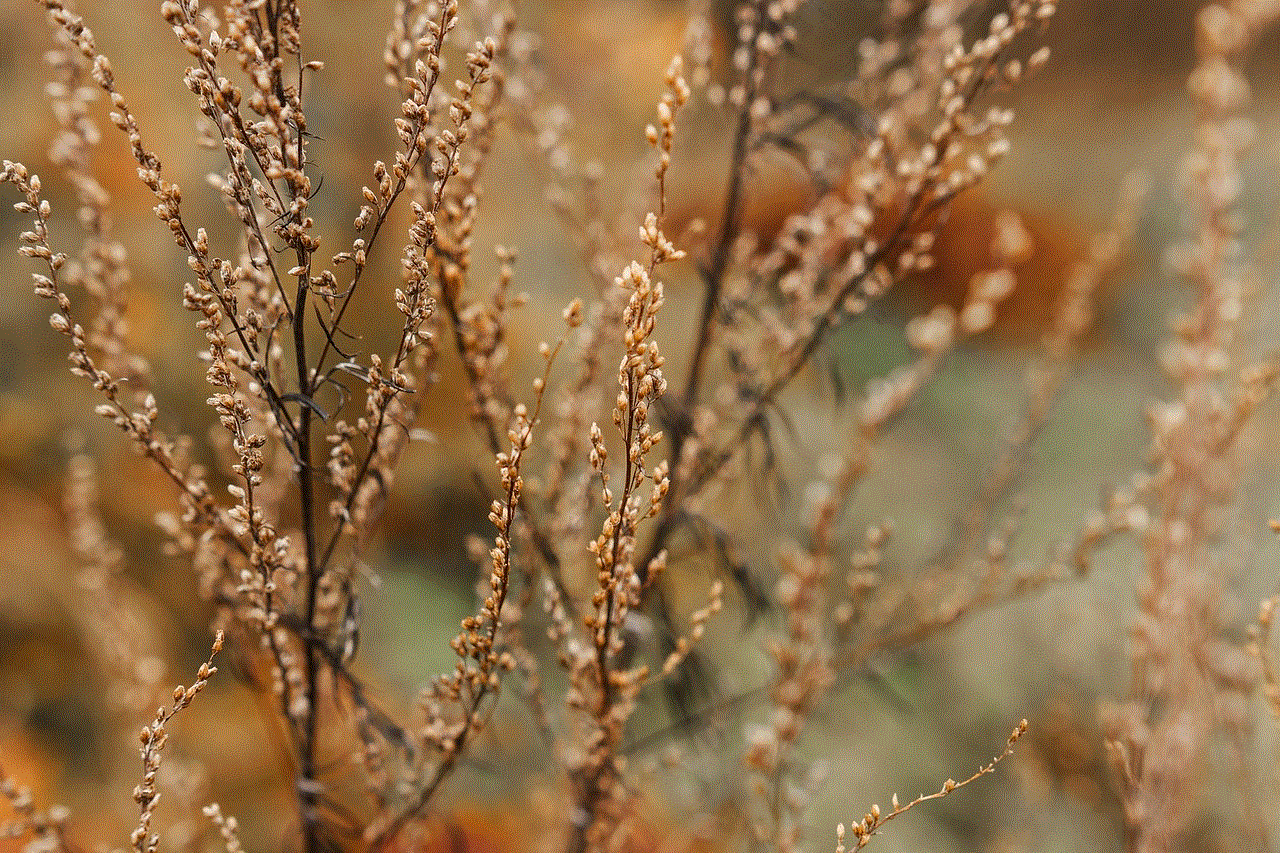
Dating apps like Grindr have made it easier for people to connect and find potential partners, but they also come with risks. It is crucial to prioritize safety when using such apps, and “safe dating matters” should be a top priority. By following the tips mentioned above, you can reduce the risk of falling victim to catfishing, harassment, and other potential dangers associated with online dating. Remember to trust your gut, be cautious of your location settings, and report any suspicious activity to ensure a safe and enjoyable experience on Grindr.