best app for apple pencil
Apple Pencil is a revolutionary tool that has changed the way we interact with our iPads. With its precise and pressure-sensitive capabilities, it has become an essential tool for artists, designers, and students alike. As a result, there are numerous apps that have been designed specifically for the Apple Pencil, each with its own unique features and functionalities. In this article, we will explore the best apps for Apple Pencil and how they enhance the user experience.
1. Procreate
Procreate is one of the most popular and highly recommended apps for Apple Pencil. It is a powerful digital illustration app that offers a wide range of tools and features, making it perfect for artists of all levels. With the Apple Pencil, you can create stunning artworks with precision and control. The pressure sensitivity of the Pencil allows you to vary the thickness and opacity of your strokes, giving you a traditional drawing experience on a digital platform. Procreate also offers a variety of brushes, layers, and blending modes, making it a versatile tool for all your artistic needs.
2. Notability
Notability is an app that is specifically designed for note-taking with the Apple Pencil. It offers a variety of features that make it perfect for students and professionals. With the Pencil, you can take handwritten notes, annotate PDFs, and even record audio while taking notes. The Pencil’s palm rejection feature allows you to rest your hand on the screen while writing, making it feel like you’re writing on paper. You can also import images and documents into your notes, making it a one-stop solution for all your note-taking needs.
3. GoodNotes 5
GoodNotes 5 is another popular note-taking app that is optimized for the Apple Pencil. It offers a clean and user-friendly interface that allows you to create and organize your notes effortlessly. With the Pencil, you can write, draw, and highlight your notes, just like you would on paper. GoodNotes 5 also offers a feature called Shape Recognition, which allows you to draw shapes with your Pencil, and the app automatically converts them into perfect shapes. This makes it a great tool for creating diagrams, charts, and graphs.
4. Adobe Photoshop Sketch
For those looking to create digital art with the Apple Pencil, Adobe Photoshop Sketch is a must-have app. It offers a wide range of digital brushes and tools that mimic traditional art supplies, such as pencils, markers, and watercolors. The pressure sensitivity of the Pencil allows you to create realistic and detailed artworks with ease. The app also allows you to work with layers, making it a powerful tool for creating complex and multi-layered artworks.
5. Paper by FiftyThree
Paper by FiftyThree is a popular sketching app that offers a simple and intuitive interface. With the Pencil, you can create beautiful sketches, illustrations, and diagrams. The app offers a variety of brushes and tools, including watercolors, pencils, and markers. The Pencil’s pressure sensitivity allows you to add depth and texture to your sketches, making them look more realistic. Paper by FiftyThree also offers a feature called Rewind, which allows you to undo and redo your strokes, making it easy to correct mistakes.
6. Concepts
Concepts is a powerful app that is ideal for architects, designers, and other professionals. It offers a variety of tools and features that allow you to create precise and detailed designs with the Apple Pencil. The app offers a unique infinite canvas, which means you can zoom in and out to work on different parts of your design. With the Pencil, you can draw straight lines, circles, and other shapes with ease, making it a great tool for creating technical drawings and schematics.
7. Linea Sketch
Linea Sketch is a simple and intuitive app that is perfect for sketching and drawing. It offers a variety of brushes, including pencils, markers, and watercolors, that allow you to create beautiful artworks. The app also offers a feature called Fill, which allows you to fill shapes and areas with color, making it easier to create complex illustrations. With the Apple Pencil, you can also create layers and add text to your sketches, making it a versatile tool for artists and designers.
8. GoodReader
GoodReader is an app that is primarily designed for reading and annotating PDFs. However, with the Apple Pencil, it becomes a powerful tool for marking up and highlighting documents. The Pencil’s precise and pressure-sensitive tip allows you to highlight text and draw shapes with ease. You can also use the Pencil to add handwritten notes and comments to your PDFs, making it a great tool for students and professionals who need to review and annotate documents.
9. Pixelmator
Pixelmator is a full-featured photo editing app that is optimized for the Apple Pencil. With the Pencil, you can make precise edits and adjustments to your photos, such as cropping, retouching, and adding filters. The app also offers a variety of brushes and tools that allow you to paint and draw directly on your photos, making it a great tool for digital artists and photographers. The Pencil’s pressure sensitivity allows you to add depth and texture to your edits, giving you more control over your final image.
10. Zen Brush 2
Zen Brush 2 is a unique app that simulates the traditional Japanese art of calligraphy. With the Apple Pencil, you can create beautiful and elegant brush strokes, just like a calligraphy expert. The app offers a variety of brushes and ink colors, allowing you to create different styles of calligraphy. The Pencil’s pressure sensitivity allows you to vary the thickness and opacity of your strokes, giving you complete control over your calligraphy. You can also save your calligraphy as images or share them directly on social media.
In conclusion, the Apple Pencil has opened up a whole new world of possibilities for iPad users. With the right apps, you can use the Pencil to its full potential and enhance your productivity, creativity, and overall user experience. Whether you’re an artist, student, or professional, there is an app for everyone on this list. So go ahead and try them out, and see for yourself how the Apple Pencil can transform the way you use your iPad.
how to see where you’ve been on iphone
In today’s digital age, it’s not uncommon for our phones to contain a vast amount of personal information about us. From our contacts and messages to our photos and social media accounts, our phones have become an extension of ourselves. But have you ever wondered about the data your phone collects about your whereabouts? With the constant use of navigation apps and location services , it’s no surprise that our phones keep a record of our movements. So, if you’re an iPhone user and curious about where you’ve been, you’ve come to the right place. In this article, we will explore how to view your location history on an iPhone and the various ways this information can be used.
First and foremost, it’s essential to understand how your iPhone tracks your location. Every time you use a location-based service, such as Maps or Weather, your phone records your location and stores it in a feature called “Significant Locations.” This feature uses GPS, Wi-Fi, and cellular networks to determine your location and create a detailed log of your movements. This information is stored on your device and is not automatically synced with iCloud or other devices. It’s also worth noting that this feature is only available on devices running iOS 13 or later.
To view your location history on an iPhone, you’ll need to open the Settings app and navigate to the Privacy section. From there, select Location Services and scroll down to the bottom of the page, where you’ll find System Services. Tap on System Services and then select Significant Locations. You’ll be prompted to enter your passcode or use Touch ID/Face ID to access this information. Once you’ve passed this security check, you’ll see a list of cities and towns under the History tab, along with the dates and times you visited them.
This feature can be a useful tool for keeping track of your travels or for remembering the places you’ve visited. However, it’s also worth noting that this information can be accessed by anyone who has physical access to your device. So, if you’re concerned about your privacy, you may want to consider disabling this feature or regularly clearing your location history.
Now that you know how to access your location history on an iPhone let’s dive into some of the ways this information can be used. One of the most obvious uses is for navigation and mapping purposes. With your location history, you can easily retrace your steps or find the best route to a familiar destination. This feature can be especially handy if you’re in an area with poor reception or if you’re trying to find a place you’ve visited before but can’t remember the name or exact location.
Another benefit of viewing your location history is that it can provide insights into your daily routine and habits. For instance, you may realize that you frequently visit a particular coffee shop or gym. This information can help you become more aware of your spending and exercise habits and make changes if necessary. Additionally, if you travel often for work or leisure, your location history can serve as a log of your trips, making it easier to track your expenses and mileage.
In some cases, your location history can also serve as evidence in legal matters. For example, if you were involved in a car accident, your phone’s location history could help prove your whereabouts at the time of the incident. This feature can also be beneficial for parents who want to keep track of their children’s movements and ensure their safety. By viewing their location history, parents can see if their child is where they said they would be and if they arrived home safely.
However, with the benefits of location history also come potential drawbacks. As mentioned earlier, this information can be accessed by anyone who has physical access to your device. This can be a cause for concern, especially if your phone is lost or stolen. Additionally, your location history can also be used by companies for targeted advertising. For example, if you frequently visit a particular store, you may start receiving ads from that store or similar businesses.
To address these concerns, Apple has implemented features to protect the privacy of its users. For instance, your location history is encrypted and can only be accessed with your passcode or biometric authentication. Additionally, you have the option to disable this feature or clear your location history at any time. Furthermore, Apple has strict guidelines for how companies can use this data for advertising purposes, ensuring that your information is not shared without your consent.
While viewing your location history on an iPhone may seem like a simple task, it’s essential to understand the potential implications of this feature. As with any technology, it’s crucial to use it responsibly and be aware of how your data is being collected and used. If you have any concerns about your privacy, it’s always best to err on the side of caution and regularly clear your location history or disable the feature altogether.
In conclusion, the ability to view your location history on an iPhone can be a useful tool for navigation, keeping track of your travels, and understanding your daily habits. However, it’s essential to be aware of the potential privacy concerns and take precautions to protect your personal information. With the proper knowledge and understanding, you can make the most out of this feature without compromising your privacy. So, the next time you want to take a trip down memory lane or track your daily routine, remember to check your location history on your iPhone.
pokemon go spoof 2022
Pokemon Go has taken the world by storm since its launch in 2016. The augmented reality game combines the popular franchise with real-world locations, allowing players to catch and battle virtual creatures in their own neighborhoods. However, one aspect of the game that has sparked controversy is the concept of “spoofing.” This refers to using software or techniques to trick the game’s GPS system and make it seem like a player is in a different location. In this article, we will delve into the world of Pokemon Go spoofing and explore the potential impact it may have in 2022.
Background on Spoofing in Pokemon Go



Spoofing has been a prevalent issue in Pokemon Go since its inception. It allows players to bypass the physical aspect of the game and catch Pokemon in different regions without actually being there. This practice has been met with criticism from both Niantic , the developers of the game, and other players who view it as cheating.
Niantic has taken steps to combat spoofing by implementing anti-cheating measures such as banning players caught using spoofing techniques. However, despite these efforts, spoofing continues to be a widespread practice in the Pokemon Go community.
The Rise of Spoofing in 2020
The year 2020 saw a significant increase in the number of players resorting to spoofing in Pokemon Go. With the COVID-19 pandemic restricting outdoor activities, many players turned to spoofing as a way to continue playing the game from the safety of their homes.
The rise in spoofing during the pandemic also coincided with the release of new features in the game, such as remote raiding and increased spawn rates. These features made it easier for players to catch rare and powerful Pokemon without leaving their homes, further encouraging the use of spoofing techniques.
Impact of Spoofing on the Game
Spoofing in Pokemon Go has had a significant impact on the game, both positive and negative. On one hand, it has allowed players to catch Pokemon they may not have access to in their area, making the game more accessible to a wider audience. It has also provided a way for players to continue playing the game during the pandemic when outdoor activities were restricted.
However, on the other hand, spoofing has also created an unfair advantage for players who use it. They can easily catch rare and powerful Pokemon without putting in the same effort as those who play the game legitimately. This has led to a divide in the community, with some players feeling frustrated and demotivated.
Spoofing and the Future of Pokemon Go
As we look towards 2022, the question arises, what impact will spoofing have on the game in the future? With the COVID-19 pandemic still ongoing in many parts of the world, it is likely that players will continue to resort to spoofing as a way to play the game from the safety of their homes.
However, as the situation improves and outdoor activities resume, we may see a decline in the use of spoofing techniques. This could be due to Niantic’s continued efforts to combat cheating and the return of physical events and activities, making it easier for players to catch Pokemon legitimately.
Furthermore, with the release of new features and updates, Niantic may also introduce stricter anti-cheating measures that could make it more challenging for players to spoof successfully. This could act as a deterrent for those who may have been considering spoofing in the future.
The Ethics of Spoofing
The question of whether spoofing is ethical or not is a highly debated one in the Pokemon Go community. Some argue that it is a form of cheating and goes against the spirit of the game. Others believe that it is a way for players to enjoy the game on their terms and should not be frowned upon.
One argument in favor of spoofing is that it allows players with physical disabilities to play the game and catch Pokemon they would not be able to otherwise. It also provides a way for players in remote or rural areas to access the same Pokemon as those in more populated regions.
However, the counter-argument is that spoofing goes against the core concept of the game, which is to explore the real world and catch Pokemon in their natural habitats. It also creates an uneven playing field for those who play the game legitimately and can be seen as a form of cheating.
The Future of Anti-Cheating Measures
As mentioned earlier, Niantic has implemented measures to combat spoofing and other forms of cheating in Pokemon Go. However, with the continuous evolution of technology, it may become increasingly challenging for them to stay ahead of cheaters.
This could lead to even stricter measures being implemented in the future, such as device bans and more sophisticated detection systems. Niantic may also collaborate with other companies to develop technology that can accurately detect and prevent spoofing.
Conclusion
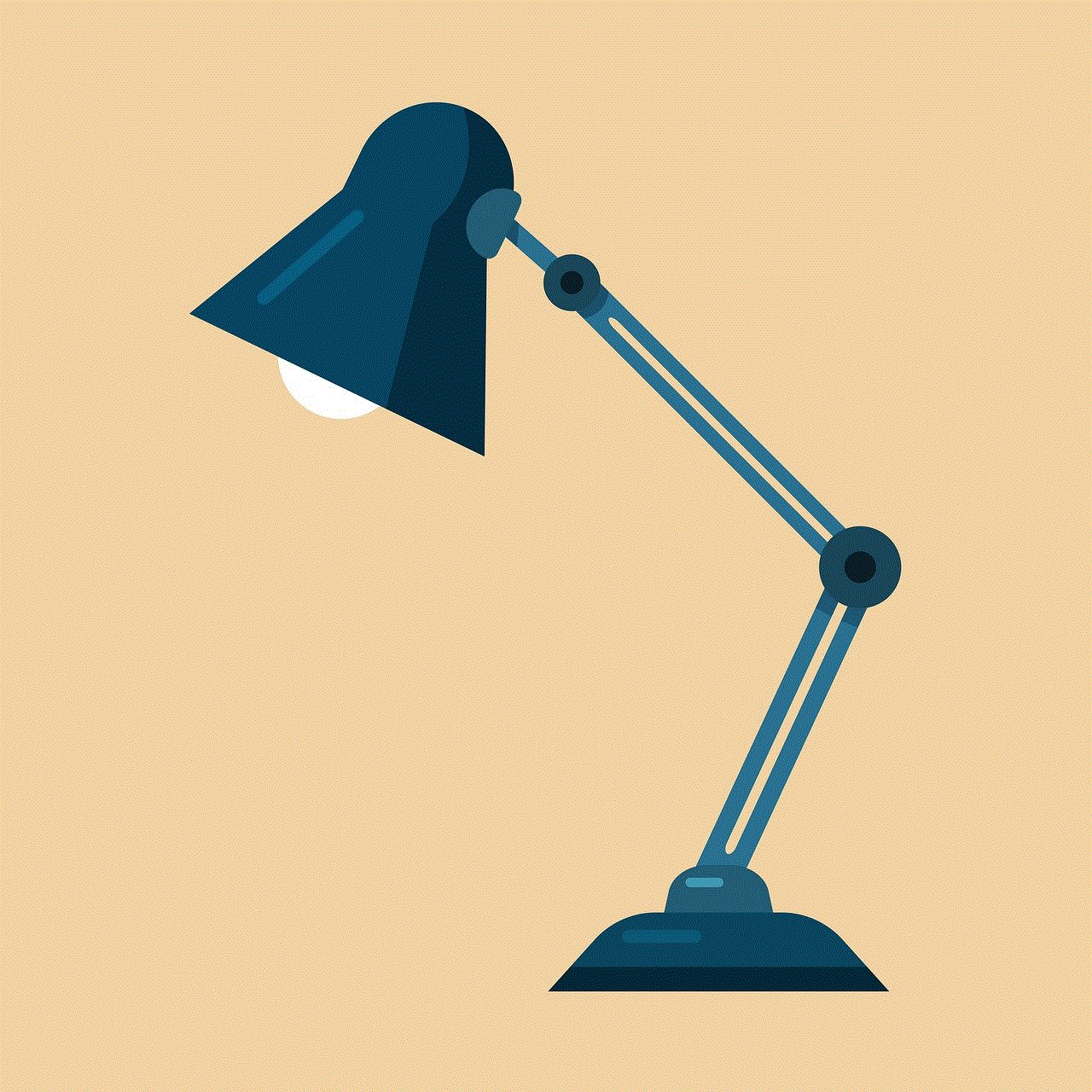
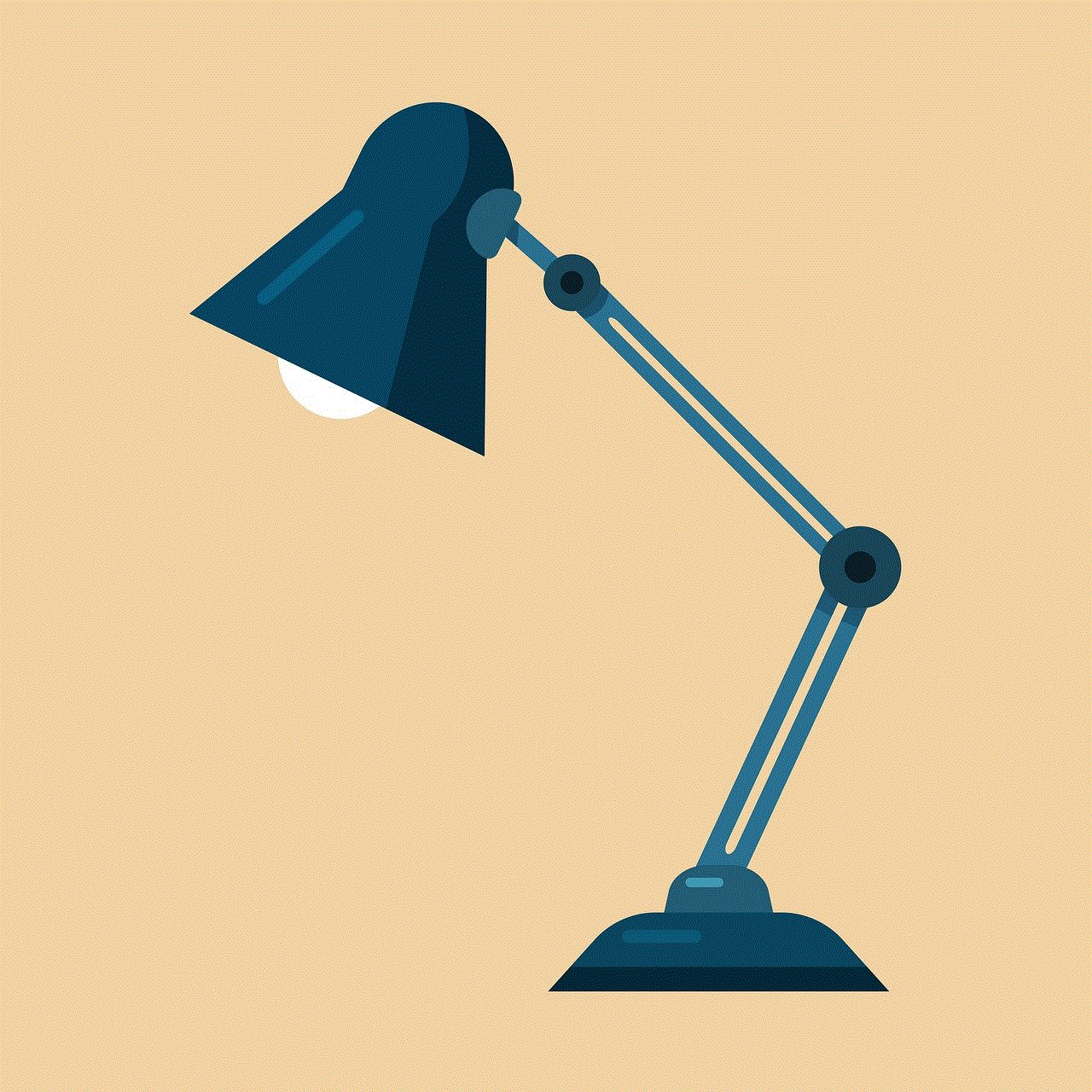
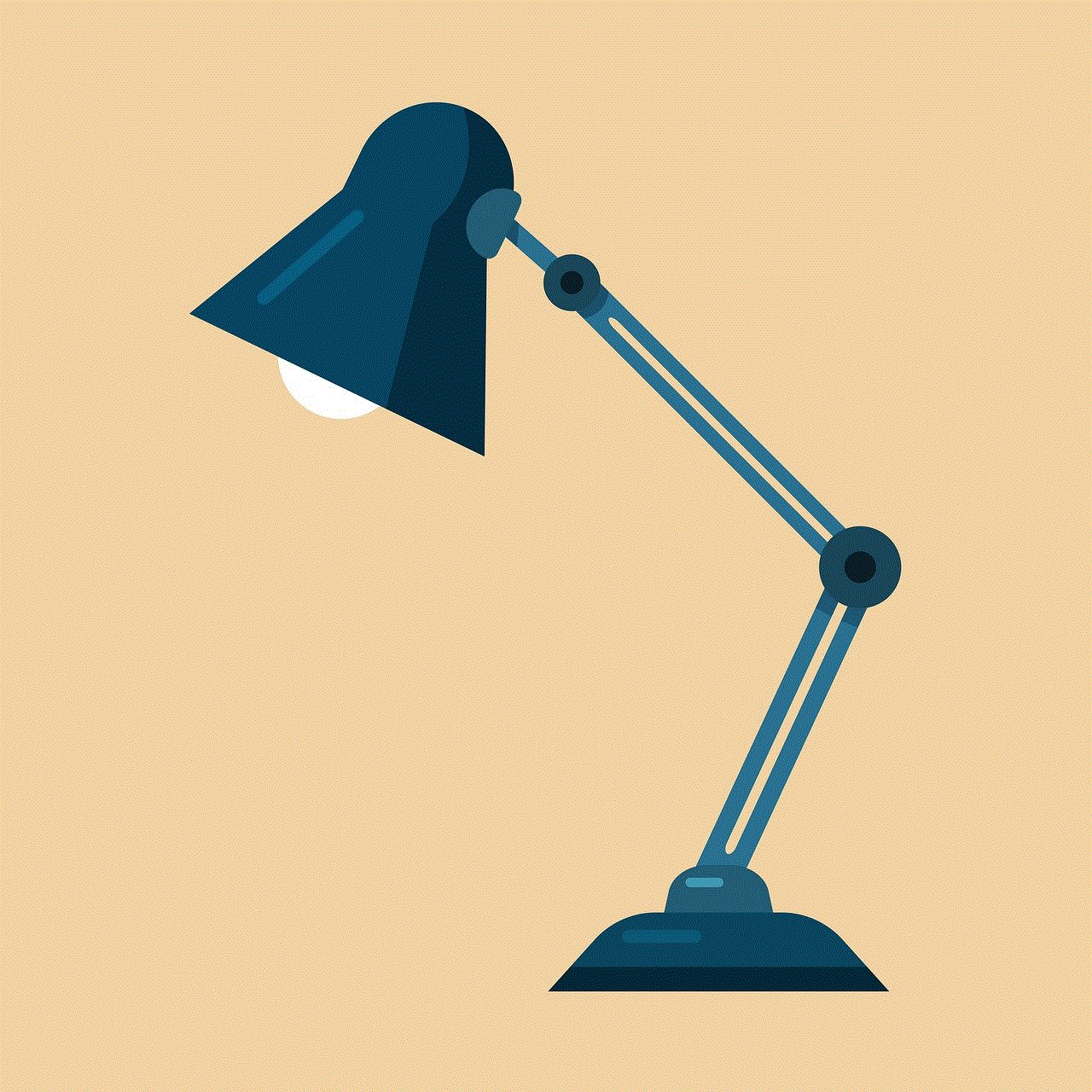
In conclusion, spoofing in Pokemon Go has been a prevalent issue since the game’s launch in 2016. It has both positive and negative impacts on the game and has sparked ethical debates within the community. As we look towards 2022, it is likely that the practice of spoofing will continue, but with the potential for stricter anti-cheating measures and a decline in its use as the world returns to normalcy. Whether spoofing will remain a prevalent issue in the world of Pokemon Go or become a thing of the past remains to be seen. However, one thing is for sure, the game will continue to evolve, and with it, the battle against spoofing and other forms of cheating.