how to send disappearing photo on instagram
# How to Send Disappearing Photos on Instagram : A Comprehensive Guide
In the ever-evolving landscape of social media, Instagram stands out as one of the most popular platforms for sharing images and videos. With its user-friendly interface and innovative features, Instagram allows users to express themselves creatively and connect with others. One of the most intriguing features Instagram offers is the ability to send disappearing photos, a fun and engaging way to share moments that don’t linger permanently online. In this article, we will explore how to send disappearing photos on Instagram, the benefits of using this feature, and some tips for maximizing your experience.
## Understanding Disappearing Photos
Before we delve into the mechanics of sending disappearing photos, it’s essential to understand what this feature entails. Disappearing photos are images that can be sent via Instagram Direct Messages (DMs) and are designed to vanish after being viewed by the recipient. This ephemeral nature offers a sense of privacy and spontaneity, making it a popular choice among users looking to share moments without leaving a lasting digital footprint.
This feature is reminiscent of Snapchat ‘s disappearing messages, which popularized the concept of ephemeral messaging. Instagram’s version allows users to share photos and videos that self-destruct after being viewed, adding an exciting twist to the way we communicate.
## How to Send Disappearing Photos on Instagram
### Step 1: Update Your Instagram App
The first step in sending disappearing photos is to ensure that you are using the latest version of the Instagram app. Instagram frequently releases updates that introduce new features and improve the overall user experience. To check for updates, visit the App Store on iOS or Google Play Store on Android and search for Instagram. If an update is available, download and install it.
### Step 2: Open Instagram and Navigate to Direct Messages
Once your app is up to date, open Instagram and log into your account. Tap on the paper airplane icon located in the top right corner of your feed to access your Direct Messages. This is where all your private conversations take place, including the ones where you will send your disappearing photos.
### Step 3: Select a Conversation or Start a New One
In the Direct Messages section, you can either select an existing conversation with a friend or start a new one. To start a new conversation, tap on the pencil icon in the top right corner and select the user you wish to send a disappearing photo to. Once you have your conversation open, you are ready to proceed.
### Step 4: Take or Choose a Photo
To send a disappearing photo, you have two options: take a new photo or select one from your gallery. To take a new photo, simply tap on the camera icon located at the bottom of the screen. You can capture a photo or record a video by holding down the shutter button. If you prefer to send a photo from your gallery, tap on the gallery icon next to the camera button and select the image you want to send.
### Step 5: Edit Your Photo
Instagram provides various editing tools to enhance your photos before sending them. You can apply filters, add text, draw on the image, or use stickers to make your disappearing photo more engaging. Feel free to get creative and personalize your image to reflect your style and message.
### Step 6: Send Your Disappearing Photo
Once you are satisfied with your photo, it’s time to send it. To ensure the photo disappears after being viewed, look for the option that says “Send.” When you send the photo, it will be marked as a disappearing message, and the recipient will see a notification that the photo is only viewable for a limited time.
### Step 7: Confirm the Photo Has Been Sent
After sending the disappearing photo, you will see a confirmation message indicating that your photo has been sent. The recipient will receive a notification and will be able to view the photo for a brief period, usually up to a few seconds, before it disappears.
## Tips for Using Disappearing Photos Effectively
Now that you know how to send disappearing photos on Instagram, here are some tips to make the most of this feature:
### 1. Be Mindful of Your Audience
When sending disappearing photos, it’s crucial to consider your audience. Make sure that the content you are sharing is appropriate for the recipient. Just because a photo disappears doesn’t mean it can’t be screenshotted or saved. Maintain a sense of trust and respect in your conversations.
### 2. Get Creative with Your Edits
Take advantage of Instagram’s editing tools to make your disappearing photos stand out. Use filters, text, and drawings to convey emotions or messages creatively. The more visually appealing your photo, the more likely your friend will appreciate and engage with it.
### 3. Use Disappearing Photos for Fun and Flirty Interactions
Disappearing photos can be a playful way to flirt or share intimate moments with someone special. Use this feature to send fun selfies, candid moments, or inside jokes that you both can enjoy without worrying about them lingering online.
### 4. Keep It Light and Fun
Disappearing photos are meant to be light-hearted and spontaneous. Use this feature to share funny moments, silly faces, or unexpected surprises. The temporary nature of these messages encourages a carefree approach to sharing.
### 5. Understand the Limitations
While disappearing photos are a fun feature, be aware of their limitations. Once the recipient views the photo, they may choose to take a screenshot or record it before it disappears. Additionally, if the recipient has certain notification settings enabled, they may be alerted to the fact that you sent them a disappearing photo. Always consider the potential for your message to be saved or shared outside of your intended privacy.
### 6. Encourage Responses
Disappearing photos can spark conversations and engagement. After sending a disappearing photo, encourage your friend to respond, whether through a text message or by sending their own disappearing photo back to you. This can create a fun back-and-forth exchange and enhance your connection.
### 7. Use Disappearing Photos for Quick Updates
If you want to share a quick update or moment with a friend without cluttering your main feed, disappearing photos are an excellent option. Use them to share a snapshot of your day, a new outfit, or a delicious meal you just enjoyed. This keeps your communication casual and allows for spontaneous sharing.
### 8. Respect Privacy Boundaries
While disappearing photos offer a sense of privacy, it’s essential to respect the boundaries of others. Ensure that the recipient is comfortable receiving disappearing photos, and be responsive to their preferences. If someone expresses discomfort or asks you to stop sending disappearing photos, respect their wishes.
## The Appeal of Disappearing Photos
Disappearing photos tap into the desire for authenticity and spontaneity in our digital interactions. In a world where social media often encourages curated and polished content, the ephemeral nature of disappearing photos allows users to share their lives more authentically. This feature enables individuals to express themselves freely, without the fear of permanence.
Moreover, disappearing photos foster a sense of intimacy and connection between users. By sharing moments that are intended for a limited audience, users can create a more personal and engaging experience. This can lead to deeper relationships, as friends and loved ones feel more connected through the sharing of candid and genuine moments.
## Conclusion
Sending disappearing photos on Instagram is a fun and engaging way to share moments with friends and loved ones without the pressure of permanence. By following the steps outlined in this article, you can easily send disappearing photos and make the most of this unique feature. Remember to be creative, respectful, and mindful of your audience as you share these fleeting glimpses into your life.
In a world where digital interactions can often feel distant and impersonal, disappearing photos offer a refreshing take on communication, encouraging spontaneity, authenticity, and connection. So go ahead, capture those moments, and share them in a way that adds a little excitement and fun to your Instagram experience!
find snapchat user



# How to Find Snapchat Users: A Comprehensive Guide
Snapchat is one of the most popular social media platforms, especially among younger audiences. It allows users to share photos and videos that disappear after a short time, fostering a sense of immediacy and spontaneity. However, finding other users on Snapchat can sometimes be a challenge, especially for those who are new to the platform. In this article, we will explore various methods to find Snapchat users, discuss the importance of user privacy, and provide tips for enhancing your Snapchat experience.
## Understanding Snapchat Usernames
Before diving into the methods for finding Snapchat users, it’s essential to understand how usernames work on the platform. Each Snapchat user has a unique username that they choose when creating their account. Unlike some social media platforms, Snapchat does not allow users to change their usernames after the account has been created. This means that if you want to connect with someone on Snapchat, you will need to know their specific username or use other methods to locate them.
## Using the Search Function
One of the simplest ways to find a Snapchat user is to utilize the built-in search function within the app. This feature allows you to search for users by their usernames or real names.
1. **Open Snapchat**: Launch the Snapchat app on your device.
2. **Swipe Down**: From the camera screen, swipe down to access the profile screen.
3. **Search Bar**: At the top of the screen, you will see a search bar. Type in the username or name of the person you are trying to find.
4. **Results**: If the user has a public profile and their username or name matches your search, they will appear in the results. Simply tap on their name to view their profile and send them a friend request.
This method works well if you have a clear idea of the username or name of the person you are looking for. However, if the username is common or if the person has a private account, you may have difficulty finding them.
## Adding Friends via Contacts
If you are unsure of the username of the person you are trying to find, another effective method is to connect your phone contacts to Snapchat. This feature allows you to find users who have registered with the same phone number.
1. **Access Settings**: Go to your profile by tapping on your Bitmoji or profile icon in the top left corner of the screen.
2. **Add Friends**: Tap on the “Add Friends” option.
3. **Contact Syncing**: Select the option to “Find Friends” using your contacts. You may need to allow Snapchat to access your contacts if you haven’t done so already.
4. **Browse Contacts**: Snapchat will scan your contacts and display a list of users who are also on Snapchat. You can then send them a friend request directly from this list.
This method is particularly useful if you have the person’s phone number saved in your contacts but don’t know their Snapchat username.
## Discovering Users through Snapcodes
Snapcodes are unique QR codes specific to each Snapchat user. They provide a quick and easy way to connect with others on the platform. If you have access to someone’s Snapcode, you can add them as a friend without needing to know their username.
1. **Scan Snapcode**: Open the Snapchat camera and point it at the Snapcode. Make sure the code is well-lit and clearly visible.
2. **Adding Friends**: Once the code is recognized, a notification will pop up prompting you to add the user as a friend. Tap on the notification to send a friend request.
Snapcodes can be shared through various mediums, including social media, websites, or even printed on physical materials. If you know someone who wants to connect with you on Snapchat, sharing your Snapcode can streamline the process.
## Finding Users on Other Social Media Platforms
If you are struggling to find someone on Snapchat, consider looking for them on other social media platforms. Many users link their Snapchat profiles to their Instagram, Twitter , or Facebook accounts.
1. **Check Bio Sections**: Look in the bio sections of their other social media profiles for any mention of their Snapchat username or Snapcode.
2. **Direct Messaging**: If you are connected with them on another platform, you can always send them a direct message asking for their Snapchat username.
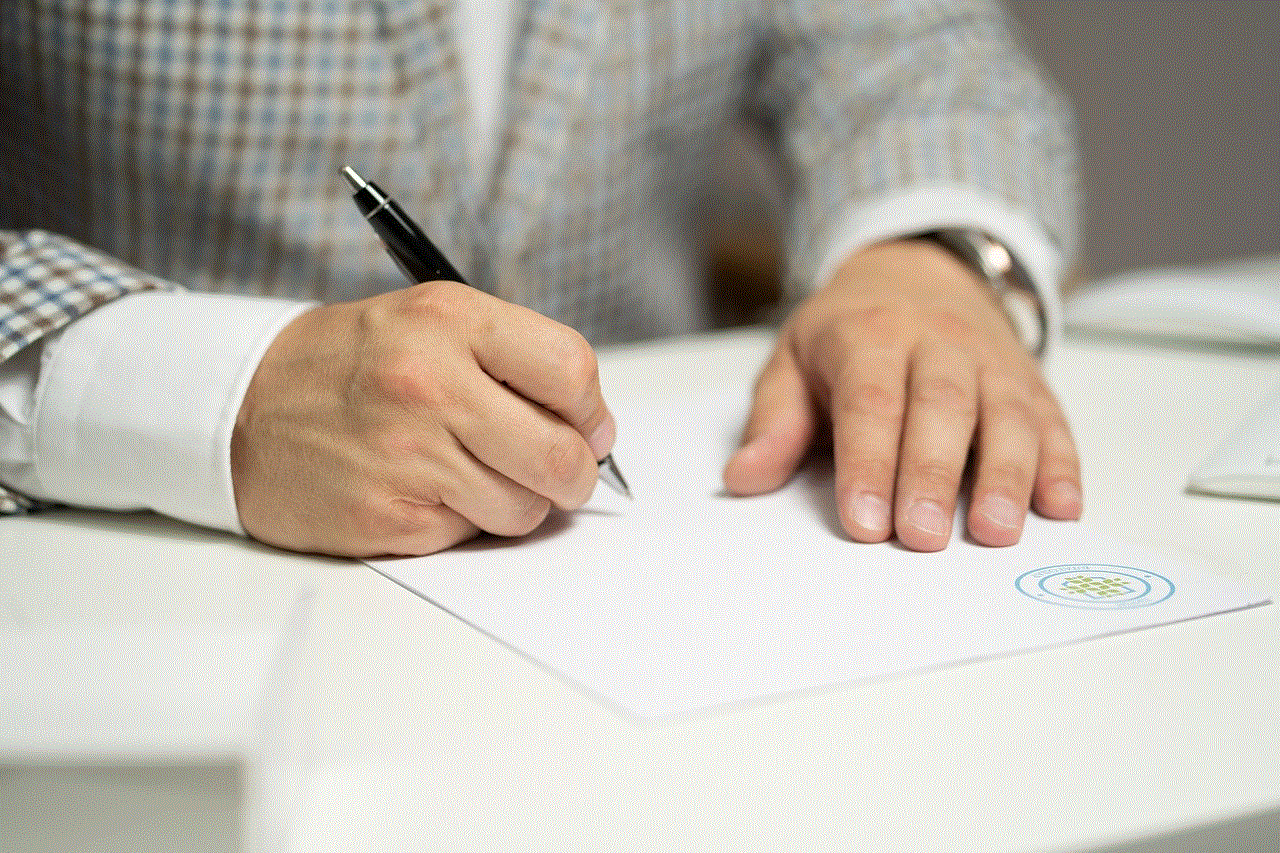
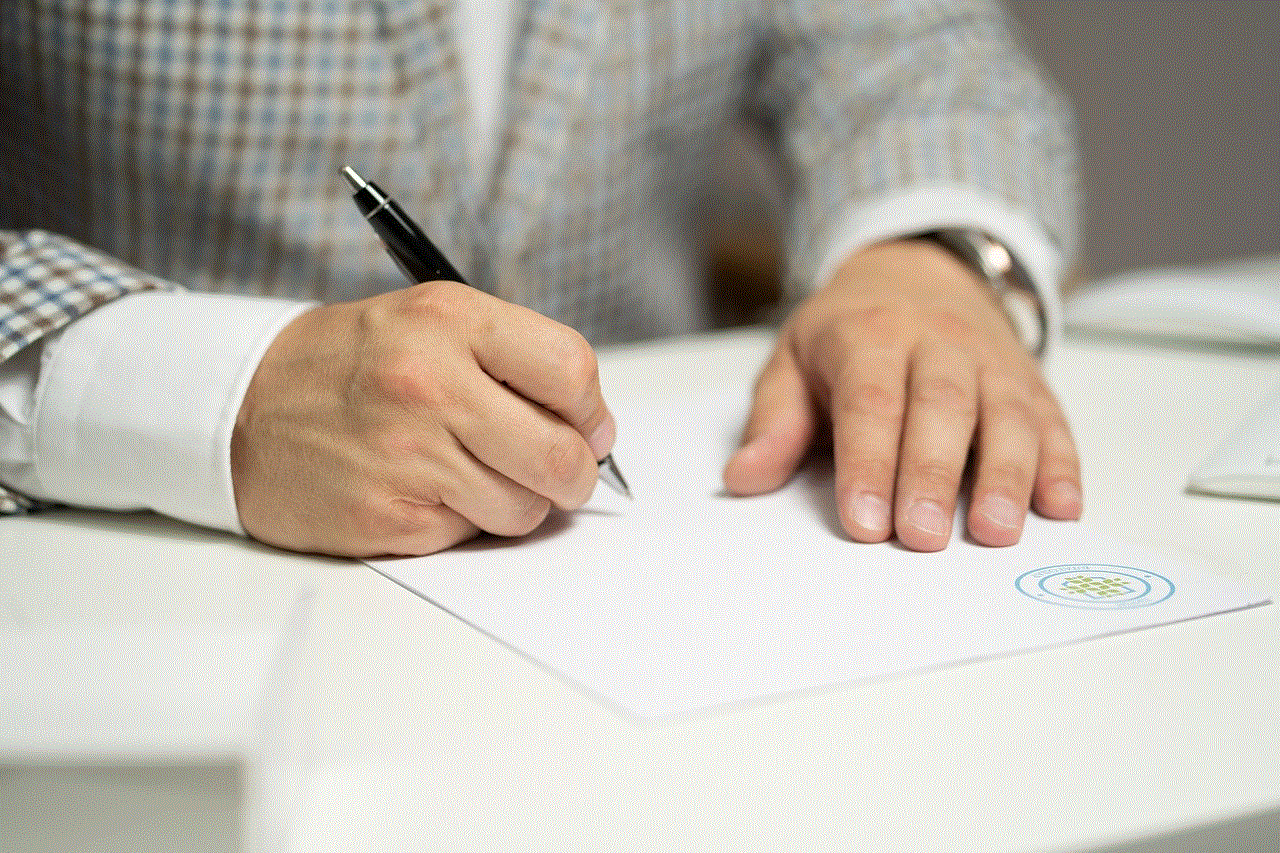
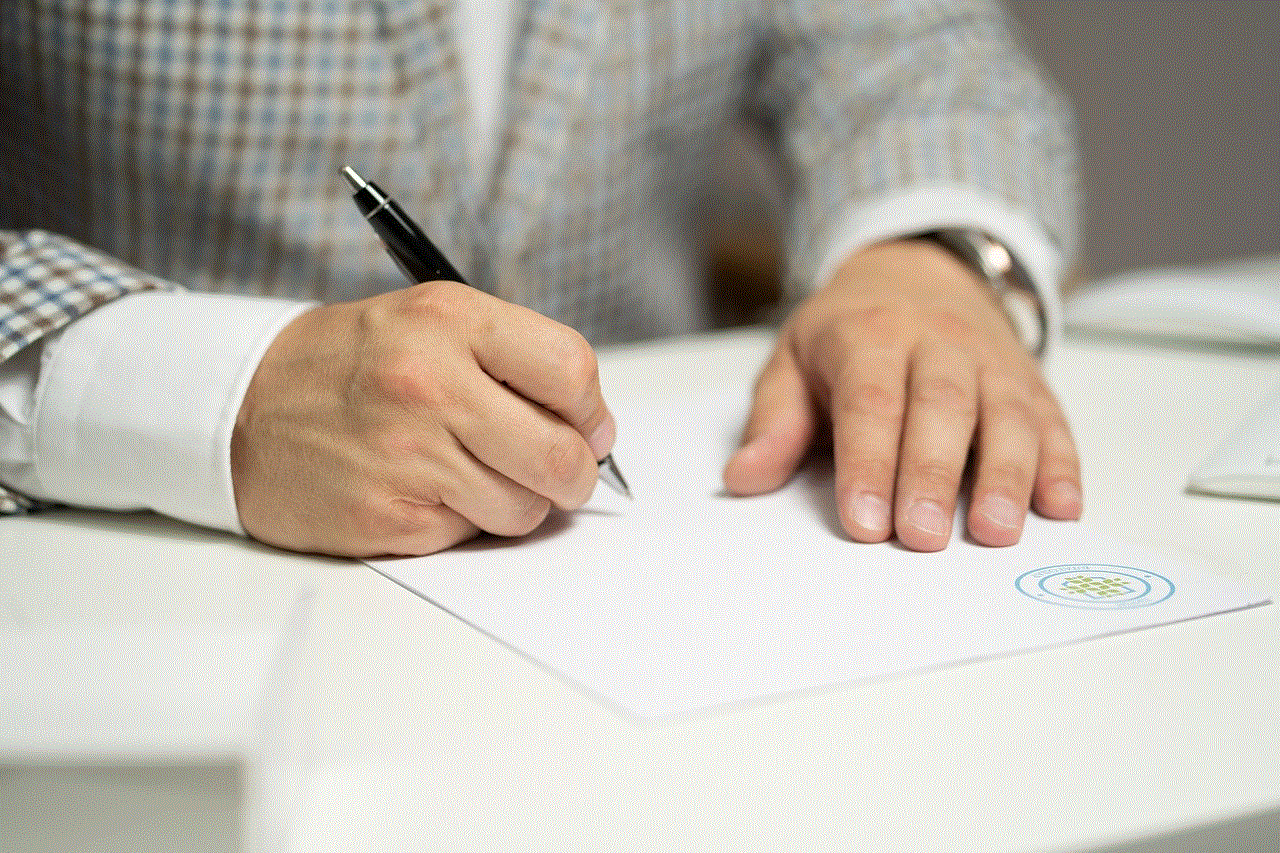
This method can be particularly helpful if the person you are trying to find is not active on Snapchat but frequently uses other social media platforms.
## Utilizing Snapchat’s Quick Add Feature
Snapchat has a feature called “Quick Add” that suggests potential friends based on mutual friends and other factors. This feature can help you discover users that you may know but haven’t connected with yet.
1. **Open the Quick Add Section**: Go to your profile and tap on “Add Friends.”
2. **Explore Suggestions**: Scroll down to the “Quick Add” section. Here, you will see a list of users that Snapchat recommends based on your contacts, friends, and other connections.
3. **Send Friend Requests**: If you see someone you know, tap “Add” next to their name to send them a friend request.
The Quick Add feature is a fun way to expand your network on Snapchat and can introduce you to new users who share connections with you.
## Participating in Snapchat Communities
Engaging with Snapchat communities can also help you find users with similar interests. Various online forums and social media groups are dedicated to Snapchat users, where people share their usernames and connect with one another.
1. **Join Groups**: Look for Snapchat-related groups on platforms like Facebook, Reddit, or Discord.
2. **Share Your Username**: Participate actively in these communities by sharing your Snapchat username and asking others to share theirs.
3. **Engage with Content**: Comment on posts and engage with other users to form connections. This can lead to additional friend requests and interactions on Snapchat.
Participating in communities not only helps you find new users but also allows you to discover tips and tricks to enhance your Snapchat experience.
## Respecting Privacy and Boundaries
While searching for Snapchat users can be fun, it’s essential to respect the privacy and boundaries of others. Many users prefer to keep their Snapchat accounts private, and it is crucial to honor their choices. Here are some points to consider:
1. **Don’t Harass**: If someone does not respond to your friend request or chooses not to connect, do not persistently try to reach out or harass them. Respect their decision.
2. **Private Accounts**: If a user has a private account, they may be selective about who they allow to view their content. Understand that this is their right, and avoid attempting to bypass their privacy settings.
3. **Personal Information**: Be cautious about sharing your personal information when trying to find users. Only connect with people you know and trust.
By establishing boundaries and respecting the privacy of others, you can create a safer and more enjoyable Snapchat environment for yourself and your friends.
## Enhancing Your Snapchat Experience
Once you’ve successfully connected with other users, there are numerous ways to enhance your overall Snapchat experience. From filters and lenses to stories and Snap Map, Snapchat has a variety of features that can make your interactions more engaging.
1. **Utilize Filters and Lenses**: Snapchat is known for its fun and creative filters and lenses. Experiment with different options to make your snaps more entertaining and shareable.
2. **Create Stories**: Share your daily moments by creating stories that can be viewed by your friends. This is a great way to keep your connections updated on your life.
3. **Explore Snap Map**: Use the Snap Map feature to see where your friends are located and what they are up to. This can help you discover local events or places of interest.
By taking advantage of these features, you can enrich your interactions and make the most out of your Snapchat experience.
## Conclusion
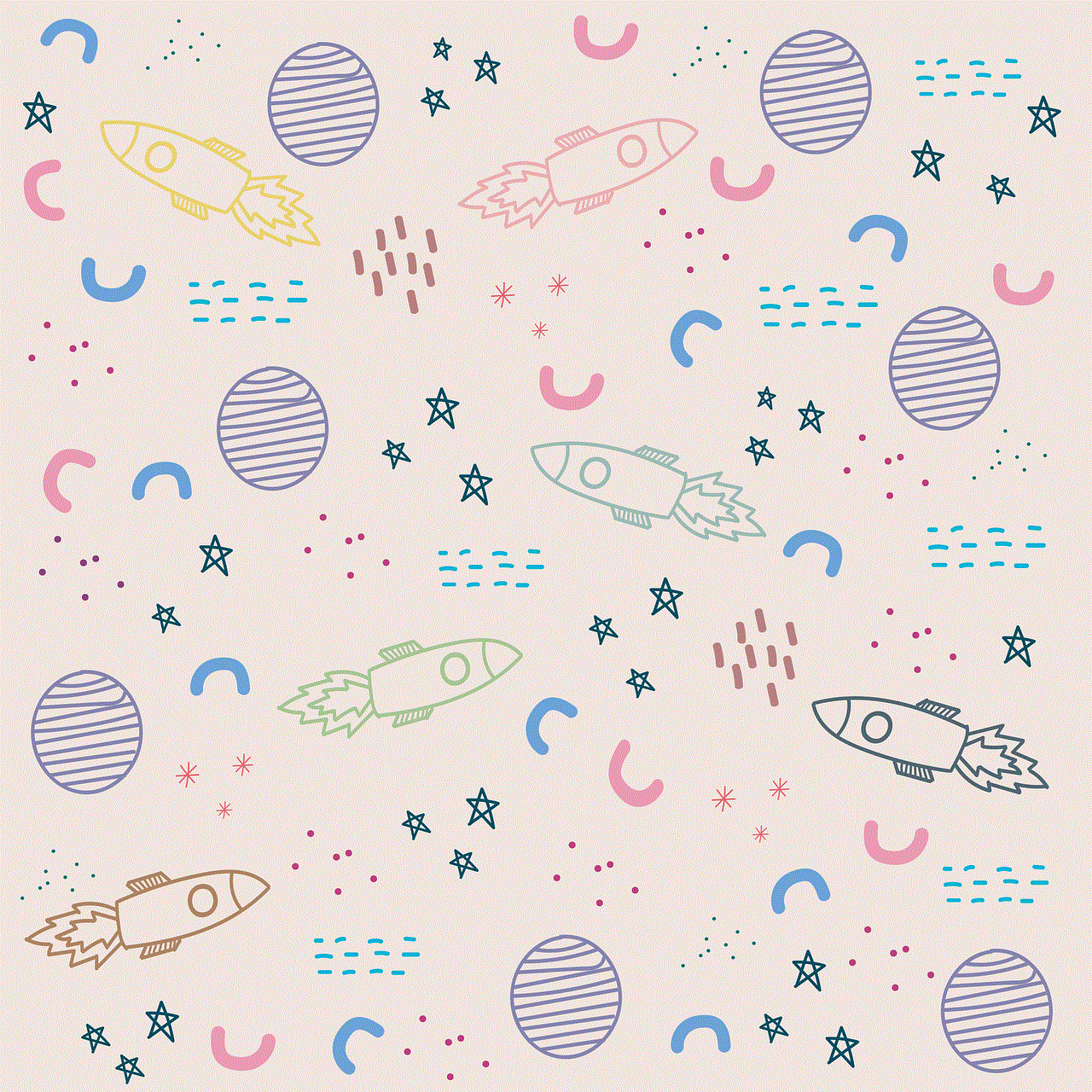
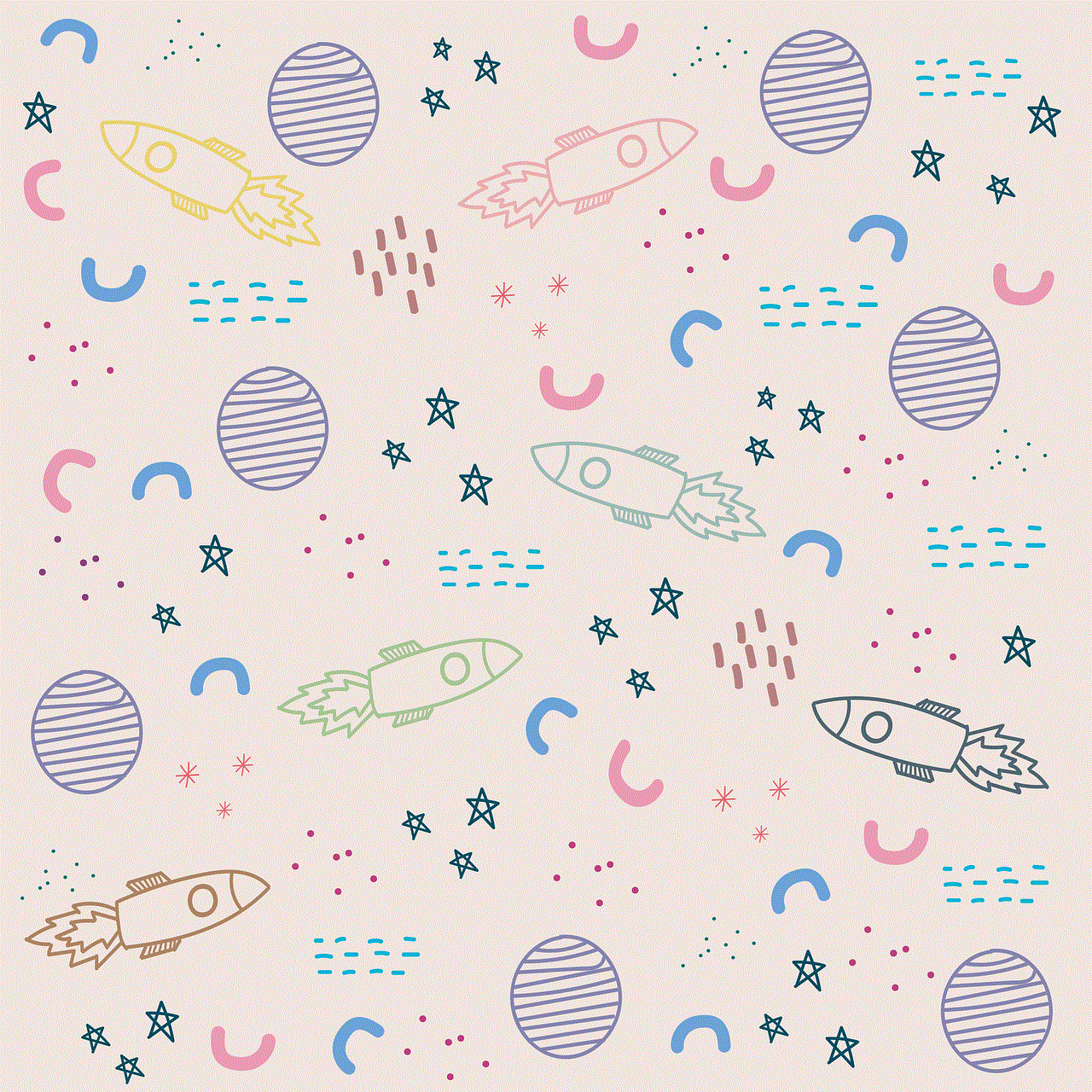
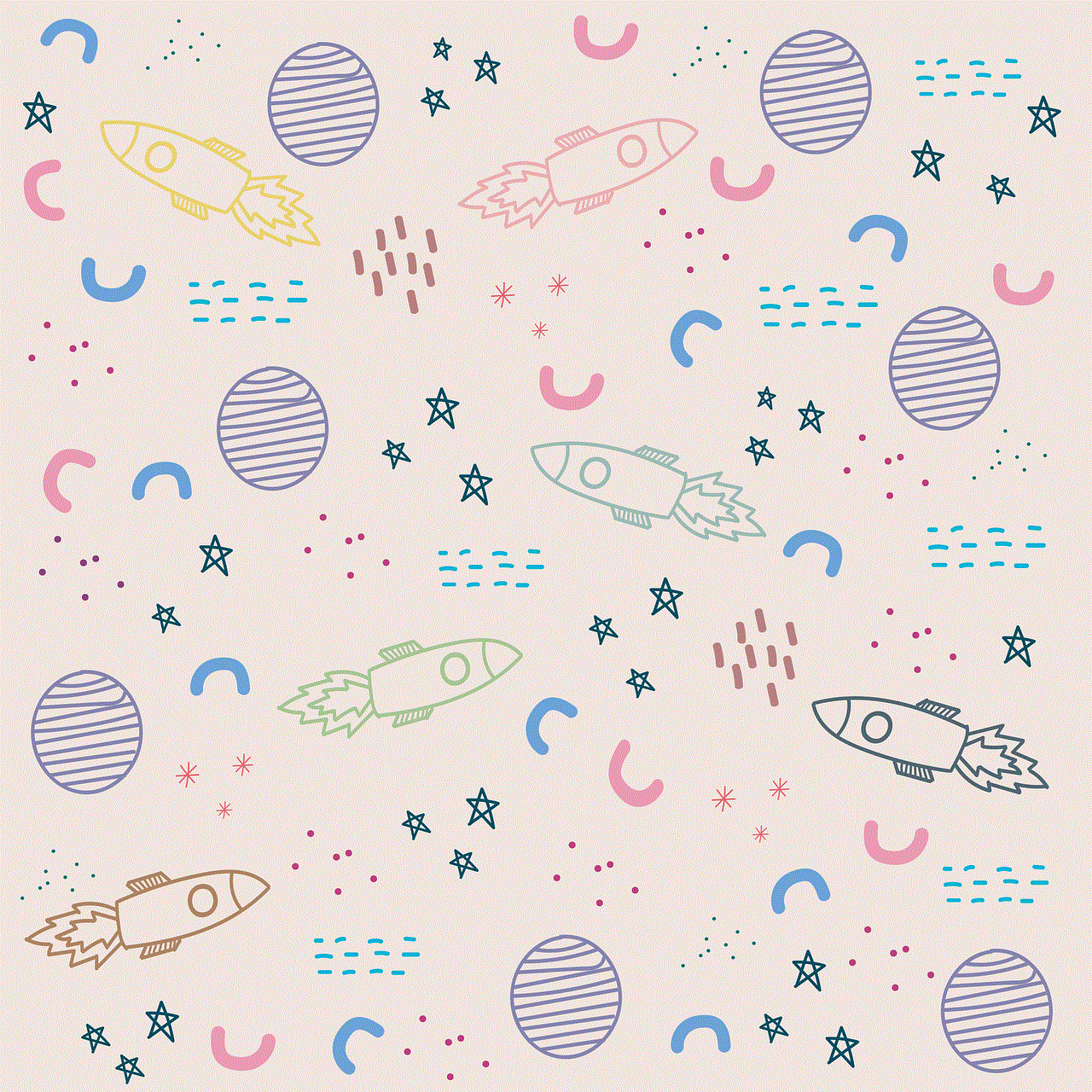
Finding users on Snapchat can be a straightforward process if you know where to look and how to utilize the platform’s features effectively. Whether you search for users by their usernames, sync your contacts, use Snapcodes, or engage with online communities, there are numerous ways to connect with others. However, it’s crucial to respect user privacy and boundaries while building your Snapchat network. By following the tips outlined in this article, you can enhance your Snapchat experience and forge meaningful connections with friends, family, and new acquaintances.
In today’s digital age, social media platforms like Snapchat offer unique ways to communicate and share experiences. By mastering the art of finding and connecting with users, you can ensure that your Snapchat journey is both enjoyable and fulfilling.