names for friends
# The Art of Naming: Creative Names for Friends
Friendship is one of the most cherished relationships in life. Friends are the family we choose, the ones who stand by us through thick and thin, and the ones who know us better than we know ourselves. One of the delightful aspects of friendship is the unique names or nicknames we create for our friends. These names often reflect shared experiences, inside jokes, or personality traits, and they serve as a special form of bonding. In this article, we will explore the concept of naming friends, the importance of these names, and provide a plethora of creative suggestions for naming your friends.
## The Significance of Names in Friendship
Names hold immense power in human relationships. They can evoke memories, emotions, and even a sense of belonging. In the context of friendship, a name or nickname can signify intimacy and connection. When you give a friend a special name, it’s an acknowledgment of your relationship and the shared experiences that have shaped it. These names often act as a secret language, a way to communicate affection and understanding that is unique to your bond.
A name can also reflect the personality traits of the individual. For instance, calling a friend “Giggles” might highlight their infectious laughter, while “Brainiac” could celebrate their intelligence. Such names can be endearing and serve to boost self-esteem, creating a positive atmosphere within the friendship. In a world where everyone is often striving for individuality, having a unique name among friends can make one feel special and appreciated.
## The Evolution of Nicknames
Nicknames often evolve over time, growing organically from shared experiences or specific traits. For example, a friend who is always late might affectionately be dubbed “Tardy Turtle,” while another who is a foodie might be referred to as “Chef.” Sometimes, the evolution is tied to a memorable incident, such as an embarrassing moment or a fun adventure. The name “SpongeBob” might come from a friend’s silly antics reminiscent of the beloved cartoon character, bringing a sense of nostalgia and humor to the relationship.
Cultural influences also play a significant role in how we name our friends. In some cultures, nicknames are a rite of passage, signifying a deepening bond. In others, they may be used to convey affection or familiarity. Regardless of the origin, the evolution of nicknames is a fascinating aspect of friendships, illustrating how relationships mature and deepen over time.
## Creative Naming Ideas for Friends
Finding the perfect name for a friend can sometimes be a challenge. Here are some creative categories and suggestions to inspire you:
### 1. **Personality-Based Names**
– **The Adventurer**: For the friend who loves exploring new places and trying new things.
– **The Dreamer**: Perfect for someone with a vivid imagination and big aspirations.
– **The Peacemaker**: For the friend who always diffuses tension and brings harmony to the group.
### 2. **Food-Inspired Names**
– **Cupcake**: A sweet name for a friend who has a gentle demeanor.
– **Pickles**: For the friend who has a quirky personality and is a little sour at times.
– **Pumpkin**: A term of endearment for a friend who is warm and comforting.
### 3. **Pop Culture References**
– **Wonder Woman**: For a friend who is strong and independent.
– **Yoda**: A playful name for the wise friend who always has the best advice.
– **Potterhead**: For the friend who is a huge fan of the Harry Potter series.
### 4. **Animal-Inspired Names**
– **Tiger**: For a fierce and ambitious friend.
– **Bunny**: A cute name for a friend who is gentle and sweet.
– **Dolphin**: Perfect for a playful and sociable friend.
### 5. **Inside Jokes and Shared Memories**
– **The Karaoke King/Queen**: If you have had some unforgettable karaoke nights together.
– **The Sneakerhead**: For your friend who has an obsession with collecting sneakers.
– **The Great Escape Artist**: If you have shared some hilarious experiences of sneaking out or getting into mischief.
### 6. **Physical Traits**
– **Shorty**: A light-hearted name for a friend who is on the shorter side.
– **Red**: For a friend with striking red hair.
– **Blue Eyes**: A simple yet effective name for a friend with captivating blue eyes.
### 7. **Hobbies and Interests**
– **Bookworm**: For the friend who can’t get enough of reading.
– **Gamer**: Perfect for a friend who loves video games.
– **Artist**: For the creative friend who spends their time painting or drawing.
### 8. **Nature-Inspired Names**
– **Sunny**: For a friend who has a bright and cheerful disposition.
– **River**: A tranquil name for a friend who loves the outdoors.
– **Stormy**: For a friend with a strong and unpredictable personality.
### 9. **Funny and Humorous Names**
– **Fuzzy Wuzzy**: A silly name for a friend who has a soft and cuddly personality.
– **Snickerdoodle**: A playful name for someone who is fun and sweet.
– **Captain Clumsy**: For the friend who is always tripping over their own feet.
### 10. **Names from Different Languages**
– **Amigo**: Spanish for “friend,” perfect for a close buddy.
– **Mon Amie**: French for “my friend,” a romantic and charming alternative.
– **Kawan**: Indonesian for “friend,” a unique choice that adds a multicultural touch.
## The Impact of Nicknames on Relationships
The act of naming can significantly impact the dynamics of a friendship. A thoughtful name can enhance closeness, making both parties feel valued and understood. Conversely, a poorly chosen or inappropriate name can lead to misunderstandings or hurt feelings. It’s essential to be mindful of your friend’s feelings and preferences when selecting a name.
Moreover, names can become a part of a friend’s identity within the group. For instance, if everyone refers to a specific friend as “Smarty Pants,” that name becomes a badge of honor, reflecting their intelligence in a light-hearted way. It can foster a sense of belonging and community, reinforcing the idea that everyone has a unique role in the friendship.
## Respecting Boundaries
While nicknames and names for friends can be a fun and intimate part of a relationship, it’s crucial to respect boundaries. Not everyone is comfortable with nicknames, and some may prefer to be called by their given names. Before assigning a nickname, consider the personality and preferences of your friend. A good rule of thumb is to ask them if they are okay with a particular name or to involve them in the naming process. This respect for their feelings will only deepen the bond between you.
## The Power of Shared Names
In larger friend groups, it’s common for people to develop shared names for each other. These names can become a part of the group’s identity, creating a unique culture among friends. For instance, within a group of friends who love hiking, one person might be known as “Trailblazer,” while another could be called “Nature Guru.” This shared naming fosters a sense of unity and belonging, as everyone feels a part of something special.
### 1. **Creating a Legacy of Names**
As friendships grow and evolve, so do the names we use. Some names may stick around for years, while others may fade into memory. It can be fun to look back on the names you’ve used for friends over the years and reminisce about the memories associated with them. It’s a beautiful way to celebrate the journey of your friendship.
### 2. **The Role of Social Media**
In today’s digital age, social media plays a significant role in how we name our friends. Many people create fun usernames or tags that showcase their personalities or interests. These online personas can lead to the creation of unique names that may not even be used in real life. For instance, a friend who is an avid traveler might use the name “WanderlustQueen” on Instagram , while another who loves baking might go by “BakerExtraordinaire.” These names can add an extra layer of fun to your friendship, as they allow you to express aspects of your personality that may not come out in everyday life.
## Conclusion: The Beauty of Friendship Names
In conclusion, naming friends is a delightful and meaningful aspect of human relationships. Whether it’s a nickname born from a shared experience or a name that reflects personality traits, these monikers symbolize the bond between friends. They can enhance intimacy, create a sense of belonging, and even serve as a source of joy and laughter.
As you navigate your friendships, take the time to consider the names you use for your friends. Embrace creativity, humor, and affection in your choices, and remember to respect your friends’ preferences. Ultimately, the names you give to your friends can become cherished memories, woven into the fabric of your shared experiences and adventures. So go ahead, get creative, and celebrate the beautiful tapestry of friendship with unique and meaningful names!
how to turn on location services on mac
# How to Turn on location services on Mac: A Comprehensive Guide
In today’s technologically advanced world, location services have become an integral part of our daily lives. Whether for navigation, finding local services, or enhancing user experiences, location services allow devices to provide tailored content based on the user’s geographical position. For Mac users, enabling location services can enhance the functionality of various applications and services. In this guide, we will explore how to turn on location services on your Mac, the benefits of using location services, troubleshooting tips, and much more.
## Understanding Location Services on Mac
Location services on Mac are a feature that allows applications and system services to use your location data. This functionality can be particularly useful for apps like Maps, Weather, and Calendar, which rely on your geographical information to deliver relevant content. By enabling location services, your Mac can provide accurate location-based information and features, improving your overall user experience.
When you turn on location services, your Mac can determine your approximate location using various methods, including Wi-Fi networks, Bluetooth, and other nearby devices. This information is then used by compatible applications to deliver personalized content and services.
## Benefits of Enabling Location Services
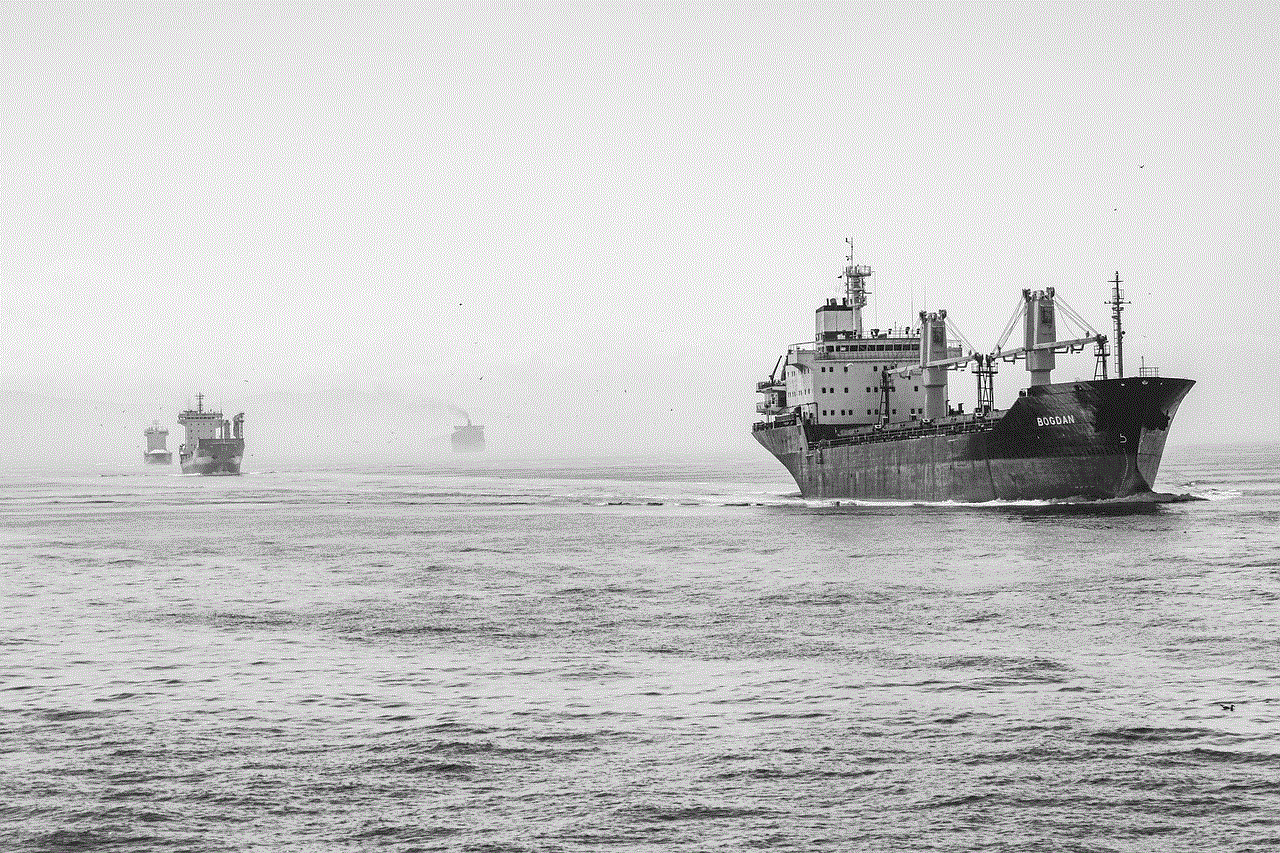
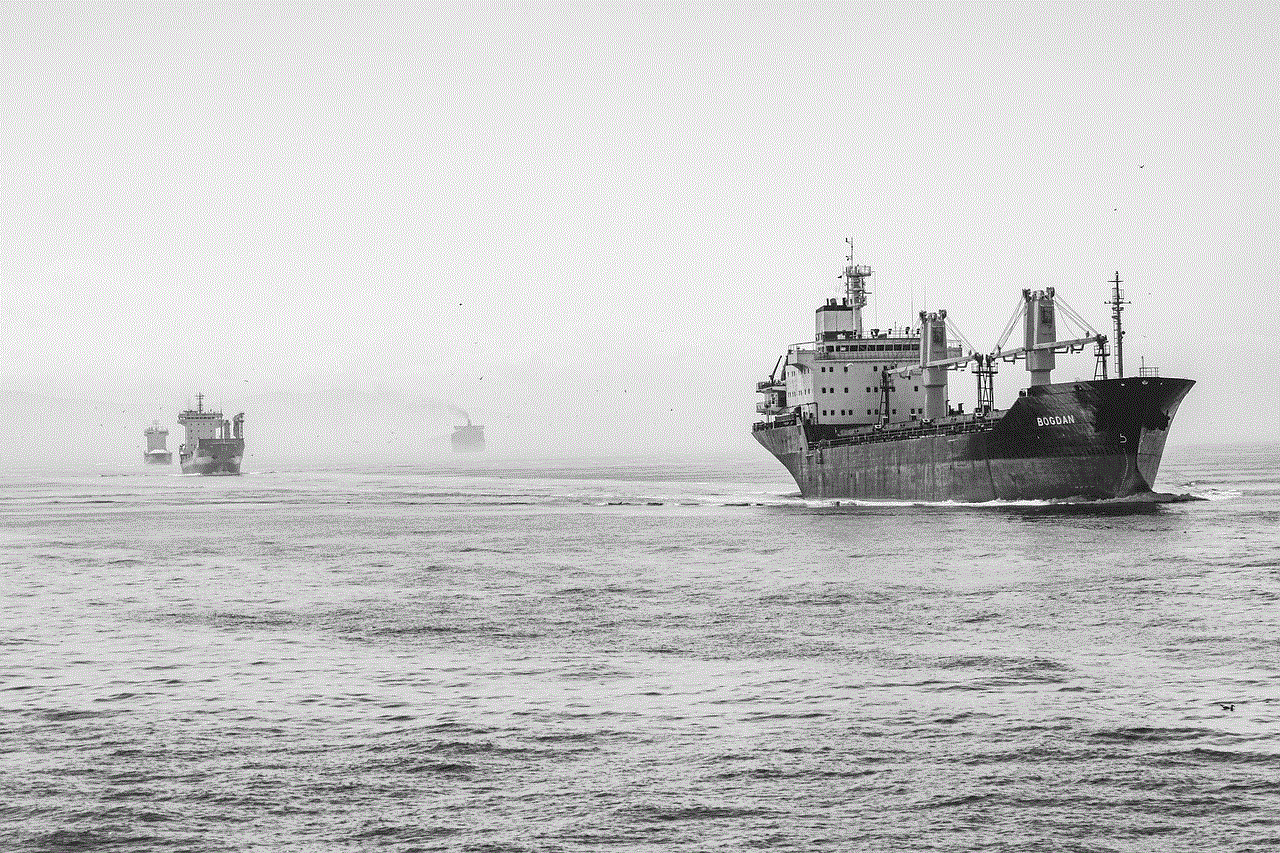
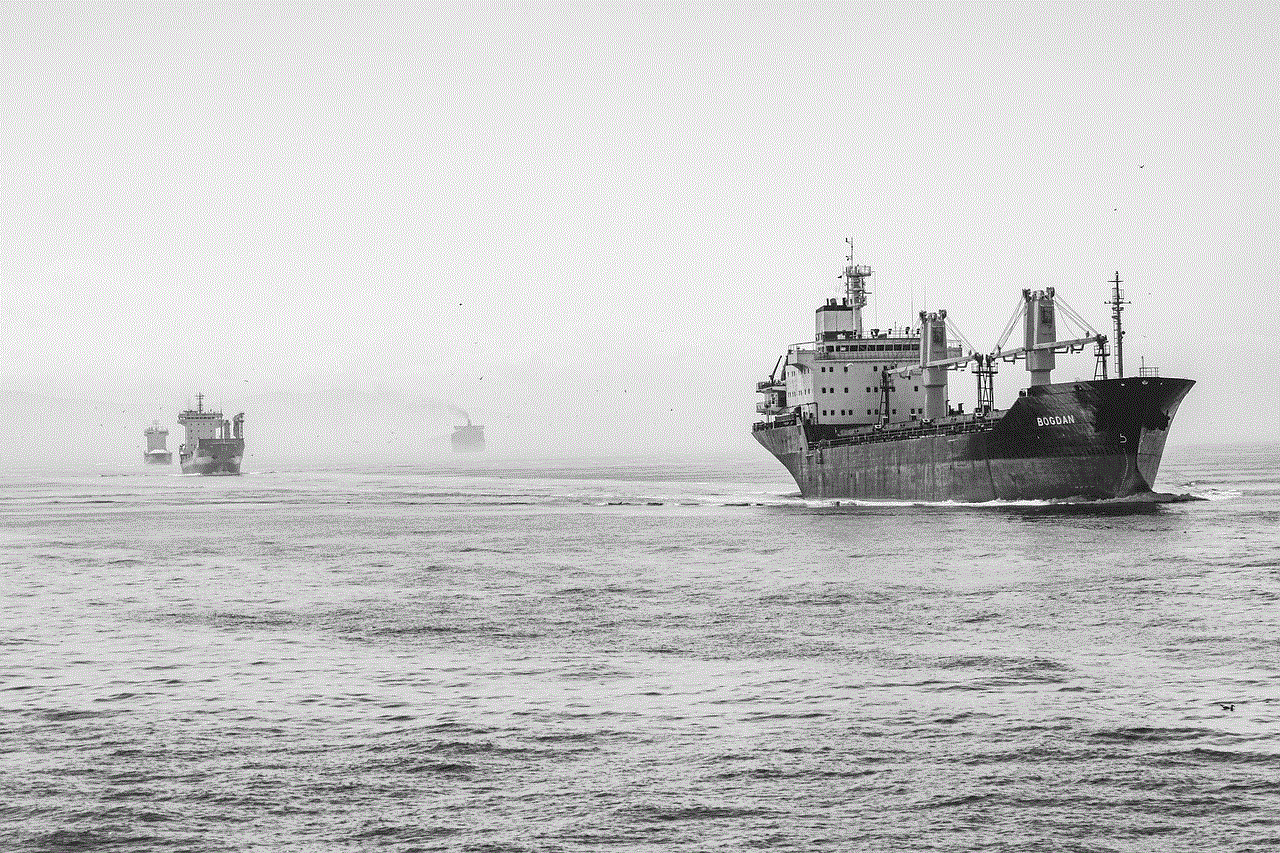
Enabling location services on your Mac comes with several advantages:
1. **Enhanced Navigation**: Applications like Apple Maps can provide real-time directions and traffic updates based on your current location.
2. **Local Weather Updates**: Weather apps can offer precise forecasts tailored to your location, ensuring you stay informed about local weather conditions.
3. **Personalized Content**: Many applications, including news and social media platforms, can deliver content relevant to your geographical area.
4. **Security Features**: Location services can assist in finding your Mac if it gets lost or stolen, allowing you to track its location through the Find My feature.
5. **Convenient Calendar Events**: Calendar applications can suggest nearby events or appointments based on your current location, helping you plan your day more efficiently.
6. **Smart Home Integration**: If you use smart home devices, location services can help automate functions based on your proximity to your home.
## Step-by-Step Guide to Turn on Location Services
Now that we understand the importance of location services, let’s dive into the steps required to enable them on your Mac. The process is straightforward and can be accomplished in just a few minutes.
### Step 1: Open System Preferences
1. Click on the **Apple** logo in the upper-left corner of your screen.
2. Select **System Preferences** from the drop-down menu. This will open the System Preferences window, where you can find various settings for your Mac.
### Step 2: Access Security & Privacy Settings
1. In the System Preferences window, look for the **Security & Privacy** icon and click on it.
2. Once the Security & Privacy settings are open, you will see several tabs at the top of the window. Click on the **Privacy** tab.
### Step 3: Unlock Privacy Settings
1. In the Privacy tab, you may need to unlock the settings to make changes. Click on the padlock icon in the lower-left corner of the window.
2. Enter your administrator username and password to unlock the settings.
### Step 4: Enable Location Services
1. In the Privacy section, you will see a list of options on the left side. Click on **Location Services**.
2. To enable location services, check the box next to **Enable Location Services**. This will allow your Mac to determine its location and share it with enabled applications.
### Step 5: Configure Application Access
1. After enabling location services, you will see a list of applications that can access your location. You can individually select or deselect applications based on your preferences.
2. To allow or disallow an application from using your location, simply check or uncheck the box next to the app name.
### Step 6: Close System Preferences
1. Once you have made the desired changes, click the padlock icon again to prevent further changes.
2. Close the System Preferences window, and your settings will be saved automatically.
## Managing Location Services permissions
While enabling location services is essential, managing application permissions is equally important for privacy and security reasons. Here’s how you can control which applications have access to your location data.
### Reviewing Application Permissions
1. Go back to **System Preferences** and navigate to **Security & Privacy** > **Privacy** > **Location Services**.
2. Take note of the applications listed under Location Services. Each application will have a checkbox next to it, indicating whether it has permission to access your location.
### Modifying Permissions
1. If you find an application that you no longer want to access your location, simply uncheck the box next to its name.
2. Conversely, if you want to grant access to a previously disabled application, check the box next to its name.



### Understanding System Services
In addition to third-party applications, you will also see a section for **System Services** within the Location Services settings. System services can include features like Find My Mac and location-based reminders. You can choose to enable or disable these services based on your preferences.
## Troubleshooting Location Services
While enabling location services is typically a smooth process, you may encounter some issues. Here are some troubleshooting tips to help you resolve common problems related to location services on your Mac.
### Verify Wi-Fi Connection
Location services often rely on Wi-Fi connectivity to determine your location. Ensure that your Mac is connected to a Wi-Fi network. If you are using a wired connection, consider connecting to Wi-Fi momentarily to test if location services work.
### Check for Software Updates
Outdated software can sometimes cause issues with location services. To ensure that your Mac is running the latest version of macOS, follow these steps:
1. Click on the **Apple** logo and select **About This Mac**.
2. Click on **Software Update** to check for any available updates. If updates are available, follow the on-screen instructions to install them.
### Restart Your Mac
Sometimes, a simple restart can resolve temporary glitches. Restart your Mac and check if location services are functioning correctly afterward.
### Reset Location & Privacy Settings
If you continue to experience issues, you may consider resetting your location and privacy settings. Be aware that this will remove all custom settings related to location services. To reset these settings:
1. Open **System Preferences** and navigate to **Security & Privacy**.
2. Click on the **Privacy** tab and scroll down to **Location Services**.
3. Click on the **Reset** button (if available) to restore default settings.
## Privacy Considerations
While location services offer many benefits, it’s essential to be aware of privacy considerations. Here are some tips to protect your privacy while using location services:
1. **Review Application Permissions Regularly**: Periodically check which applications have access to your location and revoke access for any that you no longer use or trust.
2. **Use Location Services Selectively**: Only enable location services for applications that genuinely require your location to function effectively. This minimizes exposure to unnecessary tracking.
3. **Consider Using a VPN**: A VPN (Virtual Private Network) can help mask your location and provide an additional layer of privacy when using the internet.
4. **Stay Informed**: Familiarize yourself with the privacy policies of applications you use. Understand how they handle your location data and whether they share it with third parties.
## Additional Tips for Using Location Services on Mac
To fully leverage location services on your Mac, consider the following additional tips:
1. **Explore Location-Based Reminders**: Use the Reminders app to set location-based reminders. This feature alerts you when you arrive at or leave a specific location, helping you stay organized.
2. **Utilize Find My Mac**: Make sure to enable Find My Mac in your iCloud settings. This feature can help locate your Mac if it goes missing, using location services to pinpoint its last known location.
3. **Integrate with Other Devices**: If you use other Apple devices, such as an iPhone or iPad, ensure that location services are enabled on those devices as well. This will allow you to receive consistent location-based information across all your devices.
4. **Experiment with Third-Party Applications**: Many third-party applications offer enhanced features when location services are enabled. Explore different apps to find ones that suit your needs and interests.
5. **Stay Updated on Location Services Features**: Apple regularly introduces new features and improvements with each macOS update. Keep an eye on release notes to discover new location services capabilities.
## Conclusion
Enabling location services on your Mac is a simple yet powerful way to enhance your user experience. By following the steps outlined in this guide, you can easily turn on location services, manage application permissions, and troubleshoot any issues that arise. Additionally, being mindful of privacy considerations will help you use location services effectively while protecting your personal information.



In an age where personalized content and services are paramount, location services play a crucial role in delivering relevant experiences. Whether you’re navigating through a new city, checking the weather, or finding nearby restaurants, location services on your Mac can significantly enhance your daily activities. Embrace the benefits of location services, and enjoy the convenience they bring to your digital life.