tracking notification on iphone
# Tracking Notifications on iPhone: A Comprehensive Guide
In today’s fast-paced digital world, keeping track of important notifications has become an integral part of our daily lives. The iPhone, known for its user-friendly interface and robust features, offers a sophisticated system for managing notifications. This article will explore the intricacies of tracking notifications on the iPhone, including settings, features, and tips for optimizing your experience.
## Understanding Notifications on the iPhone
At its core, a notification is an alert that informs you about new information, updates, or activities related to apps on your device. Whether it’s a text message, an email, a social media update, or an app alert, notifications serve to keep you connected and informed. The iPhone’s notification system is designed to be both efficient and customizable, enabling users to tailor their notification preferences to suit their needs.
### Types of Notifications
1. **Push Notifications**: These are messages sent by applications directly to your device. For instance, social media apps can alert you when someone likes your post or sends you a message.
2. **Local Notifications**: Unlike push notifications, local notifications are generated by the app itself and do not require an internet connection. An example would be reminders set through the Reminders app.
3. **Text and Call Notifications**: These notifications are straightforward; they alert you of incoming messages or calls and are typically displayed on the lock screen .
### The Notification Center
The Notification Center is a centralized hub on your iPhone where all notifications are stored. Accessible by swiping down from the top of the screen, this feature allows users to view missed notifications, manage them, and quickly interact with them. The Notification Center is not only a place to see alerts but also a tool for managing how and when you receive notifications from different apps.
## Customizing Notification Settings
To fully harness the power of notifications, it’s essential to customize your settings. Here’s how to do it:
### Accessing Notification Settings
1. **Open the Settings app**: This is your control center for all things iPhone.
2. **Tap on Notifications**: This option will lead you to a list of all apps that are capable of sending notifications.
3. **Select an App**: Here, you can adjust settings for specific apps, including how notifications appear and whether they should be allowed at all.
### Notification Styles
Within the app settings, you’ll find various options for how notifications are displayed. You can choose between:
– **Banners**: These notifications appear briefly at the top of your screen and then disappear.
– **Alerts**: Alerts require you to take action before they disappear, making them ideal for important notifications.
– **Badges**: These are the small red dots that appear on app icons, indicating the number of unread notifications.
### Sounds and Vibration
You can also customize the sounds associated with notifications. This can help you differentiate between types of alerts. For instance, setting a unique tone for messages versus emails can help you prioritize your responses. Additionally, you can enable or disable vibrations for notifications, ensuring that you don’t miss critical alerts when your phone is silent.
## Managing Notification Grouping
With the introduction of iOS 14, Apple enhanced the notification management system by introducing notification grouping. This feature allows notifications from the same app to be grouped together, reducing clutter in your Notification Center.
### How to Enable Notification Grouping
1. **Go to Settings**: Open the Settings app as before.
2. **Tap on Notifications**: Select the app for which you want to enable grouping.
3. **Choose Grouping**: Under the “Notification Grouping” section, you can select how you want notifications to be grouped—by app, by time, or not at all.
This feature is particularly useful for users who receive a high volume of notifications, as it helps keep the Notification Center organized and easy to navigate.
## Using Focus Mode
In an age where distractions are rampant, Apple introduced Focus Mode in iOS 15 to help users concentrate. This feature allows you to customize which notifications you receive based on your current activity—whether it’s work, personal time, or sleep.
### Setting Up Focus Modes
1. **Open Settings and tap on Focus**: Here, you can create different Focus profiles.
2. **Customizing Focus Modes**: You can specify which apps and contacts can send notifications while a particular Focus mode is active.
3. **Scheduling Focus Modes**: You can set your Focus modes to activate automatically based on time or location, ensuring you stay undistracted during important activities.
This feature not only helps in managing notifications but also promotes a healthier relationship with technology by allowing you to disconnect when needed.
## Tracking Notification Interactions
One of the benefits of iOS is that it allows you to track how you interact with notifications. Understanding your interaction patterns can help you optimize your notification settings for better productivity.
### Viewing Notification Summary
iOS provides a notification summary feature that gives you insights into your daily notification activity. You can access this summary by going to Settings > Notifications > Scheduled Summary. This feature will show you how many notifications you receive from each app, helping you identify which apps may be causing distractions.
### Adjusting Based on Insights
Once you have a better understanding of your notification habits, you can make informed decisions about which notifications to keep active and which to silence. For instance, if you notice that you receive a lot of notifications from a particular app but rarely engage with them, it may be wise to disable those notifications to reduce distractions.
## Advanced Notification Management: Third-Party Apps
While Apple’s built-in notification management tools are powerful, some users may want to explore third-party applications to enhance their notification tracking experience. Several apps can provide additional customization and insights into your notifications.
### Popular Third-Party Notification Management Apps
1. **Notific**: This app offers detailed analytics about your notifications, helping you understand how often you check your phone and which apps send the most notifications.
2. **Daylio**: Although primarily a mood tracker, Daylio can help you correlate your mood with your notification activity, providing insights into how notifications impact your daily life.
3. **Slack**: For users who rely on team communication, Slack offers robust notification settings, allowing you to customize how and when you receive alerts from team channels and direct messages.
## Troubleshooting Notification Issues
Despite the sophisticated notification system on iPhones, users may occasionally encounter issues with notifications not appearing or being delayed. Here are some common troubleshooting steps:
### Check App Permissions
Sometimes, notifications may not appear due to app-specific permission settings. Ensure the app has permission to send notifications by going to Settings > Notifications and selecting the app in question.
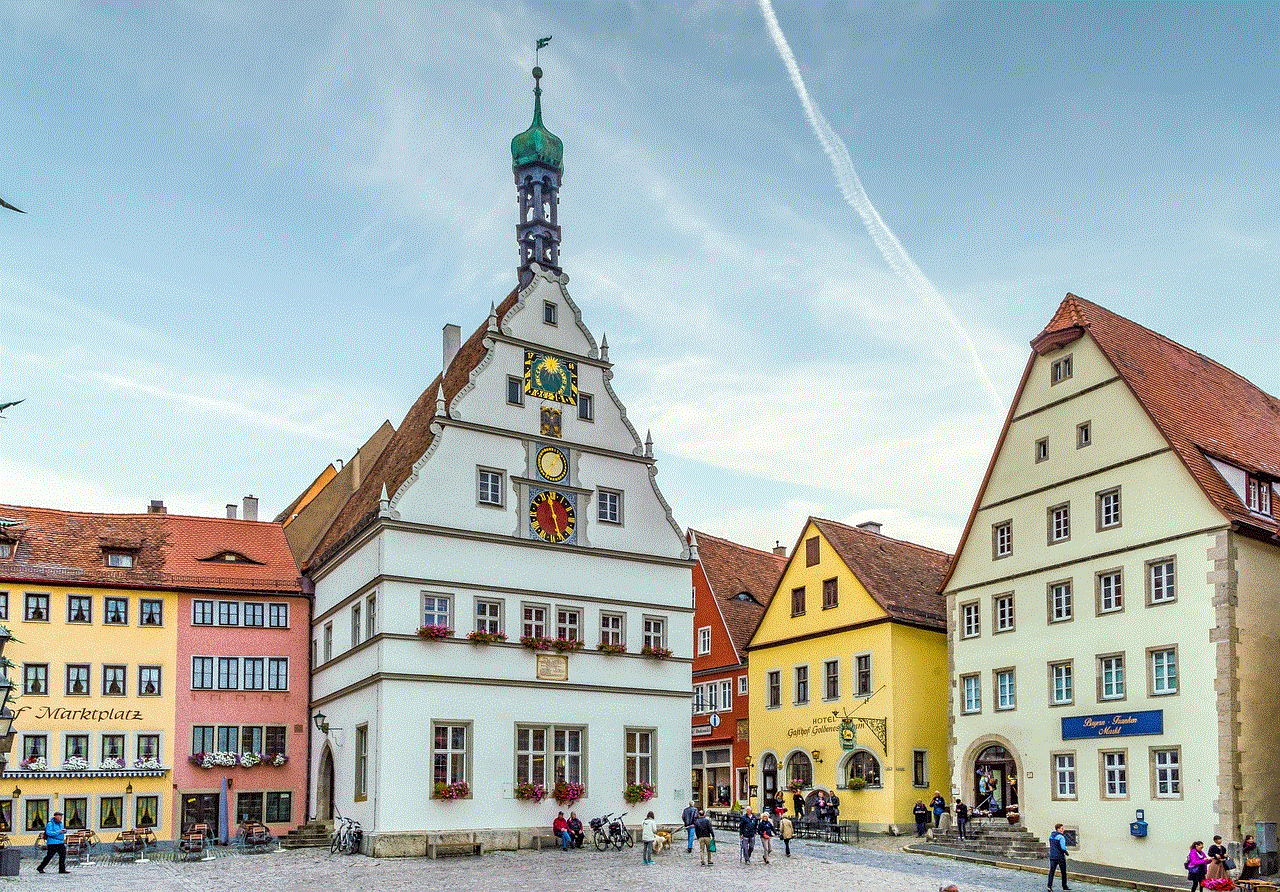
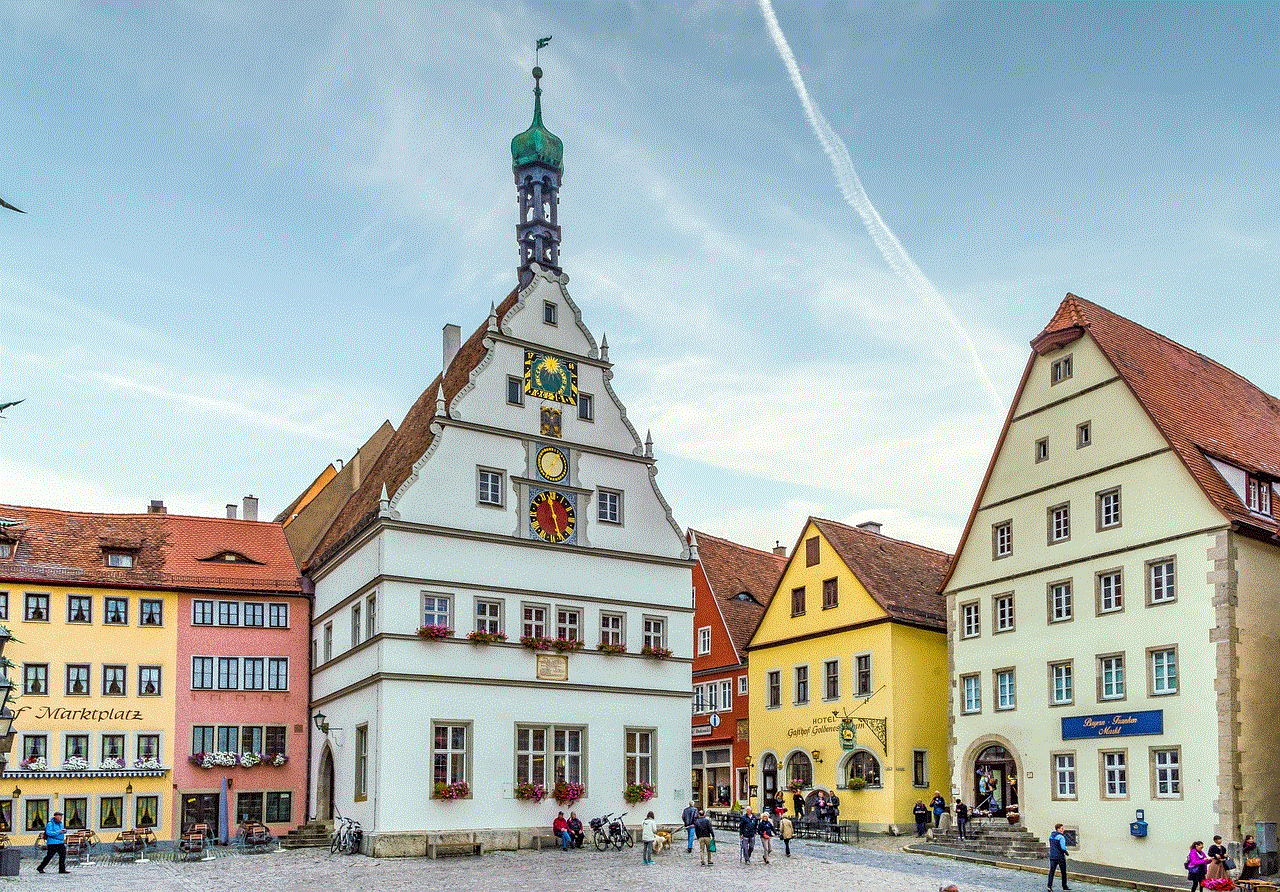
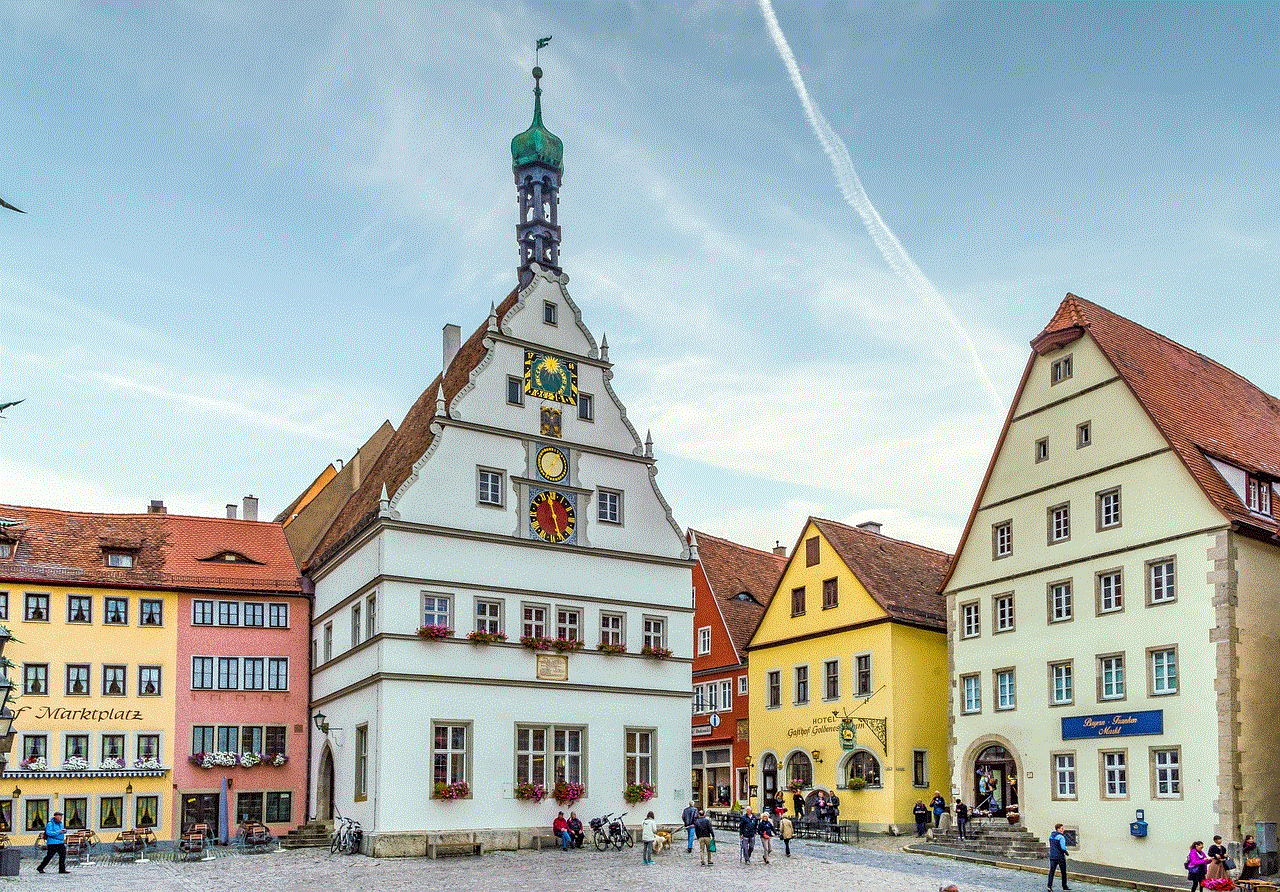
### Update iOS
Keeping your iOS updated is crucial for ensuring that all features, including notifications, work correctly. Check for updates by going to Settings > General > Software Update.
### Restart Your Device
A simple restart can resolve many minor issues, including notification problems. Hold down the power button and slide to power off, then turn your iPhone back on.
## Conclusion: Mastering Notifications on Your iPhone
Tracking notifications on your iPhone can greatly enhance your productivity and connectivity. With the myriad of options available, from customizing notification settings to utilizing Focus modes, you can ensure that your device serves you in the best way possible.
By understanding the different types of notifications and how to manage them effectively, you can create a notification system that works for you rather than against you. Whether you’re a busy professional, a student, or someone who simply wants to stay organized, mastering notification management is a skill worth developing.
In a world where distractions are everywhere, the ability to track and manage notifications effectively on your iPhone is a valuable asset. By following the tips and strategies outlined in this article, you can take control of your digital communication and enhance your overall iPhone experience.
what happens if you dont use airplane mode
# The Implications of Not Using Airplane Mode During Flights
## Introduction
Air travel has become an integral part of modern life, connecting people across continents and facilitating global commerce. However, the advent of personal electronic devices has raised questions about their use during flights. One of the most significant recommendations from airlines and aviation authorities is to enable airplane mode on mobile devices. But what happens if you don’t? This article delves into the implications of not using airplane mode during flights, exploring the technical, safety, and regulatory aspects while also addressing the broader context of air travel in the digital age.
## Understanding Airplane Mode
Before diving into the consequences of neglecting to use airplane mode, it’s essential to understand what it entails. Airplane mode is a setting available on most personal electronic devices, including smartphones, tablets, and laptops, that disables wireless communication functions. This feature turns off cellular data, Wi-Fi, and Bluetooth, preventing the device from sending or receiving signals that could interfere with aircraft systems.
The primary purpose of airplane mode is to ensure the safety and integrity of the aircraft’s communication and navigation systems during flight. When activated, it allows passengers to use their devices for non-communication purposes, such as reading e-books, listening to downloaded music, or playing offline games.
## Technical Interference Concerns
One of the main reasons airlines advise passengers to use airplane mode is the potential for technical interference. Although modern aircraft are designed to withstand various forms of interference, the cumulative effect of numerous devices transmitting signals in close proximity can lead to unintended consequences.
For instance, mobile phones continuously seek a signal from cell towers, which can create a significant number of electronic signals. This is especially true during takeoff and landing, when the aircraft is at lower altitudes and more susceptible to interference. If a passenger does not activate airplane mode, their phone may attempt to connect to cell towers on the ground, resulting in a scenario where the aircraft’s systems could be overwhelmed by multiple signals.
### Real-World Incidents
While incidents of interference due to mobile devices are rare, they are not nonexistent. There have been reported cases where in-flight disturbances, such as communication errors or navigation system anomalies, have been correlated with the unregulated use of personal electronic devices. Although these situations are often remedied without serious consequences, they highlight the importance of adhering to safety protocols designed to minimize risks.
## Regulatory Framework
The regulations regarding the use of electronic devices during flights are established by aviation authorities worldwide, such as the Federal Aviation Administration (FAA) in the United States and the European Union Aviation Safety Agency (EASA). These organizations have set strict guidelines on the use of mobile phones and other electronic devices to ensure passenger safety.
In recent years, there has been a shift in regulations, allowing airlines to permit the use of Wi-Fi and some forms of cellular communication at cruising altitudes. However, this is contingent upon each airline’s policies and the technology they employ. While some airlines have adopted these new measures, the general consensus remains that activating airplane mode is crucial during takeoff and landing.
### The Role of Airlines
Airlines play a vital role in enforcing these regulations. Cabin crew are trained to educate passengers about the importance of airplane mode and ensure compliance with safety protocols. Failure to follow these guidelines can lead to penalties for both the airline and individual passengers, including fines or being banned from the airline.



## Safety Considerations
While the primary concern regarding the use of personal electronic devices centers on technical interference, safety considerations extend beyond just the potential for disruption. In emergencies, cabin crew rely on clear communication with air traffic control and other systems to navigate challenging situations. If numerous devices are transmitting signals, it could complicate communication efforts, which are critical during emergencies.
Moreover, in the event of an evacuation, distractions from personal devices could hinder passengers’ ability to respond quickly and follow crew instructions. The use of airplane mode helps ensure that passengers remain alert and focused on safety procedures.
### The Importance of Situational Awareness
Situational awareness is crucial during a flight, particularly during takeoff and landing, which are the most critical phases of any flight. Passengers should be attentive to safety briefings and instructions from cabin crew. If electronic devices are left in an operational state, they may divert attention from these vital safety communications.
By activating airplane mode, passengers are more likely to engage with the environment around them, resulting in better preparedness for any potential issues that may arise during the flight.
## Impact on In-Flight Services
Another significant consideration regarding the use of airplane mode is its impact on in-flight services. Many airlines offer in-flight entertainment systems, Wi-Fi, and other connectivity options that can enhance the travel experience. However, if passengers do not switch to airplane mode, the increased potential for interference can jeopardize the reliability of these services.
### In-Flight Wi-Fi and Connectivity
As airlines increasingly offer in-flight Wi-Fi and cellular services, the need for passengers to use airplane mode is still paramount. While accessing these services, passengers are required to turn on airplane mode to prevent their devices from transmitting signals that could interfere with aircraft systems.
For instance, many airlines have introduced “gate-to-gate” Wi-Fi services, which allow passengers to use the internet from the moment they board until they land. However, this is contingent upon passengers adhering to the airline’s policies regarding airplane mode. Not using airplane mode could lead to connectivity issues, frustrating both passengers and crew.
## The Social Aspect of Air Travel
In today’s hyper-connected world, the role of technology in our social lives cannot be understated. Passengers often feel the urge to stay connected with friends, family, and work while traveling. However, the desire to remain connected must be balanced with the responsibility of ensuring flight safety.
### The Dilemma of Connectivity
Not using airplane mode can create a dilemma for passengers who prioritize connectivity over compliance with regulations. The urge to send a quick text or update social media can overshadow the importance of adhering to safety protocols. This behavior not only endangers the individual but also affects the entire cabin environment, potentially leading to safety concerns.
### The Influence of Peer Behavior
Peer behavior also plays a role in how passengers approach the use of electronic devices during flights. If one passenger neglects to use airplane mode, it may influence others to follow suit, creating a ripple effect that undermines the collective commitment to safety. This underscores the importance of enforcing regulations and maintaining a culture of compliance within the cabin.
## The Future of Air Travel and Technology
As technology continues to evolve, the landscape of air travel is changing. Innovations such as 5G connectivity and satellite internet are reshaping the way passengers interact with their devices while flying. However, these advancements also come with new challenges.
### The Need for Updated Regulations
With the introduction of new technologies, there is a pressing need for regulatory bodies to reevaluate existing guidelines regarding the use of electronic devices during flights. While some advancements may mitigate the risks associated with device usage, others may introduce new complexities that require a careful balance between innovation and safety.
### Educating Passengers
As the aviation industry adapts to these changes, passenger education will be crucial. Airlines must continue to inform travelers about the importance of airplane mode and the implications of non-compliance. Clear communication regarding the use of devices and the potential risks associated with neglecting airplane mode will help foster a culture of safety among passengers.
## Conclusion



In conclusion, the decision to not use airplane mode during flights carries significant implications for safety, technical integrity, and regulatory compliance. While the desire to stay connected is understandable, it is essential to prioritize the collective responsibility of ensuring the safety of all passengers.
As the aviation industry evolves alongside technological advancements, the importance of adhering to safety protocols cannot be overstated. By understanding the implications of not using airplane mode, passengers can contribute to a safer and more enjoyable air travel experience for everyone on board. As we navigate the future of air travel in the digital age, let us remain vigilant and committed to safety, ensuring that our journeys are as safe as they are connected.