which sims is the best
# Which Sims is the Best? A Comprehensive Exploration of The Sims Franchise
The Sims franchise stands as one of the most iconic and successful life simulation games in the history of video gaming. Since the original release in 2000, The Sims has captivated players with its unique blend of creativity, storytelling, and simulation. Over the years, several installments and expansions have been released, each adding new elements to the gameplay. With many versions available, players often ask, “Which Sims is the best?” This article aims to explore the various iterations of The Sims, analyze their features, and ultimately help you decide which game might be the best fit for your preferences.
## The Evolution of The Sims Franchise
To understand which Sims game stands out the most, it is essential to look at the evolution of the franchise. The original game, developed by Will Wright and Maxis, introduced players to a virtual world where they could create and control their characters, known as “Sims.” The game’s innovative approach to life simulation—allowing players to manage relationships, careers, and daily activities—set the foundation for future titles.
The success of The Sims prompted the release of several sequels, spin-offs, and expansion packs. Each new installment added layers of complexity and interaction, allowing players to engage with the game in increasingly detailed ways. As we delve into each version, we will examine the unique features and innovations that defined them.
## The Sims (2000)
When The Sims launched in 2000, it was revolutionary. The freedom to create and control simulated lives was unlike anything available at the time. Players designed homes, crafted personalities, and navigated daily life. The game’s quirky humor and charm made it accessible to a broad audience, leading to unprecedented sales figures.
The original game, however, had limitations. The absence of a clear goal or endgame left some players feeling adrift. Despite this, its open-ended nature became a hallmark of the series, allowing for limitless creativity and personal storytelling. Many players still hold fond memories of the original Sims, appreciating its simplicity and charm.
## The Sims 2 (2004)
Released in 2004, The Sims 2 expanded on its predecessor in nearly every way. One of the most significant innovations was the introduction of aging and generational play. Sims could grow from children to adults, marry, and have children of their own. This aspect added depth to gameplay, allowing for multi-generational storytelling, a feature that many fans cherished.
The Sims 2 also introduced a more robust graphics engine, providing a richer visual experience. The customization options for Sims and their homes were vastly improved, allowing for greater creativity. The game’s expansion packs, such as “The Sims 2: University” and “The Sims 2: Seasons,” further enhanced the gameplay, introducing new careers, hobbies, and life stages.
For many fans, The Sims 2 remains the pinnacle of the franchise due to its depth, storytelling potential, and the emotional connection players could forge with their Sims.
## The Sims 3 (2009)
In 2009, The Sims 3 was released, and it marked a significant shift in the series. The open-world concept allowed players to freely explore their neighborhoods without loading screens, creating a more immersive experience. This freedom to travel and interact with other Sims in real-time became a defining feature of the game.
The Sims 3 also introduced an enhanced Create-A-Sim tool, enabling players to customize their characters with unprecedented detail. The addition of various life stages and the ability to create complex family trees added another layer to the gameplay. Expansion packs like “The Sims 3: Pets” and “The Sims 3: Generations” continued to build on the game’s depth, offering new experiences and gameplay mechanics.
However, The Sims 3 was not without its drawbacks. Some players experienced performance issues, and while the open world was a great feature, it led to some players feeling overwhelmed by the amount of content available.
## The Sims 4 (2014)
The release of The Sims 4 in 2014 was met with mixed reactions. While the game boasted impressive graphics and a more refined Create-A-Sim feature, it faced criticism for its lack of certain features present in previous iterations. The absence of a fully open world, for instance, disappointed many fans.
However, The Sims 4 introduced a more streamlined building system, allowing for intricate home designs without the need for extensive tutorials. The game also focused on emotional storytelling, with each Sim having distinct emotions that influenced their interactions and experiences. Expansion packs such as “The Sims 4: Seasons” and “The Sims 4: City Living” gradually added depth and variety to the game, addressing some of the criticisms it initially faced.
The Sims 4 has evolved significantly since its release, with numerous updates and expansions that have expanded its content and gameplay mechanics. For many new players, The Sims 4 is a great entry point into the franchise, providing a modernized experience.
## Comparing Gameplay Mechanics
When evaluating which Sims game is the best, one must consider the gameplay mechanics unique to each version. The Sims 2’s generational gameplay and emotional depth set a high bar for storytelling. The Sims 3’s open world provided a sense of freedom and exploration that many players loved, while The Sims 4’s emotional dynamics and building tools have attracted a new generation of fans.
Each game has its strengths and weaknesses, and personal preferences play a significant role in determining which version resonates most with individual players. For example, players who enjoy narrative-driven gameplay may prefer The Sims 2, while those who value creativity in building may lean towards The Sims 4.
## The Role of Expansion Packs
Expansion packs have been a crucial element of The Sims franchise, allowing players to customize their experience and explore new gameplay mechanics. Each installment has offered a variety of expansions that add depth and variety, whether introducing new careers, hobbies, or social interactions.
For example, The Sims 2 had iconic expansions like “The Sims 2: Nightlife,” which introduced nightlife and dating mechanics that enriched the social aspect of the game. In contrast, The Sims 3’s “The Sims 3: Pets” allowed players to adopt and care for pets, adding another layer of complexity to the gameplay.
The Sims 4 has also seen a wealth of expansion packs, including “The Sims 4: Eco Lifestyle,” which introduced sustainability mechanics, and “The Sims 4: Cottage Living,” which focused on rural life and farming. The ongoing support for expansion packs in The Sims 4 has helped maintain player interest and engagement over the years.
## Community and Modding
Another aspect to consider when determining the best Sims game is the community and modding scene surrounding each version. The Sims franchise has a passionate and creative community that contributes to the longevity of the games through mods, custom content, and fan-created stories.
The Sims 2 and The Sims 3 have particularly robust modding communities, with countless mods that enhance gameplay, fix bugs, or even introduce entirely new mechanics. These mods provide players with the ability to customize their experience significantly, which can enhance the overall enjoyment of the game.
In contrast, The Sims 4 has seen a rise in custom content creation, and its modding community continues to grow. The game’s frequent updates and expansions have allowed modders to explore new themes and ideas, keeping the game fresh and exciting.
## Nostalgia vs. Innovation
For many fans of The Sims, nostalgia plays a critical role in their preference for certain games in the franchise. Players who grew up with The Sims 2 often hold it in high regard due to the memories and experiences they had while playing. Similarly, those who discovered the franchise through The Sims 3 may favor its open-world mechanics and expansive gameplay.
However, innovation is also essential in determining the best Sims game. The Sims 4 has introduced several modern features, including improved graphics, enhanced emotional depth, and more intuitive building tools. This innovation has attracted a new generation of players, making it a relevant and engaging choice today.
Ultimately, the decision between nostalgia and innovation comes down to personal preference. Some players may prioritize the emotional depth and storytelling of The Sims 2, while others appreciate the modernized gameplay and features of The Sims 4.
## The Verdict: Which Sims is the Best?
Determining the best Sims game is a subjective endeavor. Each installment has its strengths, weaknesses, and unique features that cater to different player preferences. For those who value deep storytelling and generational gameplay, The Sims 2 may remain the best choice. Conversely, players who prioritize creativity and modern gameplay mechanics may find The Sims 4 to be more appealing.
Ultimately, the best way to decide which Sims is the best for you is to consider your own gaming preferences. Do you enjoy narrative-driven gameplay or open-world exploration? Are you looking for a game that emphasizes creativity and building? Your answers to these questions will guide you in selecting the Sims title that resonates most with you.
## Conclusion
In conclusion, The Sims franchise has evolved significantly since its inception, with each installment bringing unique features and gameplay mechanics. While nostalgia and personal preferences play a considerable role in determining which Sims game is the best, it ultimately boils down to what you, as a player, value most in your gaming experience. Whether you are drawn to the emotional storytelling of The Sims 2, the open-world exploration of The Sims 3, or the modernized gameplay of The Sims 4, there is no doubt that the franchise continues to hold a special place in the hearts of gamers worldwide. So, embrace the creativity, dive into the virtual world, and enjoy the unique experiences that each version of The Sims has to offer.
how to share games on steam
# How to Share Games on Steam: A Comprehensive Guide
Steam has revolutionized the way we purchase, play, and share video games. With an extensive library that caters to nearly every taste, it has become a staple platform for gamers around the world. One of the standout features of Steam is its game sharing capability, which allows users to share their game libraries with friends and family. In this article, we will delve into the intricacies of sharing games on Steam, covering everything from the basics to advanced tips and tricks.
## Understanding Steam Family Sharing
At the heart of game sharing on Steam is a feature called Family Sharing. This system enables multiple users to access and play games from a single library, making it easier for families and friends to enjoy games without needing to purchase multiple copies. Family Sharing is particularly beneficial for gamers who play a variety of titles and want to share their favorites with others.
### Eligibility for Family Sharing
Before you can share games on Steam, both the user who owns the games and the user who wants to access them must meet certain eligibility criteria. The primary requirements include:
1. **Steam Accounts**: Both parties must have their own individual Steam accounts. You cannot share games with someone who does not have a Steam account.
2. **Steam Guard**: The owner of the game library must have Steam Guard enabled on their account. This security feature is crucial, as it prevents unauthorized access and ensures that only verified users can share their libraries.
3. **Device Limitations**: You can authorize up to 10 devices for Family Sharing, but only one person can access the shared library at any given time. This means that while multiple users can be authorized, only one can play a game from the shared library simultaneously.
### How to Enable Family Sharing
Now that you understand the eligibility criteria, let’s walk through the steps required to enable Family Sharing on Steam.
#### Step 1: Log into Your Steam Account
Start by logging into your Steam account on the device you want to use for sharing. Make sure you’re using the computer where the games will be accessed.
#### Step 2: Authorize a Shared Computer
Once logged in, go to the Steam settings. Click on the “Family” tab, where you will find the option to “Authorize Library Sharing on this Computer.” Check the box to enable this feature.
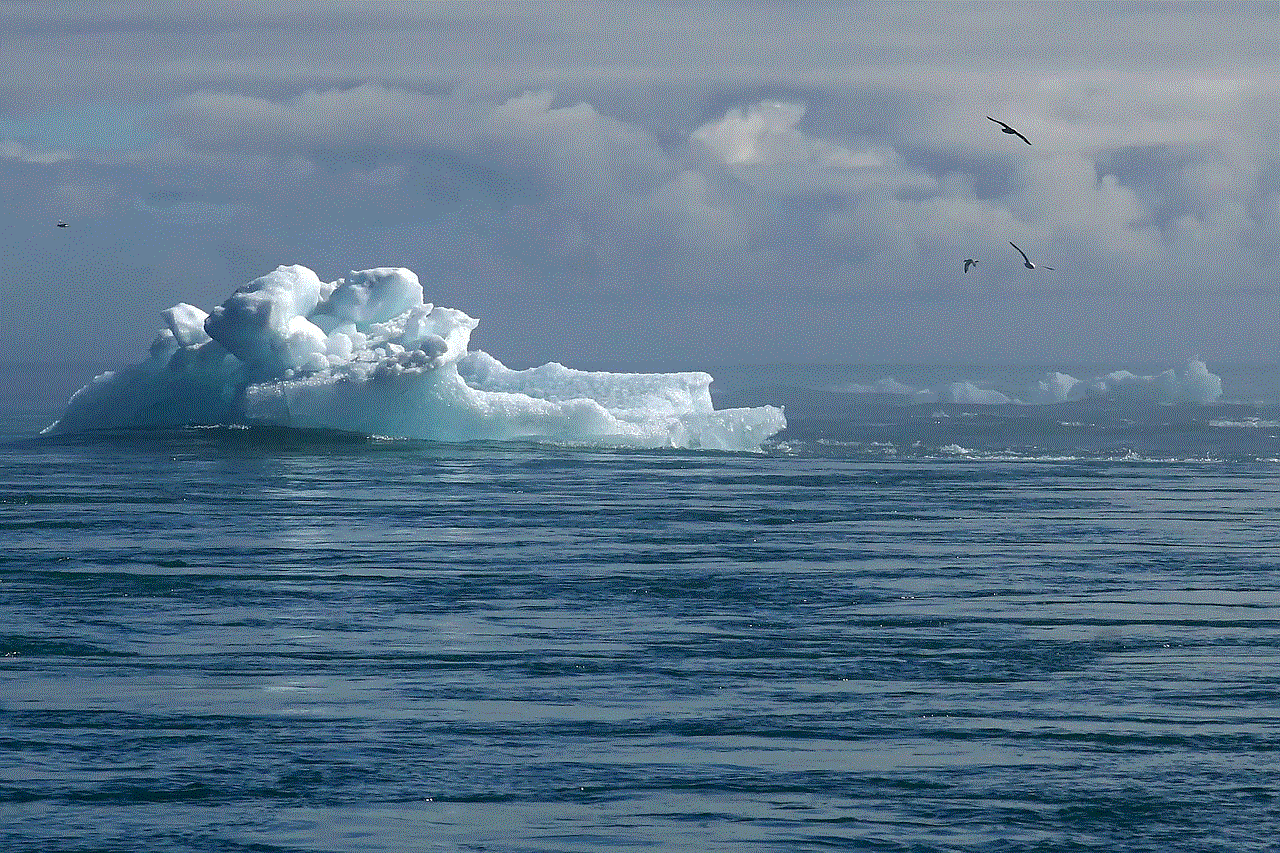
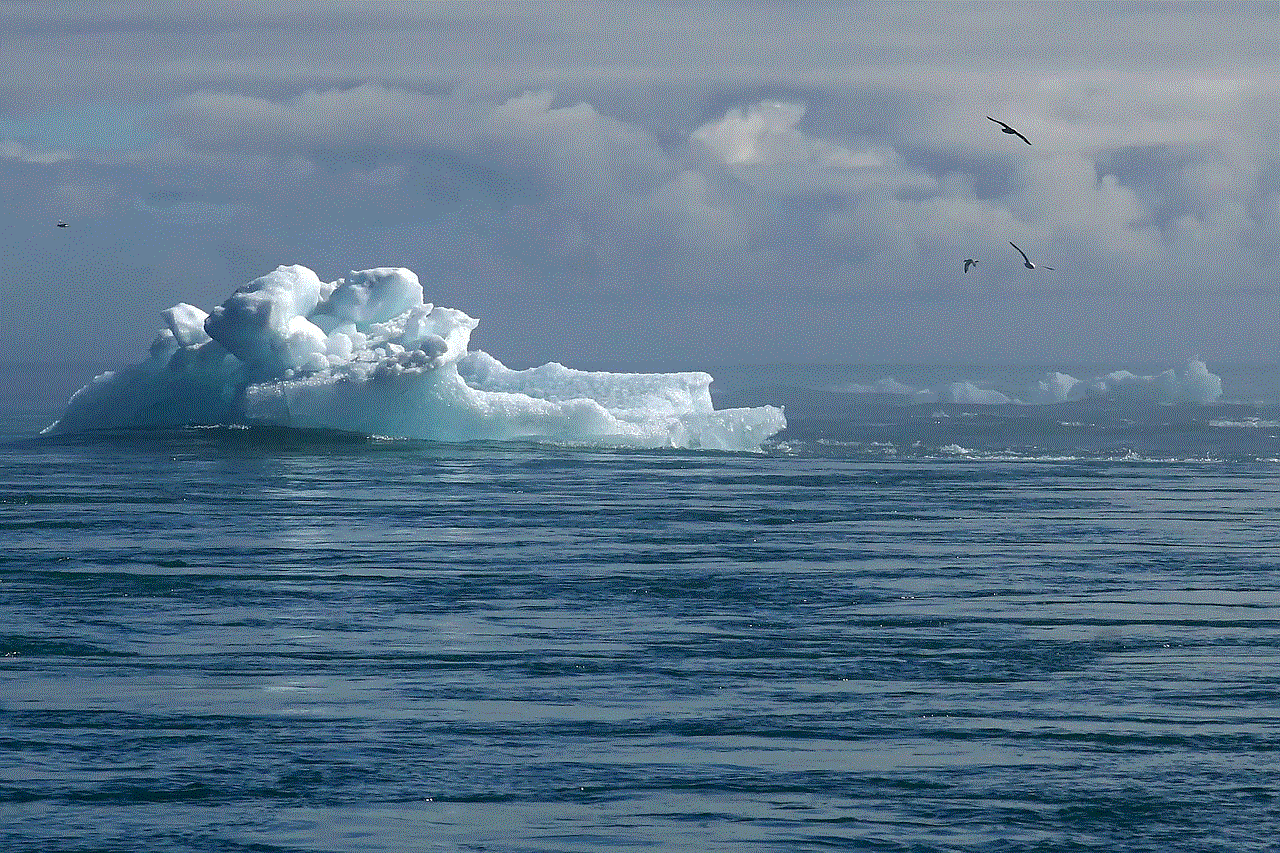
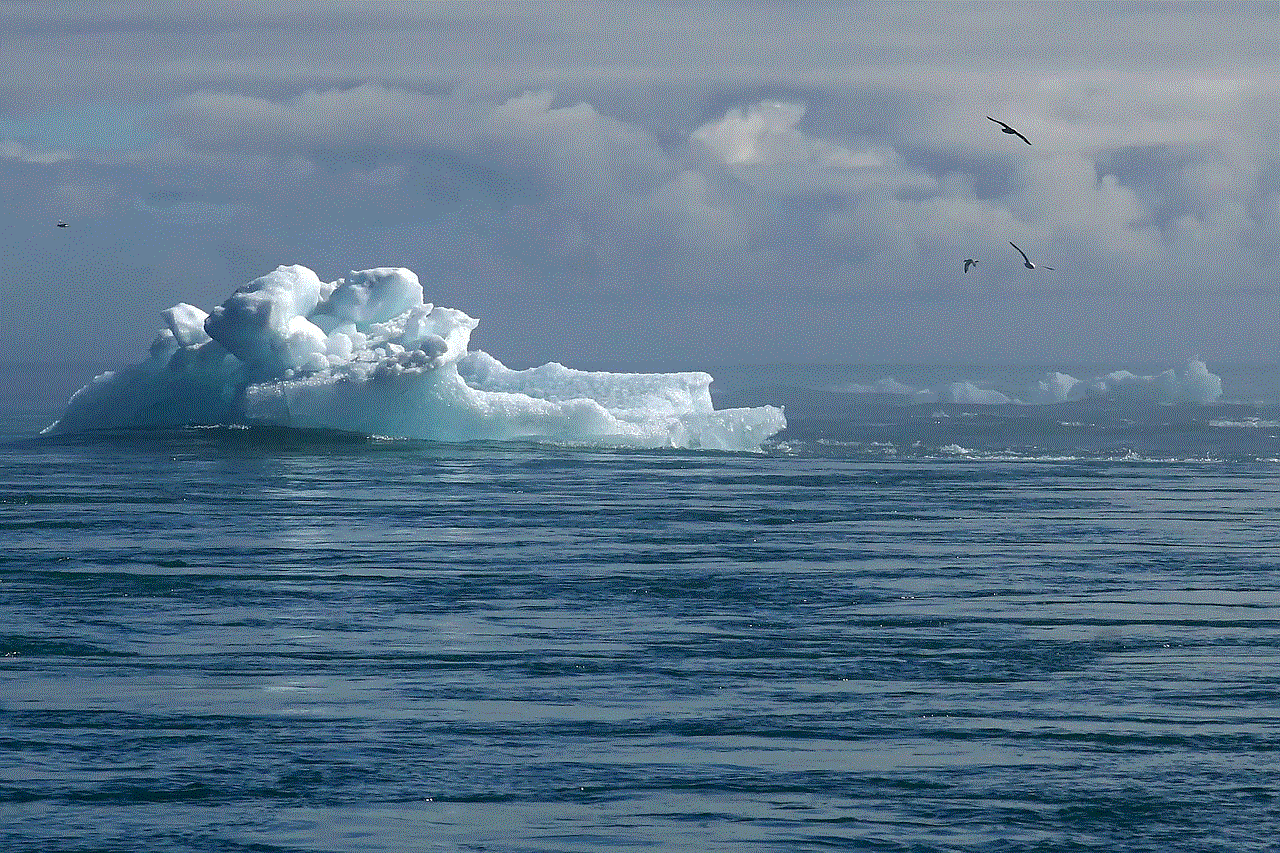
#### Step 3: Log into the Other User’s Account
Next, log into the Steam account of the person you want to share your library with. This can be a friend or family member. Once logged in, go back to the Family tab and check the box that allows them to access your games.
#### Step 4: Play Shared Games
After completing these steps, the other user will now have access to your library of games. They can simply log into their account and see the games available to them under the “Library” section.
### Managing Family Sharing Settings
While sharing games can be a fantastic way to enjoy titles together, it’s important to manage your Family Sharing settings to ensure everything is running smoothly. Here are a few tips on how to manage these settings effectively:
1. **Review Authorized Devices**: Periodically review the list of devices that have been authorized for Family Sharing. You can revoke access to devices that are no longer in use.
2. **Communicate with Shared Users**: Since only one person can access the shared library at a time, it’s essential to communicate with the other users. Make sure everyone knows when they can play and avoid conflicts.
3. **Check Game Availability**: Some games may have restrictions that prevent them from being shared. Always check the game’s page on Steam for any limitations regarding Family Sharing.
4. **Revoking Access**: If you ever need to stop sharing your library with someone, simply go back to the Family tab in your Steam settings, uncheck the user, and they will no longer have access to your games.
### Limitations of Family Sharing
While Steam’s Family Sharing feature is a fantastic tool for sharing games, it does come with certain limitations. Being aware of these limitations can help you make the most of the feature.
1. **Simultaneous Play**: As mentioned earlier, only one user can access the shared library at a time. If the owner of the library starts playing a game, anyone else trying to access that library will be given a notification and will have to wait.
2. **Region Restrictions**: Some games are region-locked, meaning they can only be played in certain geographical areas. This can affect the ability of shared users to access specific titles.
3. **Game Restrictions**: Certain games, like those that require a third-party account (e.g., games with separate subscription services) or those that are free-to-play, may not be eligible for Family Sharing.
4. **No Shared DLC**: While the base game can be shared, downloadable content (DLC) typically cannot be shared. The owner of the game must have purchased the DLC for it to be accessible to others.
### Alternatives to Family Sharing
If you find that Family Sharing doesn’t meet your needs, there are alternative ways to share games on Steam. While these methods may not offer the same level of convenience as Family Sharing, they can still be effective.
#### Shared Accounts
One way to share games is by simply sharing login credentials for a single Steam account. This method allows multiple users to access the same library, but it comes with significant risks, including the possibility of account bans and security breaches. Sharing account information is against Steam’s terms of service and could result in penalties.
#### Steam Gift Cards
Another option is to purchase Steam gift cards for friends or family members. This allows them to buy the games they want without you having to share your library. While this method doesn’t involve direct sharing, it still fosters a sense of shared gaming experiences.
### Tips for Effective Game Sharing
To make the most of your game-sharing experience on Steam, consider the following tips:
1. **Keep Your Library Organized**: A well-organized library makes it easier for shared users to find and play the games they want. Use tags, collections, and custom categories to streamline the process.
2. **Explore New Titles Together**: Take advantage of your shared library to discover new games together. Schedule gaming sessions where you can try out new titles and discuss your experiences.
3. **Utilize Remote Play Together**: Steam’s Remote Play Together feature allows you to play local multiplayer games with friends over the internet. This can enhance the shared gaming experience even further.
4. **Communicate Regularly**: Regular communication with those you are sharing your library with is key. Discuss gaming schedules, preferences, and any issues that may arise.
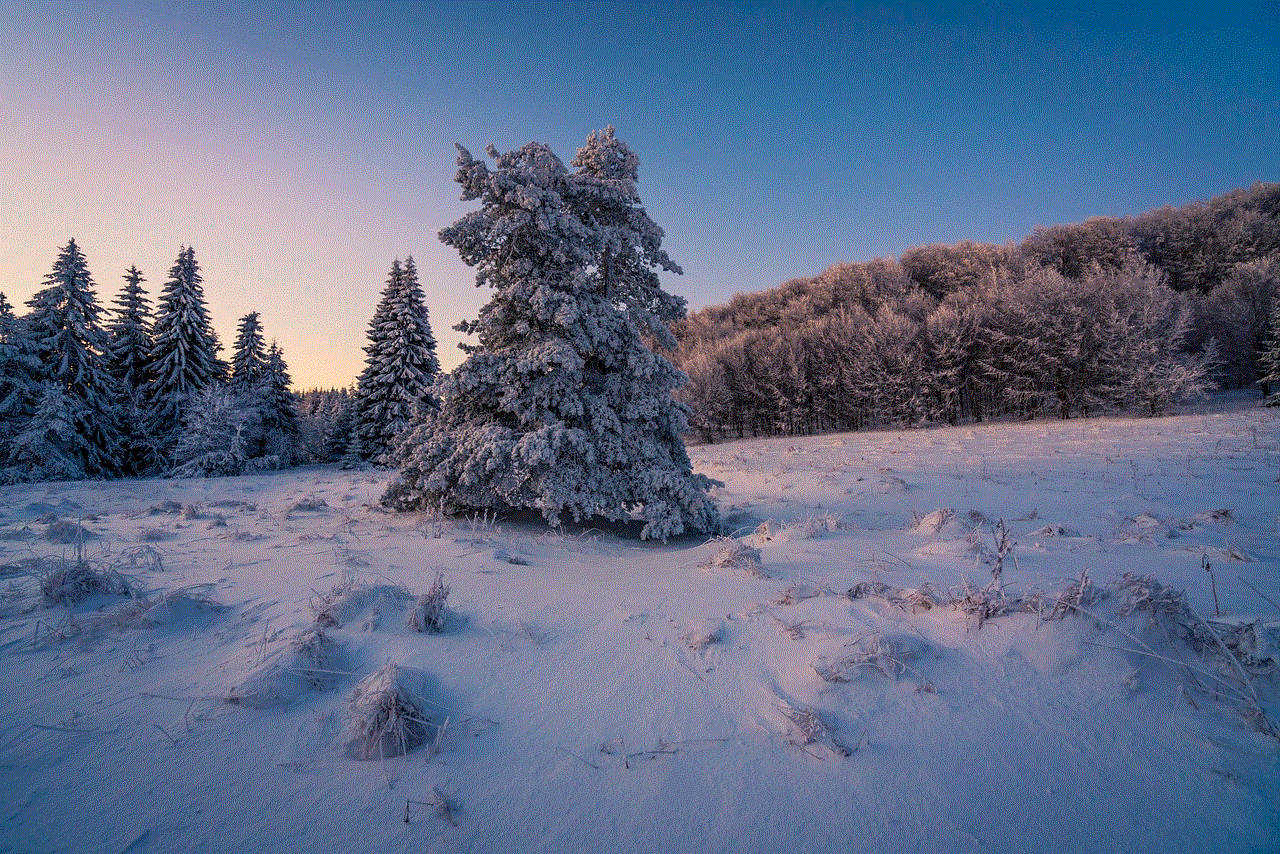
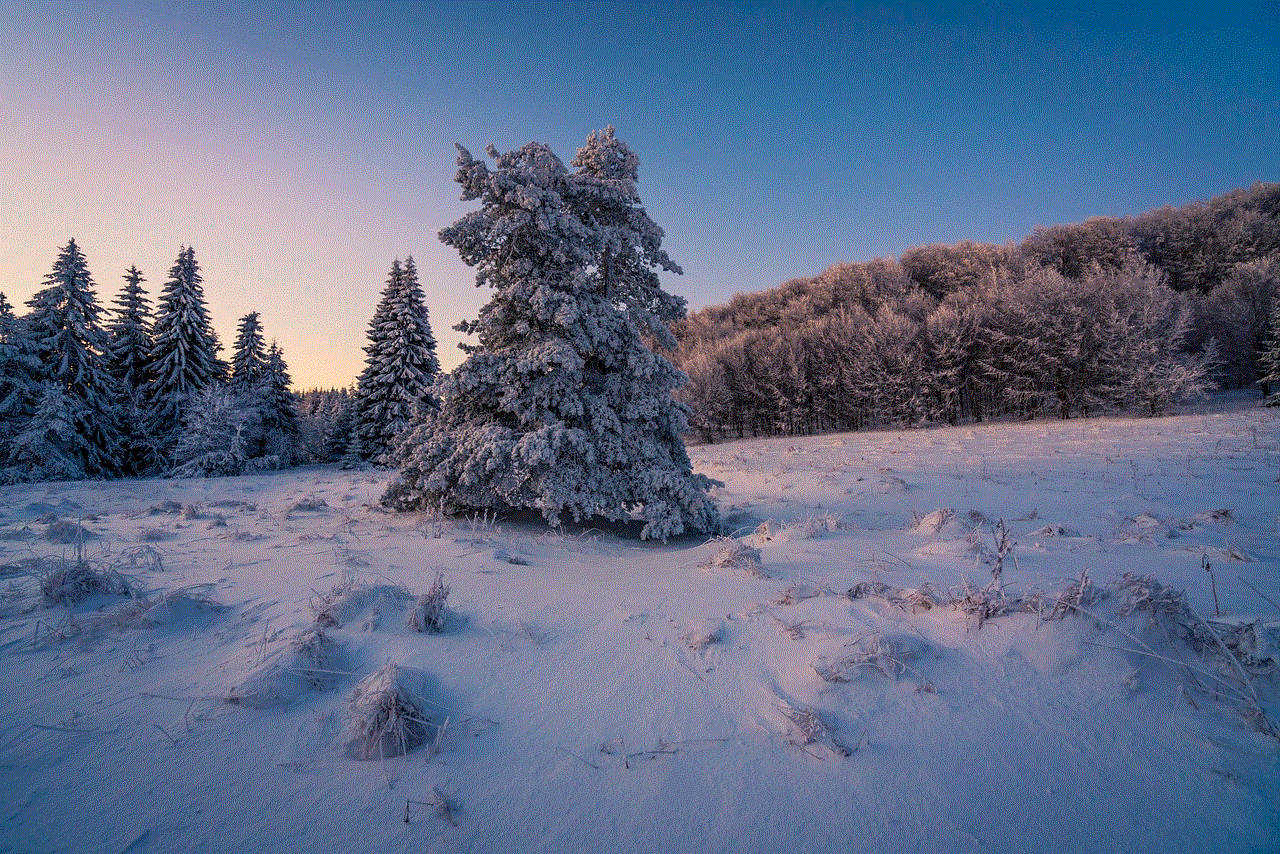
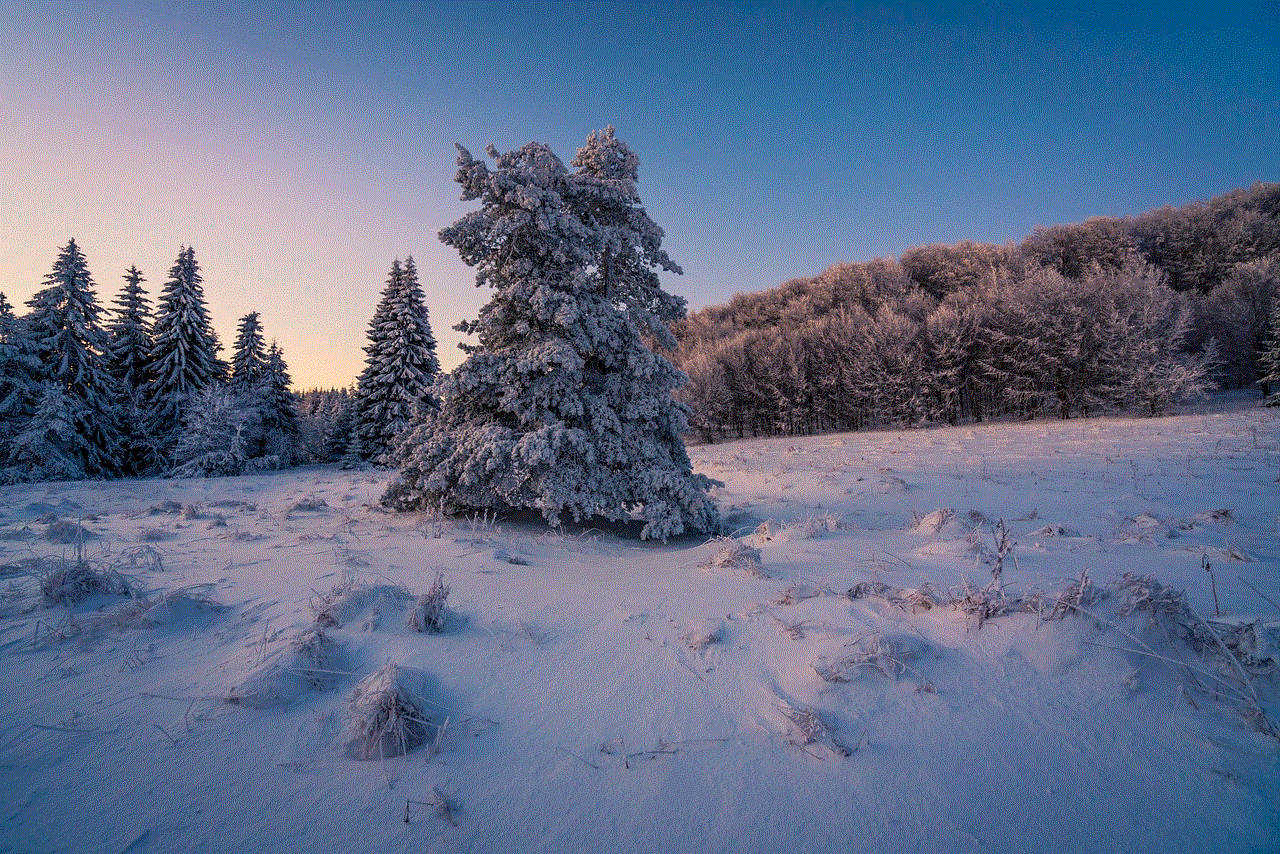
### Conclusion
Sharing games on Steam can significantly enhance your gaming experience, allowing you to explore new titles and enjoy your favorites with friends and family. By understanding the Family Sharing feature, managing settings effectively, and being aware of limitations, you can make the most of this valuable tool. Whether you’re playing together in the same room or across the globe, sharing your Steam library opens up a world of gaming possibilities. As gaming continues to evolve, Steam’s commitment to fostering a community-oriented environment ensures that players can connect and share their love for games like never before.