how to add friends in minecraft
# How to Add Friends in Minecraft : A Comprehensive Guide
Minecraft, the globally popular sandbox video game, has captivated millions of players with its open-world design, infinite possibilities, and creative gameplay. One of the most enjoyable aspects of Minecraft is the ability to play with friends, whether you’re building elaborate structures, battling mobs, or exploring vast landscapes. Adding friends in Minecraft can enhance your gaming experience, allowing for collaboration and shared adventures. In this article, we’ll delve into the various methods for adding friends in Minecraft, catering to different platforms, game modes, and networks.
## Understanding Minecraft’s Multiplayer Modes
Before we dive into the specifics of adding friends, it’s essential to understand Minecraft’s multiplayer modes. The game offers two primary multiplayer experiences: **Realms** and **Servers**.
1. **Minecraft Realms**: This is Mojang’s official server hosting service, allowing players to create private servers that can be accessed by invited friends. Realms is particularly user-friendly and perfect for those who want a dedicated space for their group without the complexities of managing a server.
2. **Public Servers**: These are community-hosted servers that anyone can join. They often have specific themes or game modes (like minigames, survival, or creative gameplay) and can host hundreds, if not thousands, of players. While you can add friends on these servers, your experience may vary based on the server’s rules and player limits.
3. **Local Multiplayer**: If you’re playing on the same network, you can join a game hosted by a friend on their device. This is a straightforward way to enjoy Minecraft together.
4. **Cross-Platform Play**: Minecraft supports cross-platform play, meaning that players on different devices can join the same game. This is particularly useful for adding friends who may be playing on different consoles or devices.
## Adding Friends in Minecraft Realms
Adding friends in Minecraft Realms is one of the simplest processes. Here’s how to do it:
### Step 1: Subscribe to Minecraft Realms
To create a Realm, you must have a subscription. You can choose between different subscription tiers depending on how many players you wish to invite (up to 10 simultaneous players for a standard Realm).
### Step 2: Create Your Realm
Once subscribed, you can create your Realm. Open Minecraft, navigate to the “Minecraft Realms” section, and follow the prompts to set up your new Realm.
### Step 3: Invite Friends
After your Realm is created, you can invite friends:
1. **Access the Realm Settings**: Click on your Realm, then select “Configure Realm.”
2. **Invite Friends**: In the settings menu, you’ll see an option to invite players. Enter your friend’s username (Minecraft ID) and send the invitation.
3. **Friend Acceptance**: Once your friend receives the invite, they can accept it, and they’ll have access to your Realm.
### Step 4: Manage Friend Permissions
As the owner of the Realm, you can manage permissions for each player. You can allow or restrict their ability to build, destroy, or interact with specific game elements, ensuring a smooth and enjoyable experience for everyone.
## Adding Friends on Public Servers
Public servers offer a different approach to adding friends since they are not private by nature. Here’s how you can connect with friends on a public server:
### Step 1: Choose a Server
First, you need to decide which public server to join. There are countless servers available, each offering unique gameplay experiences. Websites like Minecraft Server List can help you find popular servers.
### Step 2: Join the Server
Once you’ve chosen a server, enter its IP address in the Multiplayer section of your Minecraft client. You can usually find this information on the server’s website.
### Step 3: Add Friends In-Game
Once you’re in the server, you can add friends by using the in-game chat:
1. **Use Player Commands**: Some servers allow you to use commands to add friends or create parties. Check the server’s rules or documentation for specific commands.
2. **Invite Friends**: If the server has a party or friend system, you can invite friends directly through commands or menus.
3. **Coordinate with Friends**: Since public servers can have many players, it’s beneficial to coordinate with your friends before logging on. Agree on a time and server, so you can meet up easily.
## Local Multiplayer: Playing with Friends Nearby
If you’re playing with friends in the same location, local multiplayer is a fun option. Here’s how to set it up:
### Step 1: Connect to the Same Network
Ensure that all players are connected to the same Wi-Fi network. This is essential for local multiplayer to work.
### Step 2: Host a Game
One player needs to host the game. To do this:
1. **Open Minecraft**: Launch the game and select “Single Player.”
2. **Create or Load a World**: Either create a new world or load an existing one.
3. **Open to LAN**: Once in the game, pause and select “Open to LAN.” Choose the game mode and whether to allow cheats, then click “Start LAN World.”
### Step 3: Join the Game
Other players can now join the game:
1. **Select Multiplayer**: In the main menu, select “Multiplayer.” The LAN game should appear in the list.
2. **Connect**: Click on the game to join.
### Step 4: Enjoy Together
Once everyone is in the game, you can start playing together! Local multiplayer is great for collaborative builds, survival challenges, or just exploring.
## Cross-Platform Play: Adding Friends Across Devices
One of Minecraft’s most appealing features is its cross-platform play capability. This means you can add friends who are playing on different devices, such as Xbox , PlayStation, Nintendo Switch, PC, or mobile devices. Here’s how to do it:
### Step 1: Ensure Everyone is on Bedrock Edition
Cross-platform play is available primarily on the Bedrock Edition of Minecraft. Ensure that you and your friends are using this version of the game.
### Step 2: Add Friends via Xbox Live
To add friends across different platforms, you’ll need to link your Minecraft account to Xbox Live:
1. **Sign In**: Launch Minecraft and sign in to your Microsoft account.
2. **Friend Request**: Go to the “Friends” tab and search for your friend’s Xbox Live Gamertag.
3. **Send a Request**: Send a friend request and wait for them to accept.
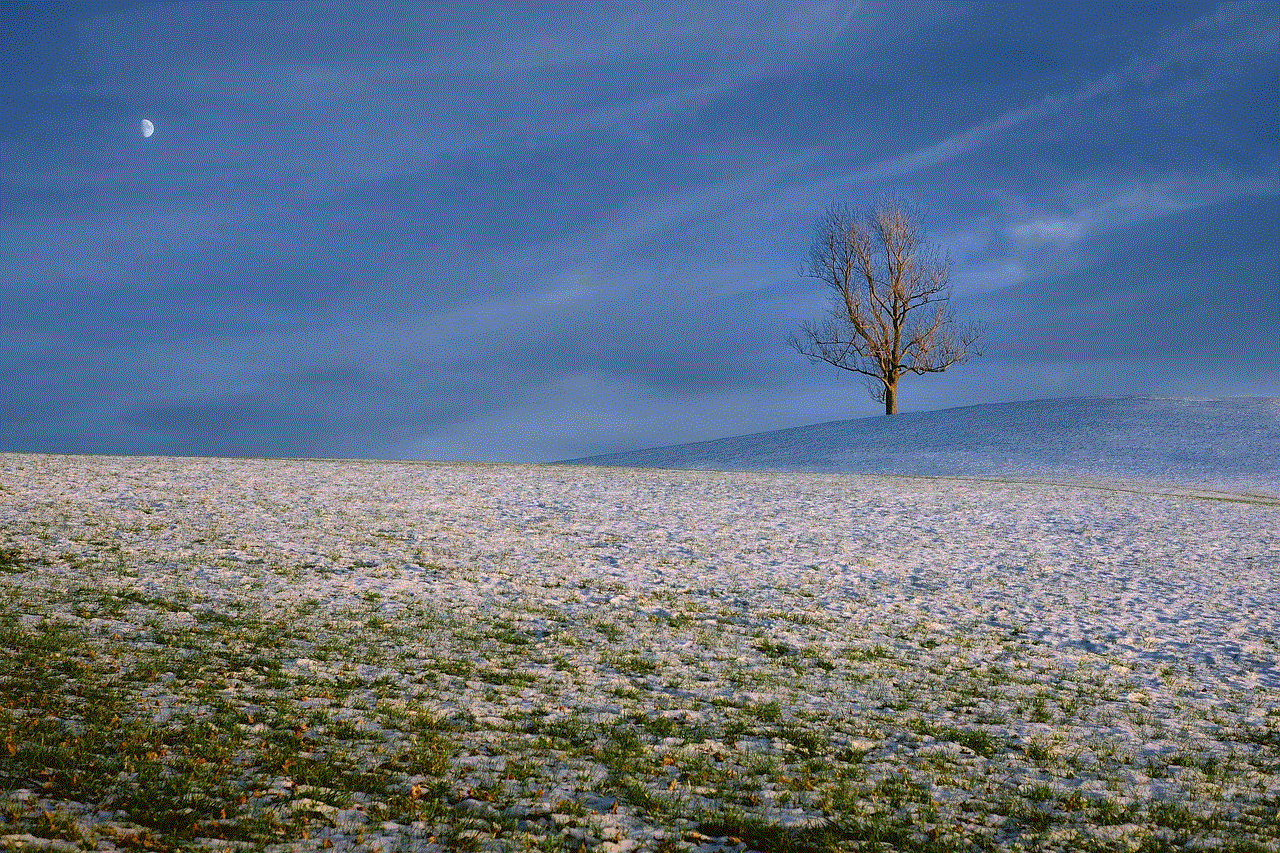
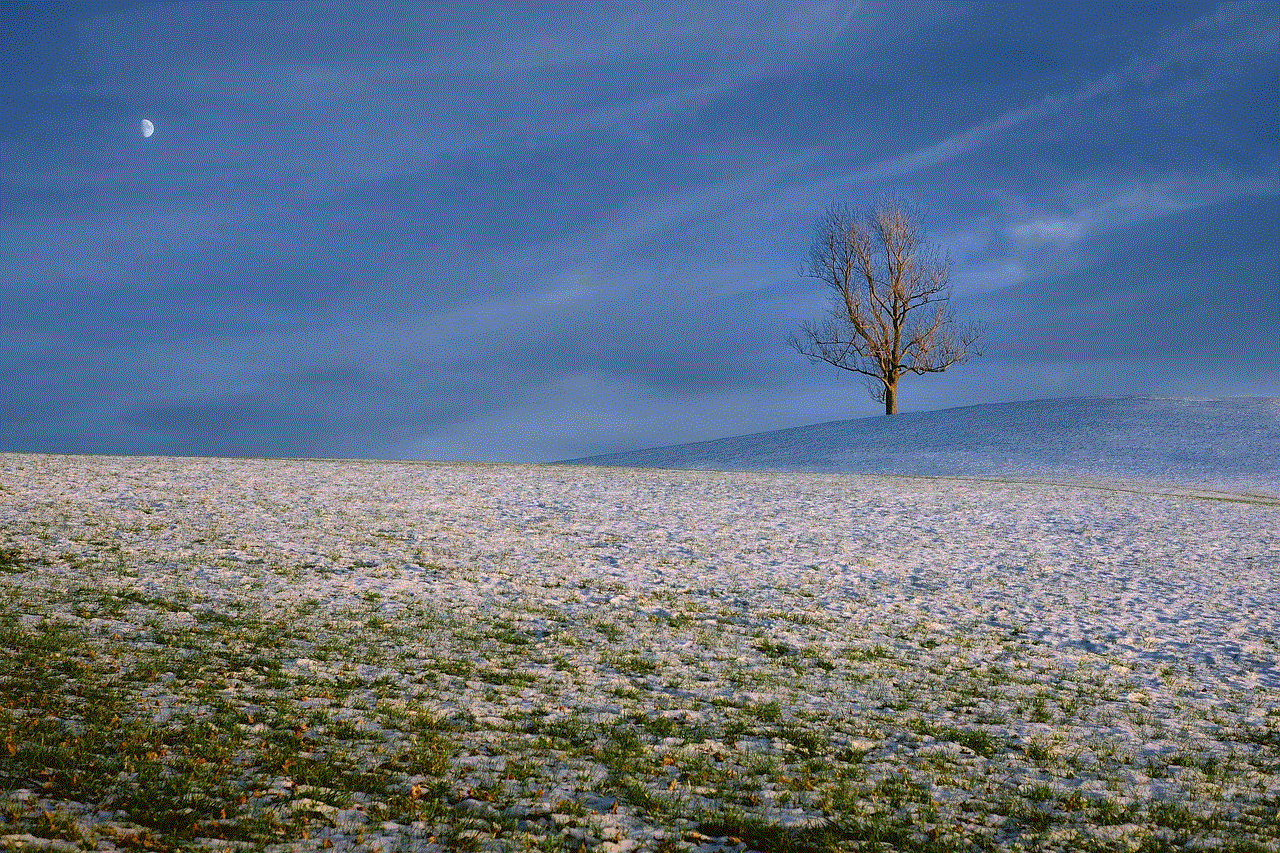
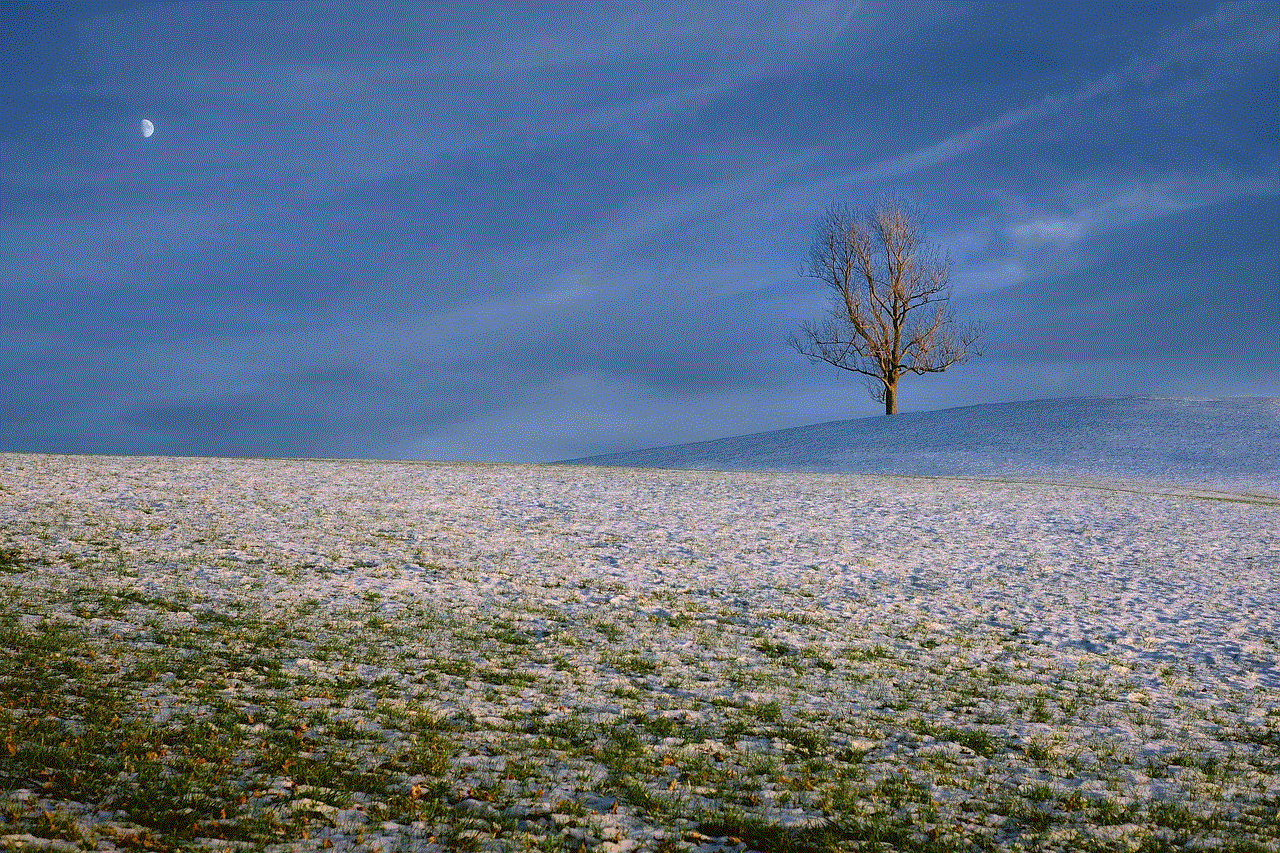
### Step 3: Join Each Other’s Games
Once you’re friends on Xbox Live, you can join each other’s games.
1. **Invite Friends**: When you’re in a game, open the pause menu and select “Invite to Game.” Your friends will appear in the list.
2. **Join Friends’ Games**: Alternatively, go to the “Friends” tab to see if your friends are online and join their game directly.
## Understanding Privacy Settings and Friend Management
When adding friends in Minecraft, it’s crucial to understand the privacy settings, especially if you’re concerned about who can join your games or see your activity.
### Step 1: Adjust Privacy Settings
In the Xbox Live privacy settings, you can control who can send you friend requests, join your games, and communicate with you. Here’s how:
1. **Go to Xbox Settings**: Open the Xbox app or go to the Xbox website.
2. **Privacy and Online Safety**: Navigate to “Privacy & online safety” and adjust the settings according to your preferences.
3. **Save Changes**: Make sure to save any changes you make.
### Step 2: Remove Unwanted Friends
If you ever need to remove friends from your list, you can do so easily:
1. **Open Friends List**: In Minecraft, go to the “Friends” tab.
2. **Select Friend**: Click on the friend you wish to remove.
3. **Remove Friend**: Select the option to remove or block the friend.
## Tips for Building a Strong Community in Minecraft
Adding friends is just the beginning. Building a strong community in Minecraft can enhance your experience and lead to lasting friendships. Here are some tips to foster a supportive gaming environment:
### 1. Communicate Regularly
Communication is key in any multiplayer game. Use voice chat programs like Discord or in-game chat to keep the conversation flowing. Regular communication helps coordinate activities and builds camaraderie.
### 2. Organize Events
Hosting events such as building competitions, survival challenges, or themed parties can bring friends together and create memorable experiences. Plan events that cater to different interests and skill levels.
### 3. Create a Community Hub
In your Realm or server, dedicate a space for a community hub where players can gather, share resources, and collaborate on projects. This can be a simple building where everyone feels welcome.
### 4. Be Inclusive
Encourage new players to join your sessions and be open to making new friends. Inclusivity fosters a positive environment where everyone can enjoy the game together.
### 5. Share Resources and Knowledge
Minecraft is a game of creativity and resource management. Share your knowledge and resources with friends, helping them improve their skills and enjoy the game to its fullest.
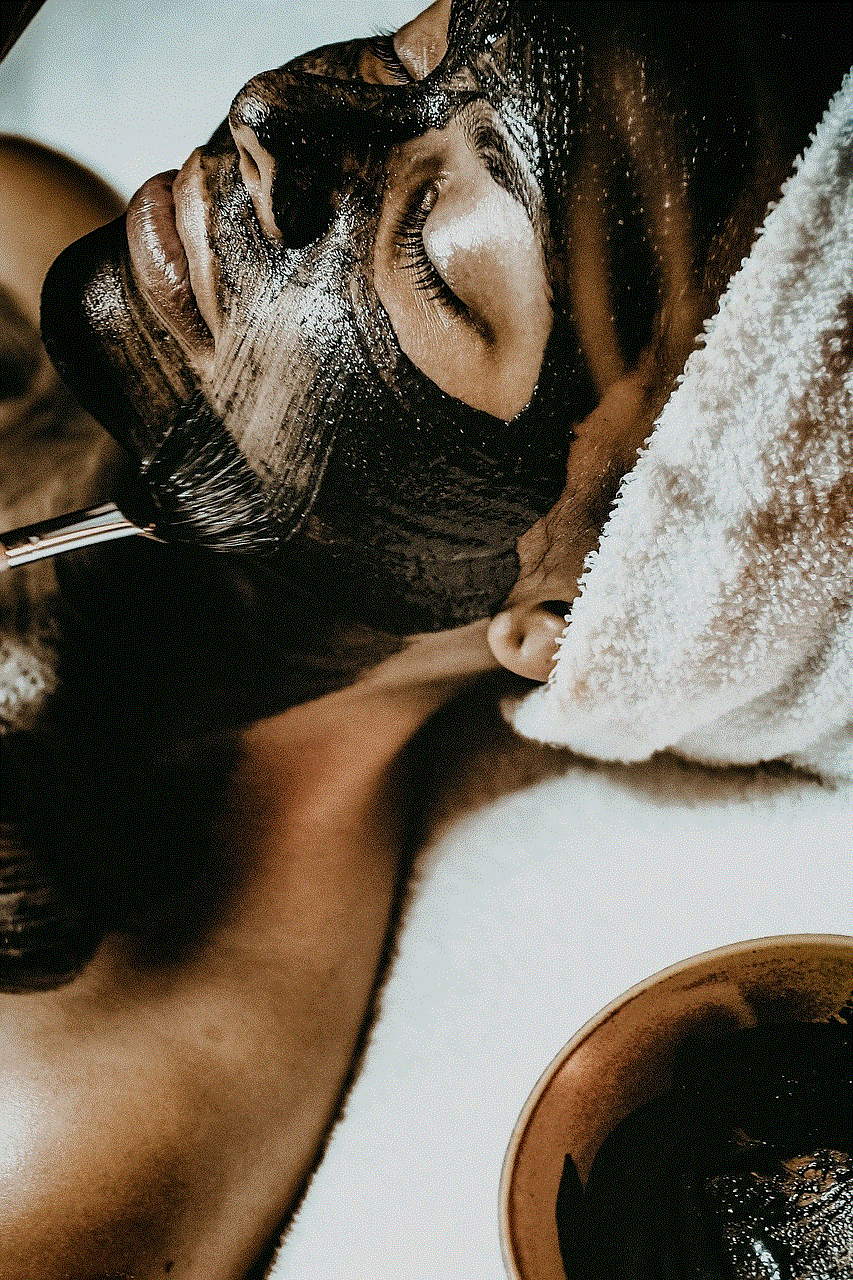
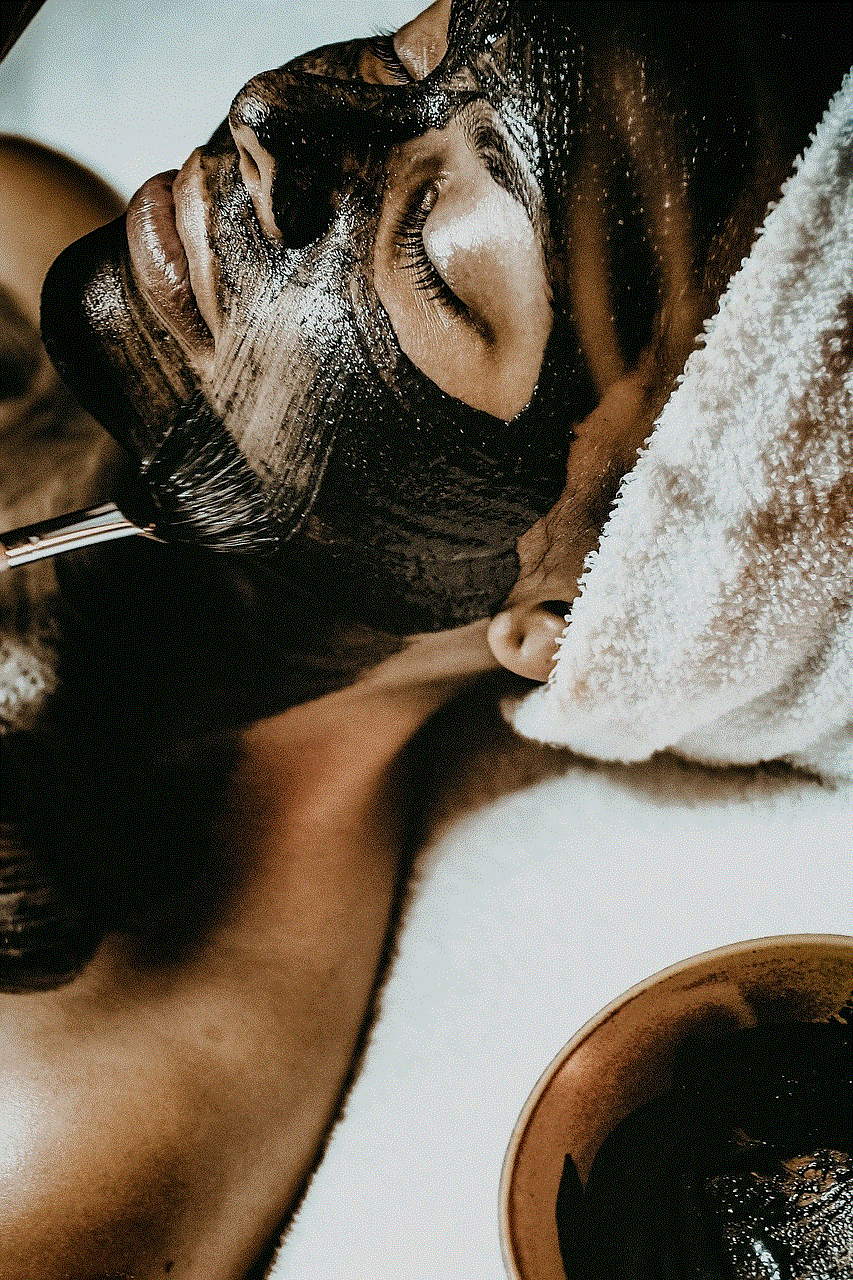
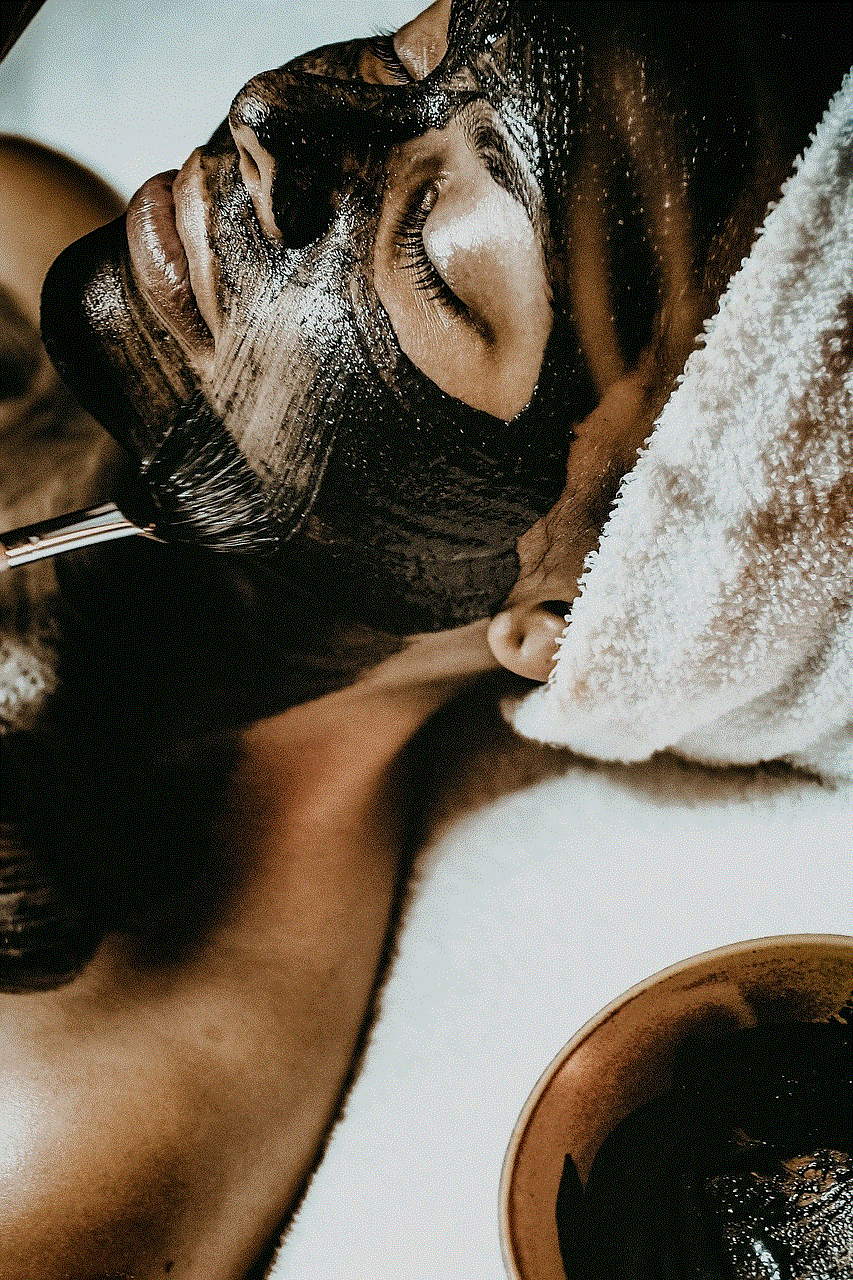
## Conclusion
Adding friends in Minecraft can significantly enhance your gaming experience, allowing you to collaborate, create, and explore together. Whether you’re using Realms, public servers, local multiplayer, or enjoying cross-platform play, there are numerous ways to connect with friends. By understanding the various methods for adding friends and fostering a supportive community, you’ll unlock the full potential of Minecraft. Engage with your friends, share your adventures, and make lasting memories in the blocky world of Minecraft. Happy crafting!
when was fortnite battle royale released
**The Evolution of Fortnite Battle Royale: A Cultural Phenomenon**
**Introduction: The Birth of a Giant**
On September 26, 2017, Epic Games officially released Fortnite Battle Royale, a free-to-play multiplayer game that would go on to redefine the gaming industry. Initially conceived as a cooperative survival game in the broader Fortnite universe, the Battle Royale mode quickly captured the imagination of gamers around the world. This article delves into the journey of Fortnite Battle Royale—from its inception to its meteoric rise, the impact it has had on gaming culture, and its ongoing evolution.
**The Inception of Fortnite**
Before Fortnite Battle Royale took the gaming world by storm, Epic Games had been working on a cooperative survival game called Fortnite. Launched in July 2017, the game allowed players to build structures and defend against waves of zombie-like creatures. The game was interesting but did not immediately draw a large audience. However, the gaming landscape was quickly changing, thanks to the phenomenal success of titles like PlayerUnknown’s Battlegrounds (PUBG), which popularized the battle royale genre.
**The Emergence of Battle Royale**
The battle royale genre exploded in popularity in the mid-2010s. Games like PUBG and H1Z1 were already making waves, drawing millions of players who enjoyed the thrill of last-man-standing gameplay. Recognizing this trend, Epic Games decided to pivot and release Fortnite Battle Royale as a standalone mode, capitalizing on the battle royale craze. The decision proved to be groundbreaking, opening the floodgates for an entirely new audience.
**The Gameplay Mechanics: What Sets It Apart**
Fortnite Battle Royale differentiates itself from other games in the genre primarily through its unique building mechanics. Players can gather resources from the environment to construct walls, ramps, and other structures. This added layer of strategy allows for creative gameplay, enabling players to defend themselves or gain a tactical advantage. The colorful graphics and whimsical art style also set Fortnite apart from its more realistic competitors, making it more accessible to younger audiences.
**Initial Reception and Rapid Growth**
Upon its release, Fortnite Battle Royale was met with immediate success. Players were drawn to its engaging gameplay, social features, and the ever-evolving in-game events. Within just a few months, Fortnite had amassed millions of players, surpassing PUBG in terms of active users. The game’s free-to-play model, combined with optional microtransactions for cosmetic items, made it an attractive option for gamers of all backgrounds.
**The Role of Social Media and Streaming Platforms**
One of the key factors contributing to the success of Fortnite Battle Royale was its presence on social media and streaming platforms. Twitch and YouTube became hotbeds for Fortnite content, with streamers showcasing their gameplay, tips, and tricks. The game’s vibrant community fostered a culture of sharing, leading to viral moments that further propelled its popularity. Epic Games capitalized on this community by hosting in-game events and collaborations with popular influencers, deepening player engagement.
**Innovative Events and Collaborations**
Epic Games has consistently pushed the envelope when it comes to in-game events. From live concerts featuring major artists like Travis Scott and Marshmello to cinematic events unveiling new seasons and content, Fortnite has blurred the lines between gaming and entertainment. These events not only drew players back into the game but also attracted non-gamers, showcasing the potential for games to serve as platforms for broader cultural experiences.
**Challenges and Controversies**
Despite its overwhelming success, Fortnite Battle Royale has faced its share of challenges and controversies. Issues like cheating, account security, and harassment have been persistent concerns. Additionally, the game has been scrutinized for its impact on younger audiences, with discussions surrounding screen time and the potential for addiction. Epic Games has taken steps to address these issues, implementing anti-cheat measures and promoting healthy gaming habits.
**The Competitive Scene: Esports and Tournaments**
Fortnite’s rise has also been accompanied by the development of a competitive esports scene. The Fortnite World Cup, held in 2019, was a landmark event, offering a staggering $30 million prize pool. This competition showcased some of the best players in the world and solidified Fortnite’s place in the esports landscape. The game’s accessibility and engaging gameplay have made it a favorite among both casual and competitive gamers.
**Continuing Evolution: Seasons and Updates**
One of the defining features of Fortnite Battle Royale is its commitment to continual evolution. The game operates on a seasonal model, with each season introducing new content, gameplay mechanics, and storylines. This approach keeps the game fresh and encourages players to return regularly. Additionally, collaborations with popular franchises like Marvel, Star Wars, and even musicians have expanded the game’s universe, creating a rich tapestry of content for players to explore.
**The Impact on Gaming Culture and Beyond**
Fortnite Battle Royale has transcended gaming to become a cultural phenomenon. Its influence can be seen in various aspects of popular culture, including fashion, music, and social media trends. The iconic dances and emotes from the game have been widely imitated, while the term “Fortnite” itself has entered the lexicon of modern youth. The game’s success has also inspired other developers to explore the battle royale format, leading to an explosion of similar titles, further saturating the genre.
**Conclusion: The Legacy of Fortnite Battle Royale**



As of 2023, Fortnite Battle Royale remains a dominant force in the gaming industry, continuing to evolve and adapt to the changing landscape of player expectations. Its blend of building mechanics, engaging gameplay, and commitment to community engagement has set a new standard for multiplayer games. The legacy of Fortnite will likely endure for years to come, serving as a case study in how a game can reshape cultural norms and redefine what it means to be part of a gaming community.
In summary, the release of Fortnite Battle Royale not only marked a pivotal moment in gaming history but also initiated a cultural shift that impacted various aspects of entertainment and social interaction. As Epic Games continues to innovate and expand the Fortnite universe, players can expect to witness the continued evolution of this beloved franchise. The journey from its initial launch to its current status as a cultural juggernaut is a testament to the power of creativity, community, and the ever-evolving world of gaming.