does playstation 4 play playstation 3 games
# Does PlayStation 4 Play PlayStation 3 Games?
The PlayStation 4 (PS4) and PlayStation 3 (PS3) are two iconic gaming consoles developed by Sony Interactive Entertainment. Each console has its unique features, capabilities, and game libraries that have contributed to their popularity among gamers. However, one question that often arises among gaming enthusiasts is whether the PS4 is backward compatible with PS3 games. This article delves into the details surrounding this issue, exploring various aspects such as backward compatibility, game availability, and alternative solutions for playing PS3 games on the PS4.
## Understanding Backward Compatibility
Backward compatibility refers to the ability of a gaming console to play games designed for its predecessor. This feature is highly sought after by gamers, as it allows them to continue enjoying their favorite titles from previous generations without needing to keep multiple consoles. For example, the Xbox One and Xbox Series X/S consoles from Microsoft offer extensive backward compatibility with many Xbox 360 and original Xbox games.
In the case of the PlayStation 4, backward compatibility with PlayStation 3 games has been a significant topic of discussion since the console’s launch in November 2013. Unlike the PS2, which was largely backward compatible with PS1 games, the PS4 does not natively support PS3 game discs or digital downloads.
## The Technical Limitations
One of the primary reasons for the lack of backward compatibility on the PS4 lies in the architectural differences between the PS3 and PS4. The PS3 utilized a unique architecture based on the Cell Broadband Engine, which was a complex system that included multiple cores designed for parallel processing. This architecture was tailored specifically for the PS3, making it challenging for developers to port games to other platforms.
In contrast, the PS4 is built on a more standardized x86-64 architecture, similar to that of modern PCs. This fundamental difference means that PS3 games, which were developed with the Cell architecture in mind, cannot be directly played on the PS4 without significant modifications. As a result, Sony chose not to implement native backward compatibility for PS3 games on the PS4.
## Alternatives for Playing PS3 Games
While the PS4 cannot play PS3 games directly, there are several alternatives for gamers who want to revisit their favorite PS3 titles. These alternatives include:
### 1. PlayStation Now
One of the most popular solutions for playing PS3 games on the PS4 is PlayStation Now, a cloud gaming subscription service offered by Sony. Launched in 2014, PlayStation Now allows subscribers to stream a vast library of games, including many PS3 titles. This service enables gamers to access a selection of over 800 games from various PlayStation generations, offering a convenient way to enjoy classic titles without the need for a PS3 console.
PlayStation Now operates on a subscription model, allowing users to pay monthly or annually for access to the library. This option is particularly appealing for gamers who want to experience a wide range of titles without purchasing each game individually. However, it’s essential to note that a stable and fast internet connection is required for optimal streaming performance.
### 2. Remastered Editions
Another alternative for playing PS3 games on the PS4 is the availability of remastered editions. Many popular PS3 titles have been re-released as remastered versions for the PS4. These remasters often come with enhanced graphics, improved performance, and additional content, making them more appealing to a new generation of gamers.
Notable examples of remastered PS3 games include “The Last of Us Remastered,” “God of War III Remastered,” and the “Uncharted: The Nathan Drake Collection.” These remastered titles allow players to experience beloved PS3 games with updated visuals and gameplay improvements, effectively bridging the gap between the two console generations.
### 3. Digital Library Preservation
For players who own a PS3 and still have their games, one option is to maintain a digital library of PS3 titles. If you have purchased games digitally through the PlayStation Store, you can continue to play them on your PS3. Additionally, some titles may eventually become available on the PS4 as remastered versions or through the PlayStation Now subscription service.
### 4. Cross-Platform Availability
In some cases, certain PS3 games have been made available on other platforms, including PC and Xbox. Although this does not directly allow you to play PS3 games on your PS4, it does provide an opportunity for gamers to experience these titles on different systems. For example, games like “Journey” and “Flower” were initially released on the PS3 but have since been made available on PC.
## The Impact of Backward Compatibility on Gaming
Backward compatibility has become an essential aspect of modern gaming. It allows players to retain and enjoy their gaming library, creating a sense of continuity between console generations. The absence of backward compatibility on the PS4 has led to mixed reactions among gamers, with some expressing frustration over the inability to play their beloved PS3 titles on the new console.
The decision not to include backward compatibility can impact consumer choices when purchasing a new console. Gamers may reconsider upgrading to a newer system if it means leaving behind their existing game library. This has been a significant factor in the success of consoles that prioritize backward compatibility, such as Microsoft’s Xbox line.
## The Future of Backward Compatibility
As the gaming industry continues to evolve, the conversation around backward compatibility remains relevant. With the release of the PlayStation 5 (PS5) in November 2020, Sony has made strides in this area by allowing backward compatibility with a vast majority of PS4 games. However, the question of whether PS3 games will ever be accessible on the PS5 remains unanswered.
While the PS5 does not natively support PS3 games, there is potential for future developments. Sony could choose to expand its PlayStation Now service, offering an even broader library of PS3 titles for streaming on the PS5. Additionally, as technology improves and cloud gaming becomes more prevalent, we may see new solutions for accessing older titles on newer platforms.
## The Role of Game Preservation
The lack of backward compatibility raises concerns about game preservation. Many classic titles from the PS3 era may be at risk of becoming inaccessible as technology advances and older consoles become obsolete. Game preservation is crucial for maintaining the history and legacy of the gaming industry, allowing future generations to experience the games that shaped the medium.
To address these concerns, various organizations and initiatives are working to preserve gaming history. Efforts include archival projects, emulation, and support for retro gaming communities. These initiatives aim to ensure that classic games remain available for players to enjoy, regardless of the console generation.
## Conclusion



In conclusion, the PlayStation 4 does not support backward compatibility with PlayStation 3 games due to the significant architectural differences between the two consoles. While this limitation may be disappointing for some gamers, various alternatives, such as PlayStation Now, remastered editions, and cross-platform availability, provide opportunities to experience beloved PS3 titles.
As the gaming landscape continues to evolve, the conversation around backward compatibility remains relevant, with ongoing discussions about the future of game preservation and accessibility. Ultimately, while the PS4 may not play PS3 games directly, the spirit of gaming allows players to find new ways to enjoy their favorite titles, ensuring that the legacy of PlayStation continues to thrive.
how to see adult content on twitter
Twitter is one of the most popular social media platforms in the world, with millions of users sharing their thoughts, opinions, and daily activities. It is also a platform that allows users to connect with people from all over the world, making it a hub for different types of content. However, one type of content that has always been a hot topic on Twitter is adult content. With its free and open nature, many people wonder how to see adult content on Twitter.
In this article, we will explore the various ways to access adult content on Twitter, the potential risks and consequences, and how to stay safe while browsing this type of content. But before we dive into that, let’s first understand what adult content is and why it is a sensitive topic on social media platforms.
Adult content, also known as NSFW (Not Safe for Work) content, refers to any type of media that is intended for mature audiences, such as pornography, nudity, and sexually explicit material. This type of content is highly regulated and restricted in many countries, making it a sensitive topic on social media platforms like Twitter. However, Twitter has a different approach to handling adult content compared to other platforms like Facebook or Instagram .
Unlike other platforms, Twitter does not have a strict policy against adult content. In fact, it allows users to post and share explicit content as long as it is marked as sensitive and not shared with minors. This lenient approach has made Twitter a popular platform for those looking to access adult content. But how can one see this type of content on Twitter? Let’s find out.
1. Adjust Your Settings
The first step to seeing adult content on Twitter is to adjust your settings. By default, Twitter hides sensitive content, including adult content, from your feed. To change this, go to your account settings and click on the “Content preferences” tab. Here, you will see an option to “Display media that may contain sensitive content.” Toggle this option to “On” to view sensitive content on your feed.
2. Follow Adult Content Accounts
Another way to access adult content on Twitter is by following accounts that regularly post this type of content. Many adult content creators have Twitter accounts where they share their work, and by following them, you can easily see their posts on your feed. You can search for these accounts by using keywords like “NSFW,” “adult content,” or “pornography” in the Twitter search bar.
3. Use Hashtags
Hashtags are an excellent way to find specific content on Twitter, including adult content. Many adult content creators use hashtags like #NSFW, #porn, or #sex to categorize their posts and make them more accessible to interested audiences. By searching for these hashtags, you can find a wide variety of adult content on Twitter.
4. Join Adult Content Groups
Twitter also has the option of joining groups or communities, where like-minded users share similar content. There are many adult content groups on Twitter where users can post and share explicit material. By joining these groups, you can access a vast collection of adult content and also interact with other users who share similar interests.
5. Use Third-Party Apps
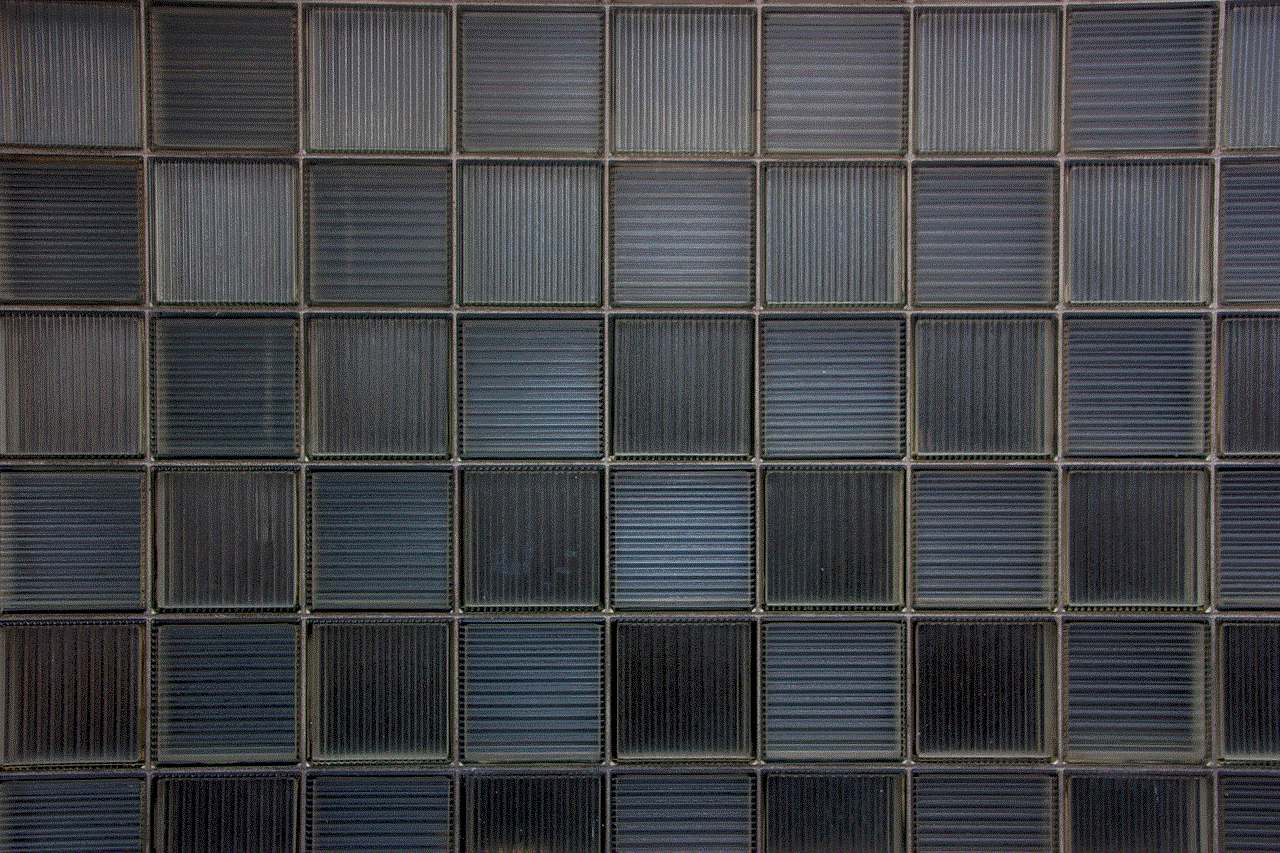
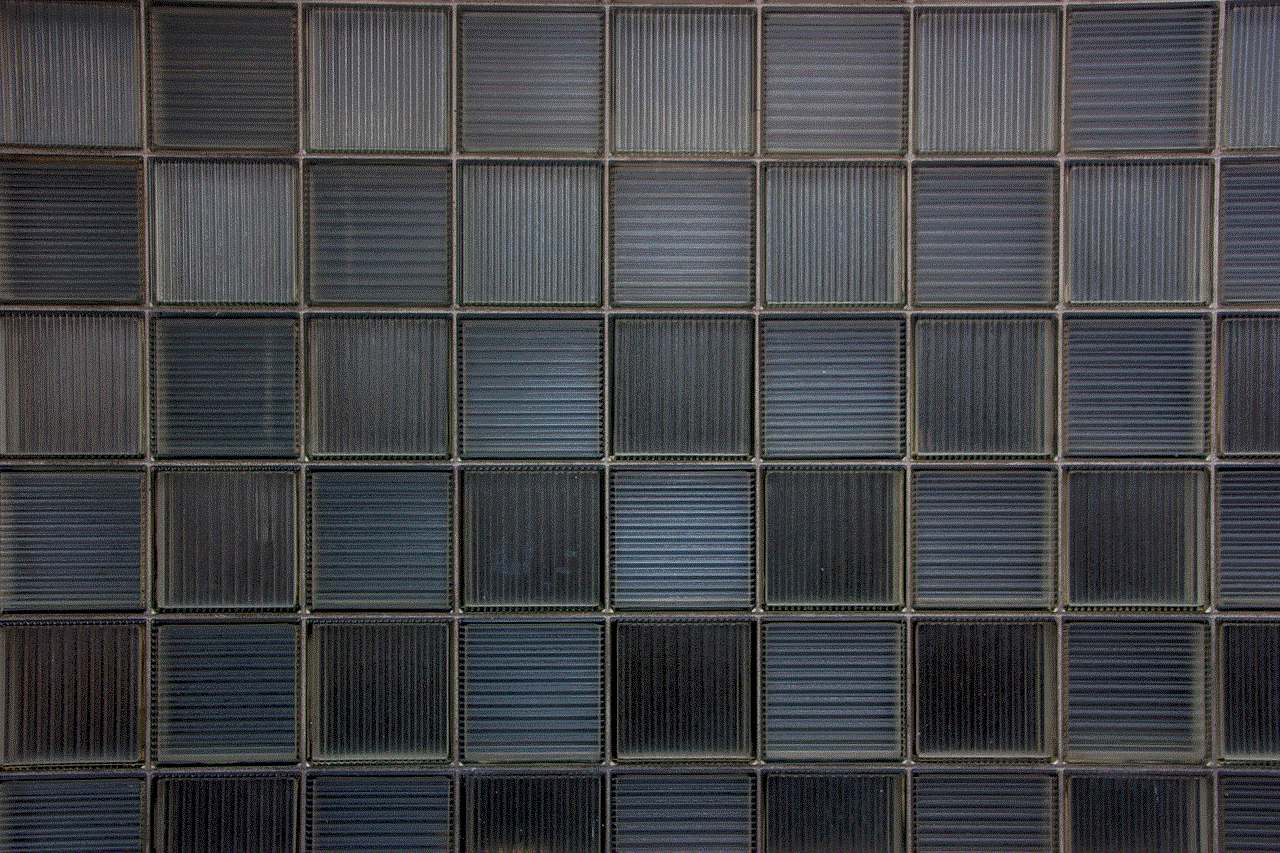
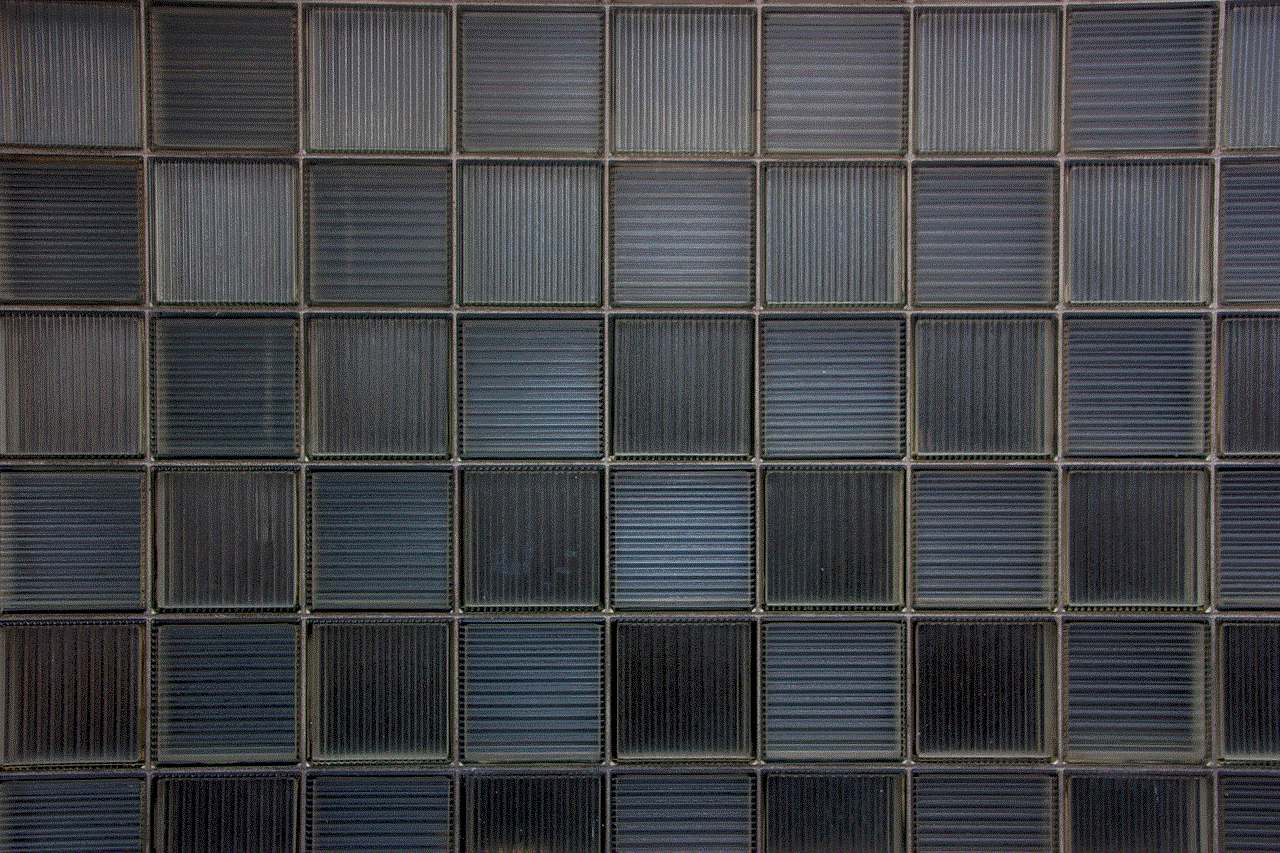
There are also many third-party apps and websites that allow users to view adult content on Twitter without any restrictions. These apps and websites often have a more user-friendly interface and allow users to filter content based on their preferences. However, it is essential to be cautious when using these apps as they may violate Twitter’s terms of service and put your account at risk.
Now that we know how to access adult content on Twitter let’s look at the potential risks and consequences that come with it.
1. Exposure to Inappropriate Content
One of the main risks of viewing adult content on Twitter is being exposed to inappropriate and potentially harmful material. While Twitter has a policy against illegal and harmful content, it is challenging to monitor all posts on the platform. This means that there is a high chance of coming across explicit material that may be triggering or disturbing.
2. Risk of Account Suspension
As mentioned earlier, Twitter has a lenient policy when it comes to adult content. However, it does have strict rules against posting illegal or harmful content. Therefore, if you share or retweet adult content that violates Twitter’s terms of service, your account may be suspended or even permanently banned. This can also affect your online reputation and future job opportunities.
3. Exposure to Malware and Scams
Some third-party apps and websites that allow users to view adult content on Twitter may also expose them to malware and scams. These apps may require access to your personal information or have hidden viruses that can harm your device. It is crucial to be cautious when using these apps and only download from trusted sources.
So how can you stay safe while browsing adult content on Twitter? Here are some tips to keep in mind:
1. Be Mindful of What You Click
When browsing adult content on Twitter, be mindful of what you click on. Some posts may contain links that can lead to malicious websites or scams. It is best to avoid clicking on unknown links, especially from third-party apps or websites.
2. Use a Private Browser
To protect your online privacy, it is best to use a private browser when accessing adult content on Twitter. This will prevent your browsing history from being saved, and you can also use a VPN for added security.
3. Don’t Share Personal Information
Avoid sharing personal information when interacting with adult content on Twitter, especially in private messages. Scammers and hackers may pose as adult content creators to obtain personal information or financial details from users.
4. Report Inappropriate Content



If you come across any illegal or harmful content on Twitter, make sure to report it immediately. This will help keep the platform safe for other users and prevent the spread of harmful material.
In conclusion, Twitter is a platform that allows users to access adult content, but it is essential to be cautious and responsible when browsing this type of content. It is also crucial to respect the platform’s terms of service and the boundaries of other users. By following the tips mentioned above, you can safely access adult content on Twitter without putting yourself or others at risk.