how to add another icloud account to iphone
# How to Add Another iCloud Account to iPhone: A Comprehensive Guide
In an increasingly digital world, managing multiple accounts on various platforms has become a norm rather than an exception. Apple’s iCloud service is one such platform where users often find themselves needing to juggle between multiple accounts. Whether for personal use, family sharing, or work-related purposes, being able to add another iCloud account to your iPhone can be immensely useful. This article will delve into the step-by-step process of adding another iCloud account to your iPhone, discuss the potential use cases, and provide troubleshooting tips for a seamless experience.
## Understanding iCloud and its Importance
Before we dive into the technical steps, it’s important to understand what iCloud is and why you might want to use multiple accounts. iCloud is Apple’s cloud storage and cloud computing service that allows users to store data such as documents, photos, and music, and sync them across multiple devices. It also offers features like Find My iPhone, iCloud Backup, and iCloud Drive.
Having multiple iCloud accounts can help you manage different aspects of your digital life. For example, you might want a separate account for work to keep business-related documents and emails distinct from your personal files. Alternatively, family members can have their own accounts while still sharing resources through Family Sharing.
## Preparing Your iPhone for a New iCloud Account
Before adding another iCloud account, ensure that your iPhone is up-to-date. Running the latest version of iOS not only improves device performance but also enhances security features. To check for updates, go to **Settings > General > Software Update**. If an update is available, download and install it.
Next, make sure you have the necessary login credentials for the new iCloud account. If you don’t already have an iCloud account, you can create one by visiting the Apple ID website or using the iPhone itself.
## Step-by-Step Guide to Adding Another iCloud Account
### Step 1: Open Settings
The first step in adding another iCloud account is to access the Settings app on your iPhone. This app is typically represented by a gear icon and is located on your home screen.
### Step 2: Sign Out of Current iCloud Account (If Necessary)
If your goal is to switch entirely to a new iCloud account, you will need to sign out of your current account. Scroll down and tap on your name at the top of the Settings menu. From there, scroll down to the bottom and select “Sign Out.” You may be prompted to enter your Apple ID password to confirm the action.
### Step 3: Sign In to the New iCloud Account
After signing out, you will see a prompt to sign in with your Apple ID. Enter the email address and password associated with the new iCloud account. If you are creating a new account, tap on “Don’t have an Apple ID or forgot it?” and follow the on-screen instructions to set up a new account.
### Step 4: Set Up iCloud Features
Once signed in, you will be taken to a screen where you can choose which iCloud features you would like to enable. Options include Photos, Mail, Contacts, Calendars, Reminders, and more. Toggle the switches for the features you want to activate and tap “Next” or “Save” to confirm.
### Step 5: Verify Your Account
Apple may require you to verify your new account through a code sent to your registered email address or phone number. Follow the instructions to complete the verification process.
### Step 6: Sync Your Data
Once your new iCloud account is set up, you can begin syncing your data. Depending on your settings, your photos, documents, and other data will begin to upload to the new account. This process may take some time, especially if you have a large amount of data.
### Step 7: Configure Additional Settings
After the initial setup, you may want to dive deeper into the iCloud settings. Go back to **Settings > [Your Name] > iCloud** to customize preferences for each iCloud feature. You can manage storage, change backup settings, and control which apps use iCloud.
## Common Use Cases for Multiple iCloud Accounts
### 1. Work-Life Balance
Using separate iCloud accounts for personal and work-related activities can help maintain a healthy work-life balance. By keeping work emails, documents, and contacts separate from personal ones, you minimize distractions and create clear boundaries.
### 2. Family Sharing
Apple’s Family Sharing feature allows you to share subscriptions, purchases, and more with family members. By adding multiple iCloud accounts, each family member can have their own account while still benefiting from shared access to music, apps, and storage.
### 3. Educational Purposes
Students often find it beneficial to create a separate iCloud account for educational purposes. They can store school-related documents, assignments, and notes without mixing them with personal files, making it easier to stay organized.
### 4. Business Accounts
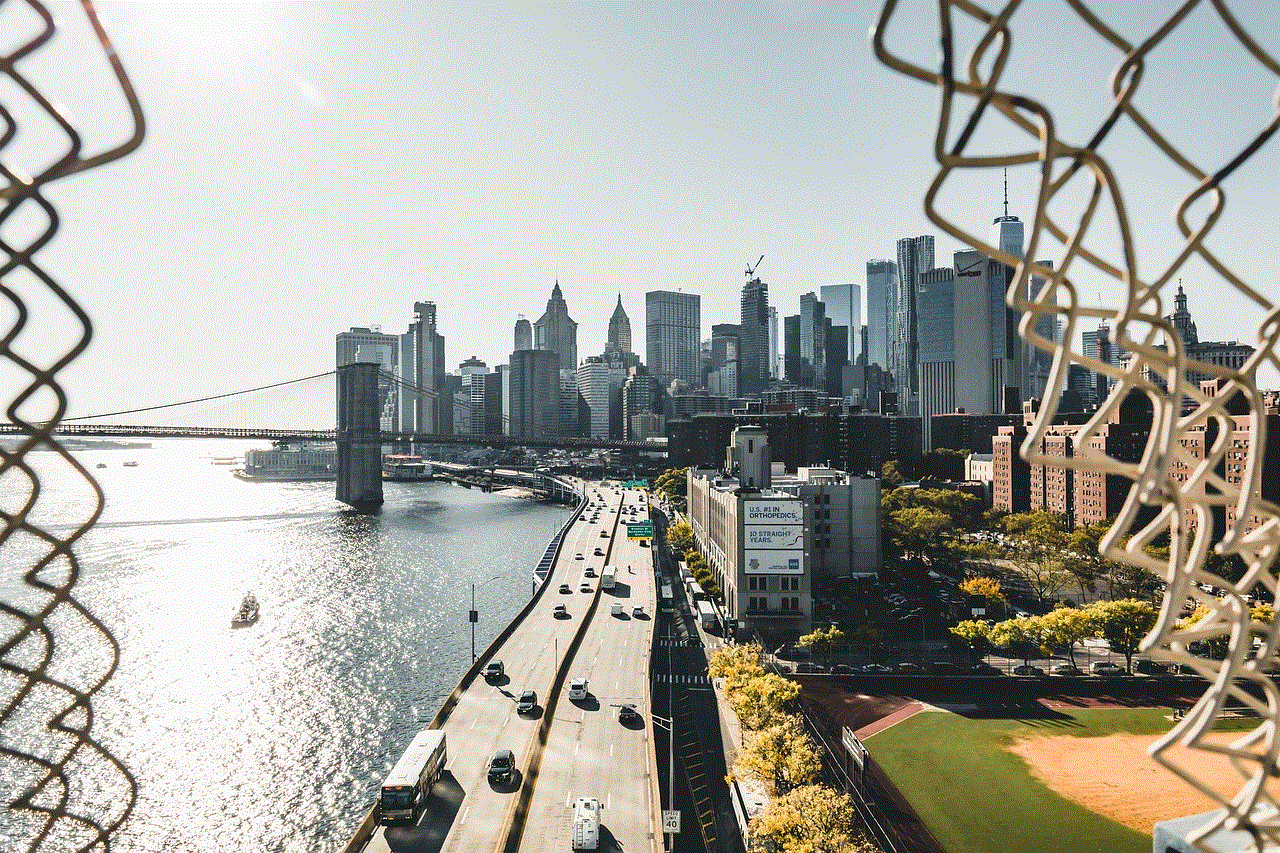
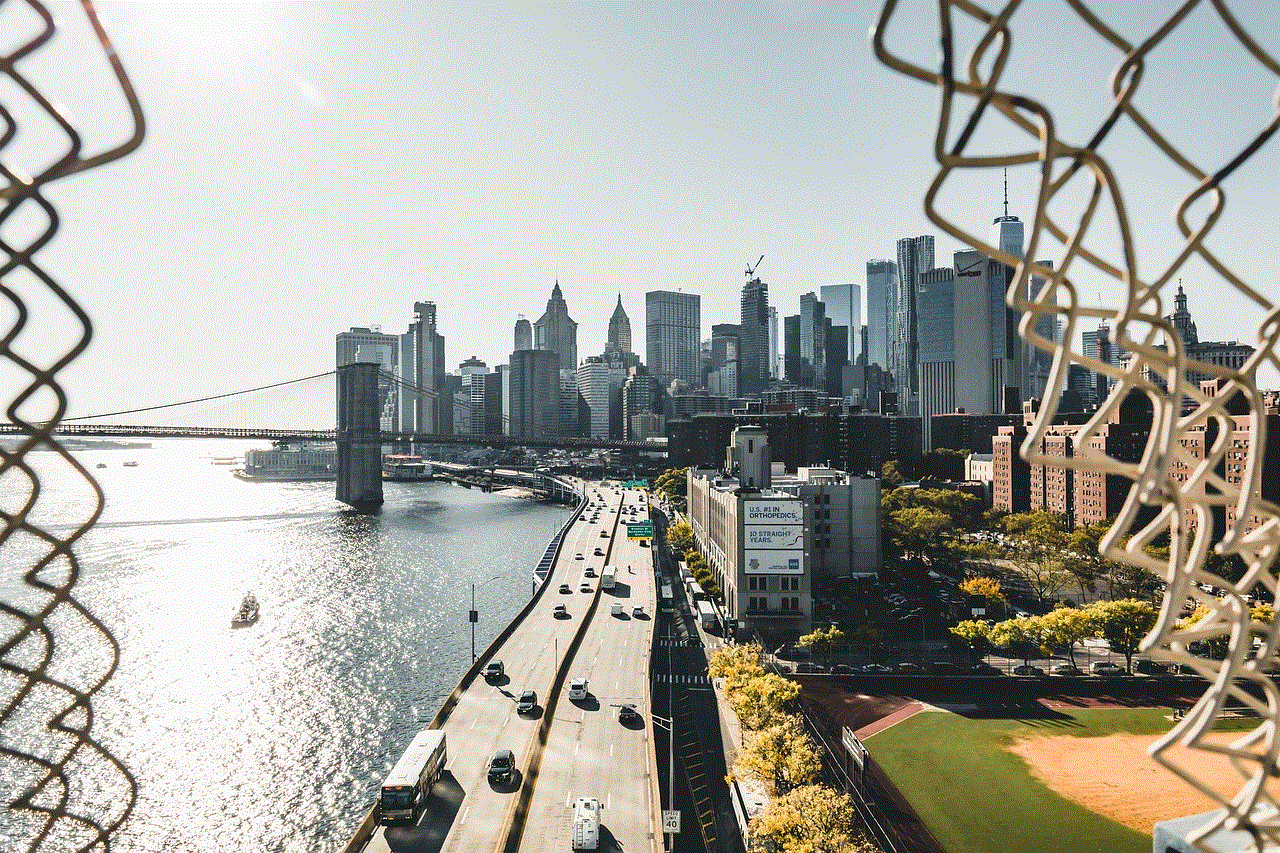
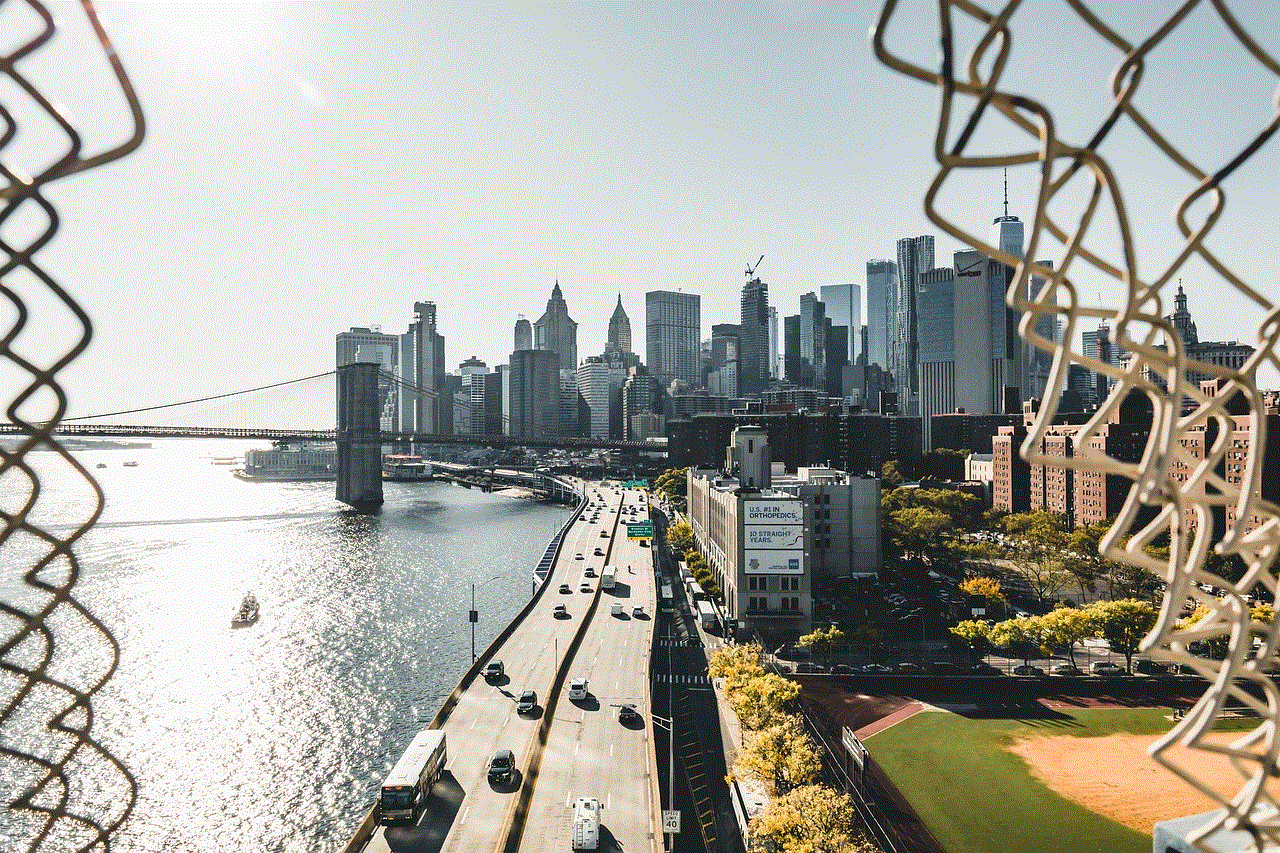
If you run a small business or freelance, having a dedicated iCloud account for your business can help you manage invoices, client communications, and project files more effectively.
### 5. Travel and Temporary Use
When traveling, you might want to set up a temporary iCloud account to store travel-related documents, itineraries, and photos without cluttering your primary account. This can be particularly useful for short trips where you don’t want to mix travel data with personal files.
## Troubleshooting Common Issues
While adding another iCloud account to your iPhone is generally a straightforward process, users may encounter some issues. Here are some common problems and their solutions:
### Problem 1: Unable to Sign In
If you’re unable to sign in to the new iCloud account, double-check your login credentials. Ensure that you’re entering the correct email address and password. If you’ve forgotten your password, you can reset it through the Apple ID website.
### Problem 2: Verification Code Not Received
If you don’t receive the verification code, check your spam folder or try resending the code. Make sure that your email address or phone number is correct and accessible.
### Problem 3: Data Not Syncing
If your data isn’t syncing to the new account, check your iCloud settings to ensure that the features you want to sync are enabled. You may also want to toggle the iCloud Drive off and on again to refresh the connection.
### Problem 4: Storage Limitations
If you’re running low on iCloud storage, consider upgrading your storage plan. Go to **Settings > [Your Name] > iCloud > Manage Storage** to see your current usage and available options.
### Problem 5: Confusion Between Accounts
To avoid confusion between multiple iCloud accounts, consider using different email addresses for each account and customize the display name for each account in your settings. This will help you differentiate your personal and work emails and notifications.
## Security Considerations



When managing multiple iCloud accounts, security should be a paramount concern. Always enable two-factor authentication for each account to add an extra layer of protection. This makes it more difficult for unauthorized users to gain access to your accounts.
Additionally, be cautious about sharing your Apple ID and password with anyone. If you need to share access with family members or colleagues, consider utilizing Apple’s Family Sharing feature instead of sharing your login credentials.
## Conclusion
Adding another iCloud account to your iPhone can significantly enhance your organizational capabilities, allowing you to manage personal, work, and family information more effectively. By following the step-by-step guide outlined in this article, you can easily set up and configure a new account to suit your needs.
As technology continues to evolve, so too will the ways we manage our digital lives. By understanding the features and benefits of iCloud, you can take full advantage of what Apple has to offer. Whether you’re looking to improve your work-life balance, share resources with family, or keep your educational materials organized, a second iCloud account can be a valuable asset in your digital toolkit.
By addressing common issues and considering security implications, you can ensure a smooth and secure experience while using multiple iCloud accounts. Embrace the flexibility that comes with managing your digital life in a way that works best for you!
i see anime meme
Anime has become a global phenomenon, with its unique storytelling style and captivating animation. From its origins in Japan, it has now spread to every corner of the world, with millions of fans and followers. It has also become a popular subject for memes, with fans creating hilarious and relatable content based on their favorite anime series. In this article, we will take a closer look at the world of anime memes and explore why they have become such a prominent part of the anime community.
Firstly, let’s define what exactly is an anime meme. In simple terms, it is a humorous image, video, or piece of text that is based on an anime series. These memes often use popular scenes, characters, or dialogues from the show, and add a funny twist to them. They are usually shared on social media platforms, such as Twitter , Facebook, and Instagram , and are a way for fans to express their love for a particular anime series in a lighthearted manner.
The origins of anime memes can be traced back to the early 2000s, when the internet was gaining popularity and anime was becoming more mainstream. Fans started creating and sharing memes on online forums and chat rooms, which were then spread through word of mouth. However, it wasn’t until the rise of social media platforms that anime memes truly exploded in popularity. With the ease of sharing and the wide reach of social media, anime memes quickly became a viral sensation, with new ones popping up every day.
One of the main reasons for the popularity of anime memes is their relatability. Most anime fans have a deep emotional connection with their favorite series, and memes allow them to express that in a fun and relatable way. For example, a meme based on the popular anime series “Attack on Titan” might feature a scene where the characters are facing a tough battle, with the caption “Me trying to survive Monday mornings.” This not only makes fans laugh but also allows them to bond over their shared love for the series.
Moreover, anime memes also serve as a form of inside jokes among fans. Only those who have watched a particular anime series will understand the context and humor behind a meme, creating a sense of community and exclusivity among fans. This also encourages non-fans to watch the series, as they want to be a part of the joke and understand the references.
Another factor that contributes to the popularity of anime memes is the creativity and talent of the fans who create them. These memes are not just random images or videos, but they often require a deep understanding of the series and its characters. Fans often spend hours creating the perfect meme, using their editing skills and knowledge of the series to come up with something unique and hilarious. This level of dedication and creativity is highly appreciated and admired by other fans, making anime memes a way for creators to showcase their talent and gain recognition within the community.
Anime memes are also a way for fans to express their opinions and reactions to a particular anime series. For example, a meme based on the series “Death Note” might feature a scene where the character L is deep in thought, with the caption “Me trying to figure out who ate my leftovers.” This not only adds humor to the situation but also allows fans to express their frustration in a lighthearted manner. In a way, anime memes serve as a form of catharsis for fans, allowing them to release their emotions and connect with others who feel the same way.
Furthermore, anime memes have also become a source of marketing for anime studios and streaming platforms. With the rise of social media influencers and the power of viral content, anime studios have started using memes to promote their upcoming series or movies. They often collaborate with popular meme creators or create their own memes to generate buzz and attract new viewers. This not only helps in promoting the series but also shows the studio’s engagement with the community and their understanding of the fans’ interests.
In addition to being a form of entertainment, anime memes have also become a way for fans to address social and political issues. Many memes use characters and scenes from anime to highlight real-world problems and initiate discussions. For instance, a meme based on the series “My Hero Academia” might feature a scene where the character All Might is standing up against a villain, but with the caption “Me standing up against racism.” This not only adds a humorous twist to a serious topic but also encourages fans to educate themselves and take action on important issues.



One of the most significant impacts of anime memes is their role in making anime more mainstream and accessible to a wider audience. As these memes are shared on social media platforms, they often reach people who may not have been exposed to anime before. This sparks their interest and encourages them to give anime a chance, leading to new fans and a larger community. In a way, anime memes have become a gateway for non-fans to enter the world of anime and discover its unique storytelling and animation.
In conclusion, anime memes have become an integral part of the anime community, showcasing the creativity, humor, and passion of its fans. They not only provide entertainment but also serve as a way for fans to express themselves, bond with others, and address important issues. With the growing popularity of anime and the rise of social media, it is safe to say that anime memes are here to stay and will continue to evolve and entertain fans for years to come. So, the next time you see an anime meme, remember the impact it has on the community and the joy it brings to its fans.