how do i know what kind of phone i have
# How Do I Know What Kind of Phone I Have?
In today’s fast-paced world, smartphones have become an indispensable part of our daily lives. They serve as our communication tools, entertainment devices, and even our personal assistants. However, with the multitude of brands, models, and specifications available in the market, it can sometimes be challenging to identify what kind of phone you actually possess. This comprehensive guide aims to help you understand how to determine the type of phone you own, along with its specifications, features, and other essential details.
## 1. Understanding the Importance of Knowing Your Phone Model
Knowing what kind of phone you have is not merely a matter of curiosity. It can significantly impact your ability to troubleshoot issues, download compatible apps, update software, and find accessories. For instance, if you need to buy a case, knowing the exact model ensures that you purchase one that fits properly. Furthermore, when seeking technical support, having accurate information about your phone can expedite the assistance process.
## 2. Checking the Phone’s Settings
The easiest way to identify your phone is by checking its settings. Both Android and iOS devices provide detailed information about the model and specifications directly within the settings menu.
### For Android Users:
1. **Open the Settings App**: Locate the gear icon on your home screen or app drawer.
2. **Scroll to ‘About Phone’**: This option is usually located at the bottom of the menu.
3. **View Model Information**: Here, you will find details like the model number, Android version, and sometimes even the manufacturer’s name.
### For iPhone Users:
1. **Open the Settings App**: Tap on the gear icon on your home screen.
2. **Tap ‘General’**: This option is towards the top of the menu.
3. **Select ‘About’**: This section will show you the model name, model number, and other specifications.
This method is quick and straightforward, making it an ideal first step in identifying your phone.
## 3. Physical Examination of the Device
Another effective way to determine your phone model is by examining its physical characteristics. Most smartphones have specific design elements that are unique to particular models or brands.
### Identifying Key Features:
1. **Back Panel and Logo**: The brand logo on the back of your phone can often tell you the manufacturer. For example, an Apple logo indicates an iPhone, while a Samsung logo points to a Samsung device.
2. **Camera Layout**: Different models have varying camera configurations. For instance, newer iPhone models often feature a distinctive camera arrangement that can help you identify them.
3. **Button Placement**: The position of the power button, volume buttons, and other physical features can also provide clues about your device.
4. **Screen Size and Design**: The dimensions and design of the phone can help narrow down the potential models, especially if you are familiar with popular releases.
## 4. Looking for Model Numbers
If the settings menu and physical examination do not yield satisfactory results, the next step is to look for the model number. This number can be found in several places, depending on the manufacturer:
### For Android Devices:
– **Inside the Battery Compartment**: If your phone has a removable battery, the model number is often printed inside the battery compartment.
– **On the SIM Card Tray**: Some manufacturers print the model number on the SIM card tray.
– **On the Device Packaging**: If you still have the original box, the model number is usually listed on the packaging.
### For iPhones:
– **On the Back of the Device**: The model number is often printed at the back of the phone, typically in small text.
– **On the SIM Card Tray**: Recent iPhone models have the model number printed on the SIM card tray.
Once you find the model number, you can easily look it up online to get detailed specifications about your phone.
## 5. Using Online Resources
The internet is a treasure trove of information. Once you have gathered some initial details about your phone, you can use various online resources to confirm its identity and learn more about it.
### Websites to Consider:
1. **Manufacturer’s Website**: The official website of the phone’s manufacturer is a reliable source for model identification. Most manufacturers have support sections where you can enter your model number to find specific details.
2. **Phone Identification Websites**: There are websites specifically designed to help users identify their phones. Sites like GSMArena provide extensive databases of mobile phones, including specifications, reviews, and comparisons.
3. **Forums and Communities**: Online forums and communities, such as Reddit or specialized tech forums, can also be useful. You can post pictures or descriptions of your device, and community members may help you identify it.
## 6. Using Third-Party Apps
In addition to the built-in settings on your phone, several third-party applications can assist in identifying your device. These apps often provide detailed information about the specifications, hardware, and software of your phone.
### Recommended Apps:
1. **CPU-Z**: This app provides comprehensive information about your device’s hardware and software, including the model number, CPU, RAM, and more.



2. **AIDA64**: Similar to CPU-Z, AIDA64 offers detailed hardware and software information, helping you identify your device easily.
3. **Device Info HW**: This app provides an extensive overview of your phone’s specifications, including details such as battery health, CPU info, and more.
These apps are user-friendly and can be downloaded from the Google Play Store or Apple App Store.
## 7. Using IMEI and Serial Numbers
Every mobile device has a unique IMEI (International Mobile Equipment Identity) number, which can be used to identify the device. The IMEI number is particularly useful if you need to report your phone as lost or stolen.
### Finding Your IMEI Number:
1. **Dialing a Code**: On most phones, you can find your IMEI number by dialing *#06# on the dialer. The number will be displayed on your screen.
2. **In Settings**: On Android and iOS devices, you can find the IMEI number in the settings under ‘About Phone’ or ‘About Device’.
3. **On the Box**: If you have the original packaging, the IMEI number is usually listed on the box.
Once you have your IMEI number, you can use online services to identify your phone’s model and specifications.
## 8. Understanding Your Phone’s Software
Apart from the hardware specifications, knowing your phone’s operating system (OS) version can also help identify its model. Different models often run different versions of Android or iOS, which can be useful for troubleshooting or downloading compatible applications.
### Checking Your OS Version:
1. **For Android**: Navigate to Settings > About Phone > Software Information. Here, you will find the Android version and build number.
2. **For iPhone**: Go to Settings > General > About. The iOS version will be displayed in this section.
Understanding your phone’s OS can also help you determine its capabilities, such as whether it supports the latest applications or features.
## 9. The Role of Carrier Information
Sometimes, phones are tied to specific carriers, which can help identify the model. If you purchased your phone through a carrier, they often have records of the devices they sell, including specific model information.
### How to Check Carrier Information:



1. **Carrier Apps**: Many carriers have their own applications that provide information about your account and device. You can log in to these apps to view your device details.
2. **Contact Customer Service**: If you are unsure, contacting your carrier’s customer service can help you get information about your phone model.
3. **Carrier’s Website**: Most carriers have online tools that allow you to enter your phone number or account details to retrieve information about your device.
## 10. Conclusion
In conclusion, knowing what kind of phone you have is crucial for maximizing your device’s potential and ensuring you have the right resources for support, accessories, and applications. From checking the settings to using third-party apps, there are numerous ways to identify your device. Whether you are troubleshooting an issue, searching for a case, or simply curious, understanding your phone’s model and specifications is empowering and essential in today’s technology-driven world.
By following the methods outlined in this guide, you should have no trouble determining the type of phone you own. Armed with this knowledge, you can make informed decisions about your device, ensuring you get the most out of your smartphone experience. Remember, the more you know about your phone, the better you can use it to enhance your daily life.
snapchat premium badge
Snapchat is a popular social media platform that allows users to share photos, videos, and messages with their friends and followers. It has gained immense popularity over the years, especially among younger generations. With its unique features such as disappearing messages and filters, Snapchat has become a go-to app for many people. However, one feature that has caught the attention of many is the Snapchat Premium Badge.
The Snapchat Premium Badge is a special emblem that appears next to a user’s name on their profile. It is a symbol that indicates that the user has a premium account on Snapchat, which means they have paid to access exclusive features and content on the app. This badge has sparked a lot of interest and curiosity among Snapchat users, and in this article, we will delve deeper into what it means and how one can obtain it.
What is a Snapchat Premium Badge?
The Snapchat Premium Badge is a small, purple diamond-shaped icon that appears next to a user’s name on their profile. It is a symbol that represents that the user has a premium account on Snapchat. This badge is different from the other badges on Snapchat, such as the verified badge, which is given to celebrities and public figures. The premium badge is available to any user who purchases a premium account on Snapchat.
How to Get a Snapchat Premium Badge?
To obtain a Snapchat Premium Badge, you must first have a premium account. There are two ways to get a premium account on Snapchat – through Snapcash or by subscribing to a premium account from a content creator. Snapcash is a feature that allows users to send and receive money through the app, and it is also used to make purchases on Snapchat. To get a premium account through Snapcash, users can purchase tokens that are used to buy premium content and features on the app.
The other way to get a premium account is by subscribing to a content creator’s premium account. Many popular creators on Snapchat offer exclusive content and features to their subscribers for a monthly fee. By subscribing to their premium account, users can get access to exclusive content, filters, and other features, and also get the coveted Snapchat Premium Badge on their profile.
Benefits of Having a Snapchat Premium Badge
Having a Snapchat Premium Badge comes with several benefits. Firstly, it gives users access to exclusive content and features that are not available to regular users. These exclusive features can include special filters, lenses, and stickers. Additionally, premium users can also access exclusive shows and content from popular creators on the app.
Another benefit of having a Snapchat Premium Badge is that it gives users a sense of status and exclusivity. The premium badge is not available to all users, and having it on their profile sets them apart from regular users. It can also increase a user’s following and engagement on the app, as many people are curious to see what exclusive content and features the premium account has to offer.
Impact on Content Creators
The introduction of the Snapchat Premium Badge has also had a significant impact on content creators on the app. It has given them a new way to monetize their content and earn from their followers. By offering exclusive content and features to their subscribers, creators can generate a steady stream of income through their premium accounts. This has also led to an increase in competition among creators, as they strive to provide unique and engaging content to attract more subscribers.
Moreover, the premium badge has also given content creators a new way to interact with their followers. With the premium account, creators can offer personalized content and features to their subscribers, creating a more intimate and exclusive relationship with their audience. This can also lead to increased fan loyalty and support for the creators.
The Future of Snapchat Premium Badge
The Snapchat Premium Badge has brought a new dimension to the app, and its popularity is only expected to grow in the future. With more and more content creators offering premium accounts and exclusive content, the demand for the premium badge is also likely to increase. Snapchat is also constantly updating its features and adding new ones, which could include more perks for premium users.
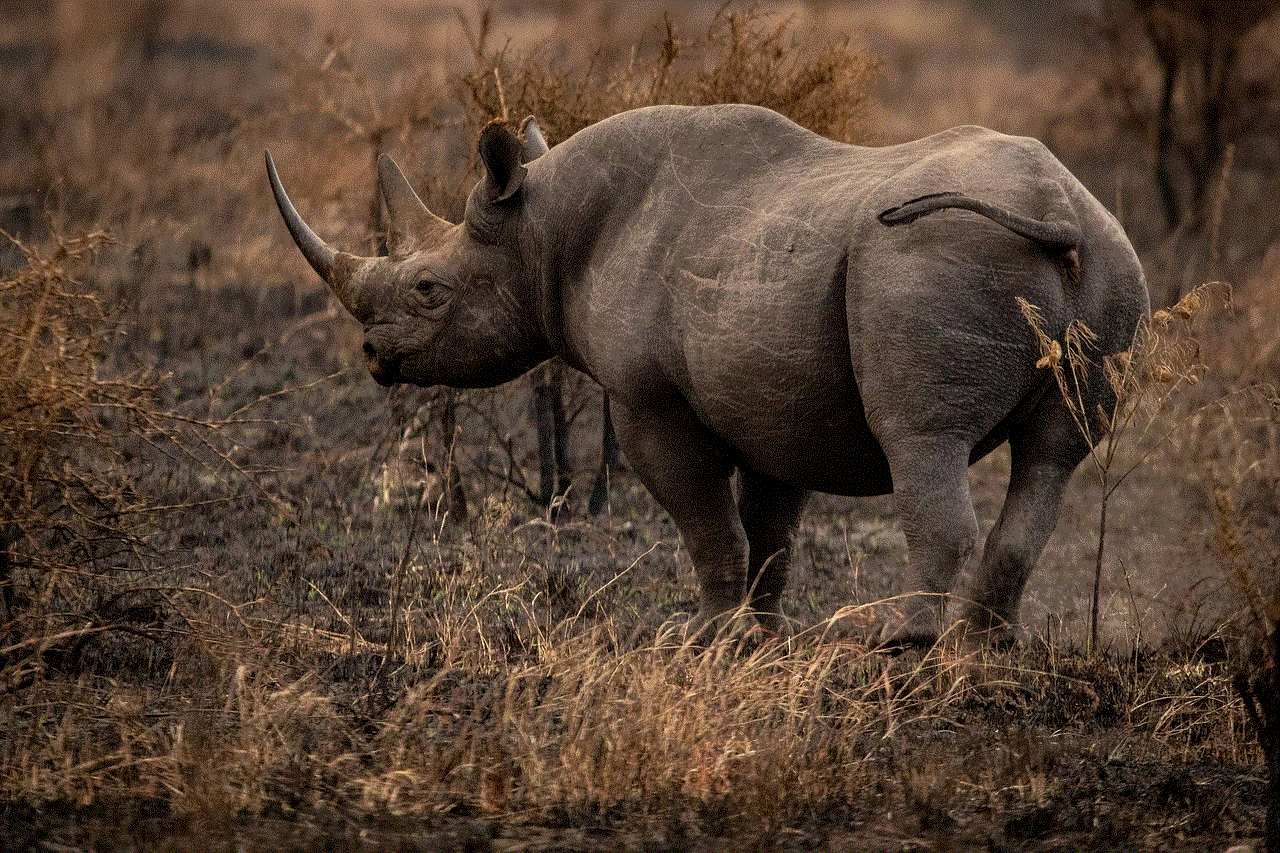
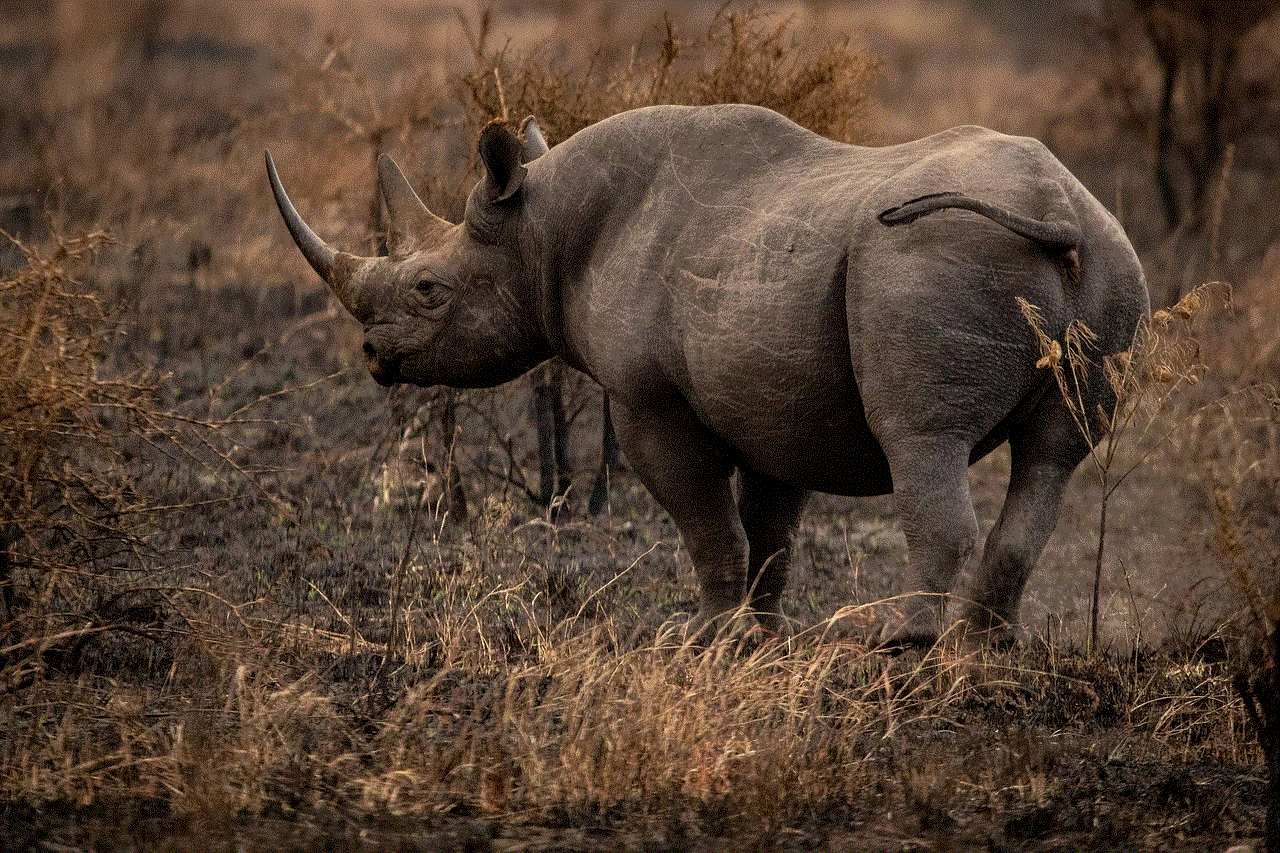
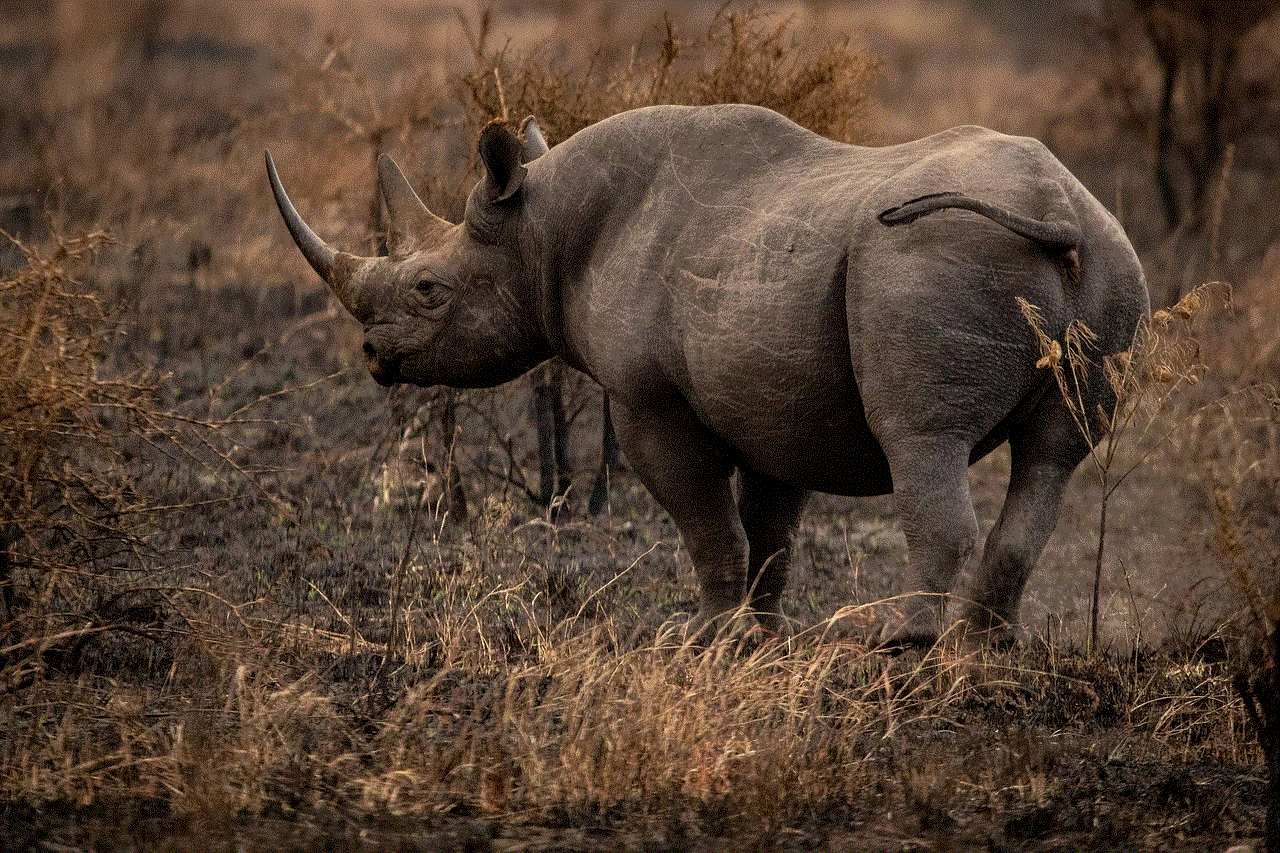
Additionally, the success of the premium badge on Snapchat may also lead to other social media platforms introducing similar features. This could open up new opportunities for content creators and influencers to monetize their content and engage with their followers on different platforms.
In conclusion, the Snapchat Premium Badge is a unique feature that has added a new dimension to the app. It has given users access to exclusive content and features, while also providing a new source of income for content creators. Its popularity is expected to continue growing, and it will be interesting to see how Snapchat evolves this feature in the future.