5 ways to create a positive social media identity
In today’s digital age, social media has become an integral part of our lives. It is a powerful tool that allows us to connect with people from all over the world, share our thoughts and experiences, and keep up with the latest news and trends. However, with the rise of cyberbullying and online negativity, it is more important than ever to create a positive social media identity. Your social media presence is a reflection of your personality and values, and it can have a significant impact on your personal and professional life. In this article, we will discuss five ways to create a positive social media identity and how it can benefit you in the long run.
1. Be Authentic
The first step to creating a positive social media identity is to be authentic. In a world where people are constantly trying to portray a perfect life on social media, it is refreshing to see someone who is genuine and real. Share your true thoughts and experiences, and don’t be afraid to be vulnerable. When you are authentic, people are more likely to connect with you and trust you. It also helps in building a strong and genuine personal brand.
2. Use Positive Language
The words we use have a powerful impact on the way we think and feel. Therefore, it is essential to use positive language on social media. Avoid using negative or offensive language, and instead, focus on spreading positivity and kindness. You never know how your words can brighten someone’s day or inspire them. Also, remember to use proper grammar and avoid using slang or offensive terms, as it can reflect poorly on your character.
3. Share Meaningful Content
One of the best ways to create a positive social media identity is by sharing meaningful content. Instead of mindlessly scrolling and reposting irrelevant or controversial posts, take the time to curate and create content that adds value to people’s lives. It can be anything from an inspirational quote to a personal experience or a thought-provoking article. By sharing meaningful content, you are not only building a positive image but also contributing to a better online community.
4. Engage in Constructive Conversations
Social media is a great platform for open discussions and debates, but it can quickly turn into a toxic space if not handled properly. If you come across a post or comment that you disagree with, instead of engaging in a heated argument, try to have a constructive conversation. Respect people’s opinions, and try to understand their perspective. By engaging in constructive conversations, you are not only creating a positive image but also promoting a healthy and respectful online environment.
5. Be Mindful of Your Online Presence
In today’s world, it is crucial to be mindful of your online presence. Your social media accounts are no longer just a personal space, but they also represent your professional image. So, it is essential to be aware of what you post, share, and comment on. Avoid posting anything that you wouldn’t want your future employer or colleagues to see. It is also a good idea to regularly review your privacy settings and adjust them to your comfort level. Remember, once something is posted online, it is almost impossible to completely erase it.
6. Interact with Your Audience
Social media is all about building relationships and connecting with people. So, it is crucial to interact with your audience. Respond to comments and messages, show appreciation for the support and feedback you receive, and make an effort to engage with your followers. By interacting with your audience, you are not only creating a positive image but also building a loyal and engaged community.
7. Spread Love and Positivity
Social media can often be a negative and toxic space, but it doesn’t have to be that way. You can use your platform to spread love and positivity. Share heartwarming stories, inspirational quotes, and messages of kindness. Use your voice to shine a light on important issues and spread awareness. By spreading love and positivity, you are not only creating a positive social media identity, but you are also making a positive impact on the world.
8. Don’t Overshare
While it is essential to be authentic and share meaningful content, it is also crucial to know where to draw the line. Oversharing personal information or constantly posting about your personal life can make you vulnerable to online attacks and can also harm your relationships. So, be mindful of what you share and avoid oversharing.
9. Be Respectful
It is easy to get carried away on social media and forget that there are real people behind the screens. So, it is crucial to be respectful towards others. Don’t engage in cyberbullying or spread hate speech. Remember that everyone has their own opinions and beliefs, and it is vital to respect them, even if you don’t agree with them.
10. Take Breaks
Lastly, it is essential to take breaks from social media. It is easy to get caught up in the never-ending scroll and spend hours on social media every day. But it is crucial to disconnect and spend some time away from the screen. It not only helps in maintaining a healthy relationship with social media but also gives you time to focus on other aspects of your life.
In conclusion, creating a positive social media identity is not just about building a personal brand, but it also has a significant impact on your relationships, career, and mental health. By following these tips, you can create a positive image on social media and contribute to a better and more positive online community. Remember, every action you take on social media has a ripple effect, so make sure it is a positive one.
change app store location
The App Store has become an integral part of our digital lives, providing us with access to a vast array of apps for our devices. However, many users are unaware that the App Store is not the same for everyone. Depending on your location, the App Store may offer different apps, pricing, and content. This is due to the fact that the App Store’s content and offerings are tailored to the region it serves. This can be a frustrating experience for users who may find themselves wanting to access apps or content that are not available in their current location. Fortunately, there is a way to change the App Store location and gain access to a wider range of apps and content. In this article, we will delve into the process of changing the App Store location and the benefits it can bring.
Why Change App Store Location?
The main reason for changing the App Store location is to gain access to apps and content that are not available in your current location. This can be due to a variety of reasons, such as a regional restriction or the app being available only in certain countries. For example, the popular music streaming app, Spotify, is not available in all countries. By changing your App Store location, you can gain access to apps like Spotify and other region-specific apps that are not available in your current location.
Another reason to change the App Store location is to take advantage of different pricing. The prices of apps and in-app purchases can vary depending on the region. By switching to a different location, you may be able to purchase apps and in-app items at a lower price. This can be particularly beneficial for users living in countries with a weaker currency.
Moreover, changing the App Store location can also allow you to access content and updates that are released earlier in other regions. This is especially relevant for gamers who may want to access new games or updates before they are available in their current location. By changing the App Store location, you can stay ahead of the game and gain early access to new releases.
Changing App Store Location on iPhone or iPad
Now that we have established the benefits of changing the App Store location, let’s dive into the process of how to do it. The steps to change the App Store location may vary depending on your device, but the general process remains the same.
Step 1: Open the Settings app on your iPhone or iPad.
Step 2: Scroll down and tap on “iTunes & App Store.”
Step 3: Tap on your Apple ID at the top of the screen.
Step 4: Tap on “View Apple ID” and enter your password when prompted.
Step 5: Once you are in your account settings, tap on “Country/Region.”
Step 6: Tap on “Change Country or Region.”
Step 7: Select the country you want to switch to from the list.
Step 8: You will be prompted to agree to the terms and conditions of the new country. Tap on “Agree” to continue.
Step 9: Enter a valid payment method for the new country. This can be a credit card, PayPal, or other payment options available for that region.
Step 10: Once you have entered your payment information, tap “Next.”
Step 11: You may be prompted to enter a valid billing address for the new country. Enter the required information and tap “Next.”
Step 12: Your App Store location will now be changed to the new country, and you will be able to access apps, content, and pricing specific to that region.
Changing App Store Location on Mac
The process of changing the App Store location on a Mac is slightly different from an iPhone or iPad. Here’s how you can do it:
Step 1: Open the App Store on your Mac.
Step 2: Click on “Account” at the bottom of the sidebar.
Step 3: Click on “View Information” and enter your Apple ID and password when prompted.
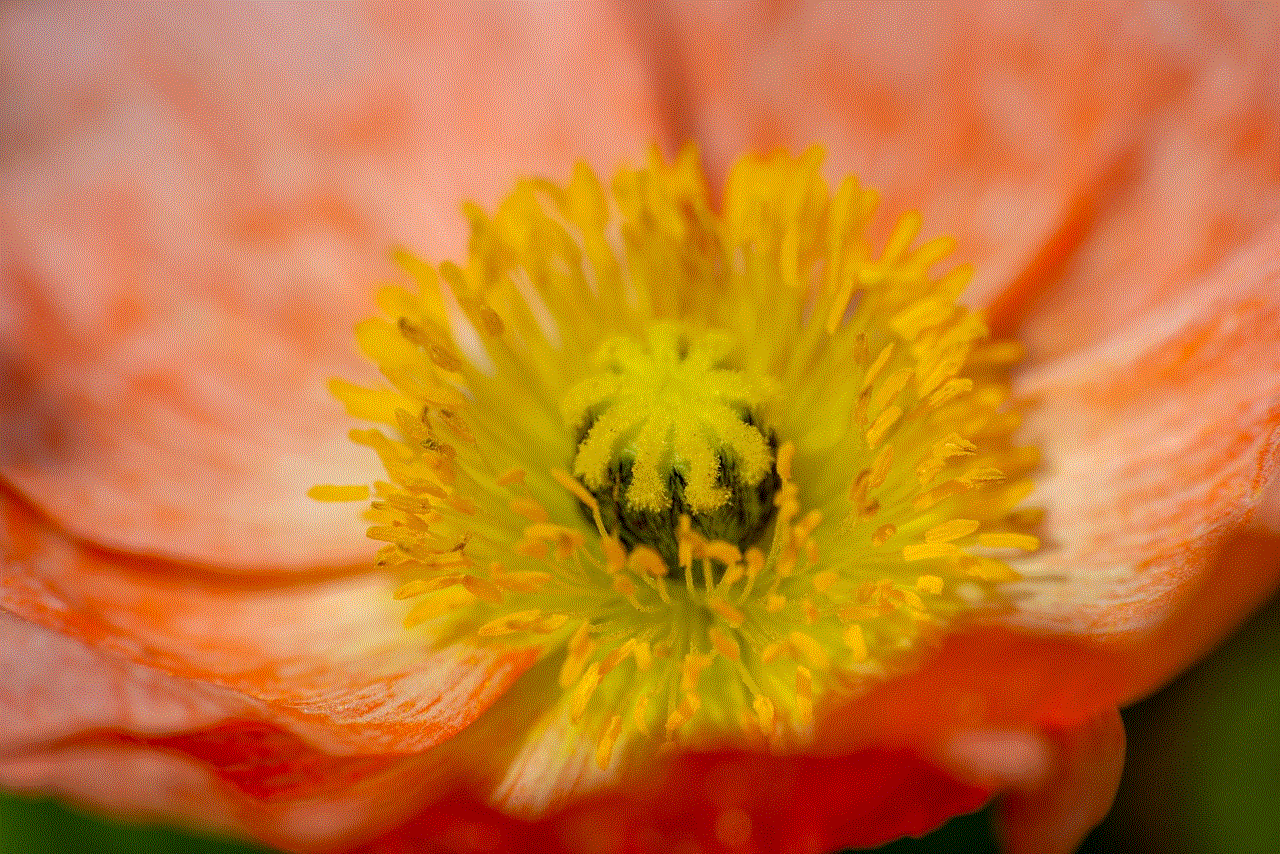
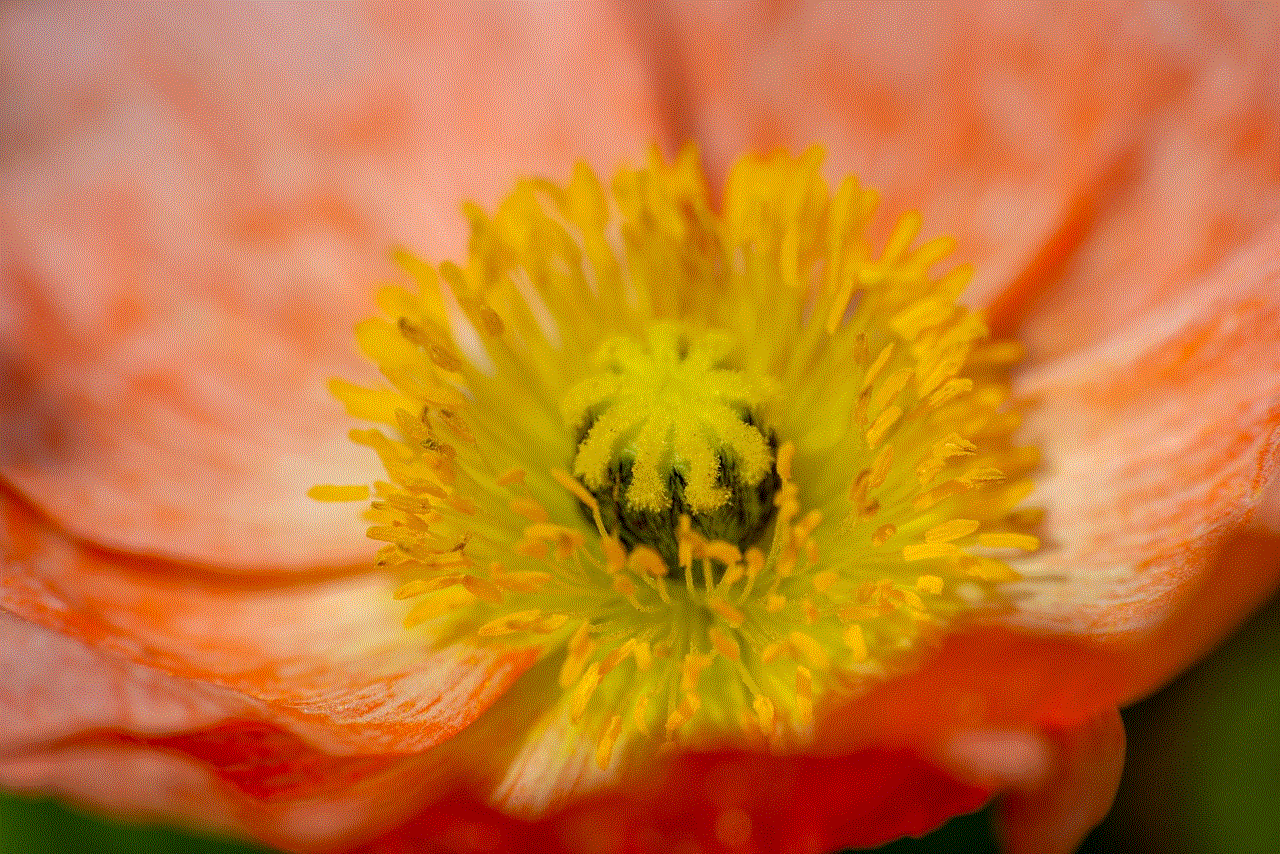
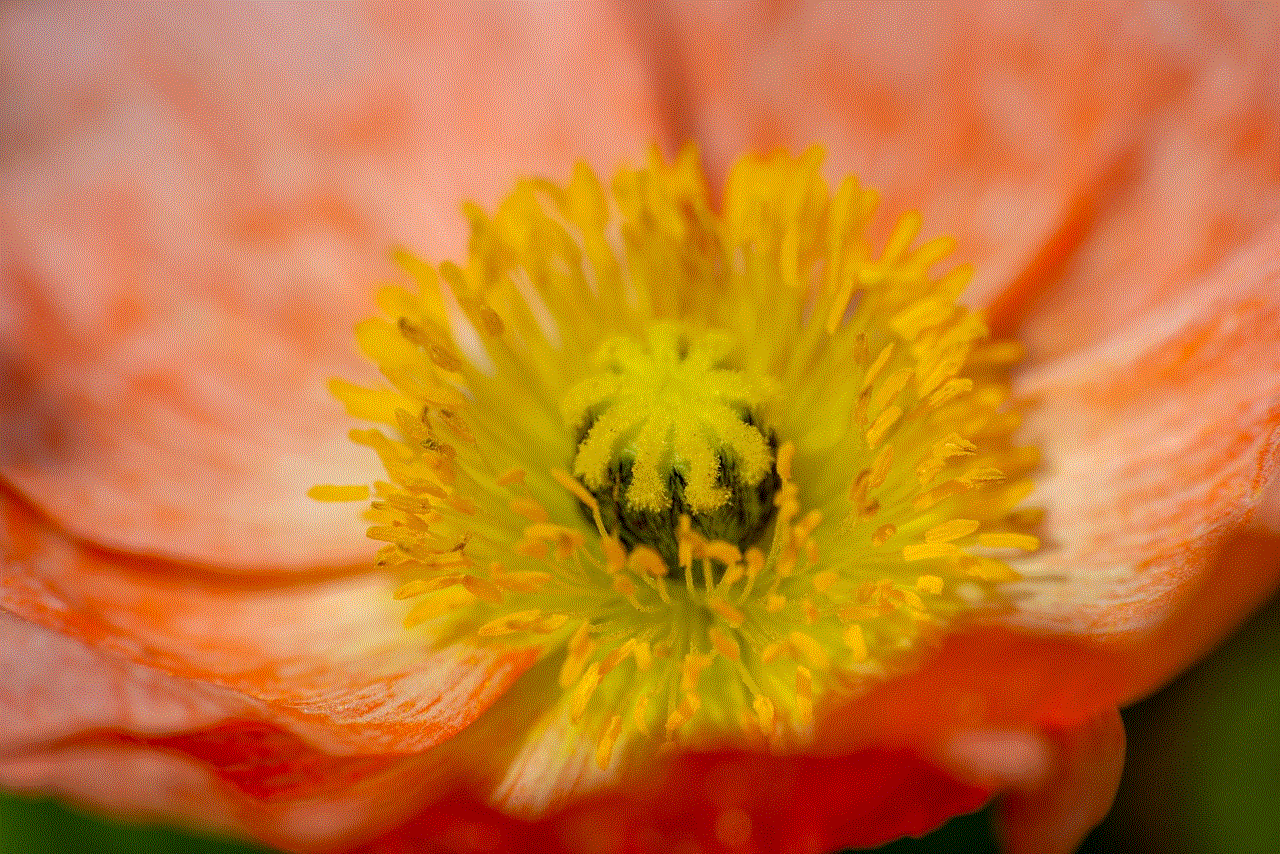
Step 4: Under “Account Information,” click on “Change Country or Region.”
Step 5: Select the country you want to switch to from the list.
Step 6: Agree to the terms and conditions of the new country and click on “Agree.”
Step 7: Enter a valid payment method for the new country and click “Next.”
Step 8: Enter a valid billing address for the new country and click “Next.”
Step 9: Your App Store location will now be changed to the new country, and you will be able to access apps, content, and pricing specific to that region.
Things to Keep in Mind
Before changing your App Store location, there are a few things you should keep in mind. Firstly, changing your App Store location will affect all your Apple devices connected to that Apple ID. This means that if you change the App Store location on your iPhone, it will also change on your iPad and Mac.
Secondly, changing your App Store location may also affect your iCloud storage, Apple Music, and other subscriptions. This is because some services may not be available in the new country, and your subscriptions may be cancelled or changed accordingly. It is important to check your subscriptions and make any necessary changes after changing your App Store location.
Lastly, changing your App Store location may also result in the loss of any app data that is not available in the new country. This means that if you switch to a country where an app is not available, you may lose any progress or data associated with that app. It is always recommended to back up your device before changing the App Store location.
Conclusion
Changing the App Store location can open up a world of possibilities for users, providing access to a wider range of apps, content, and pricing. Whether you are looking to access region-specific apps, take advantage of different pricing, or gain early access to updates, changing your App Store location can be a game-changer. With the simple steps mentioned in this article, you can easily change your App Store location and enjoy all the benefits it has to offer. So go ahead, try it out, and explore the App Store from a different perspective.
what happens if you block someone on snapchat
Snapchat has become one of the most popular social media platforms in recent years, with millions of users worldwide. It allows people to connect with their friends and family through photos and videos that disappear after 24 hours. However, like any other social media platform, there may be times when you come across someone on Snapchat who you no longer want to interact with. In such cases, the best solution is to block that person. But what exactly happens when you block someone on Snapchat? In this article, we will explore the consequences of blocking someone on Snapchat.
What is blocking on Snapchat?
Blocking on Snapchat means that you prevent a specific user from seeing your content or sending you messages. It is a form of social media protection that allows you to control who you interact with on the platform. When you block someone on Snapchat, they will no longer be able to view your Story, send you Snaps or Chats, or see any other content you post on the app. It is an effective way to cut off communication with someone without having to go through the trouble of deleting them from your friends list.
How to block someone on Snapchat?
Blocking someone on Snapchat is a simple process that can be done in just a few steps. To block someone on the app, follow these steps:
1. Open the Snapchat app on your phone.
2. Go to your Friends list by tapping on the icon at the bottom left corner of the screen.
3. Search for the person you want to block using the search bar at the top of the screen.
4. Once you have found the person, tap on their name to open their profile.
5. Tap on the three dots icon at the top right corner of the screen to open the menu.
6. From the menu, select “Block” and confirm your decision when prompted.
Once you have successfully blocked someone on Snapchat, they will no longer be able to interact with you on the app.



What happens when you block someone on Snapchat?
1. They will not be able to view your Story
When you block someone on Snapchat, they will no longer be able to view your Story. Your Story is a collection of photos and videos that you share with all your friends on the app. When someone is blocked, they will not be able to see your Story, even if it is set to public. This means that they will not be able to see what you are up to or what you have been posting on the app.
2. They cannot send you Snaps or Chats
Snapchat is all about sending and receiving Snaps and Chats. However, when you block someone on the app, they will no longer be able to send you these messages. They will also not be able to see any Snaps or Chats that you send to other people. This ensures that the person you have blocked cannot contact you through the app in any way.
3. They will not be able to find you on the app
When you block someone on Snapchat, they will not be able to find you on the app. This means that they will not be able to search for you using your username or phone number. If they try to send you a Snap or Chat by typing in your username, they will receive an error message saying that the user cannot be found. This ensures that the person you have blocked cannot try to contact you in any way on the app.
4. They cannot add you as a friend
If someone tries to add you as a friend on Snapchat after you have blocked them, they will receive an error message saying that the request cannot be completed. This means that the person you have blocked cannot add you as a friend again. They will also not be able to see your profile on the app or send you a friend request.
5. They will not be notified that they are blocked
One of the unique features of Snapchat is that it does not notify the person when they are blocked. This means that the person you have blocked will not know that they are blocked unless they try to interact with you on the app. This ensures that you can block someone without causing any unnecessary drama or confrontation.
6. You will not be able to see their content
Just like how the person you have blocked cannot see your content, you will also not be able to see their content. This means that if you have mutual friends, you will not be able to see the Snaps or Chats that they send to your friends. This ensures that you are completely cut off from the person you have blocked on the app.
7. You can unblock them at any time
If you ever change your mind and want to unblock someone on Snapchat, you can do so at any time. To unblock someone, go to your Friends list, search for the person’s name, and tap on the “Unblock” option. Once unblocked, the person will be able to see your content and interact with you on the app again.
8. They will still be on your friends list
When you block someone on Snapchat, they will still appear on your friends list. However, their name will be grayed out, indicating that they have been blocked. This ensures that you can easily identify who you have blocked on the app.
9. They can still see your messages in a group chat
If you are in a group chat with the person you have blocked, they will still be able to see your messages. However, this only applies to group chats that include more than two people. If you are in a group chat with just the two of you, they will not be able to see your messages.
10. You can report them for inappropriate content
If someone is harassing or sending you inappropriate content on Snapchat, you can block them and report them to the app. This ensures that the person is not only blocked from contacting you but also faces consequences for their actions on the app.
Conclusion
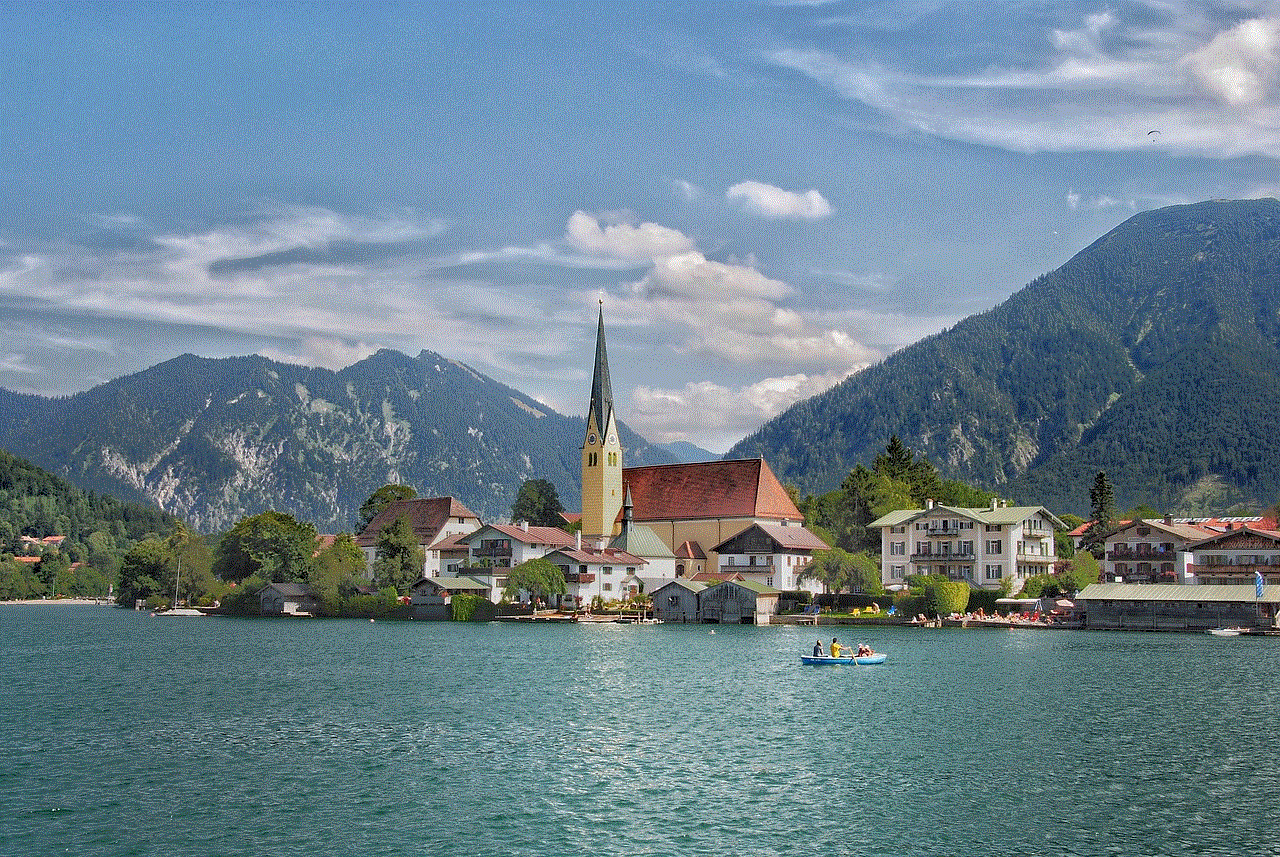
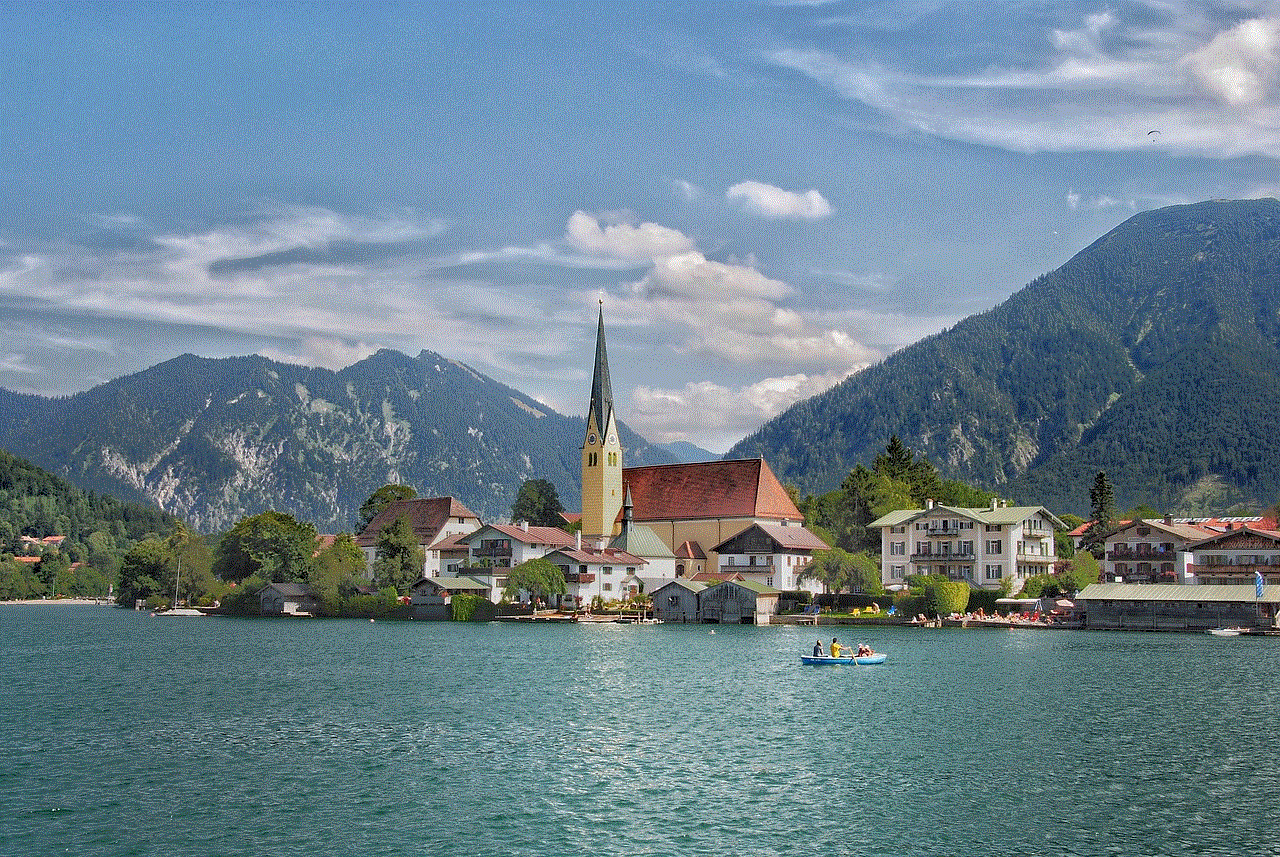
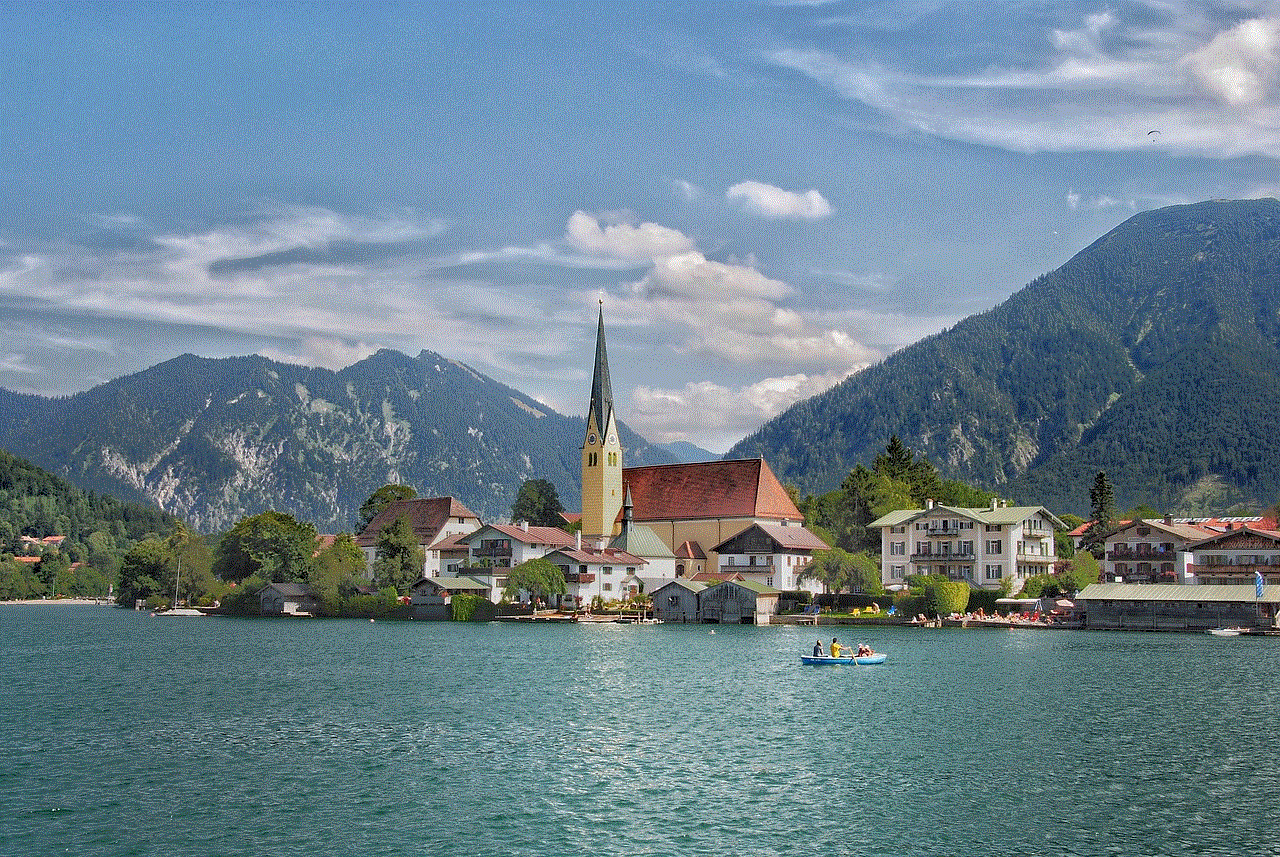
In conclusion, blocking someone on Snapchat has many consequences. It is a powerful tool that allows you to control who you interact with on the app. When you block someone, they will not be able to see your content or send you messages. They will also not be able to find you on the app, add you as a friend, or see your profile. However, you can unblock them at any time, and they will not be notified that they were blocked. So, if you have someone on Snapchat that you no longer want to interact with, blocking them is the best solution.