can you send private messages on instagram
Instagram is one of the most popular social media platforms in the world, with over 1 billion active users as of 2021. It is primarily known for its focus on visual content, with users sharing photos and videos to their followers. However, in recent years, Instagram has expanded its features beyond just posting photos and videos. One such feature is the ability to send private messages to other users on the platform. In this article, we will explore the functionality of private messages on Instagram, how to send them, and some tips and tricks for using them effectively.
What are Private Messages on Instagram?
Private messages, also known as direct messages or DMs, are a way for users to communicate with each other privately on Instagram. Unlike regular posts, which are visible to all of your followers, private messages can only be seen by the recipient. This allows for more personal and intimate conversations between users.
Private messages on Instagram can be sent to individuals or groups of up to 32 people. They can include text, photos, videos, and even voice messages. This feature is especially useful for businesses and influencers who want to have direct communication with their followers or collaborate with other users.
How to Send Private Messages on Instagram?
Sending a private message on Instagram is a straightforward process. Here’s a step-by-step guide on how to do it:
Step 1: Open the Instagram app on your device and log in to your account.
Step 2: Tap on the paper airplane icon on the top right corner of your screen. This will take you to your direct messages inbox.
Step 3: In the top right corner, you will see a “+” sign. Tap on it to start a new conversation.
Step 4: You can either select a user from your existing followers or search for someone by their username. You can also create a group by selecting multiple users.
Step 5: Once you have selected the recipient(s), tap on “Next.”
Step 6: You can now type your message in the text box provided. You can also add photos, videos, or voice messages by tapping on the respective icons.
Step 7: Once you are satisfied with your message, tap on “Send” to deliver it to the recipient(s).
Pro tip: If you are sending a message to someone who does not follow you, it will appear as a message request in their inbox. They can choose to accept or decline the request.
Benefits of Using Private Messages on Instagram
1. Direct Communication: Private messages allow for direct and personal communication between users. This is especially useful for businesses and brands to connect with their audience on a more personal level.
2. Group Collaboration: The ability to create group messages on Instagram is great for businesses and influencers to collaborate with other users. It is also helpful for planning events or projects with a team.
3. Privacy: Private messages ensure that your conversations remain between you and the recipient(s). This is particularly useful for discussing sensitive or confidential information.
4. Share Content: Private messages allow you to share photos, videos, and other content with specific users. This is a great way to share exclusive content or sneak peeks with your followers.
5. Organize Conversations: Instagram’s direct messages inbox allows you to organize your conversations into categories, making it easier to find specific messages and keep track of important conversations.
Tips for Using Private Messages Effectively
1. Be Mindful of Your Message Requests: As mentioned earlier, if you send a message to someone who does not follow you, it will appear as a message request in their inbox. Be mindful of this and avoid sending spam or unsolicited messages as it can be seen as intrusive.
2. Use the Search Function: If you have a large number of followers, it can be challenging to find a specific user to send a message to. Utilize the search function to find the user quickly.
3. Utilize the Group Chat Feature: The ability to create group messages on Instagram can be a great way to collaborate with other users or plan events. Make sure to utilize this feature to its full potential.
4. Keep Your Messages Relevant: Private messages should have a purpose and be relevant to the recipient(s). Avoid sending random or irrelevant messages as it can be seen as spam.
5. Use Emojis and Stickers: Emojis and stickers add a fun and personal touch to your messages. Use them to express yourself and make your conversations more engaging.
Conclusion
Private messages on Instagram are a great way to connect with your followers and have direct communication with other users. Whether you are a business, influencer, or regular user, this feature can be beneficial in many ways. Just remember to use it responsibly and effectively to make the most out of your Instagram experience.
how to remove device management from iphone
Device management on an iPhone is a useful feature that allows users to manage and control their devices remotely. It can be used for a variety of purposes, such as installing apps, managing security settings, and monitoring usage. However, there may be instances where you want to remove device management from your iPhone. This could be due to various reasons, such as selling or giving away your device, or simply wanting to remove the restrictions imposed by the device management. In this article, we will discuss how to remove device management from an iPhone and the steps you need to follow to ensure a smooth process.
Before we dive into the steps, let’s first understand what device management is and how it works. Device management is a feature that allows organizations to manage and control their devices remotely. This feature is used by businesses, schools, and other institutions to ensure that their devices are being used properly and in accordance with their policies. It also allows them to install apps, update software, and monitor the usage of their devices.
When a device is enrolled in a device management program, it will have certain restrictions and configurations imposed on it. These restrictions can include disabling certain features, such as the camera or app store, and controlling the settings and apps that can be installed on the device. This can be useful for organizations that want to ensure the security and productivity of their devices. However, for individual users, these restrictions may be too limiting and they may want to remove device management from their iPhone.
The process of removing device management from an iPhone may vary depending on the type of management program that was used. Some programs may require you to contact the administrator to remove the device from their management system, while others may have a simple process that you can follow on your own. In this article, we will discuss the steps you need to follow to remove device management from your iPhone, regardless of the program used.
Step 1: Check if your device is enrolled in a device management program
The first step is to determine if your iPhone is enrolled in a device management program. This can be done by going to the Settings app on your device and navigating to General > Device Management. If your device is enrolled, you will see a profile listed under the Device Management section. This profile will contain information about the management program, such as the name of the organization and the restrictions imposed on your device.
Step 2: Contact the administrator
If your device is enrolled in a device management program and you want to remove it, the first step is to contact the administrator. This could be the IT department of your organization, your school, or any other institution that manages your device. They will be able to provide you with the necessary information and instructions to remove your device from their management system.
Step 3: Remove the device management profile manually
If you are unable to contact the administrator or they are unable to assist you, you can try removing the device management profile manually. This can be done by going to the Settings app on your device and navigating to General > Profiles. Here, you will see a list of profiles installed on your device. Locate the profile that belongs to the device management program and tap on it. Then, tap on the “Remove Profile” option and enter your device passcode if prompted. This should remove the device management profile from your iPhone.
Step 4: Restore your device
If the above steps do not work, you may have to restore your device to its factory settings. This will erase all the data and settings on your device, including the device management profile. To do this, you will need to connect your device to a computer with iTunes installed. Open iTunes and select your device. Then, click on the “Restore iPhone” button and follow the on-screen instructions. Keep in mind that this will erase all the data on your device, so make sure to back up your important data beforehand.
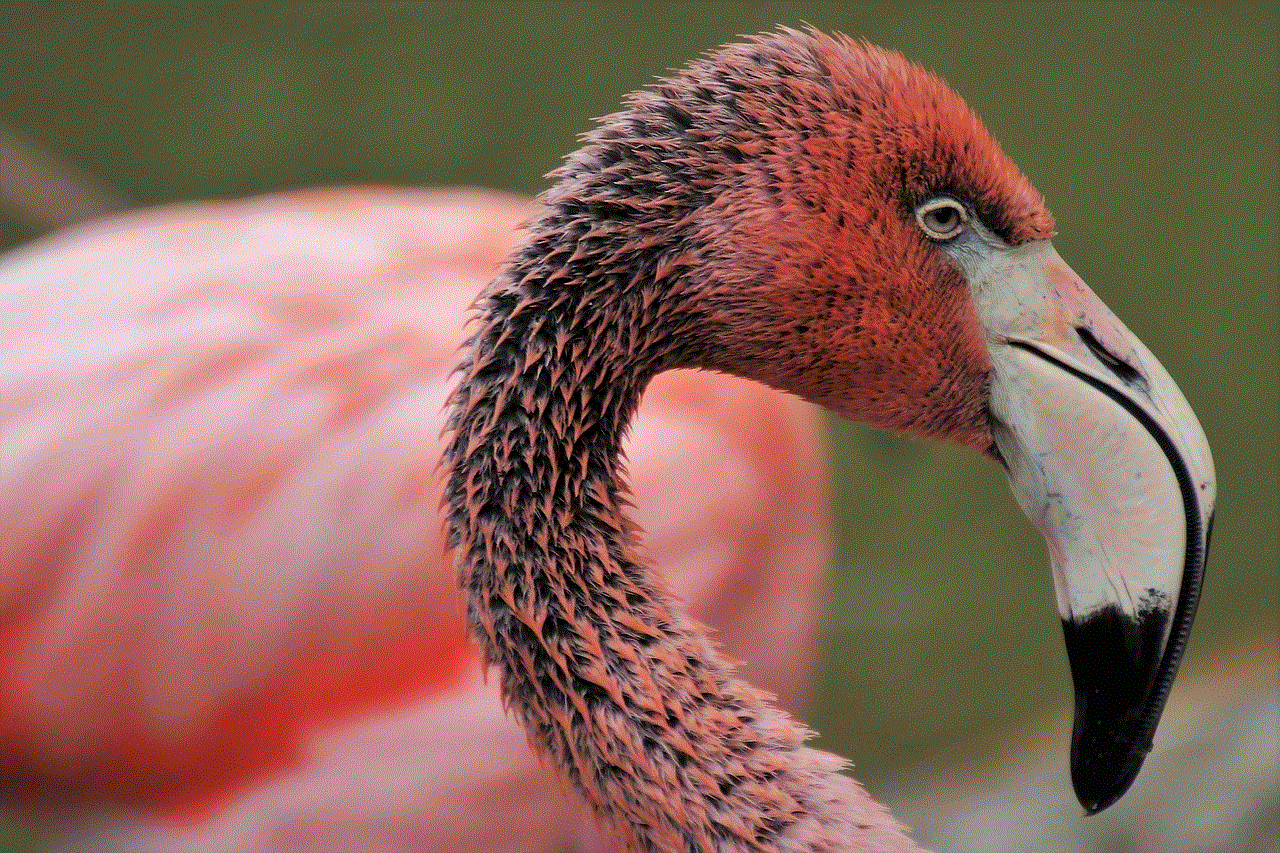
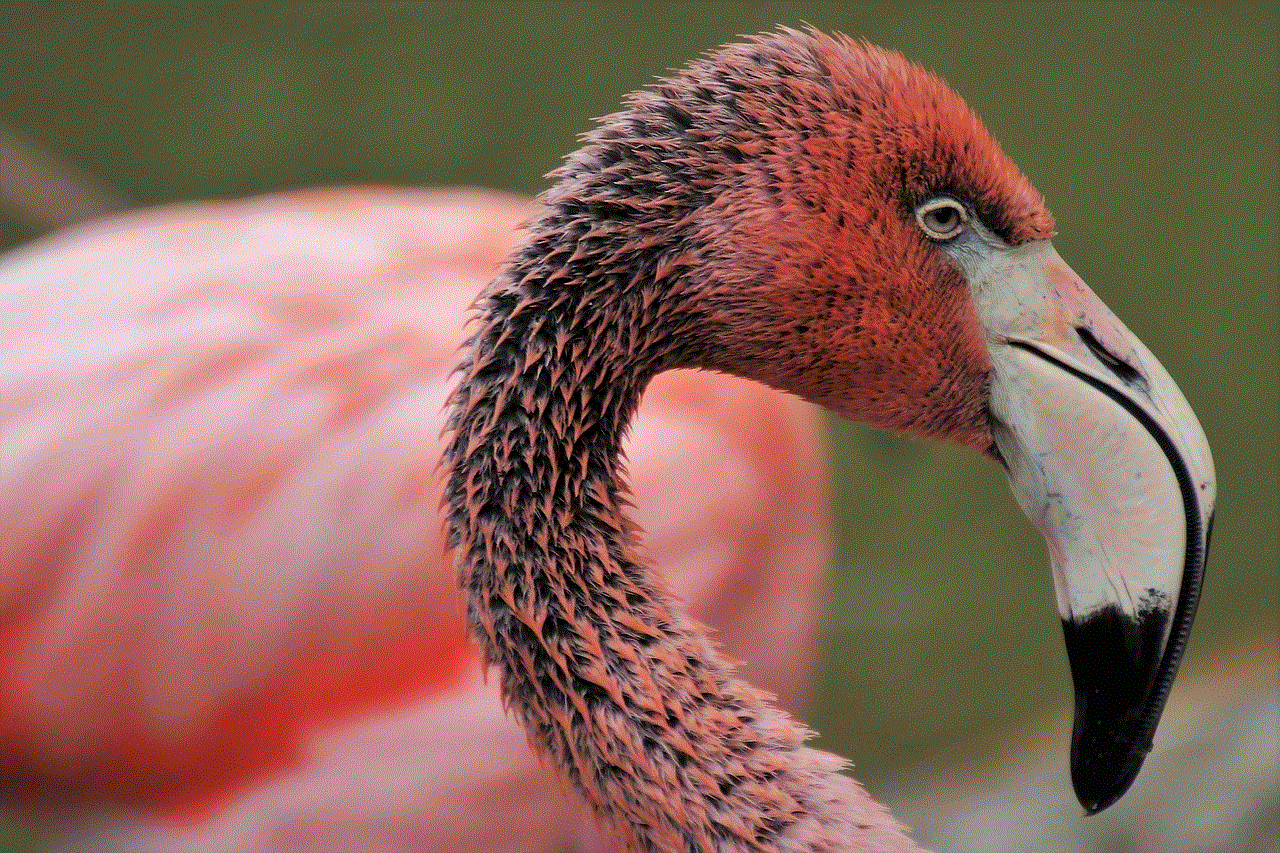
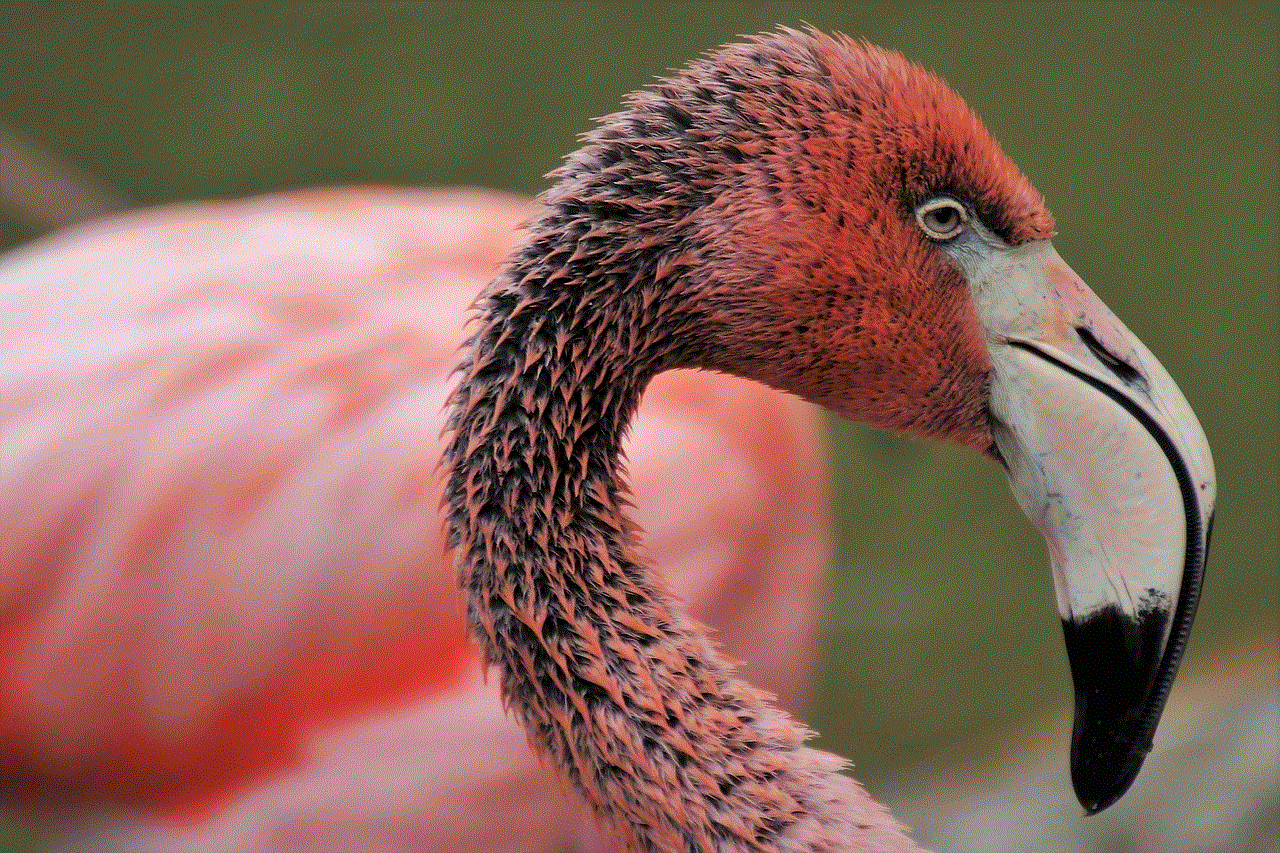
Step 5: Use a third-party tool
If you are still unable to remove device management from your iPhone, you can try using a third-party tool. There are many tools available online that claim to be able to remove device management profiles from iPhones. However, it is important to be cautious when using these tools as they may not be safe or reliable. Make sure to read reviews and do thorough research before using any third-party tool.
Step 6: Check for restrictions
Even after removing the device management profile, there may still be some restrictions imposed on your device. To check for these restrictions, go to the Settings app on your device and navigate to General > Restrictions. If there are any restrictions enabled, you can disable them by entering the passcode set by the device management program or by using your own passcode.
Step 7: Reset network settings
If you are still facing restrictions on your device, you can try resetting the network settings. This will reset all the network-related settings on your device, including Wi-Fi, mobile data, and VPN. To do this, go to the Settings app on your device and navigate to General > Reset > Reset Network Settings. This may help remove any remaining restrictions on your device.
Step 8: Contact Apple support
If you have followed all the above steps and are still unable to remove device management from your iPhone, you can contact Apple support for assistance. They will be able to provide you with additional support and guidance to resolve the issue.
In conclusion, removing device management from an iPhone can be a simple process if you have the necessary information and instructions. However, if you are unable to contact the administrator or remove the device management profile manually, you may have to take more drastic measures, such as restoring your device to its factory settings. It is important to note that removing device management from your iPhone may also remove any security measures and protections that were put in place by the program. Therefore, it is recommended to only remove device management if you are the sole user of the device and do not need any restrictions or configurations imposed by the program.
can a text now number be traced
In today’s digital age, the use of technology has become an integral part of our daily lives. With the rise of communication applications, such as TextNow, people can easily connect with others through text messages, calls, and even video calls. However, this convenience and anonymity have raised concerns about the safety and security of using such platforms. One of the frequently asked questions is, can a TextNow number be traced? In this article, we will delve into the capabilities and limitations of tracing a TextNow number and provide insights on the privacy concerns surrounding it.
Before we dive into the intricacies of tracing a TextNow number, let us first understand what TextNow is. TextNow is a communication application that offers free unlimited calls and texts to users within the United States and Canada. It operates on both Wi-Fi and cellular networks, making it accessible to anyone with an internet connection. One of its unique features is that it allows users to create a virtual phone number, also known as a TextNow number, which can be used to make calls and send texts without revealing their personal phone number.
Now, the question remains, can a TextNow number be traced? The answer is yes and no. Let us first look into the instances where a TextNow number can be traced. When a TextNow user makes a call or sends a text message, the application records the IP address and location of the device used to make the call or send the message. This information can be used to track the general location of the user. Additionally, law enforcement agencies can request TextNow to provide user information, including call and text logs, through a court order or subpoena.
However, when it comes to tracing a TextNow number to a specific individual, it becomes more challenging. This is because TextNow allows users to create an account without providing any personal information. Users can choose a username and password, and that is all the information needed to create an account. This means that the application does not have access to the user’s name, address, or any other identifying information.
Moreover, TextNow offers a feature called “Number Porting,” which allows users to transfer their existing phone number to the application. This means that a TextNow number could potentially be linked to a person’s real phone number. However, this feature is only available to premium users who have provided their personal information to TextNow. Therefore, it is not possible to trace a TextNow number to an individual if they have not opted for the “Number Porting” feature.
Another factor that makes tracing a TextNow number challenging is that the application does not have a directory of its users. Unlike traditional phone carriers, where users’ information is readily available through the yellow pages, TextNow does not have a public directory of its users. This means that even if someone has a TextNow number, it is not easy to find out who the owner of the number is.
Moreover, TextNow is a global application, which means that users can sign up from any part of the world. This makes it even more challenging to trace a TextNow number to an individual as the IP address and location provided by the application may not be accurate.
However, there are some situations where tracing a TextNow number to an individual is possible. If the user has used their TextNow number to create an account on other platforms or websites, it is possible to trace the number through those platforms. For instance, if the user has used their TextNow number to sign up for a social media account, law enforcement agencies can request user information from the social media platform. This is because these platforms require users to provide their personal information, which can be linked to their TextNow number.
Another scenario where tracing a TextNow number to an individual is possible is if the user has used their TextNow number for illegal activities. In such cases, law enforcement agencies can work with TextNow to track down the user and obtain their personal information.
Furthermore, there are also third-party websites and applications that claim to be able to trace a TextNow number to an individual. These websites and applications may use various techniques, such as social engineering or hacking, to obtain the user’s personal information. However, these methods are illegal and could result in severe consequences for both the user and the service provider.
The question of whether a TextNow number can be traced also raises concerns about the privacy and security of using such platforms. While TextNow has security measures in place to protect user information, it is not entirely foolproof. In 2014, a security breach on TextNow’s servers resulted in the leak of over 500,000 user credentials, including usernames, passwords, and phone numbers. This incident highlighted the vulnerability of such platforms and the risk of using them to communicate sensitive information.
Moreover, TextNow’s privacy policy states that they may share user information with third parties for various purposes, such as marketing and advertising. This means that users’ personal information, including their TextNow number, could potentially be sold to third parties without their consent.



In conclusion, the answer to whether a TextNow number can be traced is not a straightforward yes or no. While it is possible to trace a TextNow number to a general location and obtain user information through legal means, tracing it to a specific individual is challenging. This is due to TextNow’s features that allow users to create an account without providing personal information, the absence of a public directory, and the global nature of the application. However, it is essential to be aware of the limitations and risks of using such platforms and to take necessary precautions to protect one’s privacy and security.