history books for 10 year olds
History books for 10 year olds provide a great platform for children to learn about the past and how it has shaped the world we live in today. These books not only offer a glimpse into different time periods, but also help develop critical thinking skills, empathy and a deeper understanding of the world around them. In this article, we will explore the importance of history books for 10 year olds and recommend some of the best titles for young readers.
Why is it important for 10 year olds to learn about history? First and foremost, history teaches children about the world and its rich cultural diversity. It allows them to see beyond their own experiences and understand the perspectives of different people, communities and civilizations. Through history books, children can explore different time periods, from ancient civilizations to modern day events, and gain a deeper understanding of how societies have evolved over time.
History also helps children develop critical thinking skills. By studying the past, they learn to analyze and interpret information, make connections between events, and form their own opinions. This is especially important in today’s world where we are constantly bombarded with information and it is crucial to be able to distinguish between fact and fiction. History books for 10 year olds provide a safe and age-appropriate way for children to develop these skills.
Moreover, learning about history at a young age helps children develop empathy. By reading about the struggles and triumphs of people in the past, children learn to put themselves in others’ shoes and understand different perspectives. This not only helps them become more compassionate individuals but also prepares them to be better global citizens in the future.
Now that we understand the importance of history books for 10 year olds, let’s take a look at some of the best titles available for young readers.
1. “The Story of the World” by Susan Wise Bauer – This series consists of four volumes, each covering a different time period in history. The books are written in a narrative style, making it easy for children to follow along and engage with the content. The series covers everything from ancient civilizations to the modern era, providing a comprehensive overview of world history.
2. “A Young People’s History of the United States” by Howard Zinn – This book is a child-friendly adaptation of Zinn’s bestselling book “A People’s History of the United States”. It offers a critical and alternative perspective on American history, highlighting the experiences of marginalized groups such as Native Americans, African Americans, and women. This book is a great way to introduce children to the complexities of American history and encourage them to think critically about the past.
3. “Who Was?” series – This series of biographies introduces children to influential figures from history such as scientists, artists, activists, and leaders. With over 200 titles in the series, there is something for every interest and every era. These books are a great way to make history come alive and inspire children to learn more about their favorite historical figures.
4. “You Wouldn’t Want to Be…” series – This series takes a humorous and engaging approach to history by exploring different roles and jobs throughout history. From a medieval knight to a Victorian chimney sweep, these books offer a unique perspective on the past and make learning history fun for children.
5. “The Diary of a Young Girl” by Anne Frank – This powerful and moving book is a must-read for children. It is the diary of a young Jewish girl, Anne Frank, who lived during the Holocaust. Through her diary, children can learn about this dark period in history and gain a better understanding of the impact of discrimination and prejudice.
6. “The Magic Tree House” series by Mary Pope Osborne – This bestselling series follows the adventures of siblings Jack and Annie, who travel through time and learn about different historical events. With over 50 titles in the series, children can explore everything from ancient Egypt to the American Revolution. The books also include fun facts and activities to further engage young readers.
7. “The Story of Doctor Dolittle” by Hugh Lofting – This classic children’s book tells the story of a doctor who can talk to animals and his adventures around the world. Through the eyes of Doctor Dolittle, children can learn about different cultures and animals from around the globe. The book also encourages children to appreciate and respect the natural world.
8. “The Boy Who Harnessed the Wind” by William Kamkwamba – This inspiring true story follows the journey of a young boy in Malawi who builds a windmill to bring electricity to his village. Through this book, children can learn about the power of determination, innovation, and the impact of renewable energy on developing countries.
9. “The Invention of Hugo Cabret” by Brian Selznick – This unique book combines elements of history, mystery, and fantasy. Set in 1930s Paris, it follows the story of a young orphan who lives in a train station and discovers a secret that changes his life. With its beautiful illustrations and engaging storytelling, this book is sure to captivate young readers.
10. “Brown Girl Dreaming” by Jacqueline Woodson – This award-winning book is a memoir written in verse about the author’s experiences growing up as an African American in the 1960s and 1970s. Through her powerful and evocative words, children can learn about the Civil Rights Movement and the struggles of African Americans during that time period.
In conclusion, history books for 10 year olds offer a wealth of knowledge, inspiration, and opportunities for children to learn and grow. They not only provide a window into the past but also help children develop important skills and values that will serve them well in the future. Whether it’s through biographies, fictional stories, or non-fiction accounts, these books offer something for every child and can ignite a lifelong love for learning about the past. So, next time you’re looking for a book for your 10 year old, consider one of these fantastic history titles!
como compartir ubicacion en iphone
En la era de la tecnología, compartir ubicación se ha convertido en algo cada vez más común y necesario. Ya sea para quedar con amigos, encontrar una dirección en un lugar desconocido o simplemente por seguridad, saber cómo compartir tu ubicación en tu iPhone puede ser muy útil. En este artículo, te enseñaremos todo lo que necesitas saber sobre cómo compartir tu ubicación en un iPhone.
Antes de empezar, es importante mencionar que la función de compartir ubicación en un iPhone requiere que ambas personas tengan un dispositivo de Apple, ya sea un iPhone, iPad o Apple Watch. Además, ambas personas deben tener activada la función de compartir ubicación en sus dispositivos. Esto significa que no podrás compartir tu ubicación con alguien que tenga un dispositivo Android o que no tenga activada la función en su iPhone.
Ahora bien, ¿cómo se comparte la ubicación en un iPhone? La forma más sencilla es a través de la aplicación de Mensajes. Abre la conversación con la persona con la que quieres compartir tu ubicación y pulsa sobre el icono de “i” en la esquina superior derecha. Luego, selecciona “Compartir mi ubicación” y elige durante cuánto tiempo quieres que la otra persona tenga acceso a tu ubicación. Puedes elegir desde una hora hasta “siempre”. Una vez que la persona acepte la solicitud, podrá ver tu ubicación en tiempo real en su mapa de Mensajes.
Otra opción para compartir tu ubicación en un iPhone es a través de la aplicación de Mapas. Esta opción es ideal si quieres compartir tu ubicación con alguien que no está en tus contactos, ya que no necesitas tener una conversación iniciada con esa persona. Abre la aplicación de Mapas y busca tu ubicación en el mapa. Luego, pulsa sobre el icono de “compartir” en la esquina inferior izquierda y selecciona la opción de “Compartir ubicación”. Al igual que con la opción de Mensajes, puedes elegir durante cuánto tiempo quieres que la otra persona tenga acceso a tu ubicación.



Además de compartir tu ubicación en tiempo real a través de Mensajes o Mapas, también puedes enviar una ubicación fija a alguien. Esto es útil si quieres indicarle a alguien cómo llegar a un lugar en particular. Simplemente busca la ubicación en la aplicación de Mapas, pulsa sobre el marcador y luego selecciona la opción de “compartir” en la esquina inferior izquierda. De esta forma, la otra persona recibirá la ubicación exacta en su mapa y podrá obtener indicaciones para llegar allí.
Otra opción interesante de compartir ubicación en un iPhone es a través de la aplicación de Buscar a mis Amigos. Esta aplicación te permite compartir tu ubicación con amigos y familiares de forma continua, no solo por un período de tiempo determinado. Además, puedes configurar alertas que te notifiquen cuando alguien llegue o salga de un lugar específico, lo cual puede ser muy útil para padres que quieren asegurarse de que sus hijos lleguen a casa a salvo.
Para utilizar Buscar a mis Amigos, tanto tú como la otra persona deben tenerla descargada en vuestros iPhones y tener activada la función de compartir ubicación. Luego, puedes agregar a tus amigos a través de sus números de teléfono o direcciones de correo electrónico y ellos podrán ver tu ubicación en tiempo real en su mapa. También puedes crear círculos de amigos para tener un grupo de personas con las que compartir tu ubicación, como tu familia o tus amigos más cercanos.
Además de estas opciones, también puedes compartir tu ubicación en un iPhone a través de aplicaciones como WhatsApp o facebook -parental-controls-guide”>Facebook Messenger. Sin embargo, en estos casos, la ubicación solo se comparte por un período de tiempo determinado y no de forma continua.
Ahora bien, ¿qué pasa si quieres dejar de compartir tu ubicación con alguien? Puedes hacerlo en cualquier momento desactivando la función de compartir ubicación en tus ajustes de privacidad. Simplemente ve a “Ajustes” y luego a “Privacidad” y selecciona “Ubicación”. Allí podrás ver una lista de todas las aplicaciones que tienen acceso a tu ubicación y elegir con cuáles quieres compartir o no tu ubicación.
Además de compartir tu ubicación con otras personas, también puedes utilizar la función de “Compartir mi ubicación” para encontrar tu propio dispositivo en caso de que lo pierdas. Si tienes activada esta función, puedes utilizar la aplicación de Buscar mi iPhone para ver la ubicación exacta de tu dispositivo en un mapa. También puedes hacer que emita un sonido, bloquearlo o borrar toda la información de forma remota.
En conclusión, compartir tu ubicación en un iPhone puede ser muy útil en diferentes situaciones, desde quedar con amigos hasta asegurarte de que tus seres queridos estén a salvo. Con las diferentes opciones que ofrece Apple, puedes elegir la forma que mejor se adapte a tus necesidades y compartir tu ubicación de forma rápida y sencilla. Sin embargo, es importante recordar que esta función requiere la activación de ambas personas y que debes tener cuidado con quién compartes tu ubicación en línea.
how to see recent activity on iphone
With the constant use of our iPhones for communication, entertainment, and other daily tasks, it’s easy to lose track of all the recent activity that has taken place on our devices. Whether it’s checking emails, sending texts, or browsing the internet, there is a constant stream of activity happening on our iPhones. But fear not, as there are ways to keep track of all the recent activity on your iPhone. In this article, we will explore the different methods you can use to see your recent activity on your iPhone.
1. Using the Notification Center
The Notification Center on your iPhone is a great way to keep track of all the recent activity that has taken place. To access it, simply swipe down from the top of your screen. You will see a list of notifications from various apps such as missed calls, text messages, emails, and more. This is a quick and easy way to see any recent activity that you may have missed.
2. Checking Recent Calls
If you want to see a list of recent calls you have made or received, you can do so by opening the Phone app and tapping on the “Recents” tab at the bottom. Here, you will see a list of all the recent calls you have made, received, or missed. You can also see the duration of the call and the time it took place. This is a great way to keep track of your recent phone activity.



3. Viewing Message History
To see a list of recent text messages, open the Messages app and tap on the “Recent” tab at the bottom. Here, you will see a list of all the recent messages you have sent and received. You can also see the time and date of each message. This is a helpful way to keep track of your recent communication with others.
4. Checking Email Activity
If you use your iPhone for work or personal emails, it’s important to keep track of your recent activity. To do this, open the Mail app and tap on the “Mailboxes” button at the top left. Then, tap on “All Inboxes” to see a list of all your emails from different accounts. You can also tap on a specific email account to see the recent activity for that account.
5. Browsing History
Another way to keep track of your recent activity on your iPhone is by checking your browsing history. If you use the Safari browser, you can see a list of all the websites you have visited by tapping on the bookmark icon at the bottom, and then selecting the “History” tab. This is a great way to see which websites you have visited and when.
6. Checking App Usage
If you want to see your recent app usage, you can do so by going to the “Settings” app and tapping on “Screen Time.” Here, you will see a breakdown of how much time you have spent on each app, as well as your overall screen time for the day. This is a helpful way to keep track of how much time you spend on your iPhone and which apps you use the most.
7. Tracking Location History
If you want to see a list of the places you have been to recently, you can do so by going to the “Settings” app and tapping on “Privacy,” then “Location Services,” and finally “System Services.” Here, you will see a list of all the places you have visited, along with the date and time. This is a useful feature for those who want to keep track of their location history.
8. Using Siri Suggestions
Siri Suggestions is a feature that suggests apps and actions based on your recent activity. To access it, swipe right on your home screen to open the Today View. Here, you will see a list of suggested apps and actions that Siri thinks you may be interested in based on your recent activity. This is a convenient way to quickly access the apps you use frequently.
9. Checking Battery Usage
If you’re curious about which apps are draining your battery the most, you can see a breakdown of your recent battery usage by going to the “Settings” app and tapping on “Battery.” Here, you will see a list of apps and the percentage of battery they have used in the last 24 hours or the last 10 days. This is a helpful way to manage your battery life and see which apps you may need to limit usage on.
10. Using Third-Party Apps
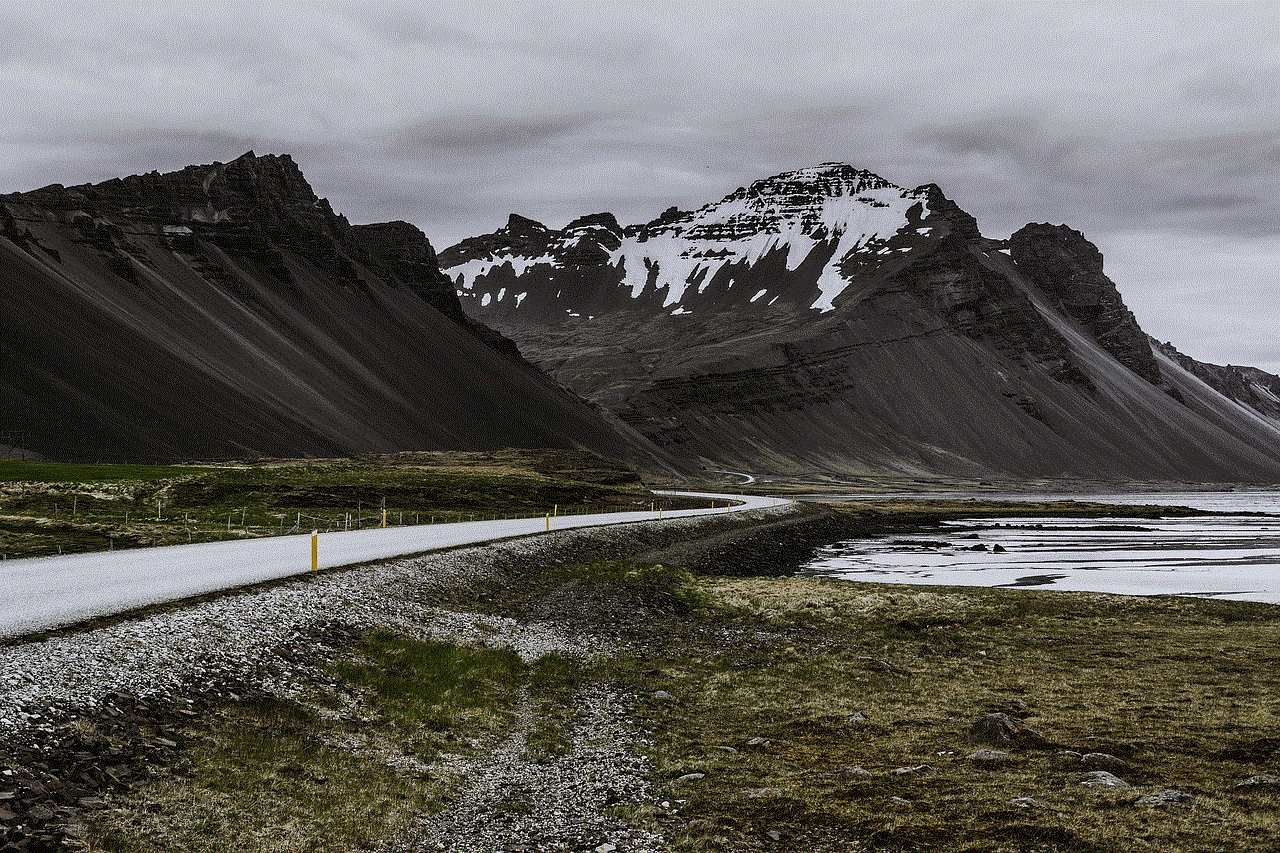
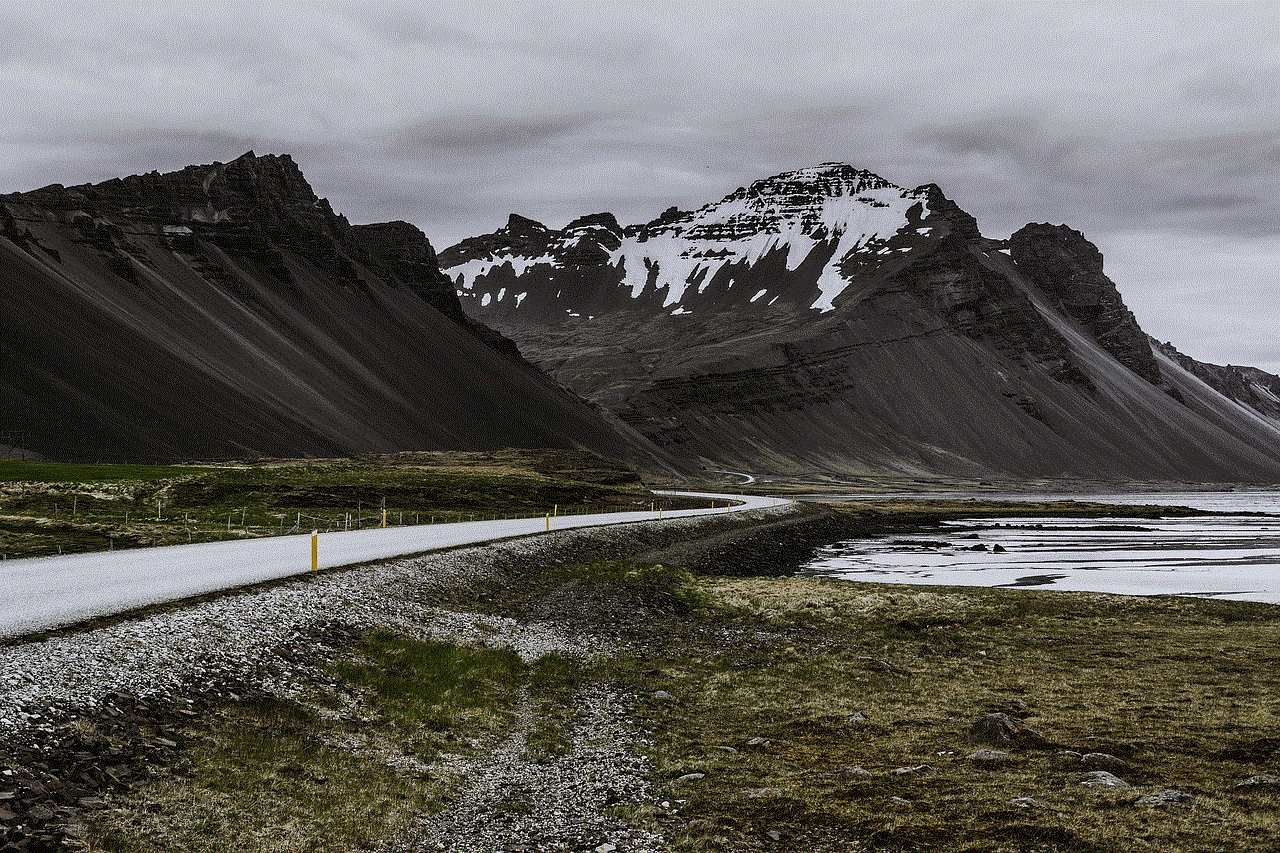
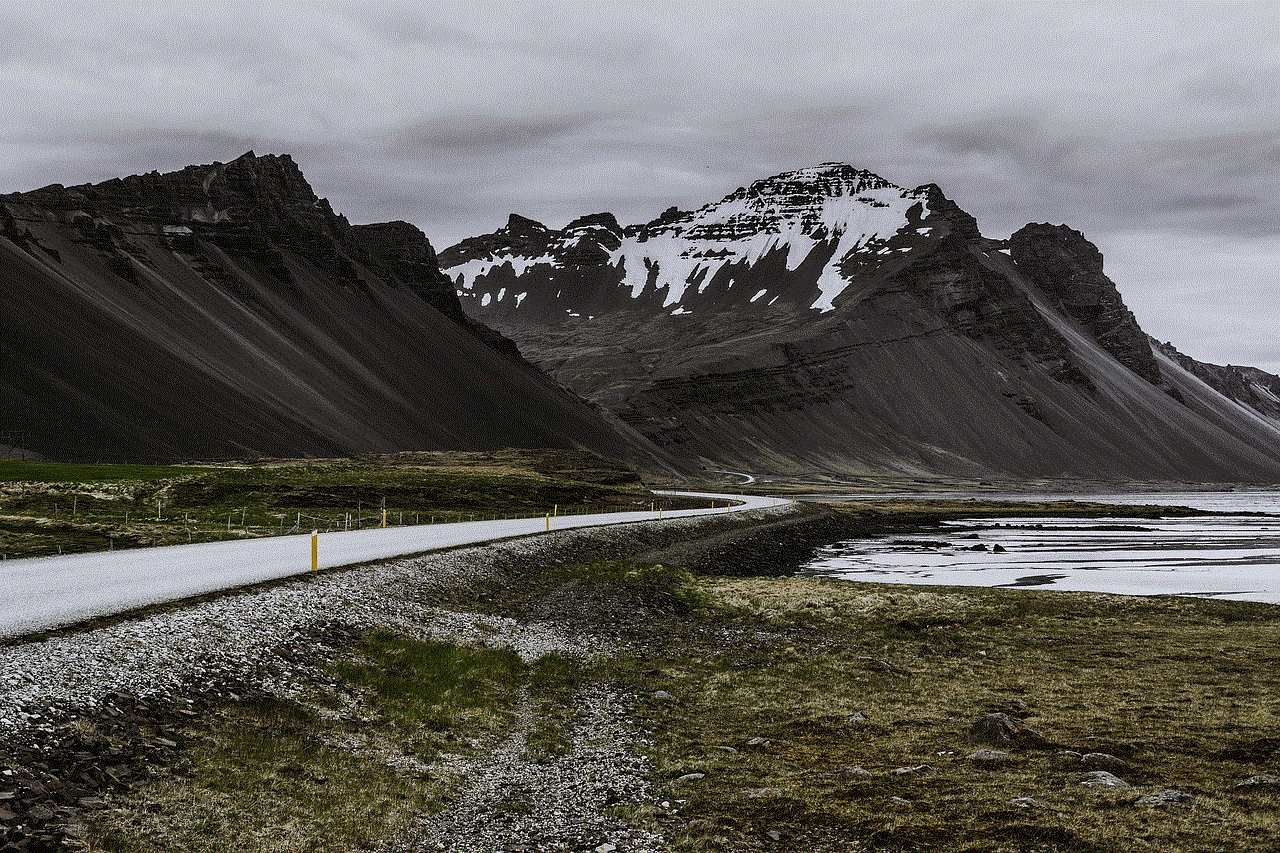
Aside from the built-in features on your iPhone, there are also third-party apps that can help you keep track of your recent activity. For example, the app “Moment” tracks your screen time and daily phone usage, while “LastActivityView” keeps track of your recent app usage. These apps offer more in-depth insights into your iPhone activity and can help you manage your usage better.
In conclusion, there are various ways to see your recent activity on your iPhone. From using the Notification Center to checking app usage and battery usage, these methods can help you keep track of your phone activity. It’s important to monitor your usage to ensure a healthy balance between screen time and other daily tasks. So, next time you want to see what you’ve been up to on your iPhone, try out these methods and see which one works best for you.