hacked snapchat photos
Snapchat has become one of the most popular social media platforms in recent years, with millions of users sharing photos and videos every day. However, this app has also become a target for hackers who are constantly trying to gain access to user accounts and leak their private photos. In this article, we will explore the issue of hacked Snapchat photos, the methods used by hackers, and what users can do to protect themselves.
It is a well-known fact that anything shared on the internet can be vulnerable to hacking. With the rise of social media, hackers have found new ways to exploit people’s personal information and use it for their own gain. Snapchat, with its self-destructing feature, seemed like a safe way to share photos without the fear of them being saved or shared by others. However, hackers have found loopholes in the system and have been successful in hacking into user accounts.
One of the most common methods used by hackers to gain access to Snapchat accounts is phishing. This is a technique where hackers create fake login pages that look identical to the official Snapchat login page. They then send these links to users through emails or messages, tricking them into entering their login credentials. Once the user enters their username and password, the hackers have access to their account and can download all their photos and videos.
Another method used by hackers is through third-party apps. These are apps that claim to enhance the Snapchat experience by offering features like screenshot alerts or longer viewing times for snaps. Users are required to enter their Snapchat login details to use these apps, and in doing so, they unknowingly give access to their account to the developers of the third-party app. These developers can then use this information to access users’ photos and even send them to their own servers.
In addition to these methods, there have been cases where hackers have used malware to gain access to Snapchat accounts. Malware is a type of software that is designed to steal sensitive information from a user’s device. Hackers can send malware to users through links, emails, or even by sending a snap with a malicious link. Once the user clicks on the link, the malware is installed on their device, giving hackers access to their Snapchat account and all the photos and videos stored on it.
The consequences of hacked Snapchat photos can be devastating for users, especially if the leaked photos are of a sensitive nature. It can lead to embarrassment, harassment, and even blackmail. In 2014, a major security breach occurred on Snapchat, where over 4.6 million user accounts were hacked, and their photos were leaked online. This incident highlighted the vulnerability of the app and the need for better security measures.
To prevent falling victim to these hacking methods, users can take certain precautions. The first and most important step is to never share your login credentials with anyone, even if they claim to be from Snapchat. The official Snapchat team will never ask for your login information, so it is important to be cautious and not fall for any scams. It is also recommended to enable two-factor authentication, which adds an extra layer of security to your account.
In addition, users should be wary of third-party apps that claim to offer additional features for Snapchat. These apps are not authorized by Snapchat and can pose a threat to your account. It is best to stick to the official Snapchat app and not download any third-party apps. Users should also be cautious of links and emails from unknown sources, as they could contain malware that can compromise their account.
In the case of a hack, it is important to act quickly and report it to Snapchat. Users can do this by going to the app’s support page and filling out a form. Snapchat has a team dedicated to handling these types of incidents, and they will work to recover your account and secure it. It is also recommended to change your password and enable two-factor authentication once you regain access to your account.
In conclusion, hacked Snapchat photos are a serious issue that can have severe consequences for users. Hackers are constantly finding new ways to exploit the app’s vulnerabilities, and it is important for users to take precautions to protect their accounts. By being cautious and following the recommended security measures, users can minimize the risk of falling victim to a hack. Snapchat also has a responsibility to constantly improve their security measures and protect their users’ privacy. Only by working together can we ensure the safety of our personal information on social media platforms like Snapchat.
iphone gps satellite app
With the increasing popularity of smartphones and the growing reliance on GPS technology, there has been a surge in the number of GPS satellite apps for iPhones. These apps offer a wide range of features, from navigation and mapping to tracking and geocaching. With so many options available, it can be overwhelming to choose the best GPS satellite app for your iPhone. In this article, we will delve into the world of iPhone GPS satellite apps and explore the top contenders in the market.
Before we dive into the various apps, let’s first understand the basics of GPS satellite technology. GPS, or Global Positioning System, is a network of satellites that orbit the Earth and transmit signals to GPS receivers on the ground. These receivers then use the signals to determine their location, speed, and time. This technology has revolutionized the way we navigate and has become an essential tool for travelers, hikers, and outdoor enthusiasts.
Now, let’s take a look at some of the top GPS satellite apps for iPhones.
1. Google Maps
One of the most popular and widely used GPS satellite apps for iPhones is Google Maps. This app offers turn-by-turn navigation, real-time traffic updates, and transit information for over 200 countries. It also has a feature called ‘Explore’, which suggests nearby restaurants, attractions, and events based on your location. Additionally, Google Maps allows users to download maps for offline use, making it a great option for travelers.
2. Waze
Waze is another popular GPS satellite app that offers real-time traffic updates, turn-by-turn navigation, and crowd-sourced information about accidents, road closures, and police presence. What sets Waze apart is its community-driven approach, where users can report incidents and share real-time information with other users. This makes Waze a great app for commuters and those looking to avoid traffic.
3. Apple Maps
Apple Maps is the default GPS satellite app on iPhones, and it has come a long way since its launch. It offers turn-by-turn navigation, real-time traffic updates, and transit information for over 50 countries. One of the standout features of Apple Maps is its integration with Siri, allowing users to get directions and information hands-free. While it may not have all the features of Google Maps or Waze, Apple Maps is a reliable option for basic navigation needs.
4. Gaia GPS
For outdoor enthusiasts, Gaia GPS is a must-have app. It offers topographic, satellite, and road maps for hiking, biking, and camping. Users can track their routes, record their trips, and share their adventures with friends. Gaia GPS also allows users to download maps for offline use, making it a great option for areas with limited or no internet connection.
5. MapQuest
MapQuest is another popular GPS satellite app that offers turn-by-turn navigation, real-time traffic updates, and transit information for over 60 countries. What sets MapQuest apart is its integration with Uber, allowing users to book a ride directly from the app. It also offers voice-guided navigation and the ability to save favorite places for quick access.
6. MotionX GPS
MotionX GPS is a feature-rich app that offers turn-by-turn navigation, real-time traffic updates, and offline maps for hiking, biking, and skiing. It also has a unique feature called ‘Backtrack’, which allows users to retrace their route back to their starting point. MotionX GPS also offers advanced features such as a compass, speedometer, and altitude graph.
7. Spyglass
Spyglass is a unique GPS satellite app that offers advanced features such as augmented reality, night mode, and a heads-up display. It also offers compass and gyrocompass modes, making it a great option for hikers and campers. Spyglass also has a feature called ‘Nav Camera’, which allows users to take photos and videos with GPS data overlays.
8. GPS Tracks
GPS Tracks is another app designed for outdoor enthusiasts. It offers topographic, satellite, and road maps for hiking, biking, and camping. It also allows users to record their trips, create waypoints, and share their adventures with friends. GPS Tracks also offers advanced features such as a compass, speedometer, and altitude graph.
9. MapMyRun
MapMyRun is a popular GPS satellite app for runners and joggers. It offers turn-by-turn navigation, real-time tracking, and audio coaching for over 600 different activities. It also allows users to track their progress, set goals, and connect with other runners in the community. MapMyRun also has a feature called ‘Gear Tracker’, which allows users to keep track of their running shoes’ mileage and when it’s time to replace them.
10. SpyMeSat
For those interested in satellite imagery, SpyMeSat is the perfect GPS satellite app. It allows users to track and receive notifications about satellite passes over their location. It also offers high-resolution satellite imagery and the ability to share images on social media. SpyMeSat also has a feature called ‘View in AR’, which allows users to view satellite passes in augmented reality.
In conclusion, there are numerous GPS satellite apps available for iPhones, each with its own unique features and benefits. Whether you’re a frequent traveler, outdoor enthusiast, or fitness enthusiast, there is an app that caters to your specific needs. It’s always a good idea to try out a few different apps and see which one works best for you. With the help of these apps, you’ll never get lost or miss out on exciting adventures. So, download one of these GPS satellite apps today and start exploring!
why is my phone only allowing emergency calls
Is your phone only allowing emergency calls? Are you wondering why this is happening and how to fix it? You are not alone. Many people have experienced this frustrating issue with their phones. In this article, we will explore the possible reasons why your phone is only allowing emergency calls and provide solutions to fix it.
First, let’s understand what exactly “only allowing emergency calls” means. When you try to make a call, instead of connecting to the desired number, your phone displays a message saying “Emergency Calls Only” or “No Network Connection”. This means that your phone is not able to connect to a network and is restricted to making only emergency calls.
There can be several reasons why your phone is only allowing emergency calls. Let’s take a look at some of the most common ones.
1. Network Issues
The most common reason for your phone to only allow emergency calls is network issues. If there is a problem with your network provider, your phone may not be able to connect to it and will only allow emergency calls. This can happen due to various reasons such as network outages, maintenance work, or technical difficulties.
To check if this is the case, you can try inserting your SIM card into another phone and see if it works. If it does, then the issue is with your phone and not the network. But if it doesn’t, then you need to contact your network provider to resolve the issue.
2. SIM Card Issues
Another possible reason for your phone to only allow emergency calls is SIM card issues. Your SIM card may be damaged, not inserted properly, or expired. If your SIM card is damaged, you can try replacing it with a new one. If it is not inserted properly, you can remove and reinsert it in the correct way.
To check if your SIM card has expired, you can contact your network provider and ask for a SIM card replacement. They will be able to provide you with a new one and activate it for you.
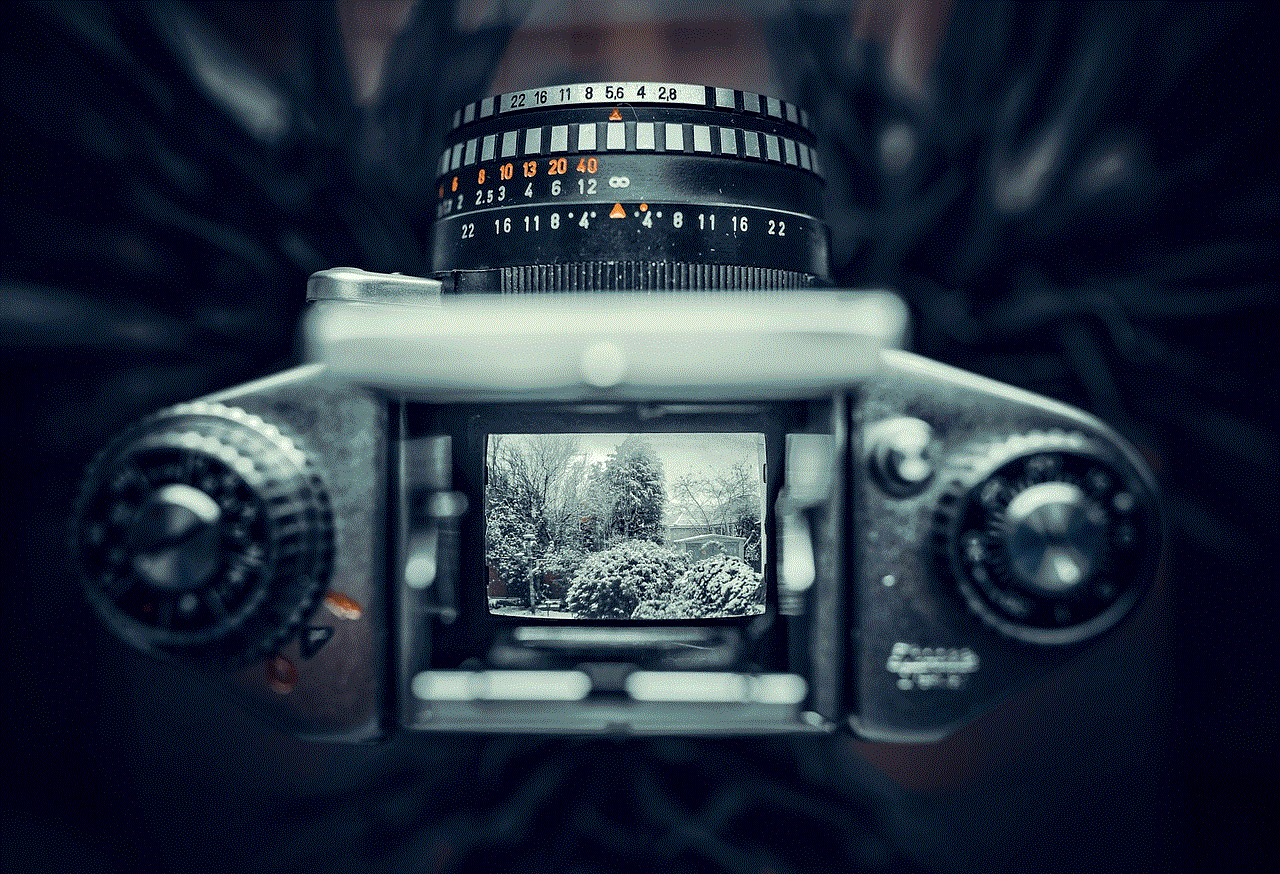
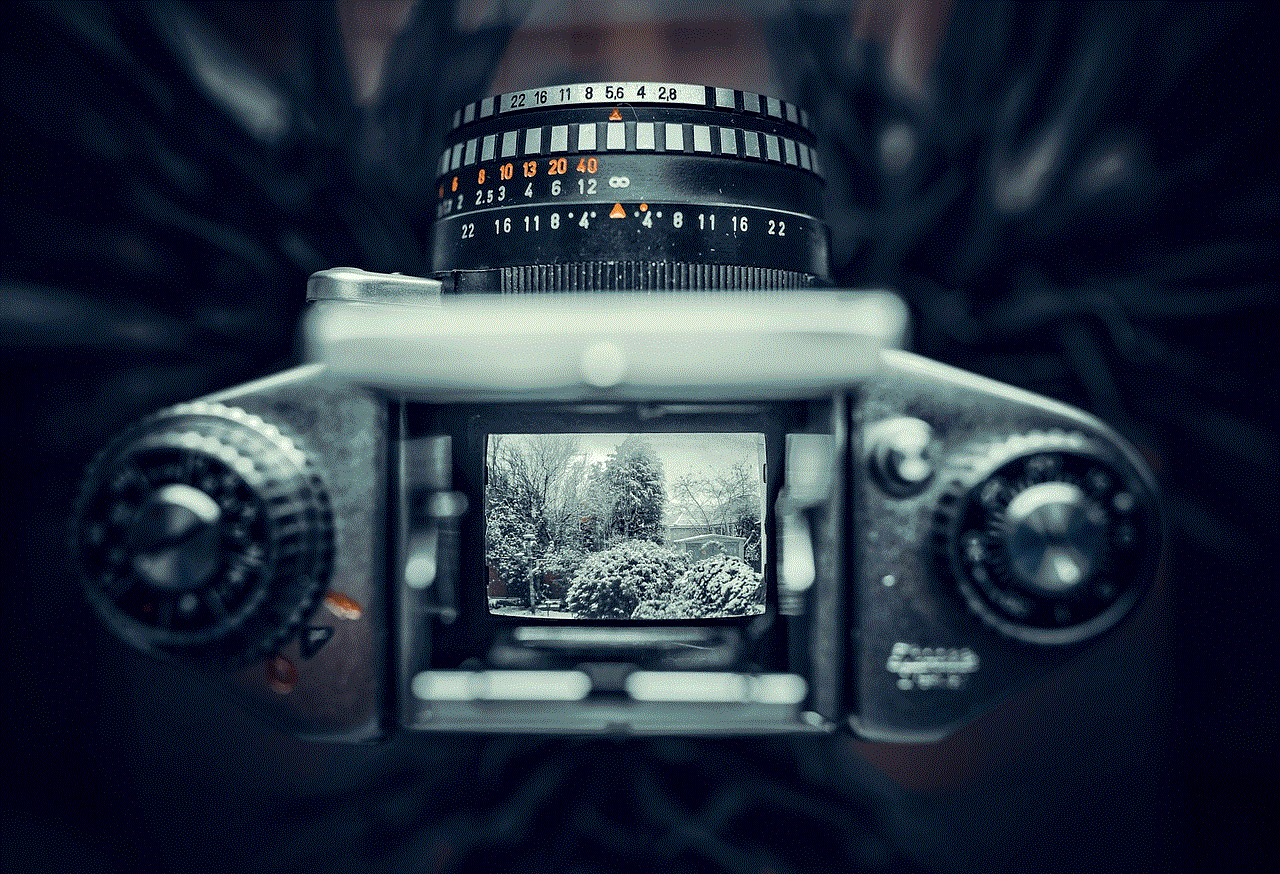
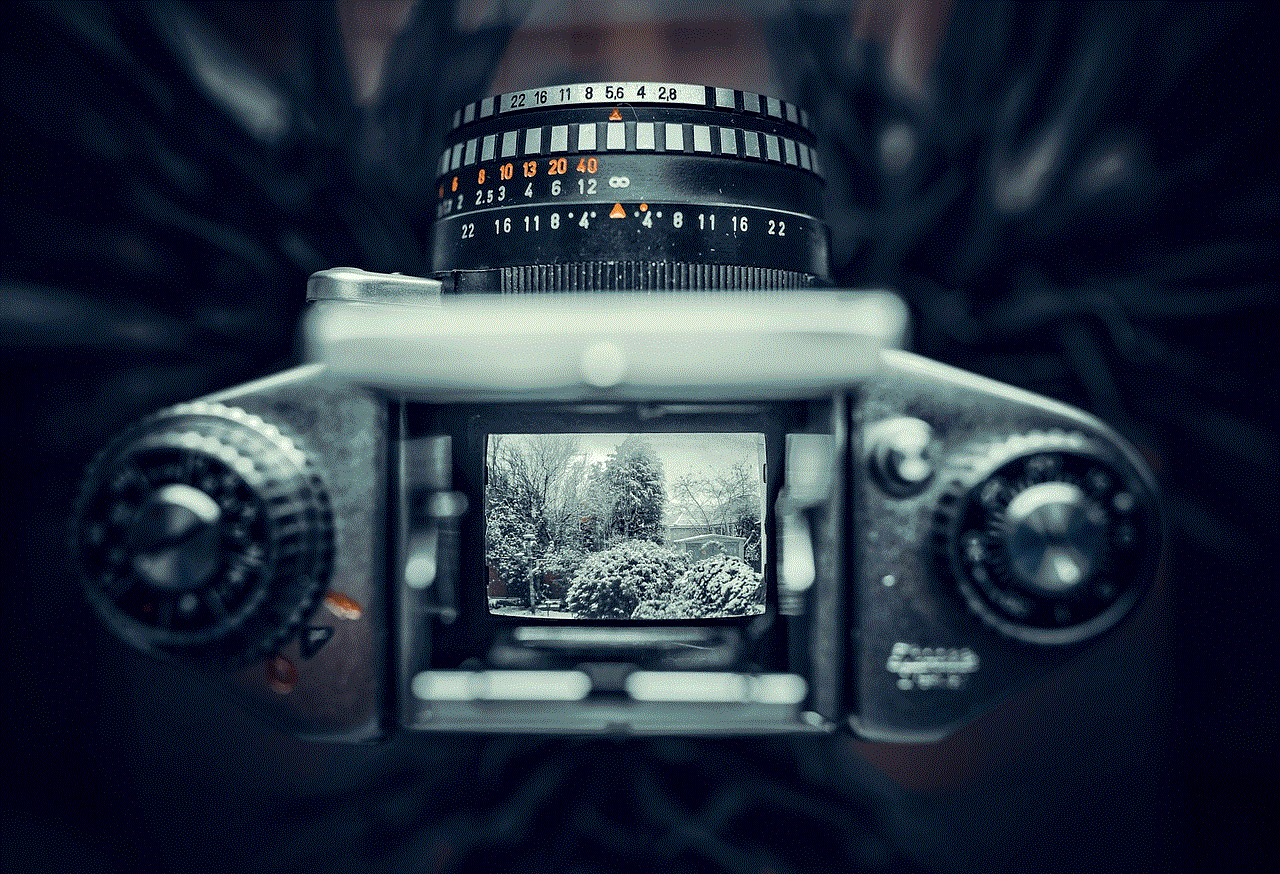
3. Airplane Mode
Sometimes, you may accidentally turn on the Airplane Mode on your phone and forget to turn it off. This will disable all network connections on your phone, making it only allow emergency calls. To fix this, simply turn off the Airplane Mode by going to your phone’s settings and toggling it off.
4. Outdated Software
If your phone’s software is outdated, it can cause various issues, including only allowing emergency calls. Software updates not only bring new features but also fix bugs and improve the overall performance of your phone. So, if you haven’t updated your phone’s software in a while, it is recommended to do so.
You can check for software updates by going to your phone’s settings and navigating to the “System” or “Software Update” section. If there is an update available, download and install it.
5. Carrier Settings Update
Just like software updates, carrier settings updates are also important for the proper functioning of your phone. These updates are released by your network provider and help your phone to connect to the network. If you haven’t updated your carrier settings, it can cause issues, including only allowing emergency calls.
To check for carrier settings updates, go to your phone’s settings and navigate to the “General” or “About Phone” section. If there is an update available, it will be displayed there. Download and install it to fix the issue.
6. Roaming Restrictions
If you are traveling to a different country or using a SIM card from a different network provider, your phone may have roaming restrictions. This means that your phone is not allowed to connect to networks outside of your home country. As a result, it will only allow emergency calls.
You can check if your phone has roaming restrictions by going to the network settings on your phone. If you find that it is restricted, you can contact your network provider and ask them to remove the restriction.
7. Faulty Hardware
If none of the above solutions work, it is possible that your phone’s hardware is faulty. This can happen due to various reasons such as water damage, physical damage, or a manufacturing defect. In such cases, it is best to take your phone to a professional technician for diagnosis and repair.
8. Incorrect Network Selection
Sometimes, your phone may be set to a different network selection mode, causing it to only allow emergency calls. This can happen if you have recently traveled to a different country and changed your network settings. To fix this, go to your phone’s network settings and make sure it is set to “Automatic” or the correct network for your location.
9. Battery Issues
Low battery or a faulty battery can also cause your phone to only allow emergency calls. If your phone’s battery is low, it may not have enough power to connect to the network. Similarly, a faulty battery can cause all sorts of issues with your phone’s performance.
To check if your phone’s battery is the problem, try charging it fully and see if the issue persists. If it does, then your battery may need to be replaced.
10. Phone Settings
Lastly, it is possible that you have accidentally changed some settings on your phone that are causing it to only allow emergency calls. For example, if you have enabled the “Restrictions” feature on your phone, it can restrict certain functions, including making calls.
To check if this is the case, go to your phone’s settings and look for any restrictions or call settings that may be causing the issue. If you find any, disable them and see if it fixes the problem.



In conclusion, there can be various reasons why your phone is only allowing emergency calls. It could be due to network issues, SIM card issues, outdated software, faulty hardware, or incorrect settings. By following the solutions mentioned above, you should be able to fix the issue and use your phone as usual. If the problem persists, it is best to contact your phone’s manufacturer or take it to a professional technician for further assistance.