can someone hack my phone through text
In today’s digital age, the potential for our personal information to be compromised is a constant concern. With the rise of smartphones and the increasing reliance on technology in our daily lives, the question of whether someone can hack into our phones through text messages is a valid one. The short answer is yes, it is possible for someone to hack your phone through text messages. However, the likelihood of this happening and the steps you can take to protect yourself from such attacks are more complex.
Before diving into the details of how someone can hack your phone through text messages, it is important to have a basic understanding of what hacking is. Hacking is the act of gaining unauthorized access to a computer system or network, often with malicious intent. In the case of smartphones, hacking can involve gaining access to personal information stored on the device, such as contacts, photos, emails, and even bank account information.
One of the primary ways someone can hack your phone through text messages is through a technique known as “smishing”. This term is a combination of “SMS” (Short Message Service) and “phishing”, which refers to fraudulent attempts to obtain sensitive information, such as usernames, passwords, or credit card details. Smishing involves sending text messages that appear to be from a legitimate source, such as a bank or a well-known company, in order to trick the recipient into revealing personal information.
For example, you may receive a text message claiming to be from your bank stating that there has been suspicious activity on your account and that you need to verify your account information by clicking on a link provided in the message. However, this link may lead to a fake website designed to look like your bank’s website, where you are then prompted to enter your personal information. This information can then be used by the hacker to gain access to your bank account.
Another method used to hack smartphones through text messages is through the use of malware. Malware is any software designed to harm or exploit any device, network, or application. Malware can be delivered through text messages in various forms, such as links, attachments, or even embedded within the message itself. Once the malware is installed on your phone, it can give hackers access to your personal information, including your location, contacts, and messages.
One of the most alarming aspects of these hacking techniques is that they often go undetected. Unlike traditional hacking methods, such as phishing emails, which can be easily identified by their suspicious nature, smishing messages can be difficult to distinguish from legitimate texts. Additionally, malware can be designed to operate in the background, making it virtually invisible to the user.
So, can anyone hack your phone through text messages? The answer is yes, but it is important to note that the likelihood of this happening to an average smartphone user is relatively low. Hackers tend to target high-profile individuals or valuable information, such as government agencies or large corporations. However, this does not mean that the average person is safe from these attacks. With the increasing use of smartphones for banking, online shopping, and other sensitive transactions, the potential for personal information to be compromised is always present.
The good news is that there are steps you can take to protect yourself from falling victim to text message hacking. First and foremost, it is important to always be cautious when receiving messages from unknown or suspicious sources. Never click on links or open attachments from unsolicited text messages. If you receive a message asking for personal information, contact the company or organization directly to verify the authenticity of the request.
Another important step to protect yourself is to keep your phone’s software up to date. Manufacturers release updates that often include security patches to fix vulnerabilities that could potentially be exploited by hackers. By keeping your software up to date, you are reducing the risk of your phone being hacked.
In addition to these preventative measures, it is also important to have strong security measures in place on your phone. This includes using a strong passcode or biometric authentication, such as fingerprint or facial recognition, to unlock your phone. You can also install reputable antivirus and anti-malware software on your device to detect and remove any potential threats.
It is also worth considering using a virtual private network (VPN) when accessing the internet on your phone. A VPN encrypts your internet traffic, making it more difficult for hackers to intercept your personal information. This is particularly important when using public Wi-Fi networks, as these are often targeted by hackers looking to steal personal information.
In conclusion, while the possibility of someone hacking your phone through text messages is a valid concern, there are steps you can take to protect yourself. By being cautious when receiving messages from unknown sources, keeping your software up to date, and implementing strong security measures on your device, you can reduce the risk of falling victim to these types of attacks. As technology continues to advance, it is important to stay informed and vigilant in order to protect our personal information from potential hackers.
device management chrome management user settings
Device management and user settings have become increasingly important in today’s digital landscape, especially with the widespread use of Chromebooks in schools and businesses. With the rise of remote work and distance learning, it is crucial for organizations to have a robust system in place for managing their devices and ensuring that user settings are optimized for productivity and security. In this article, we will delve into the world of Chrome Management and explore how it can help organizations streamline their device management and user settings.
What is Chrome Management?
Chrome Management is a suite of tools and features that allow administrators to manage Chrome devices and users within an organization. It is a part of Google’s Chrome Enterprise offering and is designed to help businesses and educational institutions deploy, manage, and secure their Chrome devices. With Chrome Management, administrators have the ability to control various settings on Chrome devices such as policies, apps, extensions, and user access.
Chrome Management is available for both Chrome OS devices, such as Chromebooks, and Chrome browsers on Windows, Mac, and Linux operating systems. It offers a centralized platform for managing devices and user settings, making it easier for organizations to scale their operations and maintain consistency across all devices.
Chrome Management for Device Management
One of the primary benefits of Chrome Management is its device management capabilities. With this tool, administrators have full control over the devices in their organization, allowing them to customize settings and policies to suit their specific needs. This is especially useful for organizations that have a large number of devices to manage, as it eliminates the need for manual configuration on each individual device.
Through Chrome Management, administrators can set up policies that govern device features such as network access, device settings, and user permissions . These policies can be applied to all devices within the organization or targeted to specific groups or individuals. This level of granular control ensures that devices are configured correctly and consistently, minimizing the risk of security breaches or other issues caused by misconfigured devices.
Chrome Management also offers remote management capabilities, allowing administrators to troubleshoot and resolve issues on devices without having physical access to them. This is particularly useful in a remote work or distance learning setting, where IT support may not have direct access to the devices. With Chrome Management, administrators can remotely reboot devices, push updates, and troubleshoot issues, saving time and effort for both IT support and end-users.
Chrome Management for User Settings
Aside from device management, Chrome Management also offers robust features for managing user settings. This includes the ability to create different user profiles, restrict user access to certain features, and manage user data and settings across devices. These features are particularly useful for organizations with multiple users sharing the same devices, such as in a classroom or office setting.
User profiles allow administrators to customize settings and policies for different groups of users, ensuring that each individual has access to the necessary tools and applications while maintaining security and privacy. This is especially important for organizations that deal with sensitive information, as user profiles can restrict access to certain features and data, minimizing the risk of data breaches.
Chrome Management also offers the ability to manage user data and settings across devices, allowing users to seamlessly transition from one device to another without losing their data or settings. This is particularly useful for students or employees who may need to switch between devices for different tasks. With Chrome Management, all user data and settings are synced across devices, ensuring a consistent and personalized experience for each user.
Security and Compliance with Chrome Management
In today’s digital landscape, cybersecurity is a top priority for organizations. With the increasing number of cyber threats, it is crucial for organizations to have a robust system in place to protect their data and devices. Chrome Management offers various security features that can help organizations stay compliant with industry regulations and protect their data from cyber threats.
One of these features is the ability to enforce security policies across devices, ensuring that all devices within the organization are configured with the necessary security measures. This includes features such as data encryption, password policies, and device restrictions. With Chrome Management, administrators can also monitor devices for any potential security risks and take immediate action to mitigate them.
In addition to security measures, Chrome Management also offers compliance features that can help organizations meet industry regulations and standards. This includes features such as data retention policies, which ensure that sensitive data is not stored on devices for longer than necessary, and audit logs, which keep track of all device activity for compliance purposes.
Chrome Management and User Productivity
Aside from security and compliance, Chrome Management also offers features that can enhance user productivity. With the ability to customize device settings and policies, organizations can create a personalized and optimized environment for their users. This includes features such as restricting certain apps and extensions that may be distracting or not relevant to work or learning, and configuring device settings to maximize productivity.



Chrome Management also offers features such as kiosk mode, which allows devices to be locked into a single app or website, perfect for use in public spaces or for specific tasks. This can help eliminate distractions and keep users focused on their work. Additionally, with the ability to remotely push updates and manage devices, users can have access to the latest features and fixes without any interruption to their work.
Conclusion
In today’s digital landscape, device management and user settings play a crucial role in the success of organizations. With the widespread use of Chromebooks and other Chrome devices, Chrome Management offers a comprehensive solution for managing devices and user settings in a centralized and secure platform. It offers robust features for device management, user settings, security, compliance, and productivity, making it an essential tool for any organization looking to streamline their operations and ensure a consistent and optimized experience for their users.
you’re a tool meaning
When someone calls you a tool, it can be a confusing and hurtful experience. The word “tool” is often used as an insult, implying that you are being used or manipulated by someone else. But what does it really mean to be a tool? And is it always a negative thing? In this article, we will explore the various meanings and connotations of the phrase “you’re a tool” and delve into the psychology behind this common insult.
First and foremost, let’s start with the most basic definition of a tool. According to Merriam-Webster, a tool is “a handheld device that aids in accomplishing a task” or “a person or thing used to perform a particular function”. In other words, a tool is an object or person that serves a purpose or helps someone achieve their goals. This definition, on its own, does not seem particularly negative. In fact, it can be seen as a compliment – someone calling you a tool could simply mean that you are useful and helpful.
However, the context in which “you’re a tool” is usually used is what gives it a negative connotation. When someone says this to you, they are often implying that you are being used or manipulated by someone else. In this sense, the word “tool” takes on a demeaning tone, as if you are being controlled or taken advantage of by another person. This is where the insult lies – in the idea that you are not in control of your own actions, but rather being directed by someone else.
But why is being called a tool seen as such an insult? One reason could be that it plays into our desire for autonomy and self-determination. As humans, we value our ability to make our own choices and control our own lives. When someone calls us a tool, it implies that we are not in control and that our actions are being dictated by someone else. This can be a blow to our sense of self and can make us feel powerless and insignificant.
Another reason for the negative connotation of being called a tool may stem from the idea of objectification. When someone is referred to as a tool, they are being reduced to a mere object, a means to an end. This can be dehumanizing and can make us feel like we are not seen as individuals with our own thoughts and feelings, but rather as a tool to be used and discarded.
Furthermore, being called a tool can also have gendered implications. In many cases, this insult is directed towards men, implying that they are being emasculated and stripped of their masculinity by being used as a tool. This plays into traditional gender roles where men are expected to be strong and in control, and being called a tool goes against this stereotype.
On the other hand, being called a tool can also have positive connotations. In some contexts, being a tool can mean that you are skilled and competent at what you do. We often use the phrase “he’s a tool” to describe someone who is good at their job or a particular task. In this sense, being a tool is a compliment, as it highlights your abilities and expertise.
Moreover, being called a tool can also be viewed as a form of flattery. In certain industries, being referred to as a tool can mean that you are an important and valuable member of a team. For example, in the world of music, a skilled musician may be referred to as a “tool” by their bandmates, indicating their importance and contribution to the group.
It’s also worth noting that the phrase “you’re a tool” is often used in a joking or sarcastic manner, taking away some of its negative impact. Friends may playfully call each other tools, without any intention of causing harm. This shows that the meaning of the phrase can vary depending on the relationship between the people involved and the context in which it is used.
In addition, the use of the phrase “you’re a tool” can also depend on the tone and body language of the person delivering the insult. A sarcastic or playful tone can soften the blow, while a serious or aggressive tone can make the insult more hurtful. Nonverbal cues, such as eye contact and facial expressions, can also play a role in how the message is received.
Ultimately, the meaning of “you’re a tool” is subjective and can vary greatly depending on the situation. It can be seen as a compliment, an insult, or even a joke. It all comes down to the context, tone, and relationship between the people involved. However, it’s important to remember that regardless of its intended meaning, being called a tool can still be hurtful and damaging to one’s self-esteem.
So, what can you do if someone calls you a tool? The first step is to assess the situation and try to understand the intention behind the insult. Was it said in a playful manner or was it meant to hurt you? If it was meant as a joke, you can choose to laugh it off and not take it personally. However, if it was meant to be hurtful, it’s important to address the issue and communicate how their words made you feel.
It’s also important to recognize that being called a tool does not define you as a person. Just because someone says it, doesn’t mean it’s true. You are in control of your own actions and have the power to prove them wrong. Don’t let someone else’s words diminish your sense of self-worth.
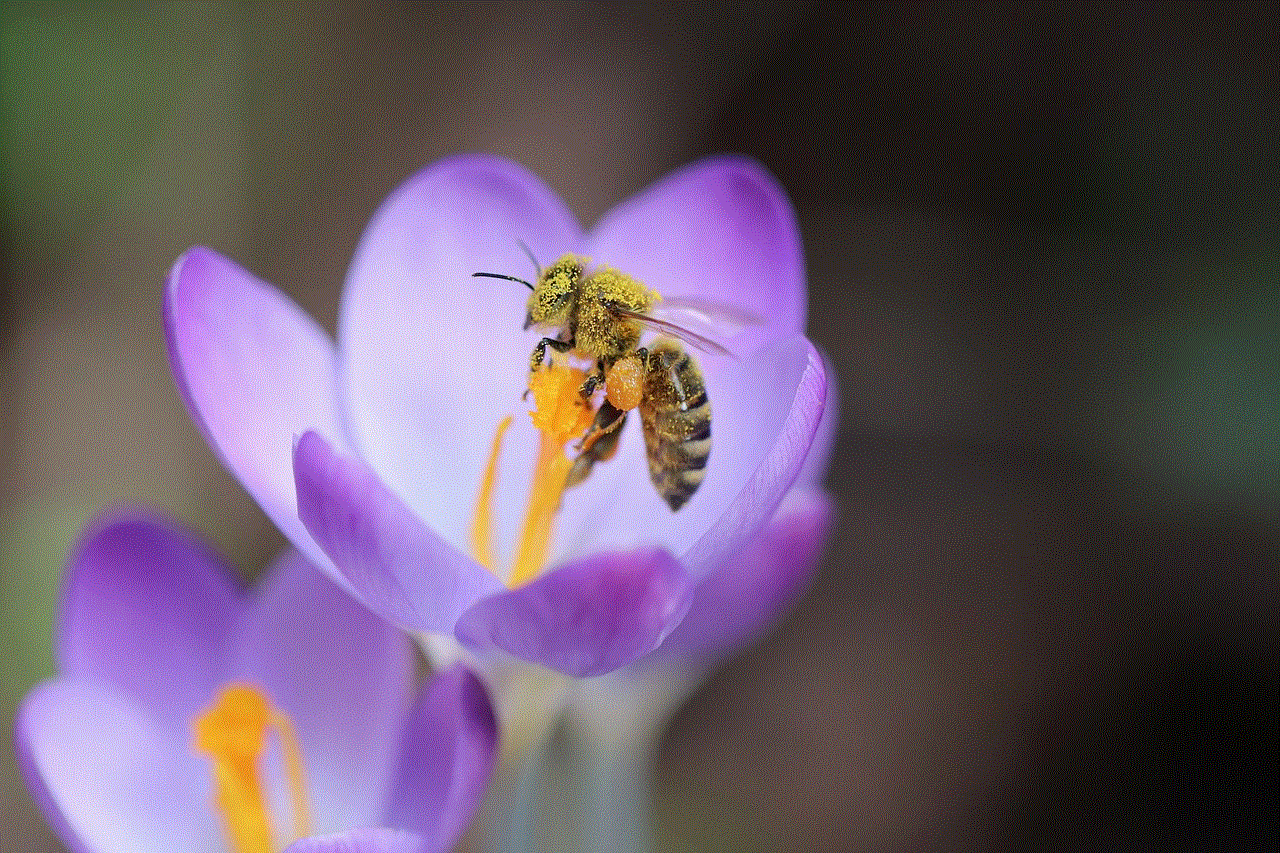
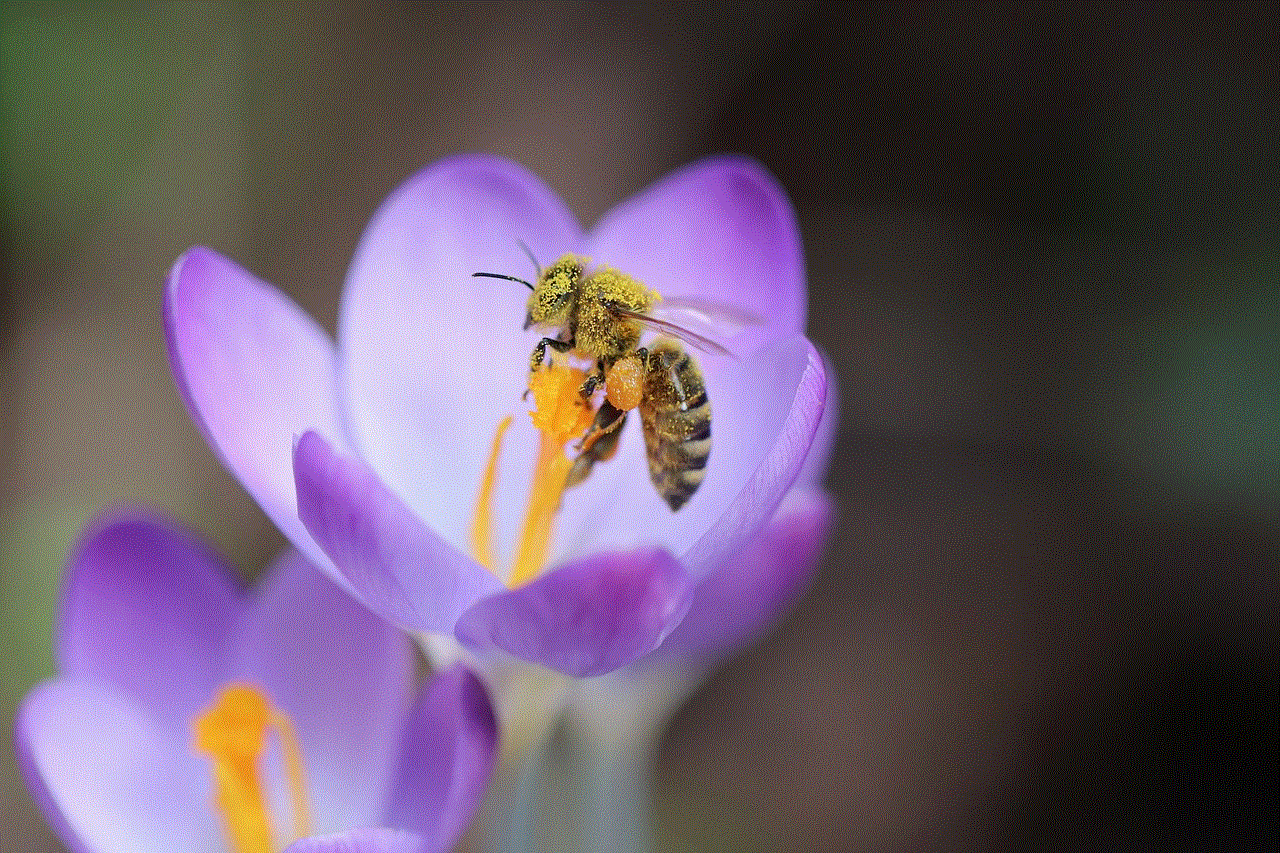
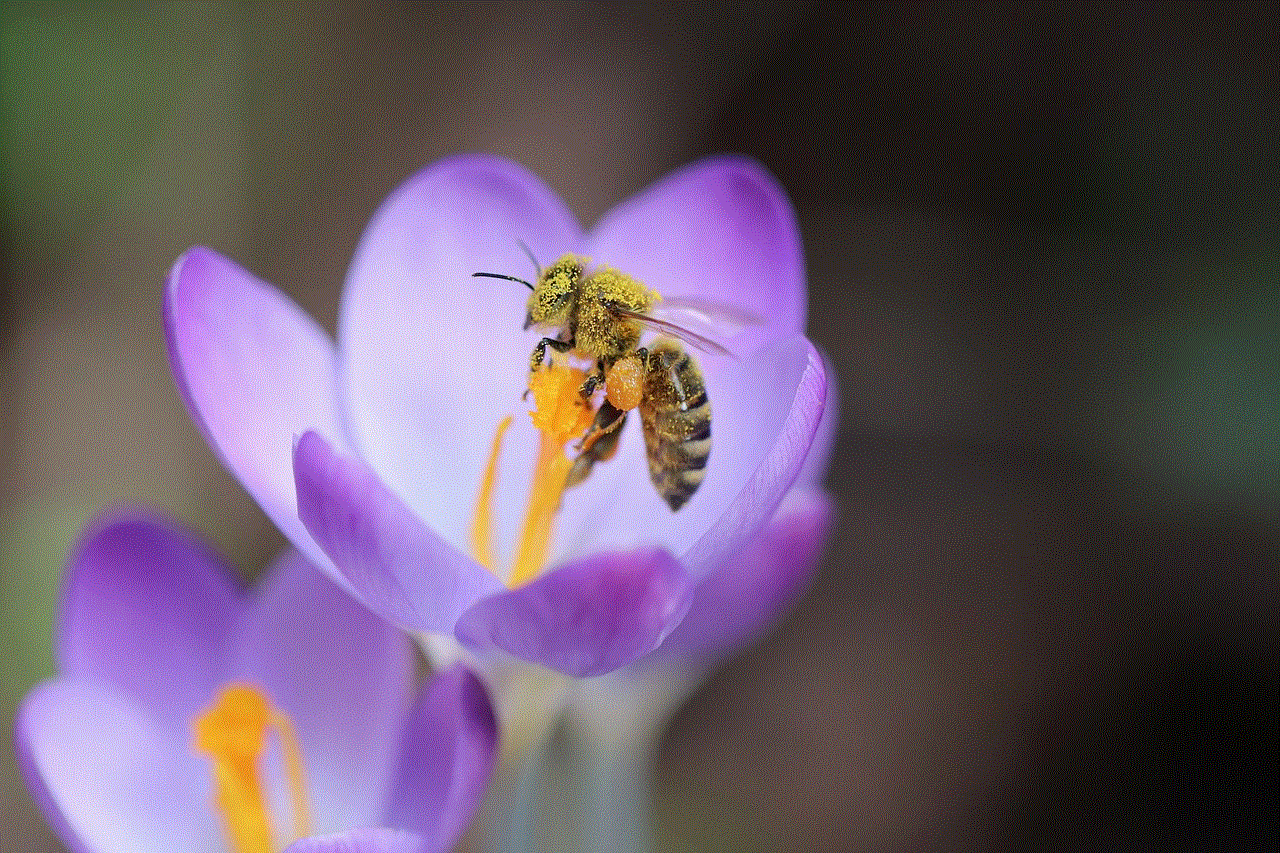
In conclusion, the phrase “you’re a tool” can have a range of meanings, from an insult to a compliment. It all depends on the context and the relationship between the people involved. While being called a tool can be hurtful, it’s important to remember that it doesn’t define you and you have the power to choose how to respond to it. And who knows, maybe being a tool isn’t such a bad thing after all – after all, tools are useful and essential in achieving our goals and dreams.