how to look at call history on iphone
How to Look at Call History on iPhone
The iPhone is known for its sleek design, user-friendly interface, and wide range of features. One of the features that many users find particularly useful is the ability to view call history. Whether you want to see who you’ve been talking to, check the duration of a call, or simply keep track of your phone usage, accessing call history on your iPhone is a straightforward process. In this article, we will guide you through the various methods you can use to look at your call history on an iPhone.
Method 1: Using the Phone App
The most basic way to view your call history is through the Phone app. This app is pre-installed on all iPhones and is easily accessible from the home screen. To view your call history, follow these steps:
Step 1: Open the Phone app on your iPhone by tapping on the green phone icon.
Step 2: At the bottom of the screen, you will see five tabs: Favorites, Recents, Contacts, Keypad, and Voicemail. Tap on the “Recents” tab to access your call history.
Step 3: Your call history will now be displayed, showing a list of all incoming, outgoing, and missed calls. Each entry includes the phone number or contact name, the date and time of the call, and the duration of the call.
Step 4: To view more details about a specific call, tap on the entry. This will display additional information such as the call type (incoming, outgoing, or missed) and the option to return the call if it was missed.
Method 2: Using Siri
If you prefer a hands-free approach or simply find it more convenient, you can also use Siri to view your call history. Siri is Apple’s virtual assistant that can perform a wide range of tasks, including accessing your call history. Here’s how you can use Siri to view your call history:
Step 1: Activate Siri by pressing and holding the home button or saying the “Hey Siri” command if you have it enabled.
Step 2: Once Siri is activated, ask it to show your call history by saying something like “Show my call history” or “What are my recent calls?”
Step 3: Siri will then display your call history, similar to how it would appear in the Phone app. You can ask Siri for more specific information about a particular call, such as the duration or contact name.
Step 4: If you want to return a missed call, you can ask Siri to call the person back by saying something like “Call back [contact name]”.
Method 3: Using iCloud
If you have iCloud enabled on your iPhone and have previously backed up your device, you can also access your call history through iCloud. This method is particularly useful if you need to view call history from a different device or if you accidentally deleted your call history on your iPhone. Here’s how you can use iCloud to view your call history:
Step 1: On your iPhone, go to the Settings app and tap on your name at the top of the screen.
Step 2: In the Apple ID menu, tap on the “iCloud” option.
Step 3: Scroll down and find the “Call History” option. Make sure the toggle switch next to it is turned on.
Step 4: Now, on your computer or another iOS device, go to the iCloud website (www.icloud.com) and sign in with your Apple ID and password.
Step 5: Once you are logged in, click on the “Phone” icon to access your call history. Here, you will see a list of all your recent calls, similar to how it appears on your iPhone.
Method 4: Using Third-Party Apps
If you want more advanced features and customization options for viewing your call history, you can also consider using third-party apps. These apps offer additional functionalities such as call analytics, call recording, and the ability to export call history data. Here are a few popular call history apps for iPhone:
1. Call History Manager: This app allows you to view, save, and export your call history in various formats. It also provides detailed statistics and analytics for your calls.
2. Call Log Pro: With this app, you can view and manage your call history, including the ability to filter, search, and sort your calls. It also offers features like call recording and call blocking.
3. Call History Pro: This app provides a comprehensive view of your call history, including detailed statistics, charts, and graphs. It also offers the ability to export call history data and backup your call logs.



To use these apps, simply search for them in the App Store, download and install them on your iPhone, and follow the on-screen instructions to set them up. Once installed, you can launch the app to access your call history and explore its additional features.
In conclusion, looking at call history on an iPhone is a simple and straightforward process. You can use the built-in Phone app, activate Siri, access iCloud, or install third-party apps to view your call history. Whichever method you choose, being able to see your call history can be helpful for tracking your phone usage, managing your contacts, and staying organized.
speedtalk 2g sim card
In today’s fast-paced world, staying connected is more important than ever. With the rise of smartphones and other mobile devices, having access to a reliable network is crucial for both personal and professional use. This is where 2G SIM cards come into play, providing users with a means to connect to the internet and make calls with ease. One of the most popular 2G SIM cards on the market is the Speedtalk 2G SIM card. In this article, we will take a closer look at what this SIM card has to offer and why it has become a go-to choice for many individuals.
Firstly, let’s understand what a 2G SIM card is. A SIM (Subscriber Identity Module) card is a tiny chip that is inserted into a mobile device to identify the user and provide access to a mobile network. 2G, or second-generation, refers to the technology used by the network to provide connectivity. 2G networks were introduced in the 1990s and were an upgrade from the earlier 1G networks, allowing for faster data transmission and better call quality. While newer generations of networks, such as 3G and 4G, have been introduced over the years, 2G networks are still widely used, especially in developing countries.
Now, let’s dive into what makes the Speedtalk 2G SIM card stand out from the rest. One of the main advantages of this SIM card is its compatibility with a wide range of devices. Whether you have an old feature phone or a newer smartphone, the Speedtalk 2G SIM card can be easily inserted and used. This makes it a convenient option for those who may not want to upgrade their devices just to get access to a network.
Another feature that sets the Speedtalk 2G SIM card apart is its affordable pricing. In a world where data plans and call rates seem to be getting more expensive, this SIM card offers a budget-friendly solution. With plans starting at just $5 per month, users can get access to 100 minutes of talk time, 100 texts, and 100 MB of data. This makes it a great option for those who may not need a lot of data or minutes but still want to stay connected.
One of the biggest concerns with using a 2G SIM card is the speed of data transmission. However, with the Speedtalk 2G SIM card, this is not an issue. The card uses the latest 2G technology to provide faster data speeds, making it ideal for browsing the internet, checking emails, and using messaging apps. It also offers reliable voice calls with clear audio quality, ensuring that users can stay connected without any disruptions.
In addition to its affordability and compatibility, the Speedtalk 2G SIM card also offers flexibility. Users have the option to choose from a variety of plans, whether they need more data, minutes, or texts. They can also easily switch between plans or add more minutes or data as needed, without any long-term contracts or hidden fees. This flexibility makes it an appealing option for those who may have varying usage patterns or may be traveling to different areas with different network coverage.
Another key aspect of the Speedtalk 2G SIM card is its ease of use. The SIM card comes pre-activated, meaning users can simply insert it into their device and start using it right away. This eliminates the hassle of going through the process of activation, which can often be time-consuming and confusing. Additionally, the SIM card is compatible with unlocked devices, so users don’t have to worry about being tied down to a specific carrier.
One of the biggest concerns for many users when it comes to SIM cards is the coverage area. The Speedtalk 2G SIM card offers nationwide coverage, ensuring that users can stay connected no matter where they are in the country. It also has international roaming capabilities, making it a convenient option for those who travel frequently. With the Speedtalk 2G SIM card, users can easily make calls or access the internet without worrying about network coverage.
An important aspect of any SIM card is its customer support. The Speedtalk 2G SIM card offers 24/7 customer service, ensuring that users can get assistance whenever needed. Their knowledgeable and friendly support team can help with any queries or issues that may arise, making the overall experience of using the SIM card a smooth one.
In today’s digital age, privacy and security have become major concerns for users. The Speedtalk 2G SIM card takes this into consideration and provides users with secure and encrypted data transmission. This means that personal information and data are protected from potential hackers or other cyber threats.



To sum it up, the Speedtalk 2G SIM card offers a combination of affordability, compatibility, flexibility, ease of use, and reliable coverage, making it a top choice for those looking for a 2G SIM card. Its fast data speeds, clear voice calls, and nationwide coverage make it a convenient option for both personal and professional use. With its competitive pricing and excellent customer support, it’s no surprise that the Speedtalk 2G SIM card has become a popular choice among users. So, if you’re in need of a 2G SIM card, the Speedtalk 2G SIM card is definitely worth considering.
internet goes out for a few seconds
In today’s world, the internet has become an integral part of our lives. We rely on it for work, entertainment, communication, and so much more. However, as much as we depend on the internet, it is not without its flaws. One of the most frustrating experiences for internet users is when it goes out for just a few seconds. In this article, we will explore the reasons behind this phenomenon, its impact on our daily lives, and possible solutions to avoid it.
To begin with, let us understand why the internet goes out for a few seconds. The most common cause is a problem with the internet service provider (ISP). This could be due to maintenance work being done on their network, an outage in the area, or a technical issue with their equipment. Another reason could be a problem with the modem or router, which acts as a gateway between your device and the ISP. It could be due to a power outage, faulty wiring, or an outdated device. Additionally, issues with the infrastructure, such as damaged cables or network congestion, could also lead to a brief disruption in the internet service.
So, why is it such a big deal when the internet goes out for just a few seconds? The answer lies in the way we use the internet. As mentioned earlier, it has become an essential part of our daily lives. From checking emails to streaming movies, we are constantly connected to the internet. Any disruption, even for a few seconds, can cause inconvenience and frustration. Not to mention, it can also have a significant impact on businesses and their operations. With the rise of online businesses and remote work, a stable internet connection has become crucial for productivity and success.
One of the most significant impacts of a brief internet outage is on communication. With the rise of social media and messaging apps, the internet has become the primary mode of communication for many people. A brief disruption can cause a delay in messages or even disconnect ongoing calls. In today’s fast-paced world, where instant communication is expected, even a few seconds without the internet can feel like an eternity. It can also lead to miscommunication and misunderstandings, especially in professional settings.
Another area that is heavily affected by a brief internet outage is online banking and financial transactions. With the rise of digital payments, many people rely on the internet to make transactions, pay bills, and manage their finances. A few seconds of disruption can cause these transactions to fail, leading to delays and sometimes even monetary losses. Additionally, online banking requires a secure and stable internet connection, and any interruption can compromise the security of sensitive information.
When the internet goes out, it not only affects our personal and professional lives but also disrupts the services we rely on every day. This includes online shopping, food delivery, ride-hailing, and more. These services depend on a stable internet connection to function, and when it goes out, they are unable to provide their services. It can be frustrating for users who are dependent on these services and can also lead to financial losses for the companies providing them.
Furthermore, a brief internet outage can also have a significant impact on education. With the rise of online learning, students and teachers rely on the internet to attend classes, submit assignments, and access study materials. A few seconds of disruption can cause students to miss important information or even lose their progress on assignments. It can also disrupt live online classes, causing a delay in the curriculum and affecting the learning process.
Apart from the immediate impact on our daily lives, a brief internet outage can also have long-term consequences. It can affect the overall performance of the internet service provider, leading to a decrease in customer satisfaction and trust. It can also have an impact on their revenue, as customers may switch to a more reliable provider. In the case of businesses, an unreliable internet connection can lead to a decrease in productivity and profits.
Now that we understand the impact of a brief internet outage, let us explore some possible solutions to avoid it. The first and most crucial step is to choose a reliable and stable internet service provider. It is essential to do thorough research and read reviews before subscribing to a particular ISP. Additionally, regularly checking for updates and maintenance schedules can help avoid any surprises when the internet goes out.
Another solution is to invest in a high-quality modem and router. These devices act as a gateway between your device and the ISP, and an outdated or low-quality device can cause frequent disruptions. It is also essential to have a backup power supply for these devices, as power outages can also lead to an internet outage.
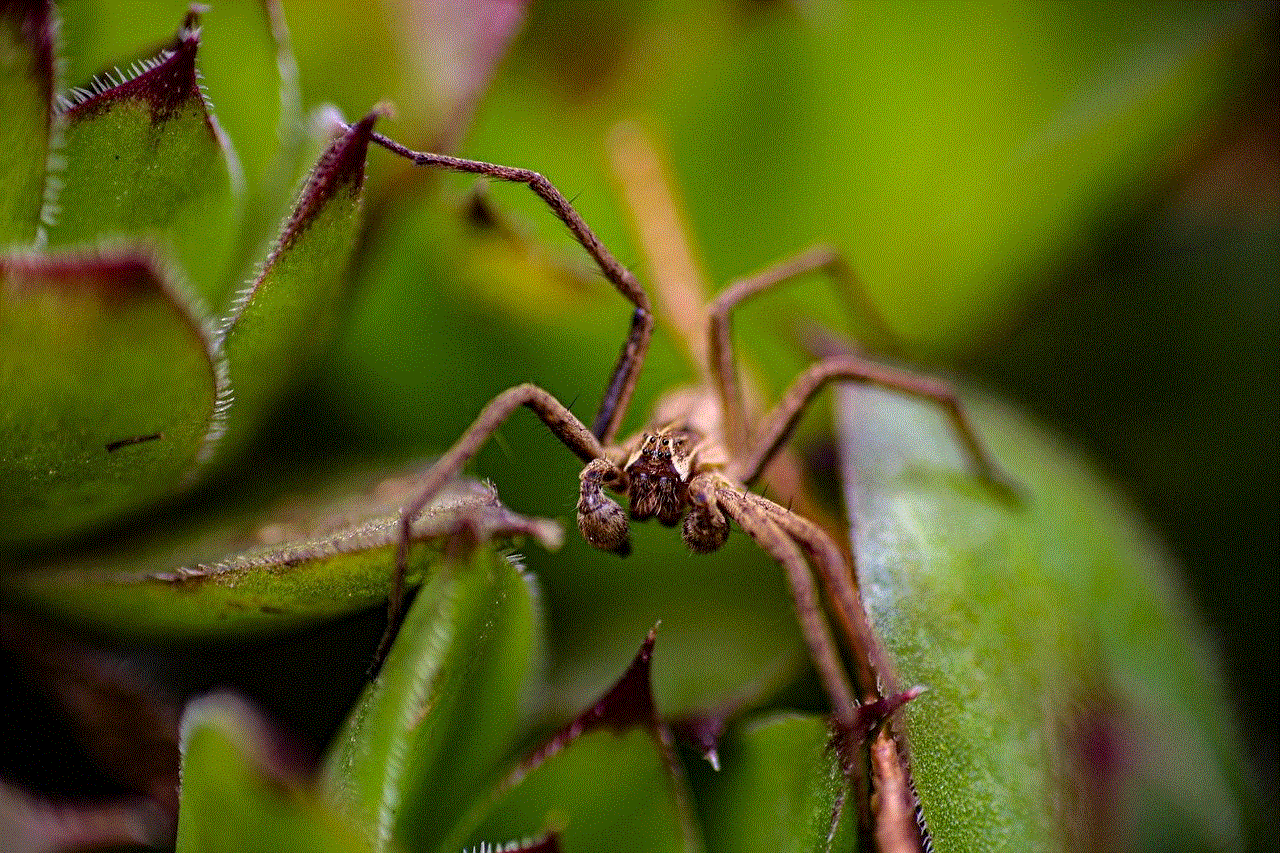
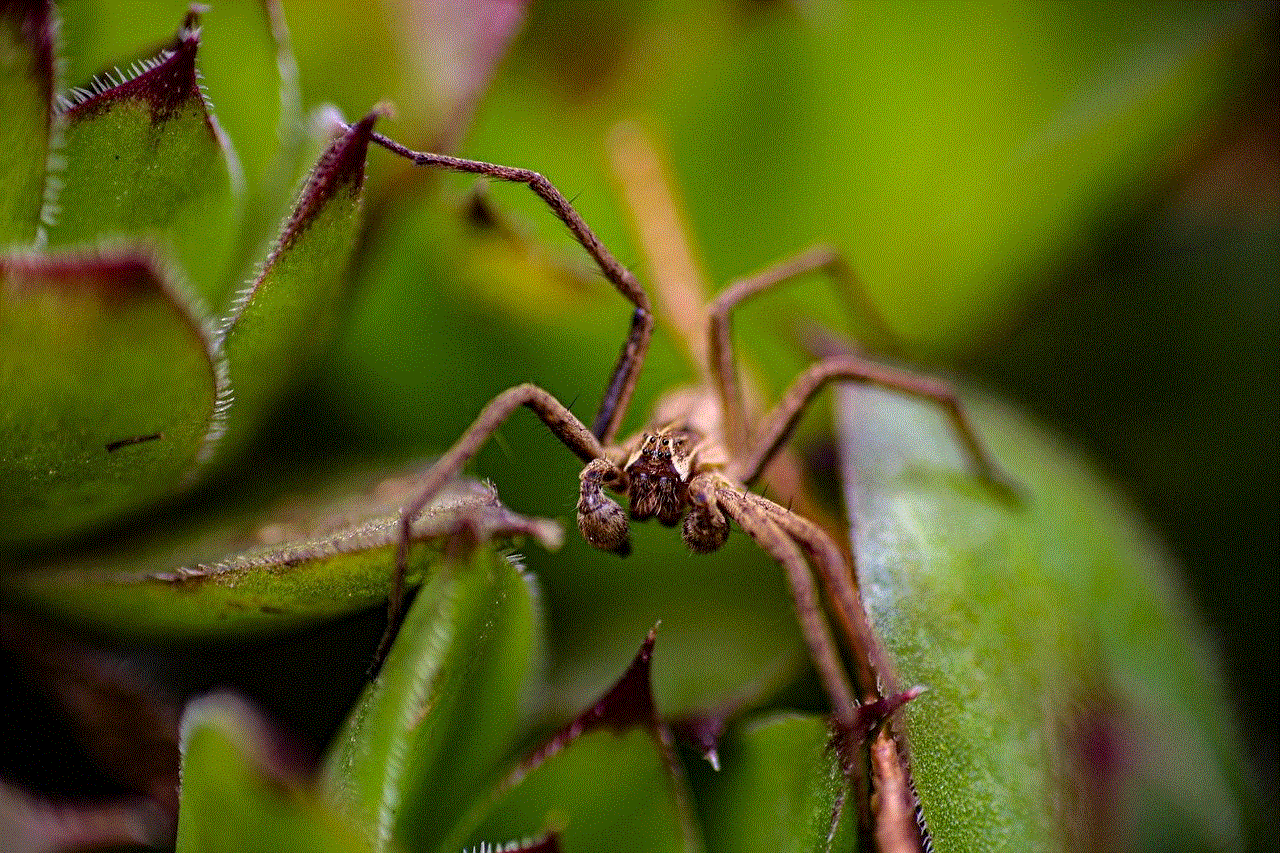
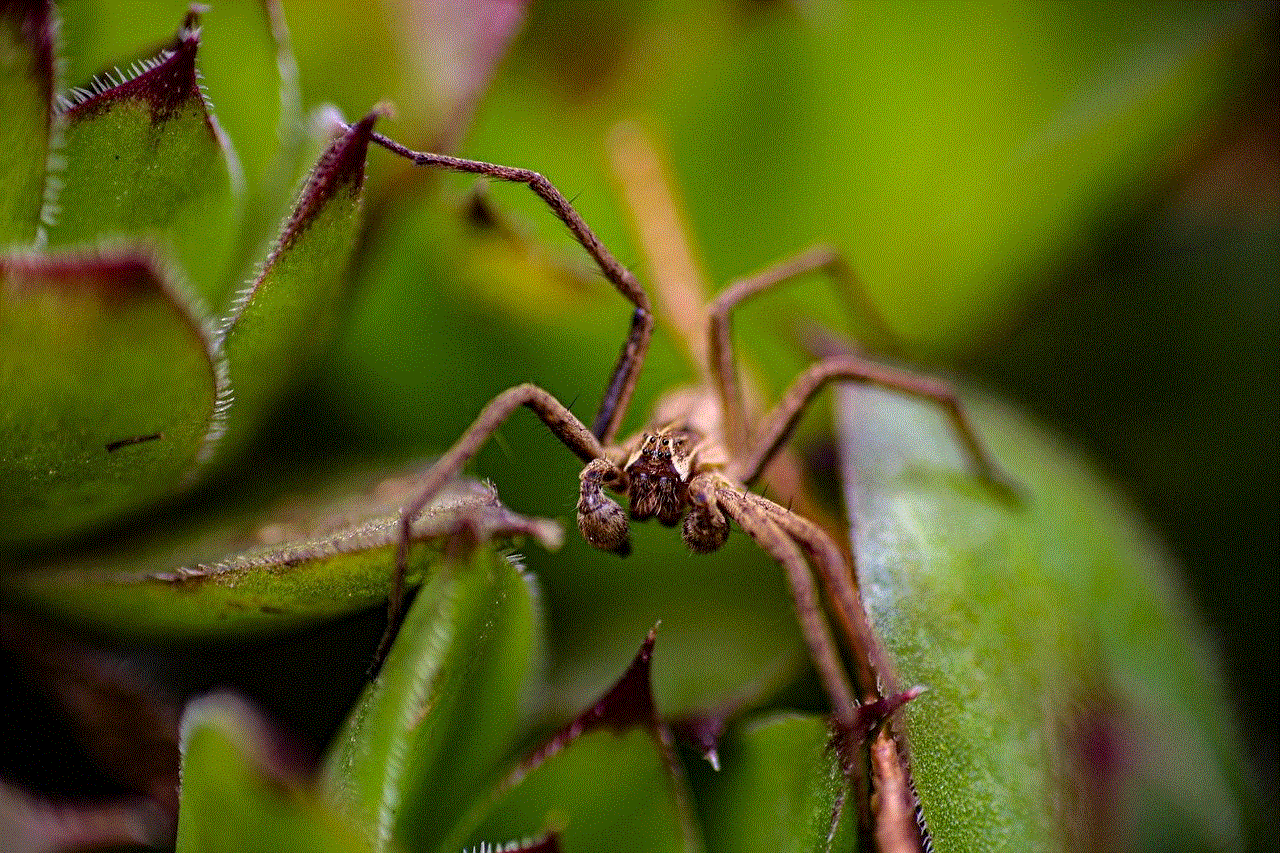
Another way to avoid a brief internet outage is to have a backup connection. This could be in the form of a mobile hotspot or a secondary internet service provider. In case of a disruption, you can switch to the backup connection to continue your work or activities uninterrupted.
In conclusion, the internet going out for just a few seconds may seem like a small inconvenience, but it can have a significant impact on our daily lives. It affects communication, online transactions, and even education. It can also have long-term consequences for businesses and internet service providers. Therefore, it is essential to understand the reasons behind it and take necessary precautions to avoid it. With the right ISP, devices, and backup plans, we can minimize the impact of a brief internet outage and continue to enjoy the benefits of the internet in our daily lives.