how accurate is iphone location tracking
Title: The Accuracy of iPhone Location Tracking: Understanding Its Capabilities and Limitations
Introduction:
With the increasing reliance on smartphones for navigation, communication, and various applications, location tracking has become an essential feature. Apple’s iPhone, one of the most popular smartphones globally, offers location tracking capabilities that assist users in finding their way, locating nearby services, and enhancing the overall user experience. However, many users often question the accuracy of iPhone location tracking. In this article, we delve into the topic to understand how accurate iPhone location tracking truly is, exploring its capabilities, limitations, and the technology behind it.
1. Understanding iPhone Location Tracking:
iPhone location tracking relies on a combination of GPS, Wi-Fi, cellular network, and motion sensors to determine the device’s location. The iPhone uses a technology called Assisted GPS (A-GPS), which assists the GPS receiver in acquiring a faster and more accurate fix by utilizing data from Wi-Fi networks and cell towers.
2. GPS Accuracy:
GPS is the primary technology employed for precise location determination. The accuracy of GPS on the iPhone can vary depending on several factors, including the number of visible satellites, atmospheric conditions, and physical obstructions like tall buildings or dense foliage. Under ideal conditions, GPS on the iPhone can offer accuracy within a few meters.
3. Wi-Fi Location Tracking:
In addition to GPS, iPhones also utilize Wi-Fi signals to determine their location. When GPS signals are weak or unavailable, the iPhone can determine its approximate location by scanning nearby Wi-Fi networks and comparing them to a database of known network locations. While Wi-Fi-based location tracking is convenient, its accuracy can vary significantly, ranging from a few meters to several hundred meters.
4. Cellular Network Location Tracking:
When GPS and Wi-Fi are not available, iPhones can rely on cellular network signals to estimate their location. This method involves triangulating the device’s position based on the strength of nearby cell towers. However, the accuracy of cellular network location tracking is generally lower than GPS or Wi-Fi, with an average accuracy range of a few hundred meters to a few kilometers.
5. Motion Sensors and Motion Coprocessor:
The iPhone incorporates motion sensors such as accelerometers, gyroscopes, and magnetometers, along with a dedicated motion coprocessor. These sensors contribute to location tracking by detecting changes in the device’s orientation, direction, and movement. While these sensors enhance the overall user experience and enable features like step tracking, they do not directly contribute to precise location determination.
6. Factors Affecting Accuracy:
Several factors can influence the accuracy of iPhone location tracking. These include environmental conditions, such as weather, obstructions, and interference, as well as the overall quality and availability of GPS, Wi-Fi, and cellular signals. Additionally, enabling certain settings like Airplane mode or Low Power Mode can affect location accuracy by limiting or disabling certain location tracking features.
7. Privacy Concerns:
As with any location tracking technology, privacy concerns are a valid consideration. Apple prioritizes user privacy and implements stringent security measures to safeguard location data. Users have control over location services , allowing them to grant or deny access to apps on a per-app basis. Furthermore, Apple anonymizes and encrypts location data to protect user identity.
8. Enhancements in Location Accuracy:
Apple continually works to improve location accuracy on iPhones through software updates. These updates may include improvements to GPS algorithms, database enhancements, and better integration of multiple location tracking technologies. Users can ensure optimal accuracy by keeping their devices updated with the latest iOS version.
9. Real-World Accuracy:
In real-world scenarios, the accuracy of iPhone location tracking can vary. While it can provide precise location information in open areas with a clear view of the sky, accuracy may decrease in urban environments due to signal obstructions. Furthermore, indoor locations present challenges for GPS-based tracking, leading to less reliable accuracy.
10. Conclusion:
Overall, iPhone location tracking offers a reliable and accurate means of determining a device’s location. The combination of GPS, Wi-Fi, cellular network, and motion sensors allows for precise positioning in most scenarios. However, it is essential to understand the limitations of each technology and the various factors that can affect accuracy. By considering these factors and staying updated with the latest iOS updates, users can make the most of iPhone location tracking capabilities and enhance their overall user experience.
how to reconnect with partner
Title: Reconnecting with Your Partner: A Journey Towards a Stronger Relationship
Introduction:
Relationships go through ups and downs, and sometimes partners may drift apart due to various reasons. If you feel disconnected from your partner and desire to reignite the spark and build a stronger bond, you’ve come to the right place. This article will guide you through a comprehensive journey to reconnect with your partner, exploring effective strategies, open communication, and shared experiences. By following these steps, you can foster a deeper connection and create a stronger, more fulfilling relationship.
1. Acknowledge the Disconnection:
The first step towards reconnecting with your partner is to acknowledge the disconnection. Reflect on the changes you’ve noticed and the reasons behind the emotional distance. Identifying these factors will help you take the necessary steps to rebuild your relationship.
2. Open Communication:
Communication is the foundation of any successful relationship. Create a safe and judgment-free space for open and honest conversations. Express your feelings and listen attentively to your partner’s concerns. Effective communication will help you both understand each other’s perspectives and work towards finding common ground.
3. Reflect on Past Memories:
Take a trip down memory lane and reminisce about the happier times in your relationship. Recall shared experiences, milestones, and inside jokes that brought you closer. Reflecting on these fond memories will reignite positive emotions and remind you of the strong bond you once shared.
4. Quality Time:
In today’s fast-paced world, spending quality time with your partner is crucial for reconnecting. Plan regular date nights, weekend getaways, or even simple activities like cooking together or going for a walk. These shared experiences will help you rediscover each other’s interests and deepen your emotional connection.
5. Rebuilding Trust:
Trust is the cornerstone of any relationship. If trust has been compromised, take the necessary steps to rebuild it. This may involve honest conversations, setting boundaries, and demonstrating consistent reliability. Rebuilding trust takes time, patience, and commitment from both partners.
6. Physical Intimacy:
Physical intimacy plays a vital role in reconnecting with your partner. Emotional and physical intimacy go hand in hand, so prioritize nurturing this aspect of your relationship. Focus on rekindling the passion through affectionate gestures, intimate conversations, and exploring each other’s desires.
7. Seek Professional Help:
Sometimes, the disconnection in a relationship may require professional intervention. Couples therapy or relationship counseling can provide a neutral space to address underlying issues, improve communication, and develop strategies for reconnecting. Seeking professional help is a proactive step towards rebuilding your relationship.
8. Practice Gratitude:



Gratitude is a powerful tool that can enhance any relationship. Take time each day to express appreciation for your partner’s presence, efforts, and qualities. Cultivating a sense of gratitude will foster positivity, strengthen your emotional bond, and create a more loving atmosphere.
9. Invest in Personal Growth:
Personal growth and self-improvement contribute significantly to relationship reconnection. Focus on individual development by engaging in activities that bring you joy, practicing self-care, and pursuing your passions. As you grow personally, you will have more to offer in your relationship.
10. Commitment to Long-Term Growth:
Reconnecting with your partner is not a one-time effort but a long-term commitment. Embrace the journey and commit to continuous growth and improvement. Be patient, understanding, and willing to adapt as you navigate the ups and downs of your relationship together.
Conclusion:
Reconnecting with your partner requires effort, patience, and commitment from both individuals. By acknowledging the disconnection, practicing open communication, investing in quality time, and rebuilding trust, you can reignite the flame and create a stronger, more fulfilling relationship. Remember, it’s a journey, so be patient and celebrate the progress you make along the way. With dedication and love, you can reconnect with your partner and build a lasting connection that withstands the test of time.
best 360 camera app iphone
The iPhone has revolutionized the way we capture and share moments. With its advanced camera capabilities, users can now take stunning photos and videos with just a few taps. And with the rise of 360-degree cameras, users can now capture immersive and interactive content like never before. But with so many 360 camera apps available on the App Store, it can be overwhelming to find the best one for your iPhone. In this article, we will explore the top 360 camera apps for iPhone, helping you capture and share your world in a whole new perspective.
1. Insta360 ONE X: The Insta360 ONE X is a popular 360 camera that pairs perfectly with the iPhone. Its companion app, also called Insta360 ONE X, offers a seamless experience for capturing, editing, and sharing 360-degree content. The app allows you to control the camera remotely, preview and playback footage, and even edit videos with advanced features like stabilization, color correction, and keyframe animations.
2. GoPro Fusion Studio: If you’re a fan of GoPro cameras, you’ll be delighted to know that the GoPro Fusion is compatible with the iPhone. The GoPro Fusion Studio app lets you control the camera, preview and playback footage, and edit videos with ease. It also offers advanced features like OverCapture, which allows you to create traditional videos from your 360-degree footage, and Reframe, which lets you reframe your shots after they’ve been captured.
3. Rylo: The Rylo camera and app combo is another excellent choice for iPhone users. The Rylo app offers intuitive controls, allowing you to capture, edit, and share 360-degree videos effortlessly. It features powerful stabilization technology, making your videos smooth and professional-looking. The app also includes features like Follow and FrontBack, which allow you to create dynamic shots by automatically tracking subjects or capturing both the front and back perspectives simultaneously.
4. Google Street View: If you’re looking for a free option, the Google Street View app is a great choice. While it’s primarily designed for capturing and uploading 360-degree photos to Google Maps, it can also be used as a basic 360 camera app. The app lets you capture photos with just a tap, and you can easily share them on social media or with friends. However, it lacks advanced editing features compared to some of the other apps on this list.
5. VR180: If you own a VR180 camera like the Lenovo Mirage or the Z CAM K1 Pro, the VR180 app is a must-have. This app allows you to control your VR180 camera from your iPhone, remotely preview and playback footage, and even edit videos. It supports features like adding music, trimming clips, and adjusting the video’s field of view. You can also watch your VR180 videos in a VR headset for a truly immersive experience.
6. V360: The V360 app offers a simple and user-friendly interface for capturing and editing 360-degree photos and videos. It lets you control your camera remotely, preview and playback footage, and adjust settings like exposure and white balance. The app also includes basic editing features like trimming and adding filters. Additionally, you can share your creations directly to social media platforms or export them to your camera roll.
7. QooCam: The QooCam app is designed specifically for the QooCam 360 camera, but it can also be used with other compatible cameras. The app offers a wide range of shooting modes, including photo, video, time-lapse, and slow motion. It also includes advanced features like HDR mode, manual exposure control, and live streaming capabilities. With the QooCam app, you can easily capture, edit, and share your 360-degree content.
8. Giroptic iO: The Giroptic iO app is the companion app for the Giroptic iO 360 camera, but it can also be used with other compatible cameras. The app allows you to control your camera remotely, adjust settings like exposure and white balance, and preview and playback footage. It also includes basic editing features like trimming, adding music, and adjusting the video’s orientation. You can share your content directly to social media or export it to your camera roll.
9. VeeR VR: VeeR VR is primarily a platform for sharing and watching VR videos, but it also offers a 360 camera mode within the app. The app lets you capture 360-degree photos and videos, add filters and effects, and even livestream your content. You can also explore a vast library of VR content created by other users. The app supports various VR headsets, allowing you to experience your 360-degree content in a truly immersive way.
10. Camera Plus Pro: While not specifically designed for 360-degree photography, Camera Plus Pro offers some features that make it a worthy addition to this list. The app allows you to capture panoramic photos and videos by simply panning your iPhone. It also includes advanced editing features like adjusting exposure, saturation, and sharpness. With Camera Plus Pro, you can create stunning wide-angle shots that give a similar immersive feel to 360-degree content.
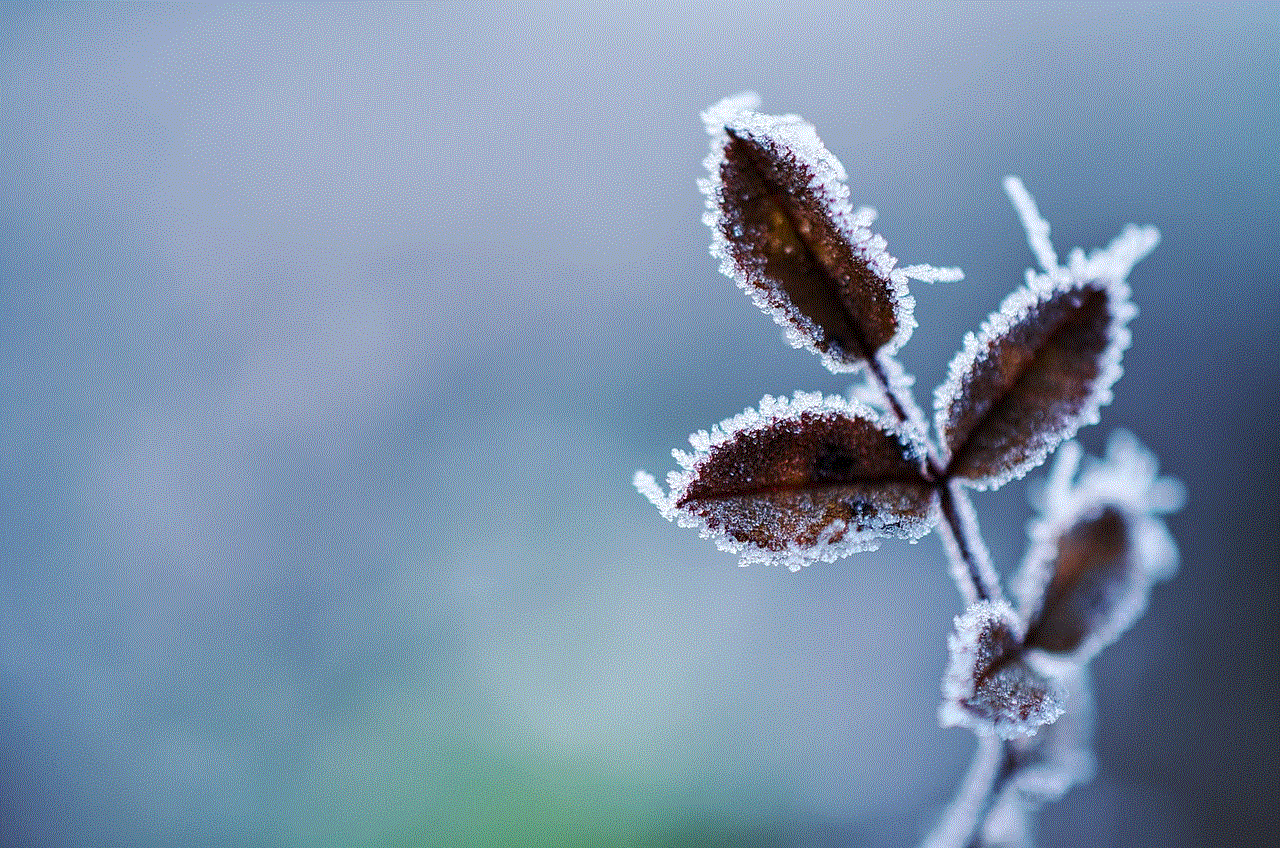
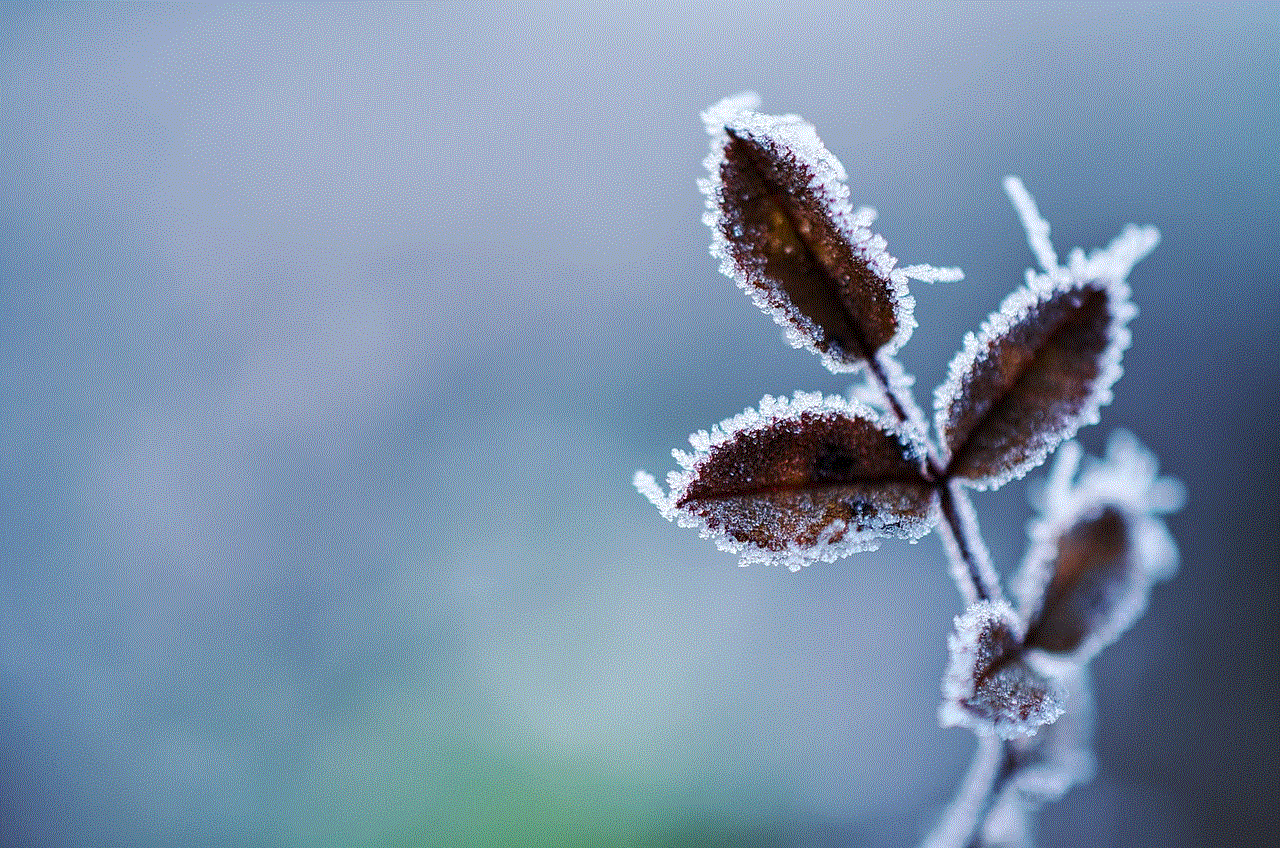
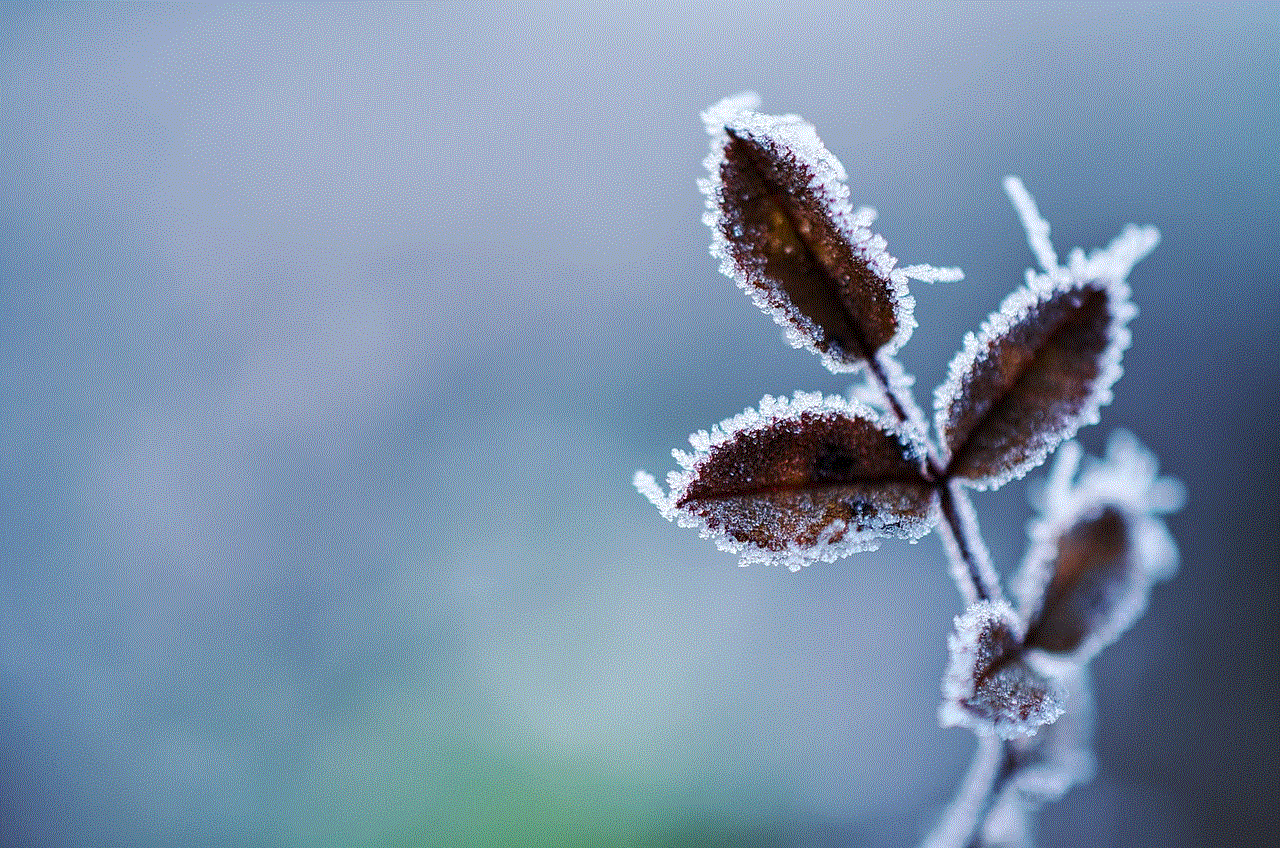
In conclusion, these are some of the best 360 camera apps available for iPhone. Whether you’re a professional photographer, a casual adventurer, or simply someone who wants to capture and share their world in a whole new way, these apps will help you do just that. From advanced editing features to seamless integration with your favorite 360-degree cameras, these apps offer a range of options to suit every need and skill level. So go ahead, download one of these apps, and start exploring the exciting world of 360-degree photography and videography.