how to block adult content on android
How to Block Adult Content on Android
In today’s digital age, it has become increasingly important to protect our devices, especially when it comes to preventing access to adult content. Whether you have children using your Android device or simply want to ensure a safe browsing experience for yourself, there are various methods you can employ to block adult content on your Android device. In this article, we will explore these methods and provide step-by-step instructions on how to implement them effectively.
1. Enable SafeSearch on Your Web Browser
One of the easiest ways to block adult content on Android is by enabling SafeSearch on your web browser. SafeSearch is a built-in feature available in most popular web browsers that filters explicit and adult content from search results. To enable SafeSearch, follow these steps:
– Open your web browser and go to the settings menu.
– Look for the “Search Settings” or “Search Preferences” option.
– Find the SafeSearch setting and enable it.
– Save the changes and exit the settings menu.
2. Use a Family-Friendly Web Browser
Another effective method to block adult content on Android is by using a family-friendly web browser. These browsers are specifically designed to filter out adult content and provide a safer browsing experience, especially for younger users. Some popular family-friendly web browsers include KIDOZ, KidzSearch, and Zoodles. To use a family-friendly web browser, follow these steps:
– Go to the Google Play Store and search for a family-friendly web browser.
– Choose a browser that suits your needs and install it.
– Open the browser and follow the setup instructions.
– Customize the browser’s settings to enable additional filters and parental controls.
3. Utilize Content Filtering Apps
Content filtering apps are a great way to block adult content on Android devices. These apps allow you to set up custom filters and restrictions to prevent access to explicit and adult content. Some popular content filtering apps include Norton Family Parental Control, Qustodio Parental Control, and Net Nanny. To use a content filtering app, follow these steps:
– Go to the Google Play Store and search for a content filtering app.
– Choose an app that suits your needs and install it.
– Open the app and follow the setup instructions.
– Customize the app’s settings to block adult content and set restrictions.
4. Set Up Restricted User Profiles
If you have multiple users on your Android device, setting up restricted user profiles can be an effective way to block adult content. This feature allows you to create separate user profiles with different access rights and restrictions. By setting up a restricted user profile, you can ensure that adult content is not accessible to certain users. To set up a restricted user profile, follow these steps:
– Go to the settings menu on your Android device.
– Look for the “Users & Accounts” or “Users” option.
– Select “Add User” or “Add User Profile.”
– Choose “Restricted Profile” or “Restricted User.”
– Customize the profile’s settings to block adult content and set restrictions.
5. Enable Parental Controls
Enabling parental controls is another effective method to block adult content on Android. Parental controls allow you to restrict access to specific apps, content, and features on your device. By enabling parental controls, you can prevent unauthorized access to adult content and ensure a safe browsing experience. To enable parental controls, follow these steps:
– Go to the settings menu on your Android device.
– Look for the “Security & Privacy” or “Security” option.
– Select “Parental Controls” or “Restricted Mode.”
– Follow the setup instructions to enable parental controls.
– Customize the settings to block adult content and set restrictions.
6. Use a VPN with Built-In Content Filtering
Using a virtual private network (VPN) with built-in content filtering capabilities can be an effective way to block adult content on Android. A VPN encrypts your internet connection and routes it through a secure server, making it difficult for anyone to track your online activities. Some VPNs also offer content filtering features that block access to adult websites and content. To use a VPN with built-in content filtering, follow these steps:
– Go to the Google Play Store and search for a VPN with content filtering.
– Choose a VPN that suits your needs and install it.
– Open the VPN app and follow the setup instructions.
– Customize the app’s settings to enable content filtering and block adult content.
7. Configure DNS Filtering
DNS filtering is a powerful method to block adult content on Android devices. DNS filtering works by blocking access to specific websites or categories of websites based on their domain names. By configuring DNS filtering on your Android device, you can effectively prevent access to adult content. To configure DNS filtering, follow these steps:
– Go to the settings menu on your Android device.
– Look for the “Wi-Fi & Internet” or “Network & Internet” option.
– Select “Private DNS” or “DNS Settings.”
– Choose the “Automatic” or “Custom” DNS option.
– Enter the DNS filtering server address provided by your DNS filtering service.
8. Use a Third-Party Firewall App
A third-party firewall app can provide an additional layer of security and help block adult content on your Android device. Firewall apps allow you to control the network traffic on your device and block access to specific websites or categories of websites. Some popular firewall apps for Android include NoRoot Firewall, NetGuard, and AFWall+. To use a third-party firewall app, follow these steps:
– Go to the Google Play Store and search for a firewall app.
– Choose an app that suits your needs and install it.
– Open the app and follow the setup instructions.
– Customize the app’s settings to block access to adult content.
9. Educate and Communicate
While technological solutions are effective in blocking adult content, it is equally important to educate and communicate with those using your Android device. Teach your children about the importance of online safety, explain the risks associated with adult content, and encourage open communication about any concerns or questions they may have. By fostering a safe and open environment, you can further enhance the effectiveness of the measures you have implemented.
10. Regularly Update and Monitor
Lastly, it is crucial to regularly update and monitor your Android device to ensure the continued effectiveness of your content blocking measures. Keep your web browser, content filtering apps, parental controls, and other security features up to date to ensure they are equipped with the latest protections. Regularly review the browsing history, app usage, and content access logs to identify any potential breaches or adjustments that may be necessary.
In conclusion, there are various methods available to block adult content on your Android device. By enabling SafeSearch, using family-friendly web browsers, utilizing content filtering apps, setting up restricted user profiles, enabling parental controls, using a VPN with built-in content filtering, configuring DNS filtering, using a third-party firewall app, educating and communicating, and regularly updating and monitoring your device, you can create a safe browsing environment for yourself and your loved ones. Implement these methods according to your specific needs and preferences to effectively block adult content on your Android device.
is screen recorder safe
Screen Recorder: A Comprehensive Guide to Safety and Security
Introduction:
Screen recording software has become increasingly popular in recent years, with many individuals and businesses utilizing it for various purposes. From creating tutorials and presentations to capturing gameplay and video conferences, screen recorders offer a versatile solution for capturing on-screen activities. However, as with any software or tool, it is essential to consider the safety and security aspects associated with screen recorders. In this comprehensive guide, we will explore the safety concerns related to screen recording software and provide insights into how to ensure a secure and safe recording experience.
1. Understanding Screen Recorder Software:
Screen recorder software is designed to capture the activities on a computer or mobile device screen. It records the visuals and audio, allowing users to save and share the recordings. Depending on the software, additional features like video editing, annotation, and live streaming may also be available. Screen recorders can be installed as standalone applications or as browser extensions, providing flexibility in terms of usage.
2. Safety Concerns with Screen Recorder Software:
While screen recorders offer numerous benefits, it is crucial to be aware of potential safety concerns. Some common concerns include:
a. Malware and Viruses: Like any software, screen recorders can pose a risk if downloaded from untrusted sources. Malicious actors may disguise malware as screen recording software, leading to potential security breaches.
b. Privacy and Data Security: Screen recording software captures everything happening on the screen, including sensitive information like passwords, personal data, and confidential documents. If not handled securely, this data could be compromised, leading to privacy breaches.
c. Recording permissions : Some screen recorders require extensive permissions to access system resources, which can potentially compromise the security of the device and its data.
d. Unauthorized Access: If screen recording software is not adequately protected, it may allow unauthorized users to access and view the recorded content, leading to privacy issues.
3. Choosing a Safe Screen Recorder:
To ensure a safe screen recording experience, it is crucial to select a reliable and reputable screen recorder. Consider the following factors when choosing a screen recorder:
a. Source and Reputation: Download screen recording software only from trusted sources, such as official app stores or reputable websites. Check user reviews and ratings to gauge the software’s reliability.
b. Security Features: Look for screen recorders that offer built-in security features like encryption, password protection, and secure cloud storage for recorded files.
c. Privacy Policies: Review the privacy policies of the screen recording software to understand how they handle your data. Look for software that respects user privacy and provides transparent information about data handling practices.
d. User Control: Opt for screen recorders that offer customizable recording settings, allowing you to choose which parts of the screen or specific applications are recorded. This ensures that sensitive information remains protected.
4. Best Practices for Safe Screen Recording:
In addition to choosing a secure screen recording software, implementing best practices can enhance safety and security. Consider the following tips:
a. Keep Software Updated: Regularly update your screen recording software to ensure you have the latest security patches and bug fixes. Outdated software may have vulnerabilities that can be exploited.
b. Use Antivirus Software: Install reputable antivirus software on your device to detect and prevent any malware or viruses that may be associated with screen recording software.
c. Password Protection: Set strong passwords for your screen recording software and avoid using the same password across multiple applications. This reduces the risk of unauthorized access to your recordings.
d. Secure File Storage: If your screen recording software offers cloud storage, ensure that it has robust security measures in place. Encryption and multi-factor authentication can provide an extra layer of protection for your recorded files.
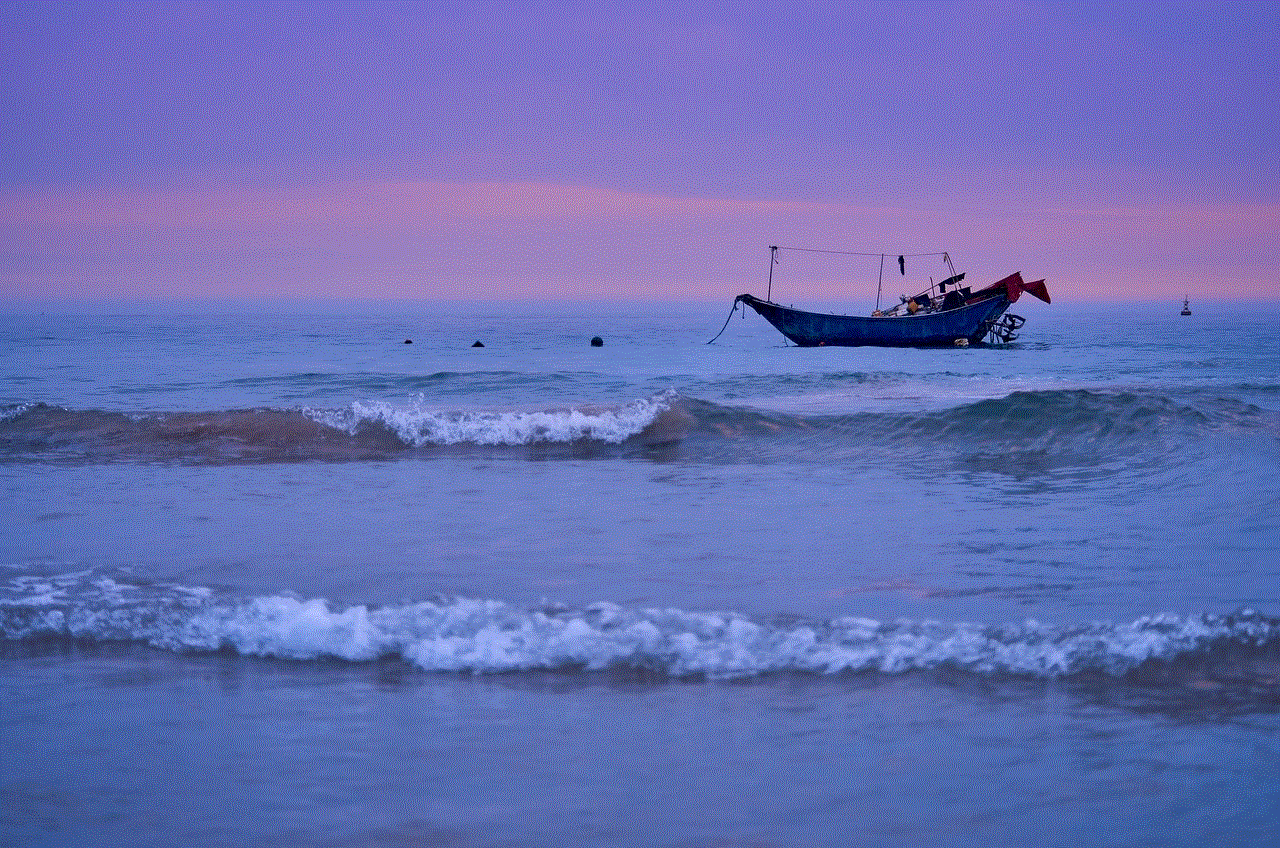
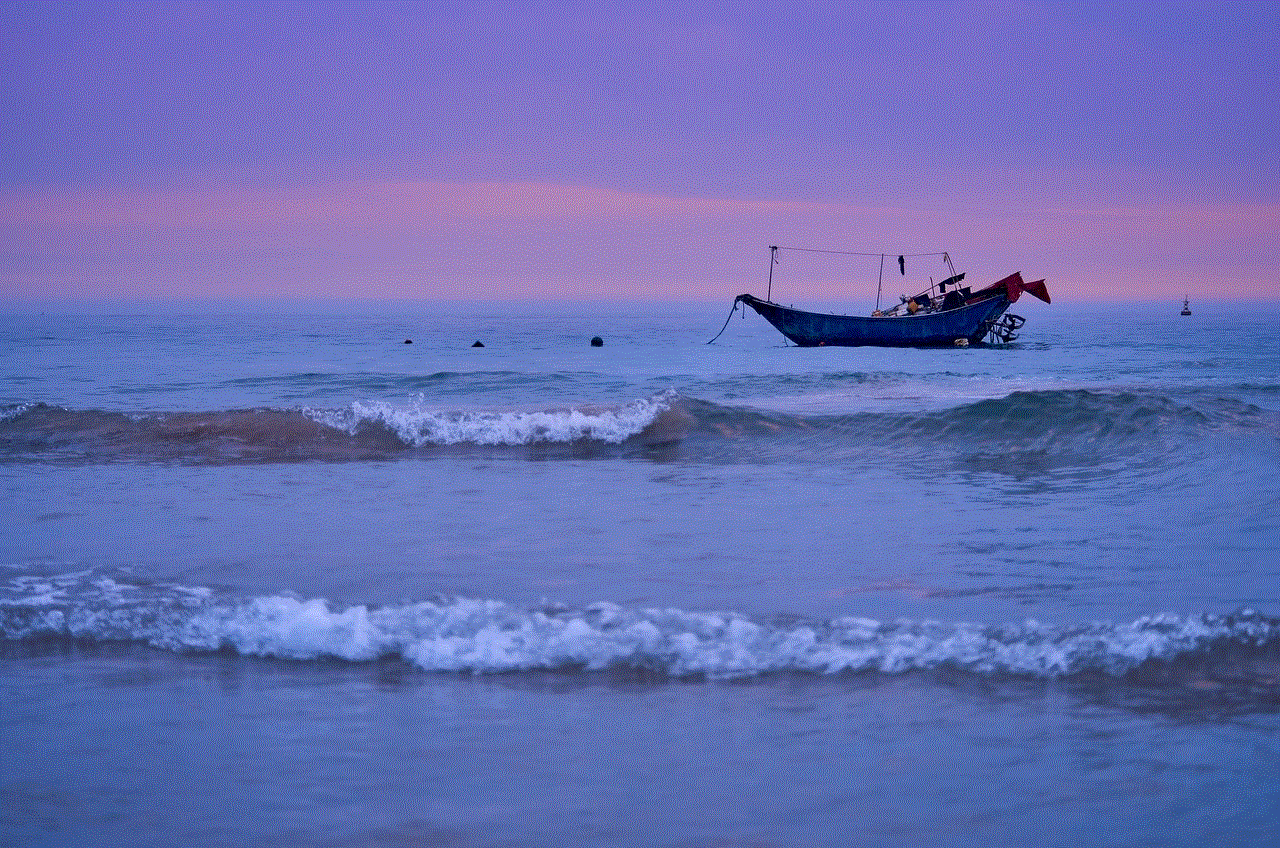
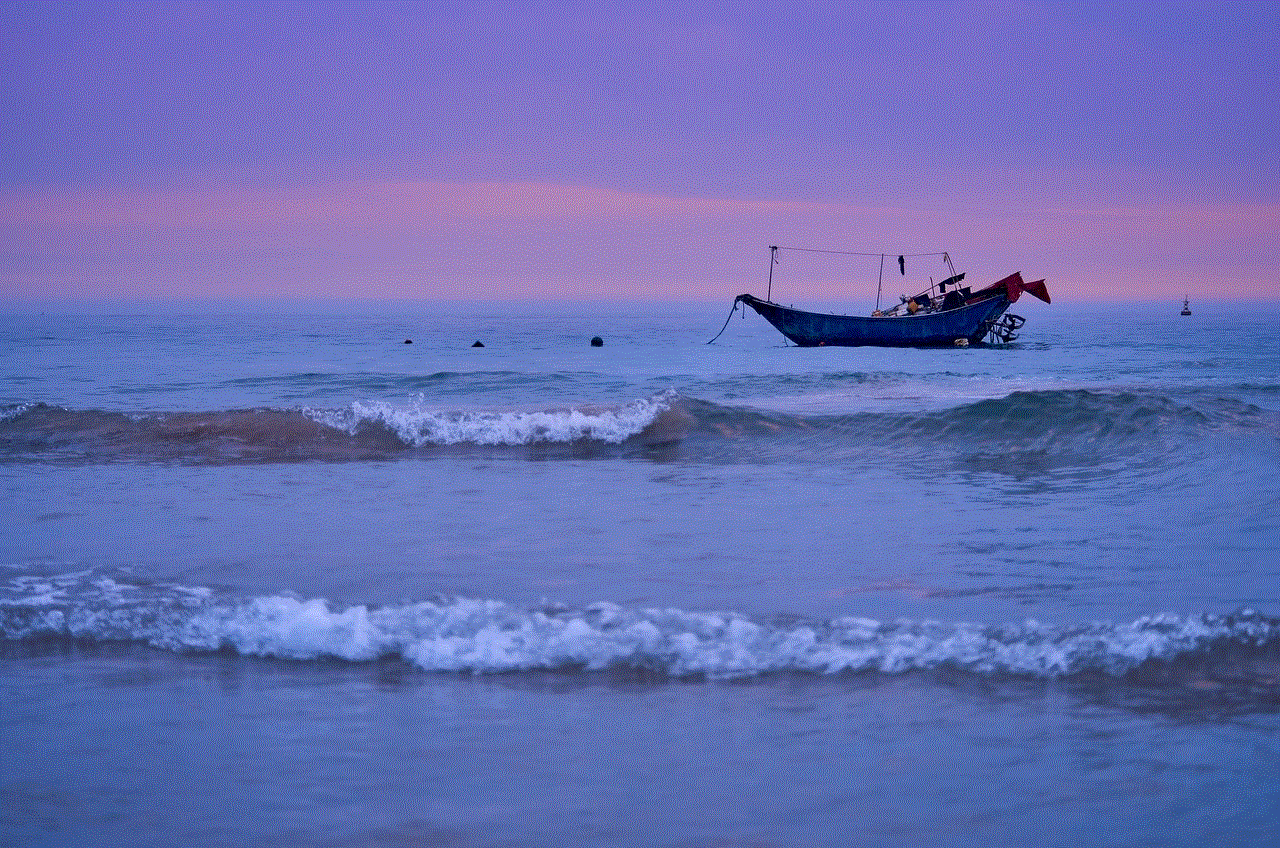
e. Be Mindful of Content: When recording, be cautious about capturing sensitive information like passwords, personal data, or confidential documents. Avoid sharing or uploading such recordings to public platforms or unsecured networks.
5. Ensuring Security in Work Environments:
For businesses or organizations using screen recording software, additional security measures are necessary. These may include:
a. Employee Training: Educate employees about the safe use of screen recording software, emphasizing the importance of data security, privacy, and responsible usage.
b. User Access Restrictions: Implement user access controls to ensure that only authorized individuals can use screen recording software. This helps prevent misuse or unauthorized exposure of sensitive information.
c. Network Security: Employ robust network security measures, such as firewalls, intrusion detection systems, and secure VPNs, to safeguard against unauthorized access to recorded content.
d. Data Encryption: Encrypt recorded files to protect them from unauthorized access. This ensures that even if the files are compromised, they cannot be easily deciphered.
6. Conclusion:
Screen recording software offers a range of benefits but must be used with caution to ensure safety and security. By selecting reputable screen recording software, implementing best practices, and following security measures, users can enjoy a secure recording experience. Whether for personal or professional use, screen recorders can be a powerful tool when used responsibly and safely.
traditional bullying vs cyberbullying
Traditional Bullying vs. Cyberbullying: Understanding the Key Differences and Impacts
Introduction:
In today’s digital age, the emergence of cyberbullying has become a growing concern, raising questions about how it differs from traditional bullying and its potential impact on individuals and society. This article aims to explore and analyze the key differences between traditional bullying and cyberbullying, shedding light on the various aspects of these phenomena, including their prevalence, methods, consequences, and preventive measures.
1. Traditional Bullying:
Traditional bullying refers to physical, verbal, or relational aggression that occurs in person, typically in schools, neighborhoods, or social gatherings. This type of bullying has been prevalent for a long time and is often characterized by direct confrontation, face-to-face interaction, and physical dominance. Traditional bullies may use physical violence, insults, threats, or exclusionary tactics to intimidate their victims and exert power over them.
2. Cyberbullying:
On the other hand, cyberbullying is a relatively new phenomenon that has emerged with the widespread use of digital communication technologies, such as social media platforms, messaging apps, and online forums. Cyberbullying involves the use of electronic devices to harass, threaten, or humiliate individuals, often anonymously or under false identities. It can take the form of hurtful messages, spreading rumors or explicit content, online shaming, hacking, or impersonation.
3. Prevalence:
While traditional bullying has been a longstanding issue, cyberbullying has gained prominence in recent years due to the increasing availability and accessibility of the internet and digital devices. According to a global survey conducted by the World Health Organization (WHO), approximately one in three adolescents worldwide has experienced bullying, with cyberbullying being a prevalent form of victimization among them. This highlights the need for a deeper understanding of cyberbullying and its implications.
4. Methods:
Traditional bullying often relies on physical proximity and face-to-face interaction, making it easier to witness and intervene when necessary. Cyberbullying, on the other hand, allows perpetrators to hide behind screens and maintain anonymity, making it challenging to identify and stop their actions. This sense of anonymity provides a false sense of security for cyberbullies, as they feel protected from immediate consequences.
5. Consequences:
Both traditional bullying and cyberbullying can have severe consequences for the victims. Traditional bullying victims may experience physical injuries, emotional trauma, reduced academic performance, and even long-term psychological effects. Cyberbullying, however, extends its reach beyond the physical realm, causing harm to the victims’ mental health, self-esteem, and social relationships. The online nature of cyberbullying also means that the humiliation and harassment can persist indefinitely, leaving a permanent digital record that can further damage the victim’s reputation.
6. Impact on Mental Health:
One significant difference between traditional bullying and cyberbullying lies in their respective impacts on mental health. Research suggests that cyberbullying victims are more likely to suffer from anxiety, depression, suicidal ideation, and other psychological disorders compared to those experiencing traditional bullying. The constant accessibility of digital platforms and the inability to escape from cyberbullying can exacerbate the negative effects on the victims’ mental well-being.
7. Reach and Intensity:
Another crucial distinction between traditional bullying and cyberbullying is the reach and intensity of the attacks. Traditional bullying is often limited to physical spaces like schools or neighborhoods, whereas cyberbullying can occur anytime, anywhere, reaching victims even within the presumed safety of their homes. Furthermore, cyberbullying messages or posts can quickly go viral, spreading to a wide audience and amplifying the humiliation experienced by the victims.
8. Preventive Measures:
Addressing both traditional bullying and cyberbullying requires a multi-faceted approach involving educators, parents, policymakers, and society as a whole. Schools and educational institutions should implement comprehensive anti-bullying policies that include awareness campaigns, counseling services, and disciplinary measures. Parents also play a crucial role in educating their children about responsible online behavior, monitoring their internet usage, and maintaining open communication.
Moreover, social media platforms and online communities must take responsibility for creating safe and inclusive digital spaces. This includes implementing reporting mechanisms, content moderation, and algorithms that can identify and flag potential instances of cyberbullying. Legislation should also be in place to deter cyberbullying and ensure that offenders face appropriate legal consequences.
9. Empathy and Digital Citizenship:
Promoting empathy and digital citizenship is essential in combating both traditional bullying and cyberbullying. Teaching children and adolescents about the importance of empathy, respect, and kindness online can help create a more compassionate digital environment. Encouraging responsible online behavior, such as critical thinking, fact-checking, and respectful dialogue, can contribute to the prevention and reduction of cyberbullying incidents.
10. Conclusion:



In conclusion, traditional bullying and cyberbullying are distinct forms of aggression, differing in methods, consequences, and reach. While traditional bullying relies on physical dominance and face-to-face interaction, cyberbullying leverages digital platforms to perpetrate harm from a distance. Both forms of bullying pose significant risks to victims’ mental health and overall well-being, requiring collective efforts from individuals, institutions, and society to address and prevent them effectively. By understanding the key differences and impacts of traditional bullying and cyberbullying, we can work towards creating a safer, more inclusive online environment for everyone.