can wifi see what you do on apps
Can WiFi See What You Do on Apps?
In today’s connected world, WiFi has become an essential part of our daily lives. We rely on WiFi networks for a myriad of activities, from browsing the internet and checking emails to streaming videos and using various apps on our smartphones and tablets. With this increasing reliance on WiFi, it’s natural to wonder about the privacy and security implications of our online activities. One common question that arises is, “Can WiFi see what you do on apps?” In this article, we will explore the intricacies of WiFi networks and determine whether they have the ability to monitor and track your app usage.
To understand whether WiFi can see what you do on apps, it’s crucial to grasp how WiFi networks operate. WiFi, short for Wireless Fidelity, enables devices to connect to the internet wirelessly through radio waves. When you connect to a WiFi network, your device sends and receives data packets to and from the network’s router, allowing you to access the internet. However, the data packets transmitted over a WiFi network are typically encrypted, which means they are unreadable without the appropriate decryption key.
In most cases, WiFi networks cannot directly see the specific content or activities within apps. The encryption protocols used by modern WiFi networks ensure that the data transmitted between your device and the router remains secure and unreadable to anyone intercepting it. This encryption is typically implemented through Wi-Fi Protected Access (WPA) or its successor, WPA2, which use advanced encryption algorithms to safeguard your data.
However, it’s important to note that while the content of your app usage may be hidden from WiFi networks, certain metadata can still be visible. Metadata includes information such as the size and duration of data packets, the IP addresses of the sender and receiver, and the ports used for communication. This metadata can provide some insight into the types of apps you are using, the websites you are visiting, and the general volume of data being exchanged. Nonetheless, this metadata is typically not sufficient to reveal the specific content or activities within the apps.
While WiFi networks themselves may not have direct visibility into your app usage, there are other entities that can potentially access and monitor your app activities. One such entity is your Internet Service Provider (ISP). Your ISP is the company that provides your internet connection, and they have the capability to monitor your internet traffic, including the apps you use. However, it’s important to note that ISPs are subject to various privacy laws and regulations, which restrict the extent to which they can monitor and track your activities without your consent.
In recent years, there has been increasing concern about the privacy practices of ISPs. In 2017, the U.S. Federal Communications Commission (FCC) repealed regulations that required ISPs to obtain explicit consent from users before collecting and selling their browsing data. This decision sparked a debate on the extent to which ISPs can track and monetize user data. However, it’s worth mentioning that some countries have stricter regulations in place to protect user privacy, and ISPs in those countries may have limited ability to monitor and track app usage.
Apart from ISPs, other entities that can potentially access your app usage data include app developers and app stores. When you download and use apps on your device, these apps often collect various types of data for legitimate purposes, such as improving the user experience, providing personalized content, or serving targeted advertisements. However, it’s essential to review the privacy policies and permissions requested by apps to understand the extent to which they collect and use your data. By being mindful of the permissions you grant to apps, you can maintain a greater level of control over your app usage data.
Another point to consider is that some apps may utilize insecure connections, which can leave your data vulnerable to interception. While WiFi networks themselves do not have direct visibility into the content of your app usage, an attacker on the same network can potentially intercept and view your data if the app you are using does not implement proper security measures. This is why it is essential to ensure that the apps you use employ encryption and secure communication protocols, especially when transmitting sensitive information such as passwords or financial data.
To further enhance your privacy and security when using apps on WiFi networks, you can consider using a Virtual Private Network (VPN). A VPN creates a secure, encrypted tunnel between your device and the internet, effectively shielding your app usage from prying eyes. When you use a VPN, all your internet traffic is routed through the VPN server, making it nearly impossible for anyone on the WiFi network to see what you are doing within apps. However, it’s crucial to choose a reputable VPN provider that has a strong track record in protecting user privacy and does not engage in logging or selling user data.
In conclusion, while WiFi networks themselves cannot directly see the specific content or activities within apps due to encryption protocols, certain metadata can provide limited insight into your app usage. However, it’s essential to be aware of potential threats from entities such as ISPs, app developers, and attackers on the same WiFi network. To safeguard your app usage data, it’s crucial to review app permissions, use apps that implement proper security measures, and consider employing a VPN to enhance your privacy and security. By taking these precautions, you can enjoy the benefits of WiFi networks while protecting your online activities.
how to turn off iwatch location
Title: How to turn off location services on Apple Watch: A Comprehensive Guide
Introduction (150 words)
The Apple Watch has become an indispensable gadget for many, providing users with a wide range of features and functionalities. One of these features is location services, which allows the watch to provide accurate information about your whereabouts. However, there may be instances when you want to turn off the location services on your Apple Watch for various reasons, such as preserving battery life or maintaining privacy. In this article, we will guide you through the step-by-step process of turning off location services on your Apple Watch.
1. Understanding Location Services on Apple Watch (200 words)
Before diving into the steps, it is essential to understand what location services entail on an Apple Watch. Location services use a combination of GPS, Wi-Fi, Bluetooth, and cellular data to determine your location accurately. This information helps apps like Maps, Weather, and Fitness track your movements, provide weather updates, and offer relevant suggestions. However, some users may want to disable this feature for personal reasons or to conserve battery life.
2. Accessing the Apple Watch Settings (200 words)
To begin the process of turning off location services on your Apple Watch, you need to access the device’s settings. On your watch face, swipe up from the bottom of the screen to reveal the Control Center. Look for the “Settings” icon (resembling a gear), and tap on it. This will open the Apple Watch settings menu.
3. Locating the Privacy Settings (200 words)
Within the Apple Watch settings menu, you will find various options to customize your device’s functionalities. Scroll down until you see the “Privacy” tab. Tap on it to access the privacy settings, where you can control your Apple Watch’s location services.
4. Disabling Location Services (200 words)
Once you have accessed the privacy settings, you will find a list of apps that have requested access to your location. To turn off location services for your Apple Watch entirely, tap on the first option, “Location Services.” A new screen will appear with a toggle switch. Slide the switch to the left to disable location services on your Apple Watch.
5. Customizing Location Services for Specific Apps (200 words)
If you prefer to keep location services enabled for specific apps, you can do so by customizing the settings individually. Within the privacy settings, you will see a list of apps that have requested access to your location. Tap on each app to access its location settings. You can choose from three options: “Never,” “While Using the App,” or “Always.” Select the desired option for each app according to your preferences.
6. Understanding the Impact of Turning Off Location Services (200 words)
While turning off location services on your Apple Watch may provide benefits such as increased privacy and improved battery life, it is important to be aware of the potential impact. Disabling location services might limit the functionality of certain apps that rely heavily on location data, such as Maps or some fitness tracking apps. Make sure to consider the implications before disabling location services entirely or for specific apps.
7. Re-enabling Location Services (200 words)
If you decide to turn location services back on for your Apple Watch or specific apps, you can easily do so by following the same steps mentioned earlier. Access the Apple Watch settings, locate the privacy settings, and enable location services by sliding the toggle switch to the right.
8. Preserving Battery Life (200 words)
One of the primary reasons users may want to disable location services on their Apple Watch is to conserve battery life. Location services use various sensors and technologies that consume significant power. By turning off location services, you can extend your Apple Watch’s battery life, especially if you’re not actively using location-dependent apps.
9. Privacy Considerations (200 words)
Privacy concerns are another crucial factor that may lead users to disable location services on their Apple Watch. By turning off location services, you can prevent apps from tracking your movements and accessing your exact location. This can be particularly important when it comes to sensitive information or situations where you prefer not to share your whereabouts.
10. Balancing Location Services and Functionality (200 words)
While disabling location services on your Apple Watch may offer certain benefits, it’s important to strike a balance between privacy, battery life, and functionality. Consider enabling location services for essential apps like Maps or fitness trackers while disabling them for less critical apps. This way, you can still enjoy the convenience and functionality of location-based features without compromising your privacy or draining your battery unnecessarily.
Conclusion (150 words)
Disabling location services on your Apple Watch can be a useful option for conserving battery life, enhancing privacy, or managing your device’s functionality. By following the steps mentioned in this comprehensive guide, you can easily turn off location services on your Apple Watch entirely or for specific apps. Just remember to consider the potential impact on functionality before making any changes, and feel free to customize your location settings according to your preferences.
how to watch safe porn
Title: The Importance of Watching Safe Porn: A Comprehensive Guide to Responsible Adult Content Consumption



Introduction:
In today’s digital era, adult content consumption is a widespread practice. However, it is essential to prioritize safety, consent, and ethical considerations when engaging with adult materials. This article aims to provide comprehensive guidance on watching safe porn, ensuring a positive and responsible experience for all individuals involved. By following these recommendations, you can navigate the realm of adult content responsibly, while respecting the boundaries and consent of performers.
1. Understand the Importance of Safe Porn:
Safe porn refers to adult content that is produced with the consent and well-being of all individuals involved in mind. It encourages ethical practices, consent education, and the prioritization of performers’ mental and physical well-being. By consuming safe porn, you contribute to the development of a healthier adult industry.
2. Seek Legal and Regulated Platforms:
To ensure safe and ethical content consumption, it is vital to use legal and regulated platforms. These platforms adhere to strict guidelines, age verification processes, and content regulations, ensuring that all content is consensual and produced ethically.
3. Prioritize Consent and Performer Rights:
Before watching any adult content, it is crucial to verify that the performers involved have given informed consent and are of legal age. Look for platforms that prioritize performer rights, provide clear information about consent procedures, and have transparent policies regarding performers’ well-being.
4. Educate Yourself on Ethical Production Standards:
Take the time to educate yourself on ethical production standards within the adult industry. Look for platforms that prioritize fair compensation, safe working conditions, regular medical testing, and consent education for performers. By supporting ethical practices, you contribute to a healthier and more sustainable industry.
5. Support Ethical Producers and Performers:
Seek out content produced by ethical companies and performers who prioritize consent and well-being. Supporting these individuals and companies helps create a demand for safe and responsible adult content, encouraging others to follow suit.
6. Utilize Age Verification Tools:
Age verification is crucial to prevent underage individuals from accessing adult content. Utilize platforms that have robust age verification processes, such as requiring credit card details or utilizing age verification software. This ensures that only consenting adults can access adult content.
7. Protect Your Privacy:
When consuming adult content, it is essential to protect your privacy. Utilize secure networks, consider using a VPN (Virtual Private Network) to maintain anonymity, and be cautious when sharing personal information. Additionally, regularly clear your browsing history and cache to minimize the risk of unintentional exposure.
8. Communicate Openly with Partners:
If you are in a relationship, open communication with your partner about adult content consumption is vital. Discuss boundaries, consent, and any concerns you or your partner may have. Mutual understanding and consent are key to maintaining a healthy relationship when exploring adult content.
9. Recognize and Report Nonconsensual Content:
If you come across any adult content that appears nonconsensual, abusive, or exploitative, report it immediately. Many platforms have reporting systems in place to address such issues. By reporting nonconsensual content, you contribute to creating a safer and more ethical environment for all performers and viewers.
10. Constantly Reevaluate Your Consumption Habits:
As with any media consumption, regularly reevaluate your adult content consumption habits. Reflect on the impact it has on your well-being, relationships, and attitudes towards sex. If you find any negative consequences, consider seeking guidance from a mental health professional or support groups.
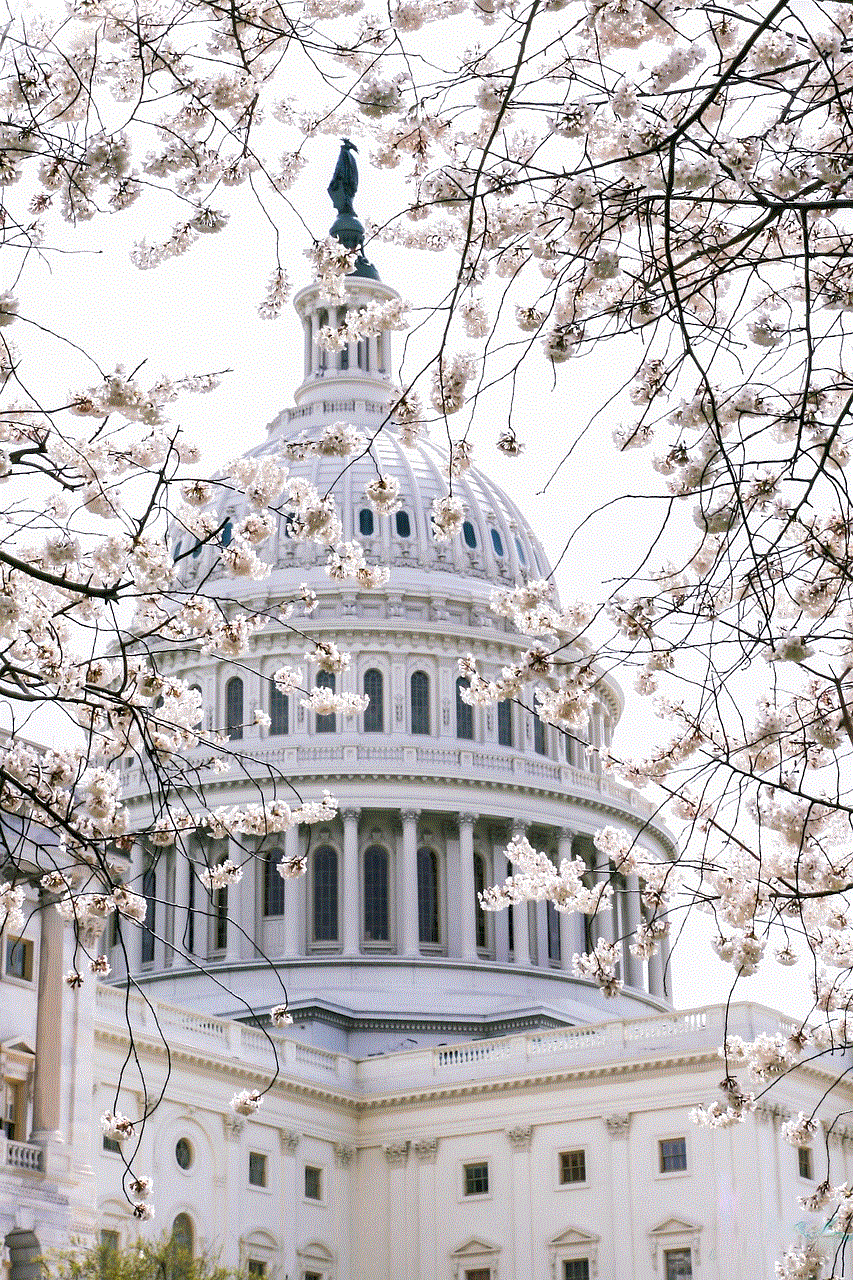
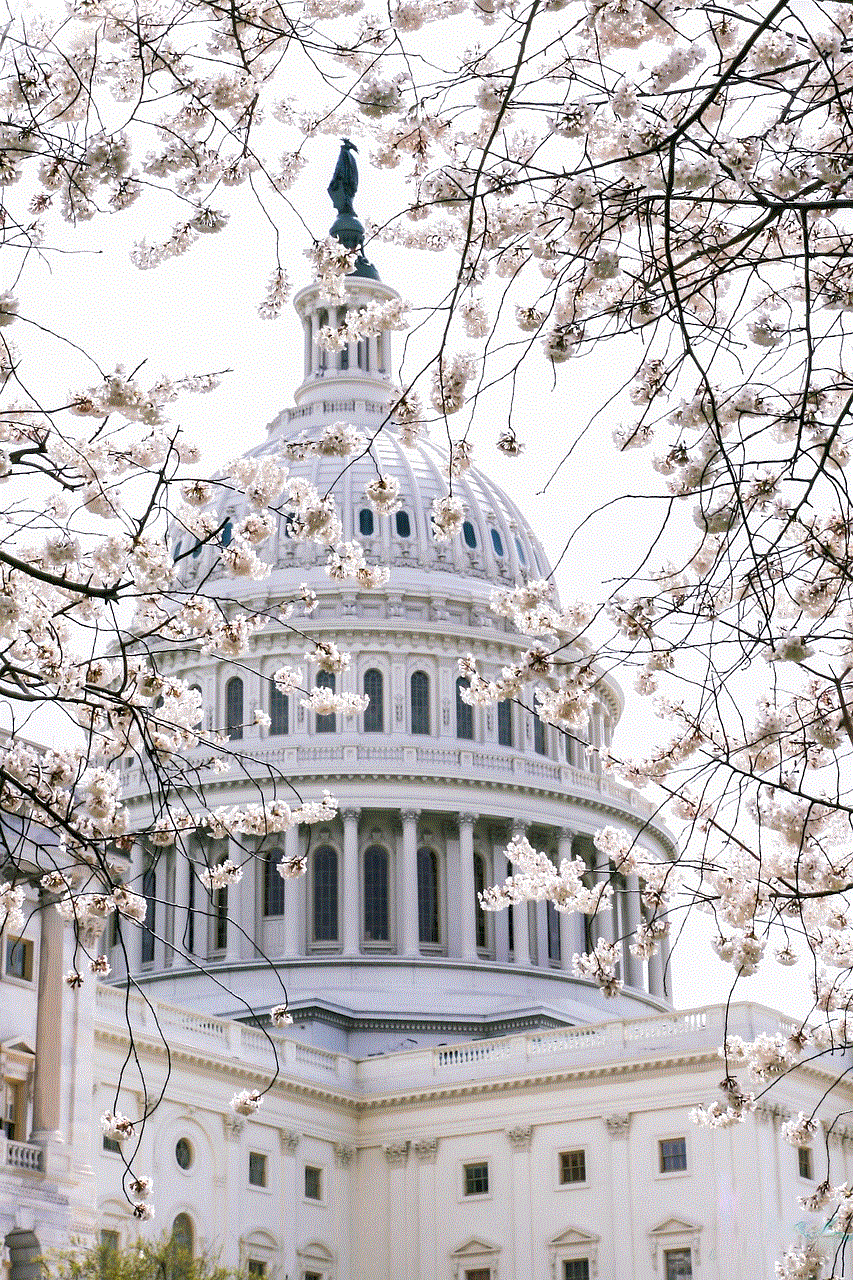
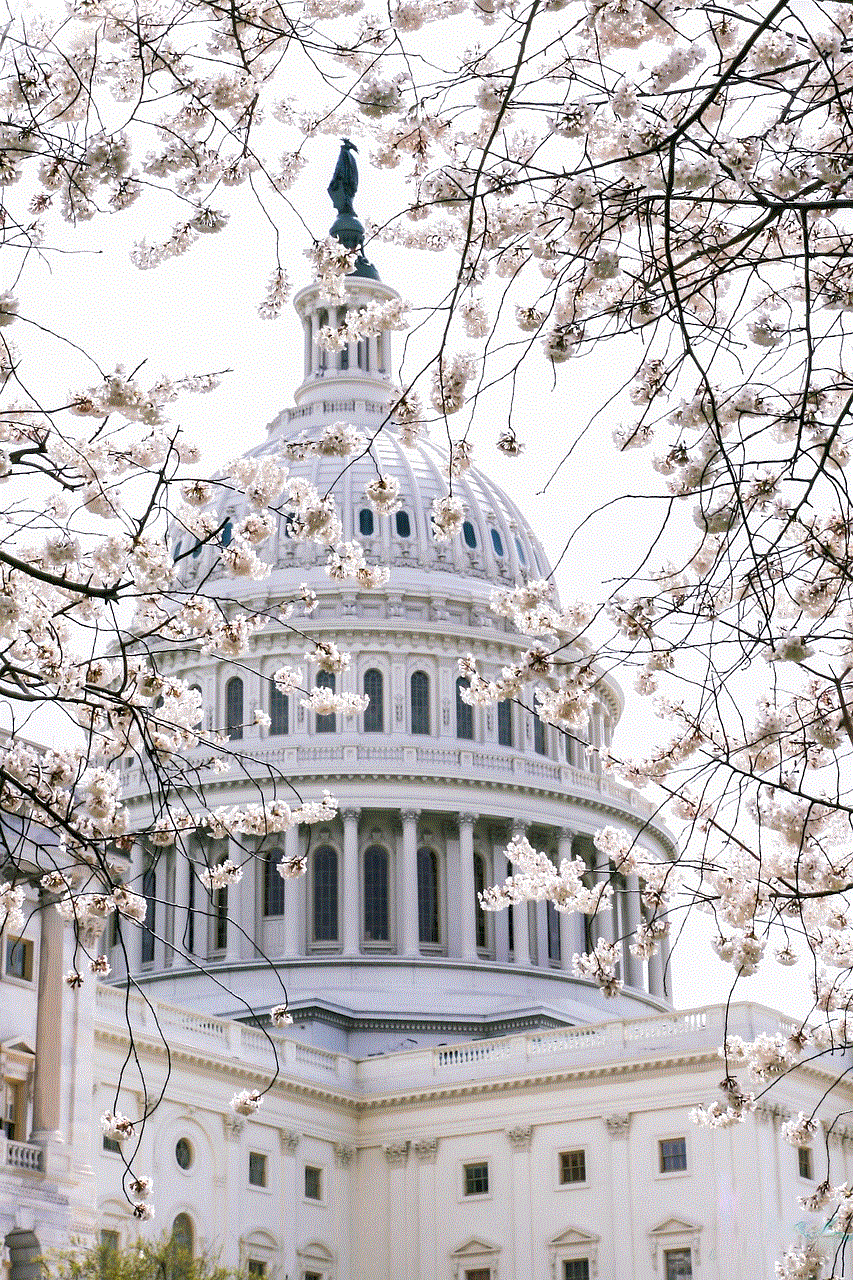
Conclusion:
Watching safe porn involves prioritizing consent, ethical production standards, and performer well-being. By following the guidelines mentioned in this comprehensive guide, you can actively contribute to a healthier, safer, and more responsible adult content consumption culture. Remember, responsible adult content consumption is about respecting boundaries, prioritizing consent, and promoting the well-being of all individuals involved.