how to change birthday on apple id
Changing your birthday on your Apple ID is a simple process that can be done through your Apple ID settings. Your birthday information is important as it may be used for various purposes, such as age verification for certain services or to personalize your Apple experience. In this article, we will guide you through the step-by-step process of changing your birthday on your Apple ID and provide some additional information on why your birthday is significant in relation to your Apple ID.
Before we delve into the process of changing your birthday on your Apple ID, let’s take a moment to understand why this information is essential. Your birthday is not only a personal detail, but it also serves as a way for Apple to verify your age. Certain services, such as parental controls or age-restricted content, may require age verification, and your birthday information helps Apple determine if you meet the necessary criteria. Additionally, your birthday can be used to personalize your Apple experience by displaying relevant content or promotions based on your age group.
Now, let’s proceed to the steps involved in changing your birthday on your Apple ID. Please note that you will need access to a device with an internet connection and a web browser to complete these steps. Follow the instructions below:
Step 1: Open your preferred web browser and go to the Apple ID website. You can access this website by typing “appleid.apple.com” in the address bar and pressing Enter.
Step 2: Sign in to your Apple ID account using your existing credentials. Enter your Apple ID email address or phone number and password in the designated fields, then click on the “Sign In” button.
Step 3: After signing in, you will be redirected to your Apple ID account settings page. Here, you can view and edit various account details, including your birthday. Locate the “Account” section and click on the “Edit” button next to the “Birthdate” field.
Step 4: A pop-up window will appear, allowing you to change your birthdate. Select your new birthdate using the drop-down menus for the day, month, and year. Once you have entered the correct information, click on the “Done” button.
Step 5: After clicking “Done,” you will be prompted to review your changes. Carefully check that the new birthdate you entered is accurate. If everything looks correct, click on the “Continue” button to save your changes. If you need to make any adjustments, click on the “Cancel” button to return to the previous step.
Step 6: Once you have successfully changed your birthday, you will receive a confirmation message on the screen. This message will inform you that your changes have been saved. You can now close the web browser or proceed to make any additional modifications to your Apple ID account settings.
Congratulations! You have successfully changed your birthday on your Apple ID. It’s important to note that your birthdate can only be changed a limited number of times, so ensure that you enter the correct information. Additionally, it may take some time for the changes to reflect across all Apple services and devices associated with your Apple ID.
Now that you know how to change your birthday on your Apple ID let’s discuss some common reasons why you might need to make this modification. One possible scenario is that you initially entered an incorrect birthdate when creating your Apple ID, and you now wish to correct it. This could be due to a typographical error or simply not paying attention to the accuracy of the information provided.
Another reason you might need to change your birthday is if you have recently celebrated a birthday, and your Apple ID still displays the previous year. Updating your birthdate ensures that Apple has the most up-to-date information about your age and can provide you with age-appropriate content, recommendations, or parental controls.
Furthermore, if you share your Apple ID with a family member or friend, it’s crucial to update the birthdate to match the individual using the account. This prevents any age verification issues or restrictions when accessing certain features or services that require age confirmation.
Additionally, it’s important to note that if you are using Family Sharing, your birthdate will impact the parental controls and age restrictions applied to your account. By ensuring your birthdate is accurate, you can ensure that the appropriate content and restrictions are in place for your account.
In conclusion, changing your birthday on your Apple ID is a straightforward process that can be done through the Apple ID website. Your birthdate is an essential piece of information that helps Apple verify your age and personalize your Apple experience. By following the step-by-step instructions provided in this article, you can easily modify your birthday and ensure that your Apple ID account settings are up-to-date. Remember to double-check the accuracy of the new birthdate before saving the changes, as you have a limited number of opportunities to modify this information.
can i monitor my child’s snapchat
Title: How to Monitor Your Child’s Snapchat : Ensuring Their Safety in the Digital World
Introduction (Word Count: 200)
In today’s digital age, social media platforms like Snapchat have become an integral part of our daily lives. With its disappearing content and a wide range of features, Snapchat has gained immense popularity, especially among teenagers. However, as a parent, it is natural to be concerned about your child’s online activities and the potential risks they may face. This article will delve into the various ways you can monitor your child’s Snapchat usage to ensure their safety and guide them towards responsible online behavior.
1. Understanding the Importance of Monitoring (Word Count: 200)
While it is essential to respect your child’s privacy, it is equally vital to monitor their activities on Snapchat. Monitoring allows you to keep an eye on potential dangers, such as cyberbullying, inappropriate content, or contact with strangers. However, it is important to strike a balance between monitoring and fostering trust and open communication with your child.
2. Open Communication (Word Count: 200)
Before resorting to monitoring methods, it is crucial to establish open and honest communication with your child. Talk to them about the potential risks associated with social media and explain why monitoring is necessary. Encourage them to share their concerns or experiences and assure them that your intention is to ensure their safety and well-being.
3. Familiarize Yourself with Snapchat (Word Count: 200)



To effectively monitor your child’s Snapchat usage, it is important to familiarize yourself with the platform. Create your own Snapchat account and explore its features, settings, and privacy options. This will enable you to better understand the platform and guide your child in using it responsibly.
4. Set Clear Boundaries and Expectations (Word Count: 200)
Establish clear boundaries and expectations regarding your child’s Snapchat usage. Discuss appropriate content, behavior, and time limits. Encourage them to exercise caution when accepting friend requests and to only interact with people they know in real life. Ensure they understand the consequences of violating the set boundaries and emphasize the importance of responsible digital citizenship.
5. Use Snapchat’s Parental Controls (Word Count: 200)
Snapchat offers several parental control features that can assist you in monitoring your child’s activity. These include the “Snap Map” feature, which allows you to track your child’s location, and “Who Can Contact Me,” which restricts incoming messages to friends only. Familiarize yourself with these settings and configure them according to your child’s age and maturity level.
6. Utilize Third-Party Monitoring Apps (Word Count: 200)
There are various third-party monitoring apps available that provide more comprehensive monitoring options for Snapchat. These apps allow you to view your child’s Snapchat messages, photos, and videos, and monitor their contacts. However, it is essential to use these apps responsibly, as excessive monitoring may breach your child’s trust.
7. Educate Your Child About Online Safety (Word Count: 200)
Aside from monitoring, educating your child about online safety is crucial. Teach them about the potential risks of sharing personal information or engaging with strangers. Encourage them to think critically about the content they consume and share, and advise them to report any inappropriate behavior or content they come across.
8. Establish Digital Well-being Habits (Word Count: 200)
Help your child develop healthy digital habits by setting screen time limits and encouraging offline activities. Promote a balance between online and offline interactions and foster their overall well-being. Encourage them to engage in hobbies, sports, and spend quality time with family and friends.
9. Regularly Monitor and Discuss (Word Count: 200)
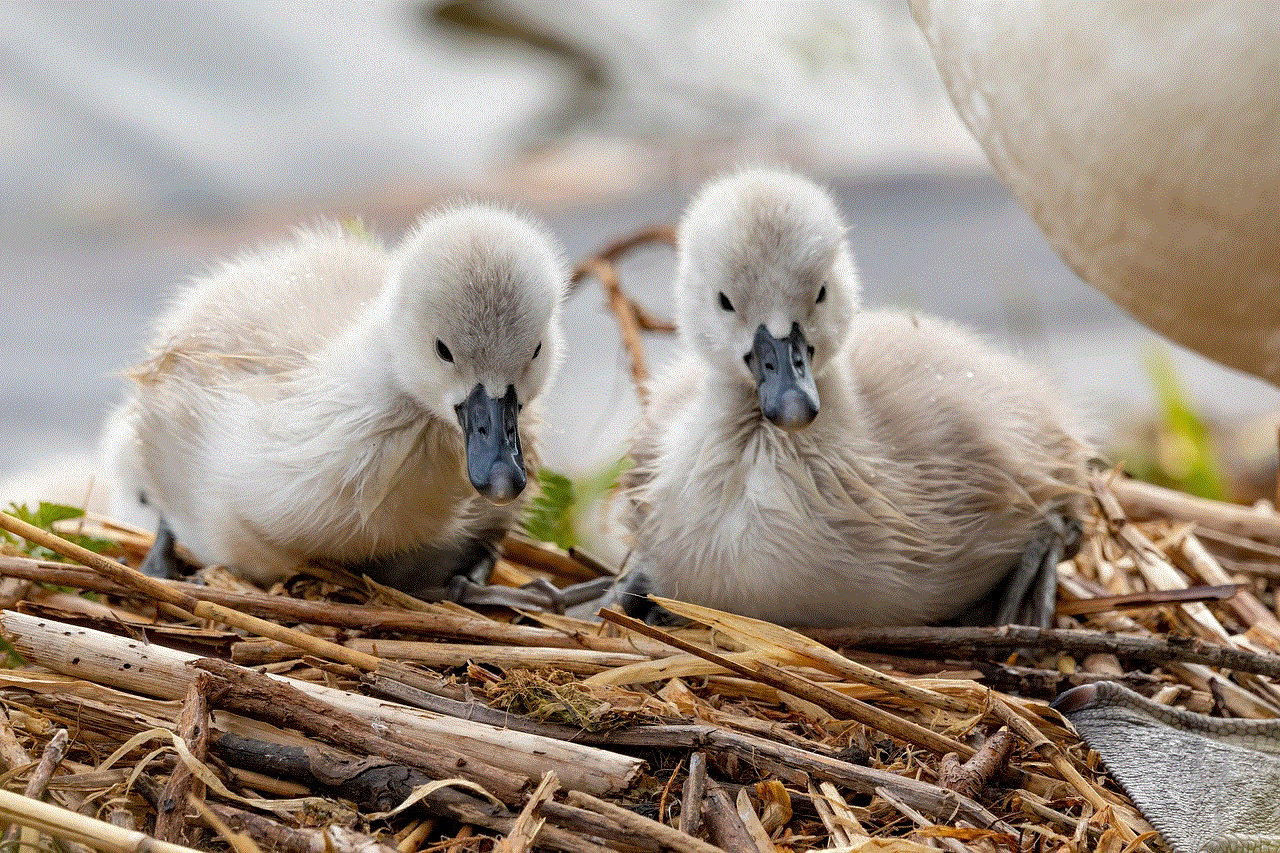
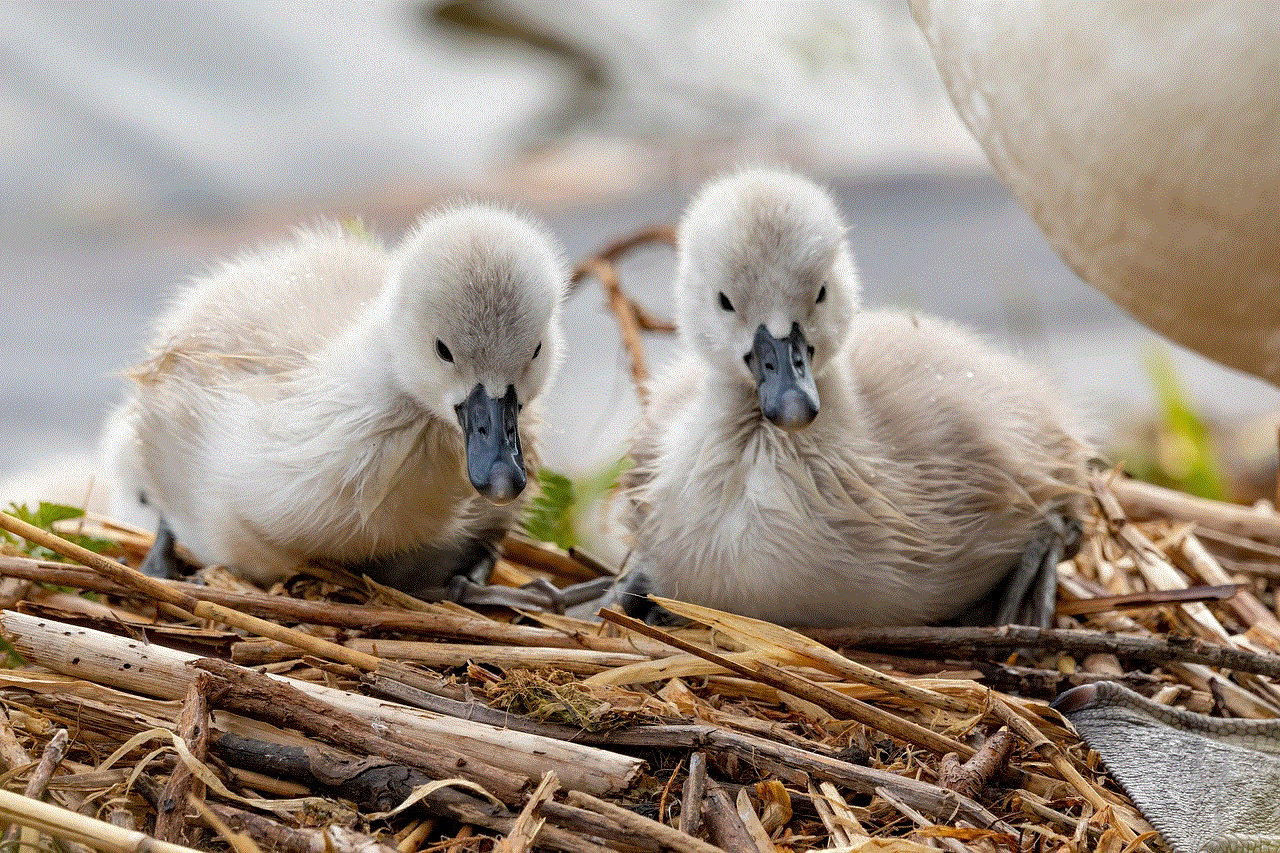
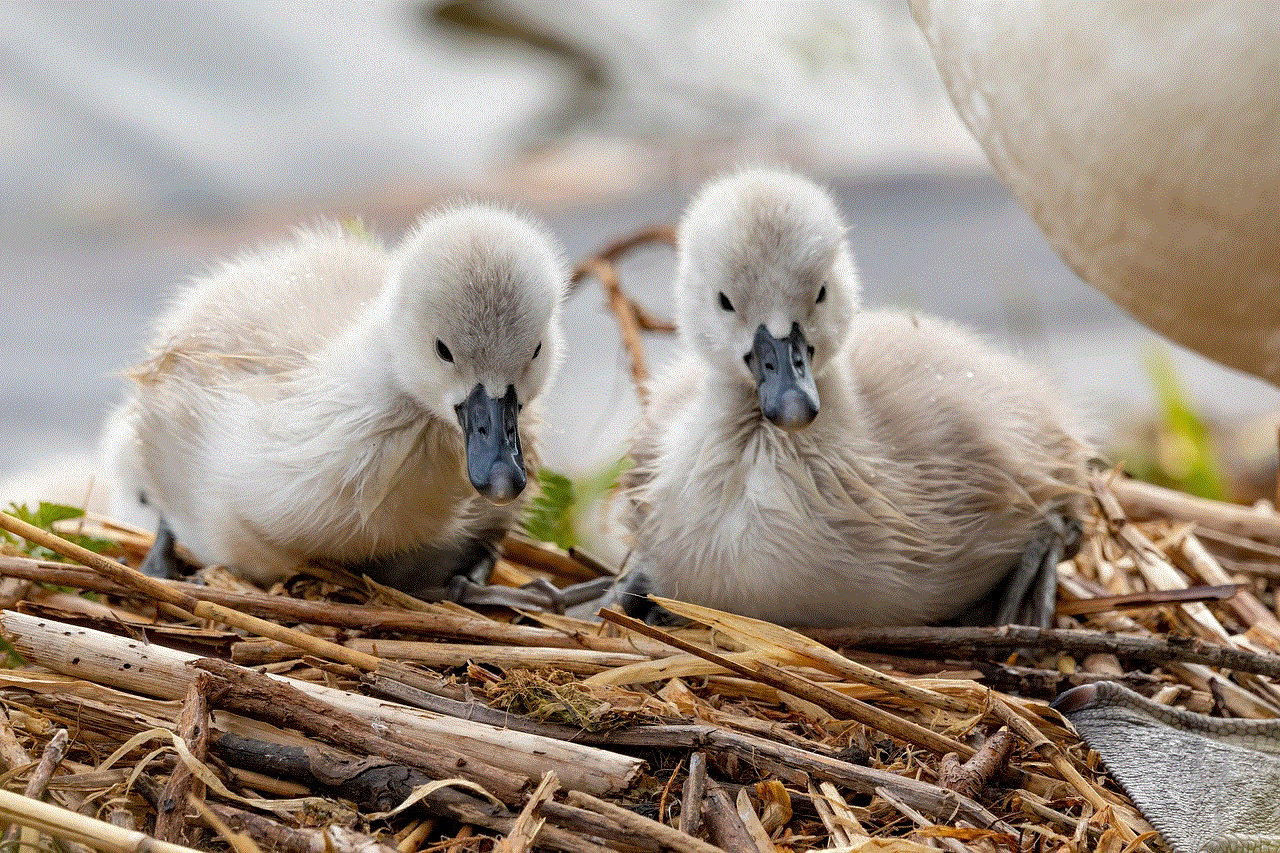
Regularly monitor your child’s Snapchat usage and engage in open discussions about their online experiences. Ask them about their friends, the content they come across, and any concerns they may have. This will help you maintain an ongoing dialogue and identify any potential issues promptly.
10. Be a Role Model (Word Count: 200)
Remember, children learn by example. Be mindful of your own online behavior and practice responsible social media usage. Set a positive example by respecting others’ privacy, avoiding engagement in cyberbullying, and using social media platforms responsibly.
Conclusion (Word Count: 200)
Monitoring your child’s Snapchat usage can help protect them from potential dangers and guide them towards responsible digital citizenship. By fostering open communication, setting clear boundaries, using parental controls, and educating your child, you can ensure their safety in the digital world. Remember, while monitoring is important, it should always be balanced with trust and open dialogue, allowing your child to make responsible choices and grow into responsible digital citizens.
is among us kid friendly
Among Us is a popular online multiplayer game that has taken the gaming world by storm. It involves a group of players working together to complete tasks on a spaceship while trying to identify and eliminate imposters among them. With its simple yet engaging gameplay, Among Us has become incredibly popular among players of all ages. However, many parents wonder if the game is suitable for children due to its themes of deception and mistrust. In this article, we will explore the kid-friendliness of Among Us and provide insights into its positive aspects and potential concerns.
First and foremost, it is important to note that Among Us is rated for players aged 10 and above by the Entertainment Software Rating Board (ESRB). This means that the game is deemed suitable for children who are at least 10 years old. The ESRB takes various factors into consideration when assigning ratings, including the game’s content, violence, and overall experience. While Among Us does involve a certain level of deception and suspicion, it is not overly violent or explicit, making it generally appropriate for children within the recommended age range.
One of the key aspects of Among Us that makes it kid-friendly is its simplistic and cartoonish art style. The game features colorful and cute characters that are not intended to frighten or intimidate players. Additionally, the game does not contain any graphic violence or gore, further contributing to its suitability for children. The absence of realistic or disturbing imagery in Among Us helps create a more lighthearted and enjoyable experience for younger players.
Another positive aspect of Among Us is its emphasis on teamwork and communication. The game requires players to collaborate and coordinate their actions in order to complete tasks and identify imposters. This aspect promotes critical thinking, problem-solving, and cooperation among players, making it an educational and beneficial experience for children. Through playing Among Us, kids can learn the value of working together, effective communication, and trust-building.
Furthermore, Among Us encourages players to use their deductive reasoning and observation skills to identify the imposters. This aspect of the game can help develop critical thinking and analytical abilities in children. By analyzing the behavior of other players, noticing inconsistencies, and making informed decisions, kids can enhance their cognitive skills and logical reasoning.
While Among Us has many positive aspects, there are some potential concerns that parents should be aware of. The game involves a level of deception, as players can lie and deceive others to avoid being identified as imposters. This aspect of the game may raise ethical concerns for some parents, as it promotes dishonesty and manipulation. It is essential for parents to discuss these aspects with their children and emphasize the importance of honesty and integrity, both in the game and in real life.
Another potential concern is the presence of online interactions in Among Us. The game allows players to communicate with each other through text chat during gameplay. This feature opens up the possibility of encountering inappropriate or offensive language from other players. However, Among Us does provide options for disabling the chat feature or limiting it to pre-set phrases, which can help minimize potential risks. It is advisable for parents to monitor their children’s online interactions and guide them on appropriate behavior when playing multiplayer games.



In conclusion, Among Us is generally considered to be a kid-friendly game suitable for children aged 10 and above. Its simplistic art style, lack of graphic violence, and emphasis on teamwork and communication contribute to its appeal for younger players. The game also offers educational benefits, such as promoting critical thinking and deductive reasoning skills. However, parents should be aware of the game’s elements of deception and the potential risks associated with online interactions. By communicating with their children and setting appropriate boundaries, parents can ensure a safe and enjoyable gaming experience with Among Us.