binance verification code scam
Binance Verification Code Scam: Protecting Yourself from Phishing Attacks
Introduction:
Cryptocurrency has gained popularity over the years, and with it, the need for secure and reliable platforms to trade and store digital assets. Binance, one of the leading cryptocurrency exchanges, has been at the forefront of providing a safe and user-friendly experience to its customers. However, with the increasing popularity of Binance, scammers have also found ways to exploit unsuspecting users. One such scam is the Binance verification code scam, where scammers try to trick users into revealing their verification codes. In this article, we will explore the details of this scam and provide you with the necessary information to protect yourself.
1. What is the Binance verification code scam?
The Binance verification code scam is a type of phishing attack where scammers impersonate Binance and send messages or emails to users, asking them to provide their verification codes. These codes are typically sent to users when they enable two-factor authentication (2FA) for their Binance accounts. The scammers try to convince users that their accounts are at risk or need to be verified urgently, creating a sense of urgency and prompting users to reveal their verification codes.
2. How do scammers execute the Binance verification code scam?
Scammers use various techniques to execute the Binance verification code scam. One common method is by sending emails or text messages that appear to be from Binance. These messages may contain official-looking Binance logos and text, making it difficult for users to distinguish them from legitimate communications. The scammers typically include a link that leads users to a fake Binance website, where they are prompted to enter their verification code.
3. Why do scammers target Binance users?
Binance is one of the largest and most popular cryptocurrency exchanges globally, making it an attractive target for scammers. By gaining access to users’ Binance accounts, scammers can potentially steal their digital assets or carry out other fraudulent activities. Additionally, Binance users often have significant amounts of cryptocurrency stored in their accounts, making them lucrative targets for scammers.
4. How to identify a Binance verification code scam?
Identifying a Binance verification code scam can be challenging, as scammers have become increasingly sophisticated in their techniques. However, there are several red flags to watch out for:
– Poor grammar and spelling mistakes in the message or email
– Urgent requests for verification codes or personal information
– Suspicious email addresses or phone numbers
– Unusual or unexpected messages from Binance, especially if you did not initiate any account-related actions
– Links that do not lead to the official Binance website or have suspicious URLs
– Requests to download files or provide additional personal information
5. Tips to protect yourself from the Binance verification code scam:
Protecting yourself from the Binance verification code scam requires a combination of vigilance and security measures. Here are some tips to keep in mind:
a. Enable two-factor authentication (2FA) on your Binance account: 2FA provides an extra layer of security by requiring users to enter a verification code in addition to their password when logging in. This makes it more difficult for scammers to gain unauthorized access to your account.
b. Verify the source of the message or email: Before taking any action, verify the authenticity of the message or email. Check the sender’s email address or phone number and compare it with official Binance contact information. Be cautious if the message seems suspicious or differs from previous communications.
c. Avoid clicking on suspicious links: If you receive a message or email with a link, hover over it to see the URL before clicking. If it does not match the official Binance website or looks suspicious, do not click on it. Instead, manually type the official Binance website address into your browser.
d. Be cautious with personal information: Never share your verification codes, passwords, or other personal information with anyone. Binance or any other legitimate service will never ask for these details via email or text message.
e. Keep your devices and software updated: Regularly update your devices and software to protect against known vulnerabilities. Install antivirus software and keep it up to date to detect and prevent phishing attacks.
f. Educate yourself about common scams: Stay informed about the latest scams and techniques used by scammers. By familiarizing yourself with common tactics, you are better equipped to identify and avoid falling victim to scams like the Binance verification code scam.
Conclusion:
As the popularity of cryptocurrencies continues to rise, so does the need for increased security measures. The Binance verification code scam is just one example of how scammers attempt to exploit unsuspecting users. By staying vigilant, enabling two-factor authentication, and following the tips mentioned in this article, you can protect yourself from falling prey to these scams. Remember, when it comes to your digital assets, always prioritize security and take the necessary precautions to keep your funds safe.
youtube get rid of recommended
Title: How to Get Rid of Recommended Videos on YouTube : A Comprehensive Guide
Introduction:
YouTube is a popular platform for video streaming and content consumption. With millions of videos available on the platform, it can be overwhelming to find what you are looking for. YouTube’s recommended videos feature is designed to help users discover new content based on their viewing history and preferences. However, some users find this feature distracting or intrusive and may want to disable or get rid of it. In this article, we will explore various methods and strategies to remove or minimize the impact of recommended videos on YouTube.
Paragraph 1: Understanding YouTube’s Recommended Videos Feature
YouTube’s recommended videos feature is a recommendation algorithm that suggests videos based on the user’s viewing history, preferences, and other factors. These recommendations appear on the YouTube homepage and sidebar, often enticing users to click and watch more videos. While this feature is intended to enhance the user experience, it can sometimes feel intrusive or distracting, especially for users who prefer a more focused viewing experience.
Paragraph 2: Why Users Want to Get Rid of Recommended Videos
There are several reasons why users may want to remove or minimize the impact of recommended videos on YouTube. Some users find the recommendations irrelevant or uninteresting, while others feel that the feature distracts them from their intended viewing goals. Additionally, the recommended videos feature may consume valuable screen space, making it harder to navigate or find specific content on the platform.
Paragraph 3: Clearing YouTube Watch History
YouTube’s recommended videos are heavily influenced by a user’s watch history. If you want to eliminate or reset the recommendations, clearing your watch history is the first step. To clear your watch history, go to the YouTube homepage and click on your profile picture. From the drop-down menu, select “History.” On the history page, click on “Clear all watch history” and confirm your action. This will erase your entire watch history and reset the recommended videos suggestions.



Paragraph 4: Pausing YouTube Watch History
If you don’t want YouTube to use your watch history for recommendations, you can pause it. To pause your watch history, go to the YouTube homepage, click on your profile picture, and select “History” from the drop-down menu. On the history page, click on “Pause watch history” to prevent YouTube from tracking your viewing activity. This action will stop the platform from using your watch history to recommend videos.
Paragraph 5: Disabling YouTube Search History
YouTube’s search history is another factor that influences recommended videos. By disabling your search history, you can limit the impact of recommendations on the platform. To disable your search history, go to the YouTube homepage, click on your profile picture, and select “History” from the drop-down menu. On the history page, click on “Search history” and then select “Pause search history.” This will prevent YouTube from using your search history to generate recommendations.
Paragraph 6: Using Incognito Mode
Another effective strategy to minimize the impact of recommended videos is to use YouTube’s Incognito mode. When you browse in Incognito mode, YouTube does not track your watch or search history, ensuring that the recommendations are not personalized. To activate Incognito mode, click on your profile picture on the YouTube homepage and select “Turn on Incognito.” This will open a new window where you can browse YouTube without leaving any traces behind.
Paragraph 7: Blocking Channels and Videos
YouTube allows users to block specific channels or videos from appearing in their recommendations. If you consistently receive recommendations from a particular channel that you find uninteresting or irrelevant, you can block it. To block a channel, click on the three dots next to a video from that channel and select “Don’t recommend channel.” Alternatively, you can click on “Not interested” to indicate that you are not interested in that specific video.
Paragraph 8: Using Third-Party Browser Extensions
If you want more control over your YouTube recommendations, you can consider using third-party browser extensions. These extensions offer additional features and customization options to enhance your YouTube experience. Some popular extensions include “Video Blocker,” which allows you to block specific channels or videos, and “DF YouTube,” which removes suggested videos entirely from the YouTube interface.
Paragraph 9: Using YouTube Premium
YouTube Premium is a subscription service offered by YouTube that provides an ad-free experience, offline playback, and access to YouTube Originals. One of the benefits of YouTube Premium is the absence of recommended videos. If you are a frequent YouTube user and want to eliminate recommendations altogether, subscribing to YouTube Premium might be a viable option for you.
Paragraph 10: Conclusion
YouTube’s recommended videos feature can be both helpful and distracting depending on individual preferences. If you find the recommendations intrusive or irrelevant, there are several methods to minimize their impact or remove them entirely. From clearing your watch history and disabling search history to using Incognito mode and third-party browser extensions, you have various options to tailor your YouTube experience to your liking. Additionally, subscribing to YouTube Premium can provide an ad-free and recommendation-free environment for uninterrupted viewing. Experiment with these methods to find the most suitable approach for your YouTube journey.
hack facebook password free no surveys
Title: The Truth About Facebook Password Hacking: Debunking Myths and Ensuring Online Security
Introduction:
In today’s digital age, the security of personal information is of utmost importance. With the rise of social media platforms like Facebook, ensuring the integrity of our accounts is paramount. Unfortunately, there are individuals who seek to exploit this vulnerability by offering supposedly “free” ways to hack into Facebook accounts without surveys. However, it is crucial to understand the truth behind these claims and the potential dangers they pose.
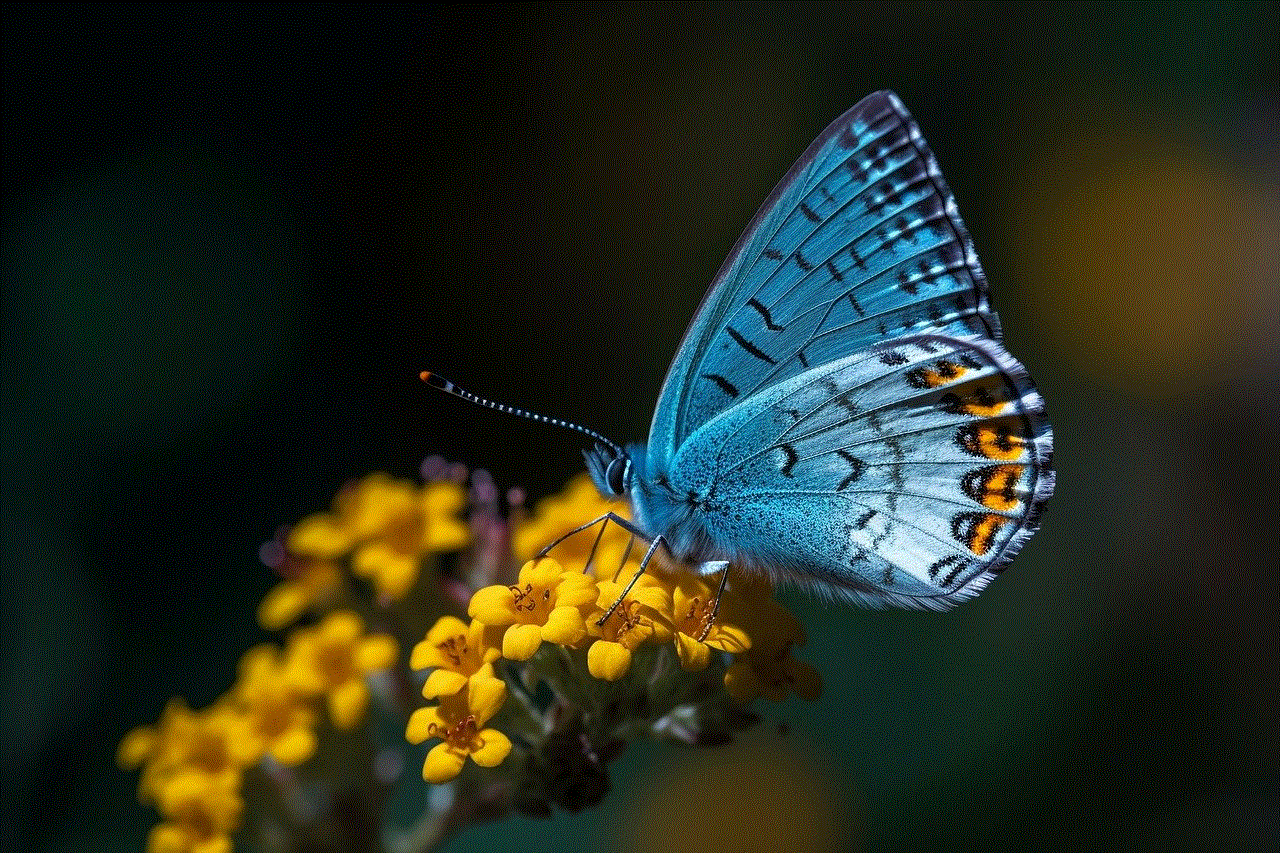
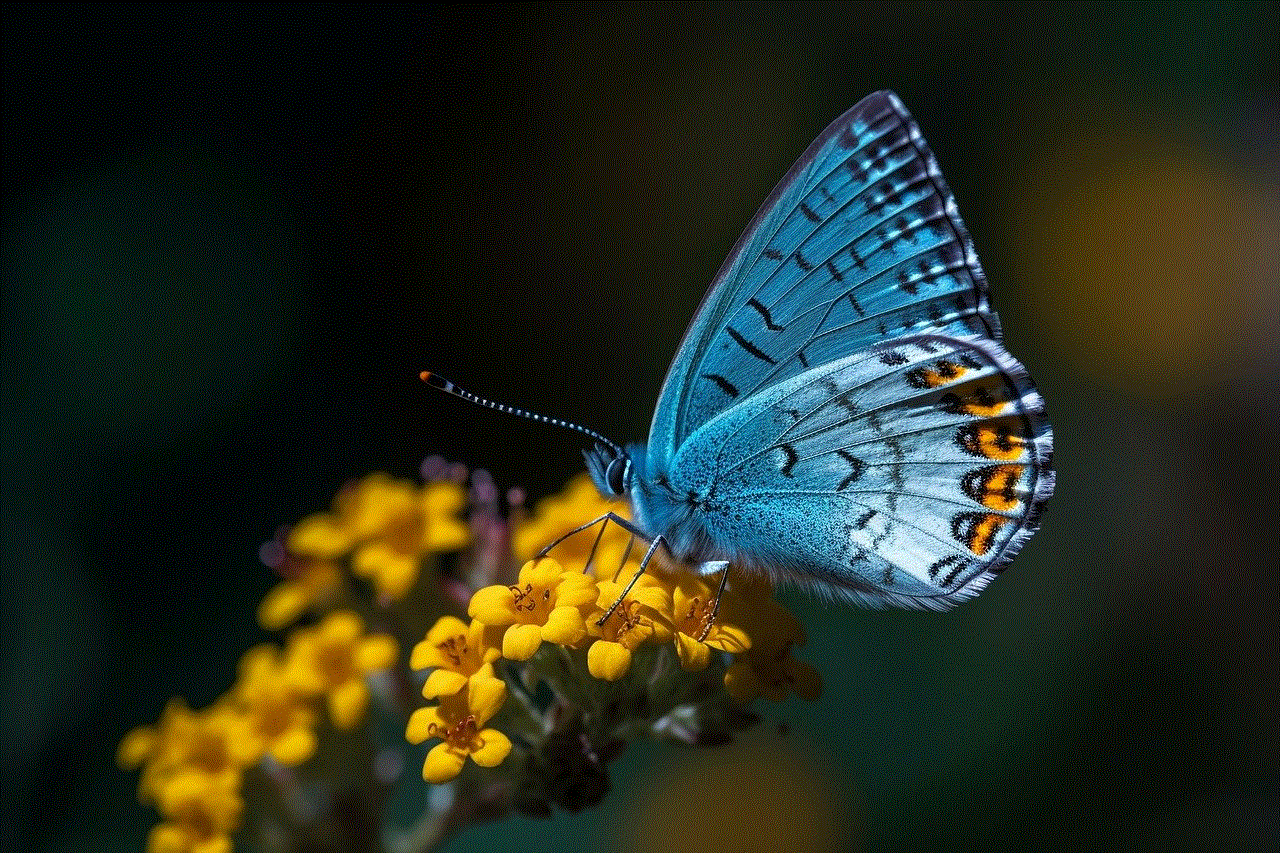
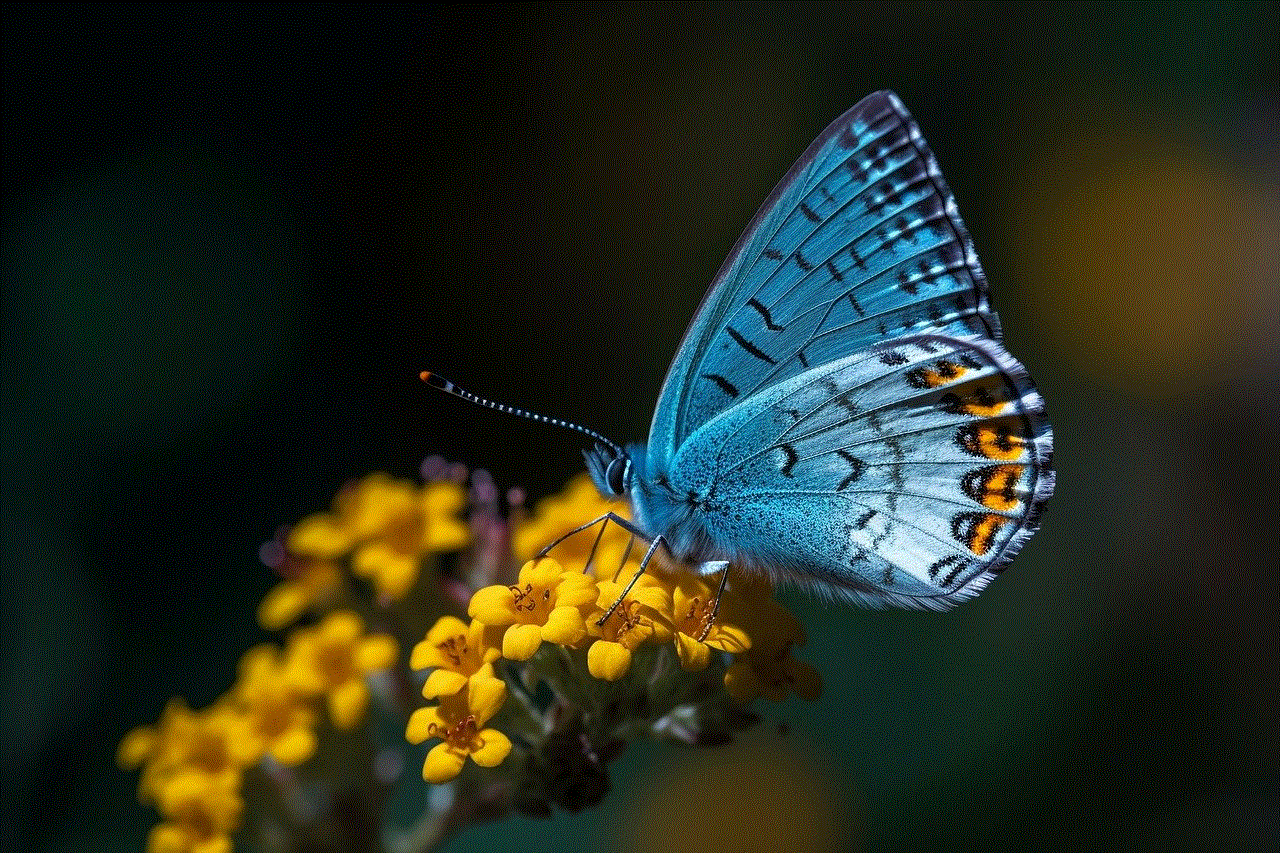
1. The Illusion of “Free” Hacking:
The internet is filled with websites and articles claiming to provide free Facebook password hacking services without any surveys. It is crucial to understand that these claims are often scams aiming to deceive unsuspecting individuals. Hacking into someone’s Facebook account is not only unethical but also illegal in most countries.
2. The Reality of Surveys:
Many “free” hacking websites often require users to complete surveys before gaining access to their desired service. These surveys are designed to extract personal information from users, which can then be sold or used for malicious purposes. It is important to exercise caution and avoid divulging sensitive personal information online.
3. Legal Consequences:
Attempting to hack into someone’s Facebook account is against the law. Engaging in such activities can result in severe legal consequences, including fines and imprisonment. It is crucial to respect the privacy and security of others and adhere to ethical online behavior.
4. Ethical Hacking and Security:
While hacking into Facebook accounts for malicious purposes is illegal, ethical hacking exists as a legitimate profession. Ethical hackers, also known as white hat hackers, are employed by organizations to identify vulnerabilities and strengthen security measures. These individuals follow a strict code of ethics and obtain proper consent before conducting any hacking activities.
5. Protecting Your Facebook Account:
Instead of attempting to hack into someone else’s account, focus on securing your own. Here are some essential tips to protect your Facebook account:
a) Create a strong and unique password.
b) Enable two-factor authentication for an extra layer of security.
c) Be cautious while clicking on suspicious links or downloading unknown files.
d) Regularly update your privacy settings to control who can view your information.
e) Avoid sharing personal information that can be used for password recovery.
6. The Role of Phishing:
Phishing is a common technique used by cybercriminals to gain unauthorized access to Facebook accounts. They often send deceptive emails or messages that mimic legitimate sources, tricking users into providing their login credentials. It is crucial to be vigilant and avoid falling for such scams.
7. Recognizing and Reporting Scams:
To protect yourself and others, it is essential to recognize and report any suspicious activities. Facebook provides tools to report phishing attempts, suspicious profiles, and potential security breaches. By reporting such incidents promptly, you contribute to a safer online environment.
8. Facebook’s Security Measures:
Facebook continuously works to enhance its security measures to protect user accounts. They invest in advanced technologies, such as machine learning algorithms, to detect and prevent unauthorized access. However, users must remain responsible for their own online safety.
9. Education and Awareness:
Staying informed and aware of the latest security measures and online scams is crucial. Regularly educate yourself about potential threats and follow best practices to safeguard your Facebook account and personal information.
10. Conclusion:
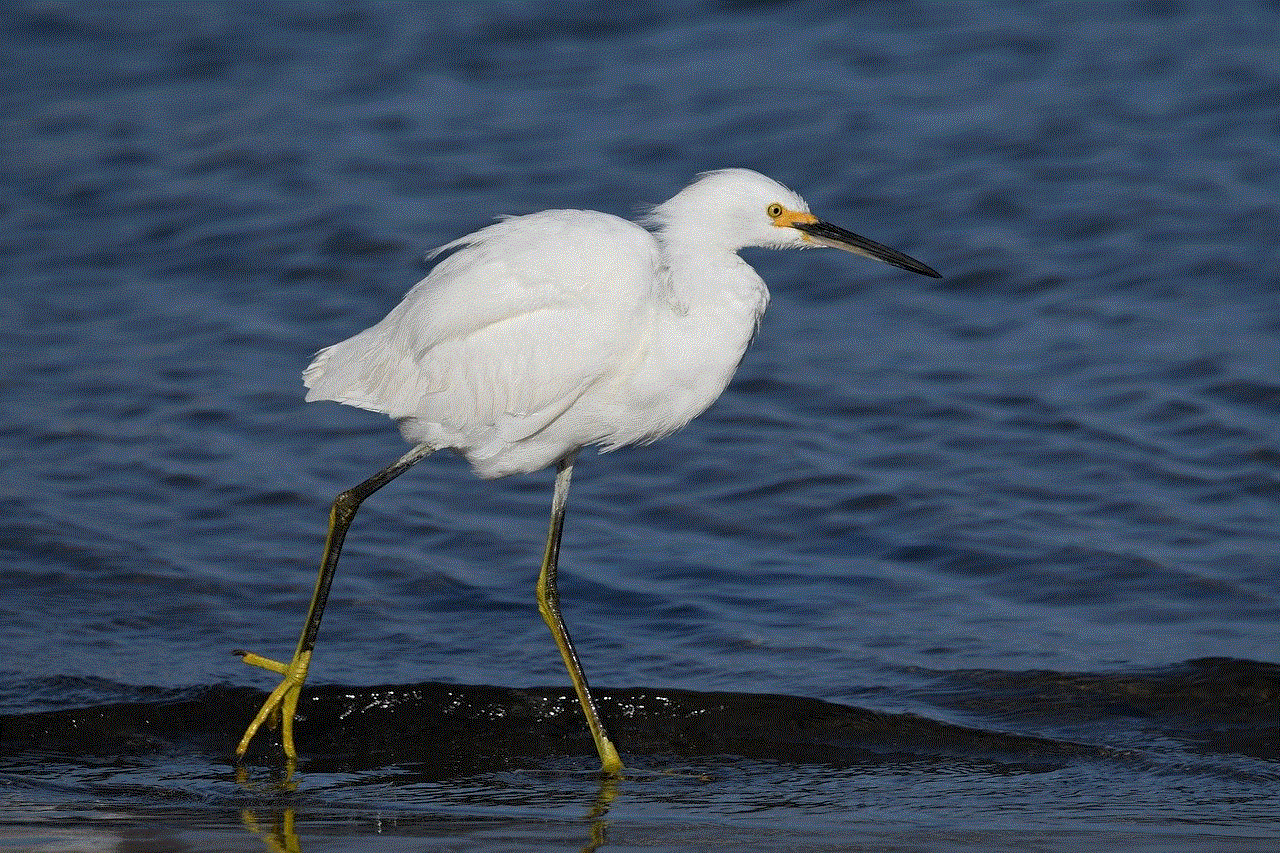
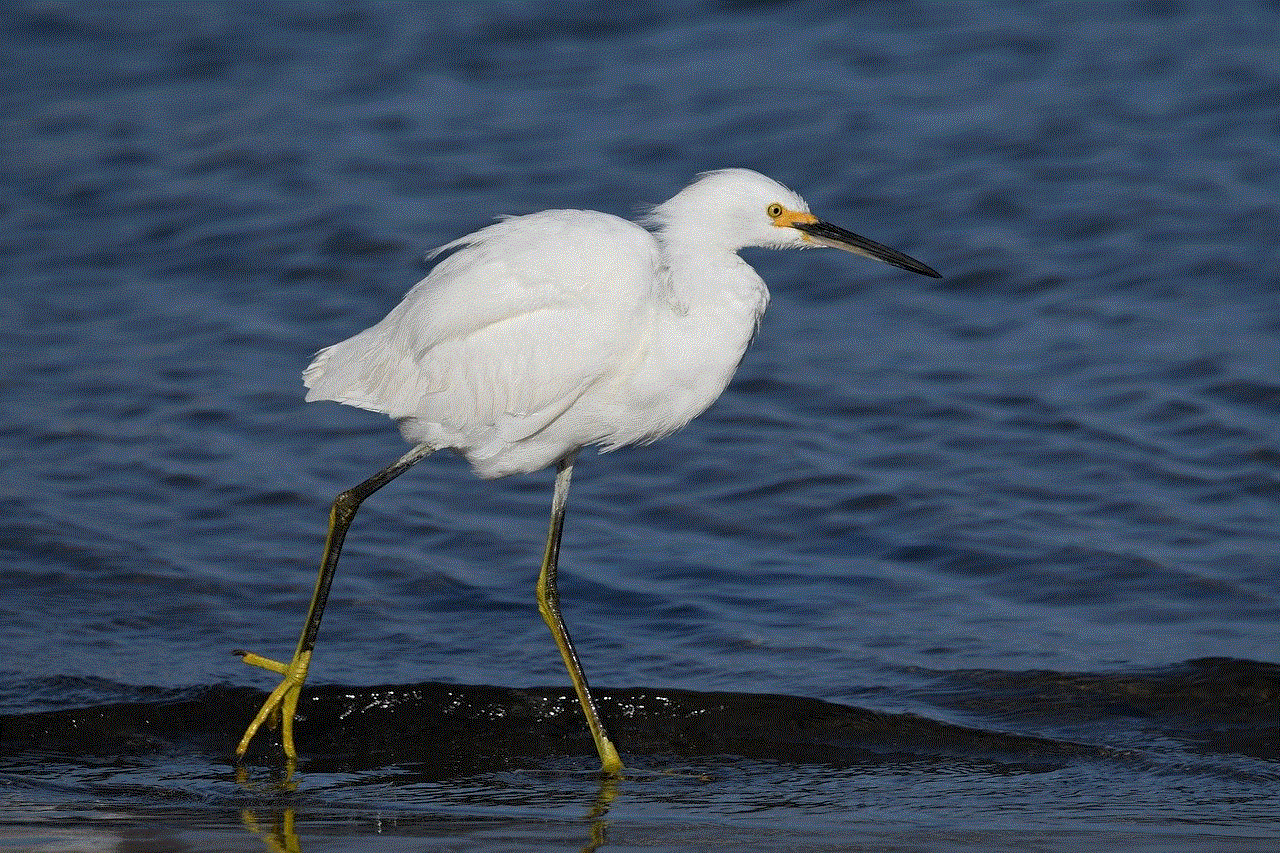
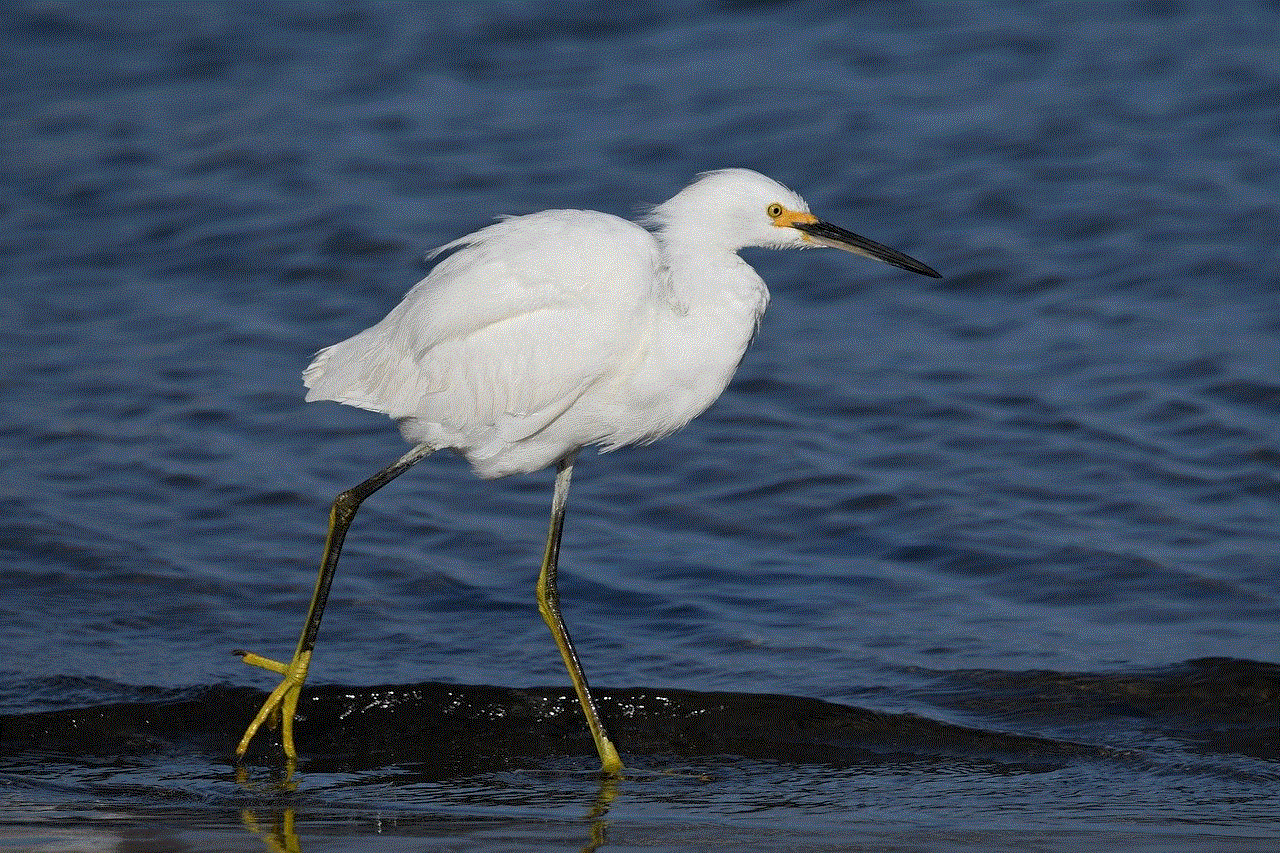
While the allure of “free” hacking methods without surveys may seem tempting, it is essential to understand the potential risks and legal consequences involved. Instead, focus on protecting your own Facebook account and promoting ethical online behavior. By following security measures, remaining vigilant, and reporting suspicious activities, you contribute to a safer digital ecosystem for everyone.